Voda La Void
Guitarhacker
To remove the noise and garbage in a track I will use 2 things. Both work extremely well.
First is the volume automation envelope. I add the nodes manually and zoom in so that I can get surgical precision. Whether the automation is sloped to ease in or out, or if it's vertical for instantaneous changes, depends on the circumstance. I use both. There's often a lot of work involved because each event requires setting 4 nodes and adjusting them accordingly.
That's very similar to what I do. Can you not achieve the same result by simply cutting the space between events and then zooming in and drawing volume slopes before and after the event? Probably not using the correct terminology...but nodes are not used.
The problem I had with nodes is changing their values proved to be tediously difficult. Maybe Sonar improves this, I'm stuck on Home Studio II. Do you find placing nodes is easier?
Guitarhacker
BTW: I don't think I have ever used the "remove silence" function.
I have. Cakewalk calls it the "record" button.
Now THAT's funny... "Cakewalk calls it the RECORD button....."
I don't find nodes to be a problem. I insert the envelope and it shows as a solid straight line in the track based on the default starting volume level. I simply click on that line to add my nodes. If I'm looking to alter a since note/noise event/or anything else, I can simply zoom in to the point where there's space visible between the event and what surrounds it. Placing the nodes is easy at that point... then I zoom back out as needed.
Since most of the things I do involve bringing an instrument in or out.... the zoom really isn't needed for that. If I'm cleaning up a noisy vocal track, yeah, it helps to zoom in a bit so precise placement is easier to achieve. I refer to it as surgical editing. By having nodes, I can easily go back to this track and if I need to bring that edit up or move it down further, I can simply grab the horizontal line and drag it up or down.
Quite often I will insert nodes on parts that I'm not sure if I want them in or not. By having the nodes in place, I can use them as volume controls for those parts. You can see that in the picture below in Track 7.
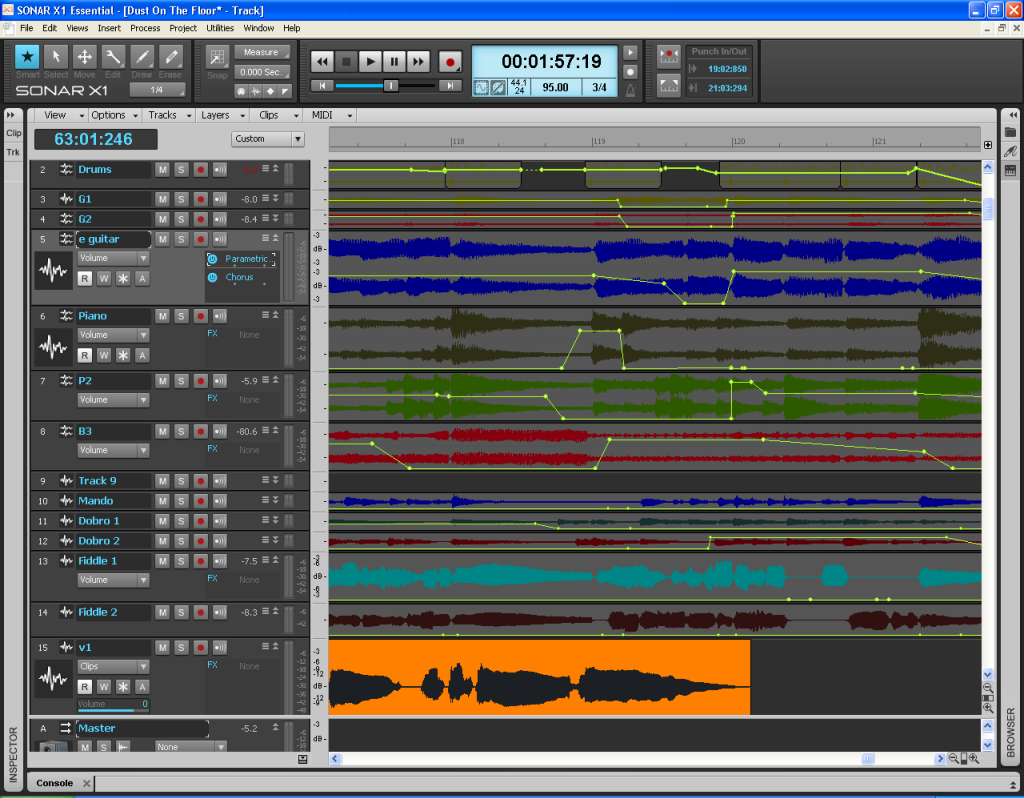
As with many things involving Cakewalk and recording in general, I have found that there are often several equally viable ways to accomplish something. So what I'm saying is.... this is the way I do this. They way you described is equally viable as long as it works the way you want it to and the listener can't tell there was an edit.