NYcentral.... have you let MC7 run the wave profiler?
If not, please do so. That process lets MC7 look at the computer to see what soundcards and inputs and outputs are on it. Be sure to 4x4 is connected when you run the wave profiler.
Do you get any sound OUT at all when you play the demo tracks?
After running the profiler, the 4x4 should be in the list of available inputs and outputs. In the track inspector box, you have several options.... among them are input and output selection. Click on the input option and see if your interface is in that list. If the profiler found it, it should be there.
In the photo below, look to the left of the GREEN track. The box there is the track inspector. The drop down boxes in side it are the options. The last 2 down are the input and output selectors. Click the little down-pointing triangle and it will display ALL the inputs and outputs (on the appropriate box..there's one for in and one for out) that can be seen by the software.
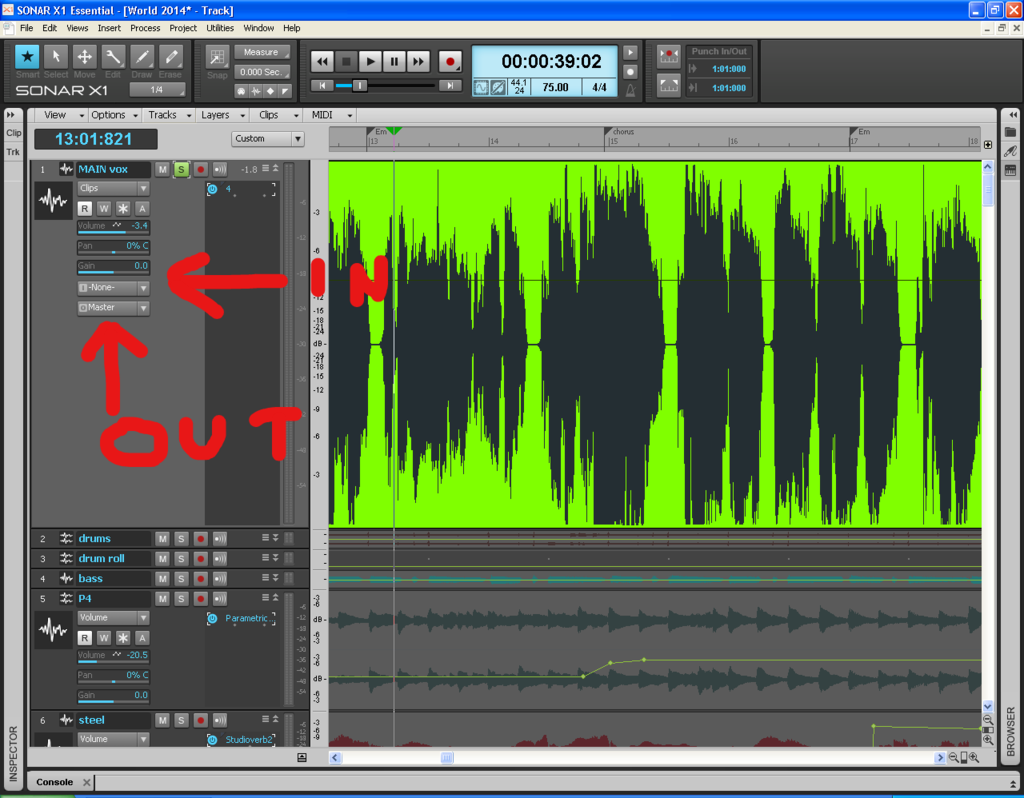
When you set up a track for recording, you MUST select the input source you wish to use. It will be in the list as Stereo Tascam 4x4....as well as Left and Right Tascam.... for a total of 3. If the source is mono.... like a guitar or mic, select the Left Tascam 4x4.... (or right... but not the stereo) Applying an audio signal to the input should result in sound into the track and also echo back out to the headphone and monitors.
See if that helps... if not... let us know
Oh yeah.. one more thing.... it's always best to start your own thread rather than to hitch-hike on someone else's. It's less confusing when people reply, you know who they're talking to and the problem they're trying to help resolve.