Since questions about sound bleed seem to appear at least twice a week, I decided to put this together.
What you experience usually manifests itself in one of two ways:
1. When I record the second track, my first track record onto the second track.
2. When I record a track and I use the metronome, the metronome records onto the track along with what I actually want to record.
This can be very frustrating, but it's easy to fix.
The following screen shots are from the Windows Volume Control, on a system with the built-in AC97 chip.
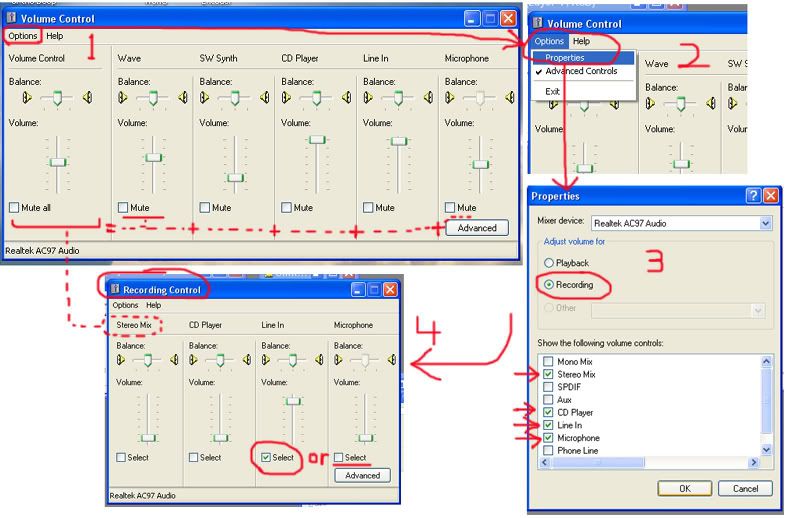
First, Right click on the volume control icon, or open Volume Control from Settings(Windows).
The first screen you see (Volume Control) is Playback. It does not directly affect what you are recording. Note that the checkboxes mute a given source, and can be checked in any combination. If you check Mute All in the strip labelled Volume Control, you will get no sound.
It is the output from this control that you are recording when you select Stereo Mix in the Recording Control (Will get to that shortly).
This includes any sounds from the computer, mouse clicks,beeps, alerts, etc., and most important, the metronome an all previously recorded tracks.(This is represented by the dashed line)
If you are recording an external source, such as a guitar or keyboard plugged into the Line-In, or have a mixer connected to Line-In, follow steps 1-4 below.
In step 3, click Recording, and check all sources you may want available in the Recording Control.
In step 4, select Line-In. Note this is a "radio" button. It will allow you to select only one option, and turns all others off.
If you need to adjust the signal level for recording, you will need to come back to this screen, and adjust the volume slider. The volume control in the MC audio track does not affect the level of the sound being recorded, only playback level.
Now close the control, and open GT, or whatever DAW you are using.
If you are recording a source with a stereo output, Select the Stereo Input option in your audio track.
If you are recording a Mono instrument, such as a guitar, the sound generally appears only on the left side of a stereo track, if you have Stereo selected for the input. Most of the time, you would want to select Left input.
There is, of course, the possibility of other variables, but in most cases, this will get you up and running.