DeeringAmps
You set the new project default here?
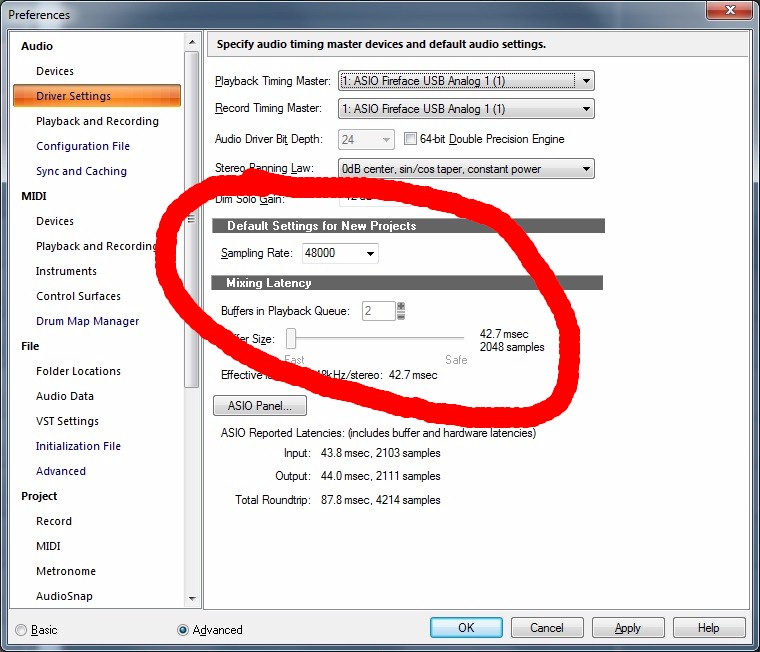
Its working fine on my end, I switched back and forth between 44.1 and 48.
This was in the office with my Babyface, but its the same driver as the Studio UFX.
The Babyface was set to 44.1, I changed the prefs to 48, then opened my "new project" template; 48/24.
That set the Babyface to 48, I changed the prefs to 44.1, then opened "new project" and viola 44.1.
This is with 2018.7 build 13, haven't updated just yet. I'll re-post if that changes anything...
T
WOWZER! That's some shockingly crazy high latency report. Is there any reason you need 2048 samples in your buffer? I honestly can't think of any.
I have my Focusrite Scarlett 18i20 gen 2 set at 24 bit 48 k/Hz and buffer size set to 128, CbB can take anything I throw at it, 8 audio tracks at a time with audio FX running in real-time recording, on top of Additive Drums 2, Rapture Pro or what ever, and stay rock solid with no audio artifacts, and the effective recording latency is 2.7 msec, roundtrip 12.6 msec @ 604 samples.
Latency drops down to 0.7 msec set to 24/96, but there's no humanly detectable difference in performance or sound quality, so why waste the hard drive space with the extra HUGE project files?
Do NOT try setting your buffer size to 128 without an 8 core high performance workstation, but I've never had to set up a mid grade Intel i5 computer for anyone and have to set the buffer size to over 512 on any computer built in the past 7 years or so, and NONE ever ran over 20 msec effective recording latency, even with very inexpensive M-Audio audio interfaces.
Don't nobody be laugh'in at or hat'in on M-Audio just because they're inexpensive.
Yes, Windows Media Player will automatically select the format, bit rate, and sample rate that the audio file was recorded at. Windows Media Player runs entirely in Windows drivers.
It has absolutely nothing to do with the ASIO drivers used for your DAW.
Don't forget to hit the "Apply" button before hitting the "OK" button. This setting only applies to Cakewalk opening a new project.
If the "last" project you opened/ran was recorded @ 44.1 than the DAW will stay there until you open a different project recorded at a different sample rate.
If you're not having problems while recording or mixing, don't worry about it.
Throughout the years I have recorded and collaborated on many different projects set anywhere from 44.1 k/Hz to 96 k/Hz and SONAR/Cakewalk has always automatically clocked out where it's supposed to be and at the appropriate bitrate.
If you are having problems while recording or mixing because of this, I'd recommend updating or reinstalling your RME driver package before messing around with the DAW.
Just because you may be running the latest drivers available for your audio interface doesn't mean they haven't somehow been corrupted.