Have you seen this before? First time for me.
After recording 3 takes on track 2 I get 3 Take Lanes, one for each take/clip. Expected
I cropped each of them so they would not overlap.
When I played thru them I could still hear them overlapping. Not expected
When I MUTED all of them I could still hear the clips. Not expected
When I moved all the takes to their own individual tracks leaving nothing on track 2 and played track 2 SOLOed I could still hear and see the clips in the main track. Not expected
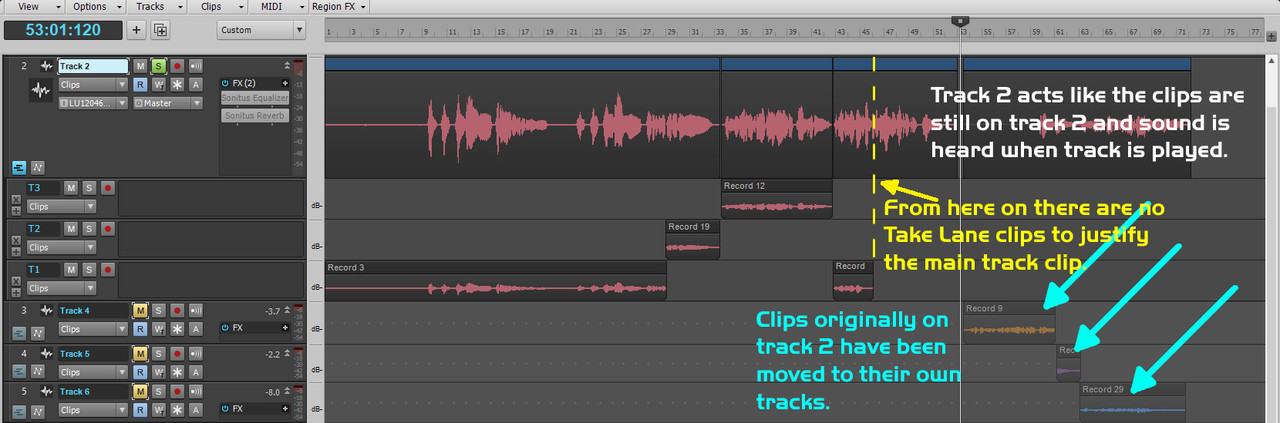
I moved the rest of the Take Lane clips to track 3 and their track 2 clips disappeared in the main track. Expected
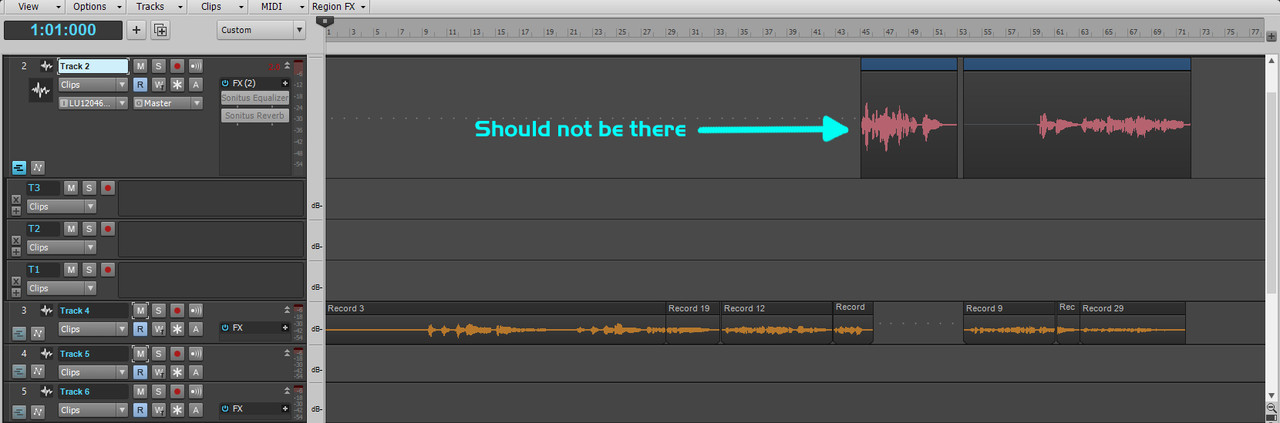
To solve the problem I deleted track 2.
How does this happen?