After getting my OS right on the SSD, getting my audio card and UAD2 good, getting SPLAT and more apps running, I hooked up extra drives to back things up (good, right?!?). Apparently, they had drive names shared with current drives, which turned parts of my old OS drive and my Samples drive RAW. No idea why. Just more hoops to jump through for sonic nirvana...
I picked up easeUS and tried recuva ( which didn't leave the directory fully intact - pic in next post)) to work on the RAW partitions to hopefully recover them and get back to normal. I scanned the 1TB (600GB used space) old OS drive to find a total of 3.5 TB or so files recovered. WTH? is this compressed? if so, how do I put the geni back in the bottle? If I'm looking at this all wrong, I apologize.... If not, I may need a whole Sonar team to deal with it.
I have (1) 2 TB drive for backup of what I thought would be enough for 92) halfish filled 1TB drives.

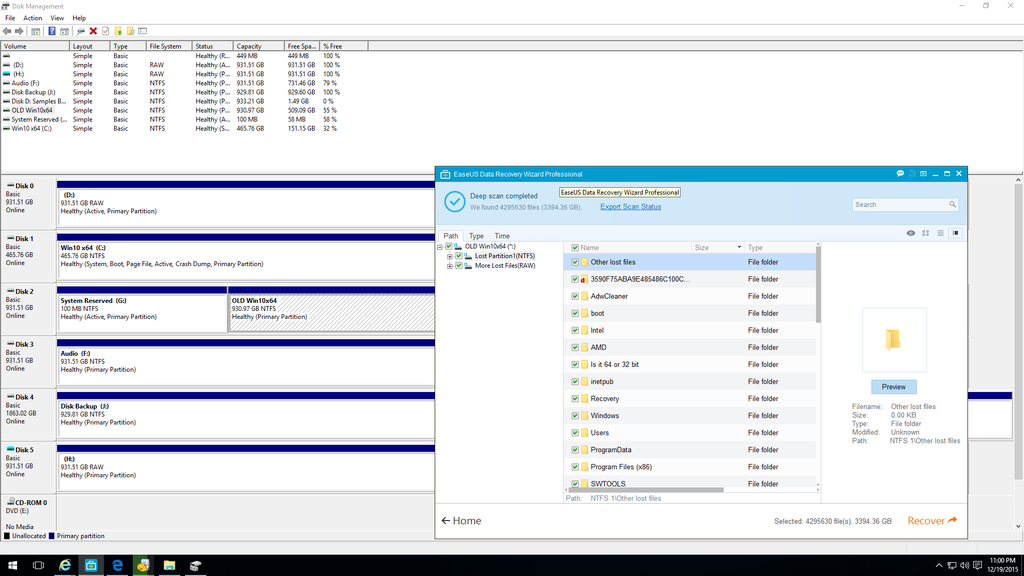
" />