*NOTE* I neither work for Cakewalk nor am I affiliated with them beyond being a personal user of their software.
This tool is completely standalone and does not alter any existing Cakewalk software you may have installed. It works with
every version of Sonar, it never expires and is always free.
It has edit boxes where you can type "Artist Name", "CD Title", and "Year"... this information is applied as tags
to the Mp3's you export with Sonar. You can run the patch at any time to change the information in the tags.
It automatically detects if your system is 32 or 64-bit and creates either a 32 or 64-bit encoder engine based on that.
I've added every available bitrate for fixed bitrates, and 10 Variable bitrate options.
The encoder engines I use are Lame 3.99.b0, 32 and 64-bit.
Here is a link to download the most recent version:
DOWNLOAD Thanks to all of you who have been supportive during the development of this tool,
and thanks to Cakewalk for providing such an awesome program like Sonar!
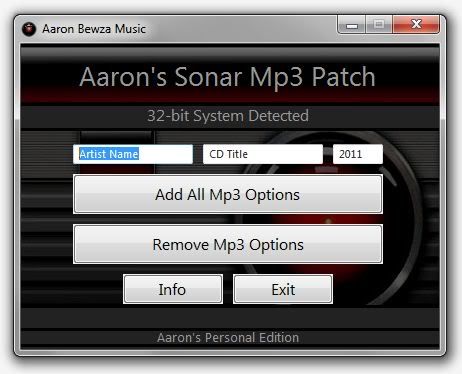 change history: v1.0.0.0 - built registry entry files with multiple Mp3 export options
change history: v1.0.0.0 - built registry entry files with multiple Mp3 export options
v2.0.0.0 - built installer and shortcuts for registry entry files
v3.0.0.0 - built beta cmd GUI, updated encoder to 3.98.4, added more export options
v4.1.0.0 - new AutoHotkey GUI, edit boxes for Artist Name, CD Title and Year tags
v5.0.0.0 - added all Variable Bitrate and all Constant Bitrate export options
v5.1.0.0 - fixed User Account Control (UAC) issues for some x64 users
v5.2.0.0 - quotation marks are now allowed in Artist Name and CD Title tags
v5.2.2.0 - more information added to Uninstall entry in Programs and Features
v5.2.3.0 - improved forward-compatibility for detecting if system is 32 or 64-bit
v5.2.4.0 - only one 32 or 64-bit encoder is now compiled, instead of both
v5.2.5.0 - right-click "Email" function added, and another quotation mark issue solved
v5.3.0.0 - encoder is now created and located with improved alternate method
v5.3.1.0 - %A_UserName% variable is now used to display User's name on GUI
v5.3.2.0 - rebuilt and customized context menu to match GUI and display User's name
v5.3.3.0 - added info box to appear once for unknown systems, updated "Email" function
v5.3.4.0 - added custom graphics to GUI, and "Create Portable Version" function
v5.3.5.0 - detects if User has Sonar installed and shows message if it is not
v5.3.6.0 - saves tag info and displays that info each time patch is opened
v5.3.7.0 - program and message windows fade in when opened, and fade out when closed
v5.3.8.0 - saved tag information is now archived in User's Documents folder
v5.3.9.0 - solved issue with apostrophes in User Name causing patch to fail
v5.4.0.0 - double-clicking in edit box erases text, "No Sonar Software" message improved
v5.4.1.0 - moved most filepaths into variables to shorten the amount of code required
v5.4.2.0 - replaced flickery ToolTip hover function, the new one is very smooth
v5.4.3.0 - optimized some functions, replaced edit box tag detection with ternary code
v5.4.4.0 - other various code fixes and improvements, very many thanks to nimda
v5.4.5.0 - improved quotation mark handling and replaced some deprecated commands
v5.4.6.0 - updated encoders to v3.99.b0 for Sonar's default export bit depth of 32
v5.4.7.0 - mouse cursor now changes to hand when hovering over any of the buttons
v5.4.8.0 - built a better and smaller portable version and improved its functions
v5.4.9.0 - updated Path registry keys to contain double backslashes instead of singles
v5.5.0.0 - edit boxes revert back to default text if left empty and mouse focus moved v5.5.1.0 - one-time message is now shown reminding User that this software is always free v5.5.2.0 - removed Portable Version because it takes up too much space, which is ironic
v5.5.3.0 - added right-click "View Registry Entries", sends the info to a text file
v5.5.4.0 - optimized above function, User now has choice to view entries with Regedit
v5.5.5.0 - main window becomes partially transparent when message windows are active
v5.5.6.0 - added icons for each item in context menu, taken from Shell32.dll v5.5.7.0 - upgraded rseding91's 'Store Any File' function to v2.2 as it is much faster
v5.5.8.0 - upgraded both encoder engines to v3.99b1 and included them in the program
v5.5.9.0 - removed all instances of "Gui, -/+Default" for compatibility and readability future plans: - make all these tags editable: "Comment, Artist, Album Artist, CD Title, Year,
Genre, Publisher, Encoded By, Copyright, Composer, Conductor, Band Description"
(once Sonar's CommandLine bug is repaired, currently only a very limited amount of data is able to be sent)