Big H
Max Output Level: -90 dBFS

- Total Posts : 3
- Joined: 2011/04/03 22:55:15
- Status: offline

MC5...
Ok, so I'm feeling a little dense, here. I keep reading reviews about this software that report stories on ease of use, full scale Broadway Musicals written within the 1st fifteen minutes of owning the software, etc. My guess is that I'm inadvertently trying to use MC5 on Windows 7 in the same fashion as I used Audacity, Moonfish, and HammerHead on Windows XP.
Thus far, I've been able to figure out how to record from the standard line in, but not much else.
Here is a list of problems:
> Amplitube. Cakewalk seems to have tossed in this lovely program, but with no instruction on how to use it. Contacting Cakewalk via email proved useless, as they don't seem to want to answer emails, aside from the scripted auto-reply. Aside from the tone not changing, there seems to be a delay of about 1.5 seconds. And, the tuner function seems a little wonky, too. The needle just jumps back and forth.
> instrumental plug-ins. There is no sound. From any of them.
>Communication. This issue probably due to my own ignorance of the vocabulary. For instance, what is a "send"? I know what it means to send my buddy to the store for a six-pack, some smokes, and couple sets of strings, but I'm not sure what is meant here. I'm guessing that data is told to go somewhere, but that's pretty vague. Another term that is used in a new way is "bus". I can recall riding a bus to school 15 years ago, so I'm guessing that, used here, a bus is a mode of mass-transportation for data? This, also, is vague.
> Also, is there a way to use MC5 to determine the tempo of a pre-recorded piece of music? I'd like to add drums to stuff that my buddy recorded, but it seems rather difficult without knowing the tempo...
I'm sure that there were other difficulties that I was having, but I can't recall what they would have been. Thank you, in advance, to those who are willing to help me out.
Oh. Almost forgot....
I'm running MC5(Box) on Windows 7, 64 bit system. The computer was custom built, so not sure who made the motherboard. The soundcard appears to be the standard "onboard" variety, built by RealTek, perhaps? AMD dual core processor, 4 gigs ram, and a fairly empty 300 gig hard drive.
|
57Gregy
Max Output Level: 0 dBFS

- Total Posts : 14404
- Joined: 2004/05/31 17:04:17
- Location: Raleigh, North Carolina
- Status: offline

Okay. Welcome to the forum. Amplitube is a guitar amp simulator. You insert it in the FX (effects) bin of an audio track. You don't have to use it with guitar; it will work for any audio track, so if you want your '60s organ to be distorted, try Ampltube. It is a VST effect, and requires a bit of processing, so if your sound card isn't fast enough, there will be a delay, called Latency. You can adjust the Latency by clicking on Options>Audio at the top of the MC screen. But if you're using the stock sound card, you may not be able to get satisfactory results. Try it. Move the slider to the 'Fast' side to reduce Latency. Going too far will result in pops, clicks, or total audio dropout, where all sound stops. See if you can find a spot where you don't have too much delay or too much noise. The same goes for software synthesizers, VST instruments (VSTi). If you're a keyboard player and want to play your MIDI keyboard through MC and a soft synth in real time, you will hear a delay between when you hit the key and when the sound is heard. Adjusting the Latency slider might reduce that delay, too. If you want to continue using the factory sound card, you can download and install ASIO4All (Google it), which makes the WDM audio driver in your OS act like an ASIO driver. It might reduce the latency even more. The best solution for near-zero (or even zero) latency recording and soft synth use is to buy an audio interface designed for recording. FireWire or USB devices make set-up easy. You can find any post by Beagle, click the link to his web site and he has a list of decent to excellent devices there. 'Sends' I don't know much about; still struggling to understand that process myself. Not using them hasn't hurt, yet. Buses, on the other hand, are easy. Lets say you have 5 guitar tracks and you want to add the same effect to all of them. Route all the guitar tracks to a bus you name 'Guitars', add the effect in that bus's FX bin, and all the guitars will be effected the same way. That method uses much less processing power than if you put the same effect in each of the 5 guitar tracks. Here's a Console view of a song I did awhile back showing the routing of the tracks to the buses: 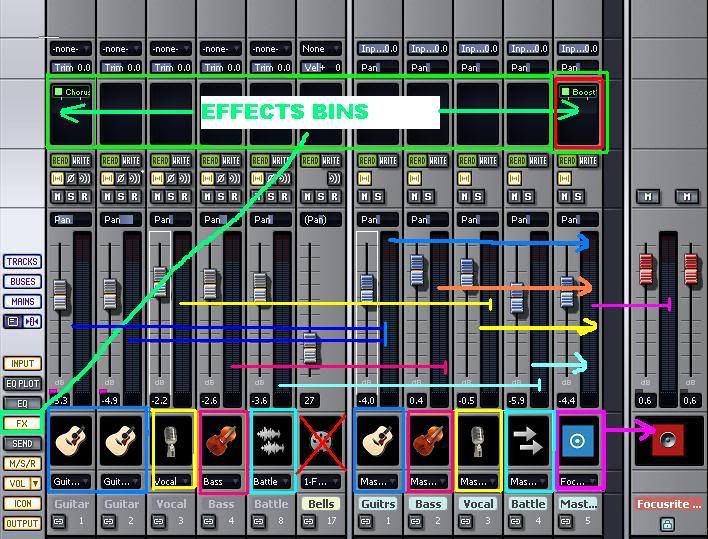 'Sends' are related. Adding the effect in the bus and inserting a send in each of the tracks allows you to adjust the level of effect in each track instead of them all having the same amount of effect like they would without using Sends. So a little reverb on track 1, lots on 2, some on 3, etc, all from the single effect in the bus. I'm sure someone like Robomusic, Beagle or RobertB can explain it better. They'll probably check in later. Instrumental Plug-ins are soft synths. You need MIDI data in a track and that MIDI track's output needs to be sent to the soft synth and the synth's output sent to your sound card in order to hear something. You can click in MIDI notes in either the Staff view or Piano Roll view (PRV) using your mouse. You can also record the MIDI data from a MIDI keyboard or MIDI controller in real time. There isn't anything in MC that will determine the tempo of an audio track, but there is something I found last week that can do it. How are you at math?  I'll see if I can find the link again. Also, MC 5 is not 64-bit compatible. You'll need to run it in 32-bit emulation mode for all the functions to (maybe) work. There is also an MC 5 update in one of the stickies at the top of the Forum page; have you downloaded and installed that yet? Good luck!
post edited by 57Gregy - 2011/04/06 01:50:34
|
57Gregy
Max Output Level: 0 dBFS

- Total Posts : 14404
- Joined: 2004/05/31 17:04:17
- Location: Raleigh, North Carolina
- Status: offline
|
Meagainok
Max Output Level: -90 dBFS

- Total Posts : 9
- Joined: 2011/04/03 23:17:21
- Status: offline
Big H, Looks like you have some good instructions to go on from 57Gregy. 57Gregy, how do you mean it's not compatible with 64-bit? I'm running 64-bit and MC5 seems fine although I'm just-a-startin out myself so don't know the exact ins and outs. From what I can tell, it doesn't matter if you're running 64-bit, just that you won't have any clear advantages of processing speeds over 32-bit. Cheers!
post edited by Meagainok - 2011/04/06 02:56:43
|
Kalle Rantaaho
Max Output Level: -5 dBFS

- Total Posts : 7005
- Joined: 2006/01/09 13:07:59
- Location: Finland
- Status: offline
Unfortunately, the selling arguments concentrating on the ease of use don't, in any way, exclude the need of reading the manuals/help files for a few weeks before getting things running smoothly :o/
SONAR PE 8.5.3, Asus P5B, 2,4 Ghz Dual Core, 4 Gb RAM, GF 7300, EMU 1820, Bluetube Pre - Kontakt4, Ozone, Addictive Drums, PSP Mixpack2, Melda Creative Pack, Melodyne Plugin etc. The benefit of being a middle aged amateur is the low number of years of frustration ahead of you.
|
Guitarhacker
Max Output Level: 0 dBFS

- Total Posts : 24398
- Joined: 2007/12/07 12:51:18
- Location: NC
- Status: offline

Composing a Broadway musical in the first 15 minutes? The shortest time I have spent is about 2 hours for a rough mix...I need to learn some shortcuts it seems......  One of the big misunderstandings is that MC5 by cakewalk is...... uhhh for lack of a better term.... a "cakewalk" to use. They think that since it's so inexpensive, it must be a simple program...plug in and record symphonies in mere minutes. the fact is, it is simple to use once you understand how it works and have the correct soundcard/interface to make it work the way it's designed to work. Getting to that point can take a couple hundred bucks (soundcard/interface) and ...well, as much time as is required for you to fully grasp the mechanics of how MC5 works, including midi. There are lots of people here who are willing to help.... so read the manual, read the posts here, and ask more questions. MC5 is W7 compatible HOWEVER, it is supposed to be run in the 32 bit mode. It might run in 64 but there is no guarantee that everything will work properly in 64. Saw that on the MC5 specs page. Amplitude... send a clean guitar signal into the soundcard. In the track view (not console view), click on the echo input... insert the amplitude into the FX bin and set it up for an amp/speaker combo.... you should hear the effected sound. Record a small section and play it back. Be sure to properly register Amplitude before the demo mode stops. Instrument plug in ( Sound center & other synths) These plugs are VST's and MIDI based. You must have a midi source track providing the data to the synth to hear music. Normally a midi keyboard is used to record the data... from a piano..... the data is routed to the synth and you hear a baby grand piano, or a tuba, or bagpipe.... screenshot below shows audio track with Sound center in the FX bin, and a midi source track with random notes. the midi gets sent to the synth and I hear the music on playback. 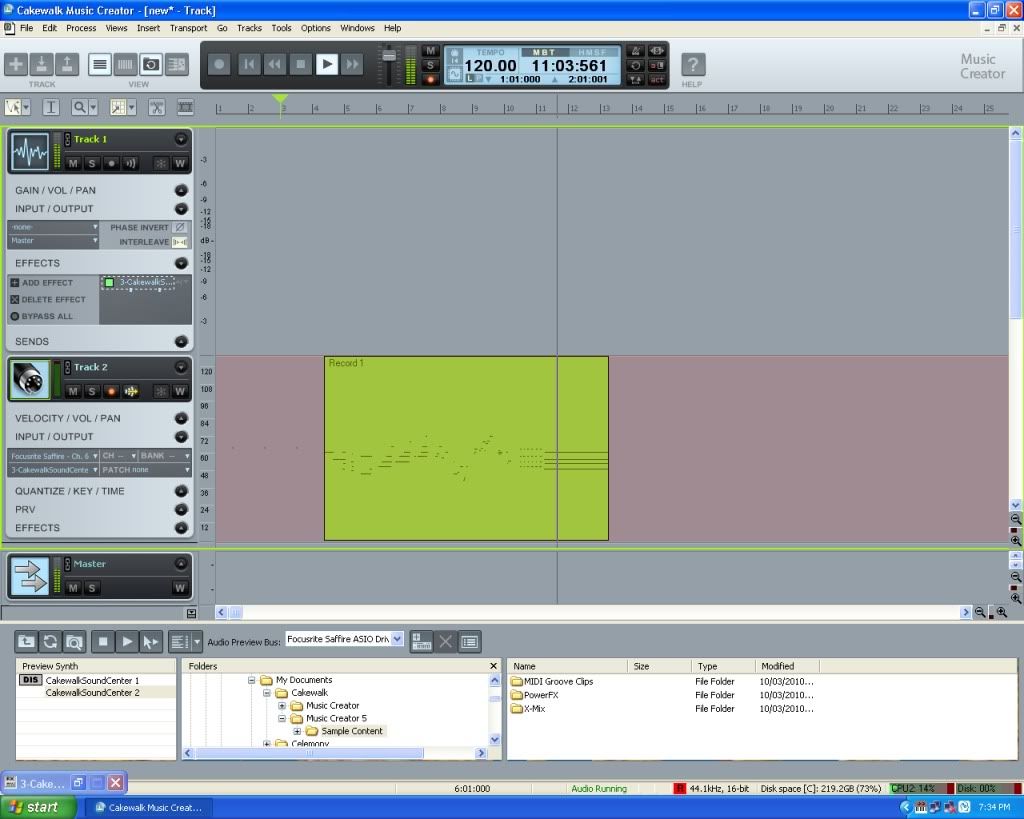 Sends... yep they send the signal to other places. I don't really use them in that way. I have developed a way to work that seems to work fine for me, it's simple, and allows me to look at the project and quickly see where everything is going. As you learn the platform, you will naturally do the same. When you remember the other questions, post them.
post edited by Guitarhacker - 2011/04/06 07:58:07
My website & music: www.herbhartley.com MC4/5/6/X1e.c, on a Custom DAW Focusrite Firewire Saffire Interface BMI/NSAI "Just as the blade chooses the warrior, so too, the song chooses the writer "
|
57Gregy
Max Output Level: 0 dBFS

- Total Posts : 14404
- Joined: 2004/05/31 17:04:17
- Location: Raleigh, North Carolina
- Status: offline

Well, the system requirements for MC 5 state that it's compatible with 32-bit OSs, not 64-bit. Here's some info from the FAQ:
"What Cakewalk programs can I install under a 64 bit Operating System?
Any application that is specifically supported under Vista or Windows 7, has also been approved to function under Vista x64 or Windows 7 x64 (in 32-bit emulation mode). This means that if an application such as: Guitar Track Pro 4, Music Creator 5, or SONAR Home Studio 7 does not list 64-bit OS support on the packaging or system requirements, this is only referring to native 64-bit support. Unlike SONAR, the aforementioned programs contain only 32-bit versions of the program, whereas SONAR contains separate 32-bit and 64-bit applications on the disc.
If you are running a 32 bit program under an x64 Operating System you should expect it to work just as well as running under a 32-bit OS; however, you will not see the same benefits as a SONAR x64 user, such as increased RAM utilization. 32-bit applications are still limited to accessing 2-3GB of RAM even in a 64-bit environment."
That doesn't mean it won't work, just that Cakewalk didn't write the program to work in a 64-bit environment. All functions may or may not work.
|
Robomusic
Max Output Level: 0 dBFS

- Total Posts : 8943
- Joined: 2004/05/30 00:54:24
- Status: offline

I would also suggest getting a good book on audio/midi recording. Maybe something like home recording for dummies. It will get you the basics of the process. I have been doing this for about 20 years now, starting on a Cassette 4 track, and about 12 years ago moving to a computer based system. I did a lot of reading and forum browsing. As far as adding drums to stuff your buddy recorded, the challenge will be that unless he recorded to a metronome, or a drum track his tempo will wander. No one has perfect tempo unless the follow a fixed beat. It will require you to beatmatch, or tempo match the song. There are several ways to do this. Finding the tempo is math as was suggested above, but it might not be consistent. there are however software programs out there that will help. Cakewalk's Sonar has things like auto snap, and other tools to help with this, but it is rather expensive, and until you grasp the basics a bit much. One tool i use is the Auto Chord Wizard in PG music's Powertracks. You can purchase it for around $50, and it makes a nice companion to MC5. They are actually very much alike, but each excels in there own way. Powertracks has this incredible ACW, and you can import an audio file and run that process and set the tempo to match the song. Basically you tap F8 on the beginning of each bar, in the music, and it will adjust the tempo to match. A side benefit to the ACW is that it will also interpret the chords for you. It is not always right but always close. You can add what is called real drums with this program. You get three sets with the starter set, and if you upgrade and buy the full package you get 29 different sets of real drums. One thing you will find is that where MC excels is in the mixing and use of samplers and soft synths, also in handing midi data, and is a solid product. You do need to understand the baisc of recording to really learn it. Basically this is something that if you really enjoy will become a long and expensive hobby/vocation. Oh the pain of GAS! Oh and it's not what you think!! Gear Acquisition Syndrome It never ends!
post edited by Robomusic - 2011/04/06 12:23:36
|
Guitarhacker
Max Output Level: 0 dBFS

- Total Posts : 24398
- Joined: 2007/12/07 12:51:18
- Location: NC
- Status: offline
Rob makes a good point about the tempo. I work a bit differently now days but, I always used to start with a drum track in MIDI. Even now, the drum track is the first thing I like to create and that keeps me on track with all my other tracks.
If you record a guitar vocal track.... be sure it's recorded to a click track. What I hate the most is when someone sends me a G/V tracks and asks me to add instruments to it. I ask them what the tempo is and they don't know..... and they didn't use a click track to keep the tempo consistent. In a case like that, it's almost always start from scratch.
My website & music: www.herbhartley.com MC4/5/6/X1e.c, on a Custom DAW Focusrite Firewire Saffire Interface BMI/NSAI "Just as the blade chooses the warrior, so too, the song chooses the writer "
|
chuckebaby
Max Output Level: 0 dBFS

- Total Posts : 13146
- Joined: 2011/01/04 14:55:28
- Status: offline
dont ask me why but sometimes when you search your vst folders there is documentation in ther on amplitude..and a whole lot more
Windows 8.1 X64 Sonar Platinum x64 Custom built: Asrock z97 1150 - Intel I7 4790k - 16GB corsair DDR3 1600 - PNY SSD 220GBFocusrite Saffire 18I8 - Mackie Control
|
Big H
Max Output Level: -90 dBFS

- Total Posts : 3
- Joined: 2011/04/03 22:55:15
- Status: offline
Wow. Lots of info, lol. Thank you for the tips and advice. I'll let you guy's know what comes of the whole thing :)
|
Serious Noize!
Max Output Level: -87 dBFS

- Total Posts : 164
- Joined: 2011/04/05 22:15:12
- Location: The Planet Earth!
- Status: offline
Keep in mind that with any and all software that you use, it list the potential use and more so the maximum that it can accomplish and not necessarily the basic's. Otherwise it wouldn't seem so appealing when reading the information about it.
You'll figure it out, and don't be afraid to ask questions.
|
JMoneyBass
Max Output Level: -90 dBFS

- Total Posts : 6
- Joined: 2011/04/08 21:30:29
- Status: offline
Problem Amplitude:
Amplitude is not actually by Cakewalk. I believe its from IK-Multimedia. It serves as like a virtual amp. You can put in effects and mess with the amp and stuff. You still need input from an instrument though. The delay might be your mixing Latency. If you go to Options>Audio..., there should be a bar for mixing latency. If you bring that to 30 msec. you'll get practically an immediate signal. The tuner is a little messed up. I don't really use it.
Problem Instrumental plug-ins:
Are you getting input? You need input from a midi controller or something of the sort.
Problem Communication:
When you "send" a signal, you send it to a "bus". Think of it as taking you're signal and sending it somewhere else. If you can handle it well, you could produce many awesome sounds.
Problem Tempo:
Rather easy one. In the blue box at the top, you should a number. If you click on that (I think double-click)it will allow you to change the tempo.
Hope that helps man.
|
Carl I.
Max Output Level: -89 dBFS

- Total Posts : 87
- Joined: 2011/03/01 11:34:17
- Status: offline
Yes, probably the biggest misconception I had was the idea that all I needed was MC5. Since buying this I have had to buy an audio interface, a better mic, and last night a pre-amp for that mic that I bought. Next in line will be a better audio interface (too many drop-outs with the one I am using) and eventually a midi keyboard. I actually like programming the drums through the soundcenter. BUT, it does seem like to get MC5 working smoothly there is a good deal of extra equipment to purchase. The thing is, though, that this all would have to be purchased no matter what program one purchases. BUT, since MC5 is sold as a cheap alternative, and pushed with the "start recording right away" people think that it is a completely stand-alone recording device.
HP Pavillion 4G RAM/500GB, MC5, Hagstrom Viking 1N, Hagstrom 1, UA-1G audio interface, Peavy PV-i2, Art Tube MP Studio
|
Guitarhacker
Max Output Level: 0 dBFS

- Total Posts : 24398
- Joined: 2007/12/07 12:51:18
- Location: NC
- Status: offline
Carl...what interface did you buy? Dropouts are caused by heavy CPU load and other things but I don't recall an interface being at the root of the problem.
Before you buy another interface, look for the cause of the drops.
What are your CPU and disk numbers? What are you doing just before the drop?
My website & music: www.herbhartley.com MC4/5/6/X1e.c, on a Custom DAW Focusrite Firewire Saffire Interface BMI/NSAI "Just as the blade chooses the warrior, so too, the song chooses the writer "
|
57Gregy
Max Output Level: 0 dBFS

- Total Posts : 14404
- Joined: 2004/05/31 17:04:17
- Location: Raleigh, North Carolina
- Status: offline
Right. I had a lot of this stuff before I started computer recording; the computer, which up to that time was for web surfing, the Yamaha keyboard, which had MIDI in/out, but I didn't buy it with MIDI in mind, lots of guitars and mics and miscellaneous music equipment, and a TASCAM 4-track tape recorder. The only thing I had to upgrade was the audio interface. Got a Sound Blaster Extigy, which was better than the computer's SoundMax, but I upgraded that to my current interface, the Saffire. It's real nice just plugging in and not having to wonder if it's going to work if I push it. I've lost FireWire connectivity a handful of times in 2 years, but that's easy to fix. No driver errors, no glitches, no dropouts; everything is great. Anyone know where I can pick up a new voice? 
|
Beagle
Max Output Level: 0 dBFS

- Total Posts : 50621
- Joined: 2006/03/29 11:03:12
- Location: Fort Worth, TX
- Status: offline
57Gregy
Right. I had a lot of this stuff before I started computer recording; the computer, which up to that time was for web surfing, the Yamaha keyboard, which had MIDI in/out, but I didn't buy it with MIDI in mind, lots of guitars and mics and miscellaneous music equipment, and a TASCAM 4-track tape recorder.
The only thing I had to upgrade was the audio interface. Got a Sound Blaster Extigy, which was better than the computer's SoundMax, but I upgraded that to my current interface, the Saffire.
It's real nice just plugging in and not having to wonder if it's going to work if I push it. I've lost FireWire connectivity a handful of times in 2 years, but that's easy to fix. No driver errors, no glitches, no dropouts; everything is great.
Anyone know where I can pick up a new voice? 
www.antares.com 
|
Carl I.
Max Output Level: -89 dBFS

- Total Posts : 87
- Joined: 2011/03/01 11:34:17
- Status: offline
Guitarharcker,
I'm using the UA-1G interface. My CPU and disk numbers definitley spike up to around 30%-40% before the drop-outs. I'm thinking there might be something to where I have the latency set to, which will be another fix I need to make today.
HP Pavillion 4G RAM/500GB, MC5, Hagstrom Viking 1N, Hagstrom 1, UA-1G audio interface, Peavy PV-i2, Art Tube MP Studio
|
Guitarhacker
Max Output Level: 0 dBFS

- Total Posts : 24398
- Joined: 2007/12/07 12:51:18
- Location: NC
- Status: offline

The UA-1G should be OK. The spiking to 40% could very well be the problem.
That number should be lower (if possible). However, The CPU load is dependent on the background programs running ( windows apps, firewall, virus scanners, WiFi, etc...) Not to be confused with the CPU number you see in CAKEWALK.... All the background programs use CPU power that is not available for MC5.
The more synths and real time audio FX you use DO contribute to the MC5 CPU numbers. I like to run below 20% continuous. There is not a problem with running higher. I usually experience drops above 80% (sustained numbers) and I've had a few drops lower with the CPU intensive plugs like Melodyne running in a few tracks with Ozone in a few tracks and Kontact in a few tracks..... I really have to try to make it choke.
My older lappy was running at 40% all the time and often higher. It didn't choke until the spikes were in the 80% range. I've witnessed a few spikes over 90% and it kept rolling.
If you're running live synths, I would recommend bouncing them to new audio tracks and archiving the synth track. This will lessen the load and you'll see the CPU numbers drop dramatically. You can always unfreeze/unarchive the synth if you need to make changes and then freeze it again.
Also, if you are running a mastering plug in real time in the master buss, consider removing it if the numbers a re high.
I have, on occasion, exported a stereo track to a new project for mastering when the CPU load was high in the tracking project. That way, the project is very CPU light.
Adjust the latency numbers, and shut off all un-needed programs, and see if you can get the numbers down. A disc optimize might also help by making the file structure better.
My website & music: www.herbhartley.com MC4/5/6/X1e.c, on a Custom DAW Focusrite Firewire Saffire Interface BMI/NSAI "Just as the blade chooses the warrior, so too, the song chooses the writer "
|
Beagle
Max Output Level: 0 dBFS

- Total Posts : 50621
- Joined: 2006/03/29 11:03:12
- Location: Fort Worth, TX
- Status: offline
I think I remember you're using a laptop, too, right? laptops typically have 5400 rpm hard drives in them to save power. those are horrible for trying to record audio on. it might help to get an external USB 7200rpm drive to record onto (you'll have to change the settings in MC to tell it where to record the projects).
also, if you go that route, make sure you do not get a "green" drive or anything that says it consumes less power or "power saving" or whatever. you need full power.
this will help ONLY if you're getting dropout due to DISK usage going high.
|
Carl I.
Max Output Level: -89 dBFS

- Total Posts : 87
- Joined: 2011/03/01 11:34:17
- Status: offline
Yup, running on a laptop. I do have an external hard drive, so I will try moving the recording to there. I can't remember if it is a green one or not. I'll have to check.
I'm also going to try and archive some of the stuff.
I need to update my sig so you folks know what I am using. I know you all mentioned that to me a while ago. Sorry for the thread hijack.
HP Pavillion 4G RAM/500GB, MC5, Hagstrom Viking 1N, Hagstrom 1, UA-1G audio interface, Peavy PV-i2, Art Tube MP Studio
|
Robomusic
Max Output Level: 0 dBFS

- Total Posts : 8943
- Joined: 2004/05/30 00:54:24
- Status: offline
Another issue Carl, could be that if you are using Win7 you might need to double the Ram. 2 gigs is not a lot on Win 7. On XP it is decent. I slightly disagree with the hard drive issue. While Beag is basically correctamundo, I think that externals are not as fast as internals due to the USB speed. A good 5400 internal should work okay if the track count is not too big. I lean towards Herb's ideas, my guess is that a lot is running in the background turn off all antivirus, firewalls pop up blockers, turn off windows updates, and windows sound so that nothing is happening when recording or playback.
Also do not underestimate moving the latency slider towards save when mixing and playback, and fast during recording. My computer is so old that it still has a copy of the manifesto for the loading of the Ark on the hard drive and i can get solid 12 to 15 track songs with 30 to 40% CPU, and even spikes in the 70 to 805 range before any drop outs and stuff. All due to the way it is setup.
|