mrpippy2
Max Output Level: -86 dBFS

- Total Posts : 222
- Joined: 2008/10/03 20:54:06
- Status: offline
MIDI data from other tracks being recorded on a new track?
Hello all, still running the 08/17 version of Splat, and encountering an issue I'm unaccustomed to. When I insert a new instance of a synth VST, and attempt to record a part, the track winds up with all kinds of extra MIDI data that I ascertained is coming from other MIDI tracks I've already recorded. I use strictly Simple Instrument tracks when inserting a new synth, and have always set the track's input to (My Controller)-Omni, since I use a new instance of a synth for each track, so I've never worried about MIDI channels. All other track outputs are set to Master. This is a new development on my most recent project, and I am doing nothing different that I know of when recording my soft synth tracks. Any suggestions as to what is going on and how to remedy this? Thanks!
Sweetwater Creation Station 250, QuadCore, i5 3.4 Ghz, 2x1TB HD, 16GB RAM, Windows 10 64 bit, Sonar Platinum 64 bit, Focusrite 2i2
|
sock monkey
Max Output Level: -80 dBFS

- Total Posts : 547
- Joined: 2011/11/06 12:12:08
- Location: Tree Top Studios
- Status: offline

Re: MIDI data from other tracks being recorded on a new track?
2018/06/18 16:45:07
(permalink)
I don't use simple instrument tracks, and this might be one of the reasons.
Try using a Midi rack on it's own and insert the VST as it's own track.
You might have midi output enabled from one of your other VST's and somehow that gets looped back.
Cakelab - Sonar X3e Studio Singer Songwriter, Solo Performer, Acoustic Duo and semi pro Sound Monkey.
|
msmcleod
Max Output Level: -72 dBFS

- Total Posts : 920
- Joined: 2004/01/27 07:15:30
- Location: Scotland
- Status: offline

Re: MIDI data from other tracks being recorded on a new track?
2018/06/18 17:36:56
(permalink)
sock monkey
You might have midi output enabled from one of your other VST's and somehow that gets looped back.
To check if this is the case, click on the VST drop-down at the top of the plugin and see if MIDI Output is enabled: 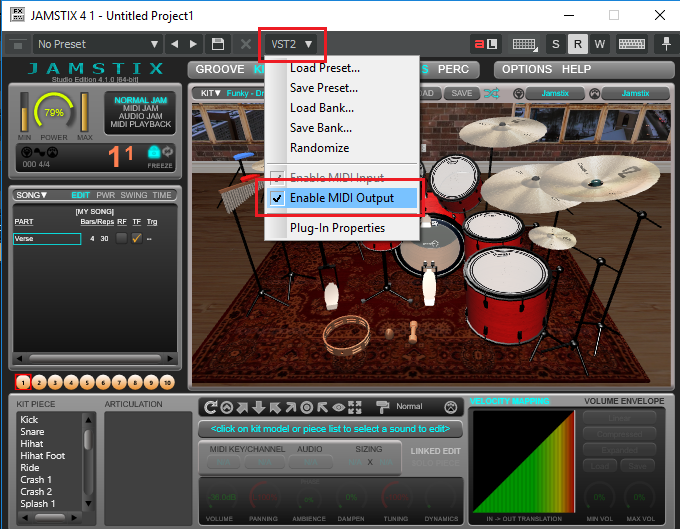
Mark McLeod Cakewalk by BL | ASUS P8B75-V, Intel I5 3570 16GB RAM Win 10 64 + Win 7 64/32 SSD HD's, Scarlett 18i20 / 6i6 | ASUS ROG GL552VW 16GB RAM Win 10 64 SSD HD's, Scarlett 2i2 | Behringer Truth B2030A / Edirol MA-5A | Mackie MCU + C4 + XT | 2 x BCF2000, Korg NanoKontrol Studio
|
mrpippy2
Max Output Level: -86 dBFS

- Total Posts : 222
- Joined: 2008/10/03 20:54:06
- Status: offline

Re: MIDI data from other tracks being recorded on a new track?
2018/06/18 19:14:42
(permalink)
Thank you for the replies. Enable MIDI Output was selected on a couple of the other VSTs; when I disabled it the newly recorded track no longer had any extraneous MIDI data. This brings up a few more questions, however, that I'm hoping someone can help me out with: 1) If the new track's input is set to (My Controller) - Omni, then why would it be receiving data from another track? None of the other tracks' outputs are being sent to the new track.
2) What exactly is Enable MIDI Output supposed to be used for, anyway? I checked several other projects where I haven't had the issue, and sure enough, those project's VSTs have that setting unselected, with no noticable difference in any way.
3) In some projects I have VSTs where both Enable MIDI Input and Enable MIDI Output are greyed out, not able to be selected. What would cause them to be greyed out in some projects, and not in others?
To be clear, I have only ever used Simple Instrument tracks when inserting a soft synth. I have never once inserted just a MIDI track, and then separately inserted a synth. Wouldn't even know how to set up the routing and the resulting audio track, although I imagine it isn't that difficult. Thanks again for the helpful replies!
Joel
Sweetwater Creation Station 250, QuadCore, i5 3.4 Ghz, 2x1TB HD, 16GB RAM, Windows 10 64 bit, Sonar Platinum 64 bit, Focusrite 2i2
|
bluzdog
Max Output Level: -56 dBFS

- Total Posts : 1928
- Joined: 2007/10/06 17:15:14
- Location: Lakewood, Colorado
- Status: offline

Re: MIDI data from other tracks being recorded on a new track?
2018/06/18 19:47:07
(permalink)
2) Say you have a vsti with an arpeggiator that is dialed and you want that sequence for another part, all you would need to do is enable midi out, set it as an input on a midi track, arm record and you'll have that sequence recorded for safe keeping.
If your using Jam Origin Guitar Midi you can set it to output midi to a midi track to record midi.
You could program a drum part in a drum vsti, output midi for use in a different drum vsti.
Rocky
|
mrpippy2
Max Output Level: -86 dBFS

- Total Posts : 222
- Joined: 2008/10/03 20:54:06
- Status: offline

Re: MIDI data from other tracks being recorded on a new track?
2018/06/18 20:42:05
(permalink)
Thanks Bluzdog, that makes sense. I'm intrigued by your statement "set it as an input on a MIDI track", since I definitely did NOT do that, and I had data being recorded anyway on the new track. But thanks again for the reply.
Sweetwater Creation Station 250, QuadCore, i5 3.4 Ghz, 2x1TB HD, 16GB RAM, Windows 10 64 bit, Sonar Platinum 64 bit, Focusrite 2i2
|
msmcleod
Max Output Level: -72 dBFS

- Total Posts : 920
- Joined: 2004/01/27 07:15:30
- Location: Scotland
- Status: offline

Re: MIDI data from other tracks being recorded on a new track?
2018/06/18 21:17:15
(permalink)
mrpippy2
1) If the new track's input is set to (My Controller) - Omni, then why would it be receiving data from another track? None of the other tracks' outputs are being sent to the new track.
It might be that you've inadvertently set it to "All Inputs (Omni)", or maybe it's a glitch somewhere. Try setting it to (My Controller) - Midi Ch 1. mrpippy2
2) What exactly is Enable MIDI Output supposed to be used for, anyway? I checked several other projects where I haven't had the issue, and sure enough, those project's VSTs have that setting unselected, with no noticable difference in any way.
The picture in my previous post is a good example of MIDI Output. Jamstix listens to other MIDI tracks (through the MIDI in) or audio tracks (through an effect send) and plays drums along to what it hears. You can either use its internal drum sounds, or output via MIDI to say Addictive Drums 2 which is what I do. mrpippy2
3) In some projects I have VSTs where both Enable MIDI Input and Enable MIDI Output are greyed out, not able to be selected. What would cause them to be greyed out in some projects, and not in others?
This just means this synth is not capable of sending MIDI out. I expect this is probably the norm for most synths. Even though MIDI In may be greyed out, you'll notice its enabled - it just means you can't disable the MIDI In (which would be pretty pointless for most synths in any case). mrpippy2
To be clear, I have only ever used Simple Instrument tracks when inserting a soft synth. I have never once inserted just a MIDI track, and then separately inserted a synth. Wouldn't even know how to set up the routing and the resulting audio track, although I imagine it isn't that difficult. Thanks again for the helpful replies!
I only ever use Simple Instrument tracks too. I rarely use the same synth in more than one track, and even if I do I find the extra memory/processor usage is negligible for me.
Mark McLeod Cakewalk by BL | ASUS P8B75-V, Intel I5 3570 16GB RAM Win 10 64 + Win 7 64/32 SSD HD's, Scarlett 18i20 / 6i6 | ASUS ROG GL552VW 16GB RAM Win 10 64 SSD HD's, Scarlett 2i2 | Behringer Truth B2030A / Edirol MA-5A | Mackie MCU + C4 + XT | 2 x BCF2000, Korg NanoKontrol Studio
|
mrpippy2
Max Output Level: -86 dBFS

- Total Posts : 222
- Joined: 2008/10/03 20:54:06
- Status: offline

Re: MIDI data from other tracks being recorded on a new track?
2018/06/18 23:06:50
(permalink)
Awesome post, msmcleod, thank you for the helpful explanation! I'm going to chalk it up to a glitch, since I definitely do not have my track's input set to "All Inputs - Omni". I'll try setting it to MIDI Channel 1, but unchecking Enable MIDI Output on the other VSTs seemed to do the trick. Just weird that it only started happening on this most recent project. I'm using the exact same workflow I've used on hundreds of others. Thanks again!
Sweetwater Creation Station 250, QuadCore, i5 3.4 Ghz, 2x1TB HD, 16GB RAM, Windows 10 64 bit, Sonar Platinum 64 bit, Focusrite 2i2
|
azslow3
Max Output Level: -42.5 dBFS

- Total Posts : 3297
- Joined: 2012/06/22 19:27:51
- Location: Germany
- Status: offline

Re: MIDI data from other tracks being recorded on a new track?
2018/06/19 05:59:54
(permalink)
There was long discussion why CW has started to "Enable MIDI Output" every time, so user is forced to de-select it on any insert. The explanation from CW was silly... Also since there are methods to insert a synth without that dialog, the decision is plain stupid.
Background. VSTs can declare they can input events and can declare they can output events. That can be just a duplication of the input stream, some filtered/processed or generated MIDI (as mentioned by bluzdog) or nothing at all (just a declaration). Some "Smart" DAWs allow precise definition what to do with that information, with reasonable defaults. Also clear separation between "output" and "input" (for audio and MIDI) is a nice thing. But Sonar reset user decision about MIDI output (starting from some X update, that was not always the case), list all outputs with inputs (including merging in Omni) and has many bugs in that procedure in addition.
If you ask me, the root of the problem is in the internal numbering. They do no use "category":"source", but just "source" in projects. So when some category changes in size, f.e. the number of hardware MIDI inputs, all input specifications at all places should be "shifted". And it seems like they not always do this correctly.
The latest CbB update claims there are some fixes in that re-numbering, but I see reports the fix is not ultimate.
Sonar 8LE -> Platinum infinity, REAPER, Windows 10 pro GA-EP35-DS3L, E7500, 4GB, GTX 1050 Ti, 2x500GB RME Babyface Pro (M-Audio Audiophile Firewire/410, VS-20), Kawai CN43, TD-11, Roland A500S, Akai MPK Mini, Keystation Pro, etc. www.azslow.com - Control Surface Integration Platform for SONAR, ReaCWP, AOSC and other accessibility tools
|
msmcleod
Max Output Level: -72 dBFS

- Total Posts : 920
- Joined: 2004/01/27 07:15:30
- Location: Scotland
- Status: offline

Re: MIDI data from other tracks being recorded on a new track?
2018/06/19 08:16:17
(permalink)
azslow3
If you ask me, the root of the problem is in the internal numbering. They do no use "category":"source", but just "source" in projects. So when some category changes in size, f.e. the number of hardware MIDI inputs, all input specifications at all places should be "shifted". And it seems like they not always do this correctly.
The latest CbB update claims there are some fixes in that re-numbering, but I see reports the fix is not ultimate.
I've always hated the way MIDI device numbers are used in Sonar/CbB and constantly change depending on what is plugged in. I quite often load projects between machines, which have different MIDI devices and whilst it's less of an issue now since I mainly use VSTi's, older MIDI hardware based projects are still affected. To my mind, it would be better if the source number had an extra level of indirection, so the number was a reference to a numbered MIDI device "slot" which is persistent regardless of whether the device is present or not. In other words, you'd define what MIDI devices occupy which slots and this would be stored in your config. Different machines could have different configs, but as long as the slot has an assignment the project should be fine. If you loaded a project where the MIDI device is not there, you could temporarily re-assign it to another device, or choose to leave it unassigned.
Mark McLeod Cakewalk by BL | ASUS P8B75-V, Intel I5 3570 16GB RAM Win 10 64 + Win 7 64/32 SSD HD's, Scarlett 18i20 / 6i6 | ASUS ROG GL552VW 16GB RAM Win 10 64 SSD HD's, Scarlett 2i2 | Behringer Truth B2030A / Edirol MA-5A | Mackie MCU + C4 + XT | 2 x BCF2000, Korg NanoKontrol Studio
|
azslow3
Max Output Level: -42.5 dBFS

- Total Posts : 3297
- Joined: 2012/06/22 19:27:51
- Location: Germany
- Status: offline

Re: MIDI data from other tracks being recorded on a new track?
2018/06/19 09:19:52
(permalink)
msmcleod
azslow3
If you ask me, the root of the problem is in the internal numbering. They do no use "category":"source", but just "source" in projects. So when some category changes in size, f.e. the number of hardware MIDI inputs, all input specifications at all places should be "shifted". And it seems like they not always do this correctly.
The latest CbB update claims there are some fixes in that re-numbering, but I see reports the fix is not ultimate.
I've always hated the way MIDI device numbers are used in Sonar/CbB and constantly change depending on what is plugged in. I quite often load projects between machines, which have different MIDI devices and whilst it's less of an issue now since I mainly use VSTi's, older MIDI hardware based projects are still affected.
To avoid confusion... You never see this internal numbering. It is "internal"  And while your problem is somehow related, that is not what course VST MIDI outputs mess with (hardware) MIDI inputs.
To my mind, it would be better if the source number had an extra level of indirection, so the number was a reference to a numbered MIDI device "slot" which is persistent regardless of whether the device is present or not.
In other words, you'd define what MIDI devices occupy which slots and this would be stored in your config. Different machines could have different configs, but as long as the slot has an assignment the project should be fine.
If you loaded a project where the MIDI device is not there, you could temporarily re-assign it to another device, or choose to leave it unassigned.
A good idea. And... surprise! CW also knows it is a good idea. They ARE saving that indirect mapping into projects. So everything can and should be fine. If whoever has programmed related processing could manage to do this correctly. But he has not managed 
Sonar 8LE -> Platinum infinity, REAPER, Windows 10 pro GA-EP35-DS3L, E7500, 4GB, GTX 1050 Ti, 2x500GB RME Babyface Pro (M-Audio Audiophile Firewire/410, VS-20), Kawai CN43, TD-11, Roland A500S, Akai MPK Mini, Keystation Pro, etc. www.azslow.com - Control Surface Integration Platform for SONAR, ReaCWP, AOSC and other accessibility tools
|