jasonking
Max Output Level: -89 dBFS

- Total Posts : 64
- Joined: 7/23/2011
- Location: England
- Status: offline
MIDI woes from jason
hello all having trouble setting up my midi. 1. How do i know what channel my keyboard is transmitting on? My keyboard is a Yamaha PSR 282 2. when i go to options, Midi to set up my keyboard only Lexicon Mac USB appears, no WIN USB option as does comes up when i record an audio track! This is a nusiance cos i am using Windows.. how can i get MC5 to see my Lexicon Midi port? thanks jason
Windows 7 64 bit operating system Lexicon Omega USB Interface Music Creator 5 Mesh XGS desktop computer Intel i7 chip
|
57Gregy
Max Output Level: 0 dBFS

- Total Posts : 14404
- Joined: 5/31/2004
- Location: Raleigh, North Carolina
- Status: offline

Re:MIDI woes from jason
November 19, 11 9:01 PM
(permalink)
Do you have the manual?
It may not matter since I can't find that info in my manual, either (PSR GX-76, about the same age as the 282). If you do have the manual, see if there is a section on changing channels on the keyboard. A PDF manual is available from Yamaha.
If you're wondering what channel to record on, use MIDI Omni. It has worked for me for 9 years.
Did you download the latest drivers for the Lexicon? And is the keyboard connected to the Lex or directly to the computer by USB?
|
Guitarhacker
Max Output Level: 0 dBFS

- Total Posts : 24398
- Joined: 12/7/2007
- Location: NC
- Status: offline

Re:MIDI woes from jason
November 19, 11 9:53 PM
(permalink)
unless you have changed it, normally, they come set to OMNI..... which is broadcasting to "all" channels.
This is handy since the OMNI is received by all channels.... but... if you want to limit which channels can see the MIDI signals.... change it to a specific channel....
I use channel 6. Why channel 6? Why not?
Get the operators manual.... look online on the mgs's web site. Look up changing the midi channel and check yours.
My website & music: www.herbhartley.com MC4/5/6/X1e.c, on a Custom DAW Focusrite Firewire Saffire Interface BMI/NSAI "Just as the blade chooses the warrior, so too, the song chooses the writer "
|
jasonking
Max Output Level: -89 dBFS

- Total Posts : 64
- Joined: 7/23/2011
- Location: England
- Status: offline

Re:MIDI woes from jason
November 20, 11 7:44 AM
(permalink)
hello yes, latest lexicon drivers installed.. no updates for ages. keyboard plugged into the midi in port of the lexicon.. dont need to have a cable from the lexicon out into the keyboard do i, if i am only recording off the keyboard? thanks jason
Windows 7 64 bit operating system Lexicon Omega USB Interface Music Creator 5 Mesh XGS desktop computer Intel i7 chip
|
jasonking
Max Output Level: -89 dBFS

- Total Posts : 64
- Joined: 7/23/2011
- Location: England
- Status: offline

Re:MIDI woes from jason
November 20, 11 8:04 AM
(permalink)
i just dont understand why when i use the softsynth in MC5 the keyboard is nowhere to be seen. The only time it works is when i press on the seperate 64 bit Studio instruments Windows / programes / SI drums 64 bit. then i can record, but the recorded sound seems to be ahead of the song alrerady in MC5. its a complete mystery to me
Windows 7 64 bit operating system Lexicon Omega USB Interface Music Creator 5 Mesh XGS desktop computer Intel i7 chip
|
Beagle
Max Output Level: 0 dBFS

- Total Posts : 50621
- Joined: 3/29/2006
- Location: Fort Worth, TX
- Status: offline

Re:MIDI woes from jason
November 20, 11 8:22 AM
(permalink)
jasonking
i just dont understand why when i use the softsynth in MC5 the keyboard is nowhere to be seen. The only time it works is when i press on the seperate 64 bit Studio instruments Windows / programes / SI drums 64 bit. then i can record, but the recorded sound seems to be ahead of the song alrerady in MC5. its a complete mystery to me
jasonking
hello yes, latest lexicon drivers installed.. no updates for ages. keyboard plugged into the midi in port of the lexicon.. dont need to have a cable from the lexicon out into the keyboard do i, if i am only recording off the keyboard? thanks jason
that is something odd. go to the lexicon website and make sure you have the latest drivers (probably again). I don't have more time this morning to research this, but the MIDI ports should be available somewhere in the CONTROL PANEL settings in windows. a quick search in the place where I thought it should be I can't find my MOTU MIDI ports, so I'm not sure where they are right now and I've got to get ready for a long day at church. if you don't figure this out by tonight or tomorrow I'll try to help more.
|
Guitarhacker
Max Output Level: 0 dBFS

- Total Posts : 24398
- Joined: 12/7/2007
- Location: NC
- Status: offline

Re:MIDI woes from jason
November 20, 11 8:24 AM
(permalink)
if you plug the keyboard into the interface, you will NOT see the keyboard. It is represented by the Lexicon.
If you plug the keyboard into the computer via USB (assuming it has a usb output) then you will see it in the list for midi options.
You can always plug into the keyboards AUDIO out to record the audio directly through the interface. It will again be represented by the interface in the audio list.
My website & music: www.herbhartley.com MC4/5/6/X1e.c, on a Custom DAW Focusrite Firewire Saffire Interface BMI/NSAI "Just as the blade chooses the warrior, so too, the song chooses the writer "
|
57Gregy
Max Output Level: 0 dBFS

- Total Posts : 14404
- Joined: 5/31/2004
- Location: Raleigh, North Carolina
- Status: offline

Re:MIDI woes from jason
November 20, 11 10:25 AM
(permalink)
jasonking
dont need to have a cable from the lexicon out into the keyboard do i, if i am only recording off the keyboard? thanks jason
That depends. I record MIDI while listening to my keyboard's sounds, no soft synths at all. After all, the MIDI is just data, not sound. Only later do I go about deciding what sound/synth to use for the project. I use very few soft synths. Plus, it helps eliminate any possible glitches while recording due to the proicessor being stressed trying to run a lot of synths. Same for effects. Never use them while recording. My system is not super-fast and just average RAM, and I don't want to take the chance on losing a 'perfect take' because the computer went kaput.
|
57Gregy
Max Output Level: 0 dBFS

- Total Posts : 14404
- Joined: 5/31/2004
- Location: Raleigh, North Carolina
- Status: offline

Re:MIDI woes from jason
November 20, 11 11:05 AM
(permalink)
And thanks for putting your info in your signature, but you forgot to include the exact model of audio interface. Which Lexicon is it? I can't search the Lex web site for info/troubleshooting/patches if I don't know what it is.
|
RobertB
Max Output Level: 0 dBFS

- Total Posts : 11256
- Joined: 11/19/2005
- Location: Fort Worth, Texas
- Status: offline

Re:MIDI woes from jason
November 20, 11 10:15 PM
(permalink)
He's using the Omega, Greg. I found this in the FAQ section at Lexicon support: http://www.lexiconpro.com/product.php?id=6#faqs The next to last question shows how the Omega should appear in the Windows Device Manager. They suggest resetting the Omega if it does not appear correctly. The most current driver is dated 6/07/11. Is that the one you are using, Jason? What you have told us suggests that the MIDI ports of the Omega are not being properly recognized by Windows, therefore, MC can't see them either.
My Soundclick Page SONAR Professional, X3eStudio,W7 64bit, AMD Athlon IIx4 2.8Ghz, 4GB RAM, 64bit, AKAI EIE Pro, Nektar Impact LX61,Alesis DM6,Alesis ControlPad,Yamaha MG10/2,Alesis M1Mk2 monitors,Samson Servo300,assorted guitars,Lava Lamp Shimozu-Kushiari or Bob
|
57Gregy
Max Output Level: 0 dBFS

- Total Posts : 14404
- Joined: 5/31/2004
- Location: Raleigh, North Carolina
- Status: offline

Re:MIDI woes from jason
November 20, 11 10:32 PM
(permalink)
the MIDI ports of the Omega are not being properly recognized by Windows, therefore, MC can't see them either. But they see the Mac's! I think that's funny. Thanks, Bob.
|
Beagle
Max Output Level: 0 dBFS

- Total Posts : 50621
- Joined: 3/29/2006
- Location: Fort Worth, TX
- Status: offline

Re:MIDI woes from jason
November 21, 11 9:09 AM
(permalink)
I could not find in Win7 where my MOTU MIDI drivers were showing up, so I don't know where they "hid" them in win7. they were with the settings for audio drivers in winxp.
see if RobertB's advice there from lexicon's page works.
Bob - haven't seen you around much! I hear I will get to see you on Thursday, tho, right?
|
jasonking
Max Output Level: -89 dBFS

- Total Posts : 64
- Joined: 7/23/2011
- Location: England
- Status: offline

Re:MIDI woes from jason
November 21, 11 6:22 PM
(permalink)
hello thanks to , everyone for helping. i am still not having any luck. i reinstalled lexicon drivers for win 7 and re-installed MC5 with update, and the damn hting still sees Mac drivers and wont keep the tick in the box ... its gone when i come back to it.. very frustrating.. yet when i open the 64 bit Studio Instruments the keyboard works fine and the synths make their sounds,,... hmmmmmm
Windows 7 64 bit operating system Lexicon Omega USB Interface Music Creator 5 Mesh XGS desktop computer Intel i7 chip
|
57Gregy
Max Output Level: 0 dBFS

- Total Posts : 14404
- Joined: 5/31/2004
- Location: Raleigh, North Carolina
- Status: offline

Re:MIDI woes from jason
November 21, 11 9:25 PM
(permalink)
A long shot, but find the 32-bit SI in Windows Explorer and right-click it and set to Run as Administrator.
|
Beagle
Max Output Level: 0 dBFS

- Total Posts : 50621
- Joined: 3/29/2006
- Location: Fort Worth, TX
- Status: offline

Re:MIDI woes from jason
November 22, 11 6:48 AM
(permalink)
can you show us the screen shots of your setup, Jason? give us the MIDI options window that shows the "mac" MIDI port you're talking about and also, go to the lexicon software and give us screen shots of that.
|
jasonking
Max Output Level: -89 dBFS

- Total Posts : 64
- Joined: 7/23/2011
- Location: England
- Status: offline

Re:MIDI woes from jason
November 24, 11 1:13 PM
(permalink)
hello sorry for delay, i was sorting out my screen grabs...how do i post them? thanks jason
Windows 7 64 bit operating system Lexicon Omega USB Interface Music Creator 5 Mesh XGS desktop computer Intel i7 chip
|
Beagle
Max Output Level: 0 dBFS

- Total Posts : 50621
- Joined: 3/29/2006
- Location: Fort Worth, TX
- Status: offline

Re:MIDI woes from jason
November 24, 11 2:03 PM
(permalink)
|
jasonking
Max Output Level: -89 dBFS

- Total Posts : 64
- Joined: 7/23/2011
- Location: England
- Status: offline

Re:MIDI woes from jason
November 24, 11 3:35 PM
(permalink)
hi here's my screen shot images from my trying to get my studio instruments in MC5 to recieve MIDI signals from my keyboard. The seperate 64 versions of each SI work fine and accept midi inputs. Maybe my keyboard is incompatible, or i need another midi cable from the Lexiocon Omega out midi port to the keyboard to complete the circuit... i am at a loss. Also on my keyboard screen there are two options for midi.. 1. Bulkdump and 2. Init Send, do i have to do anything with these? thanks as usual to you all.. jason, UK 1. 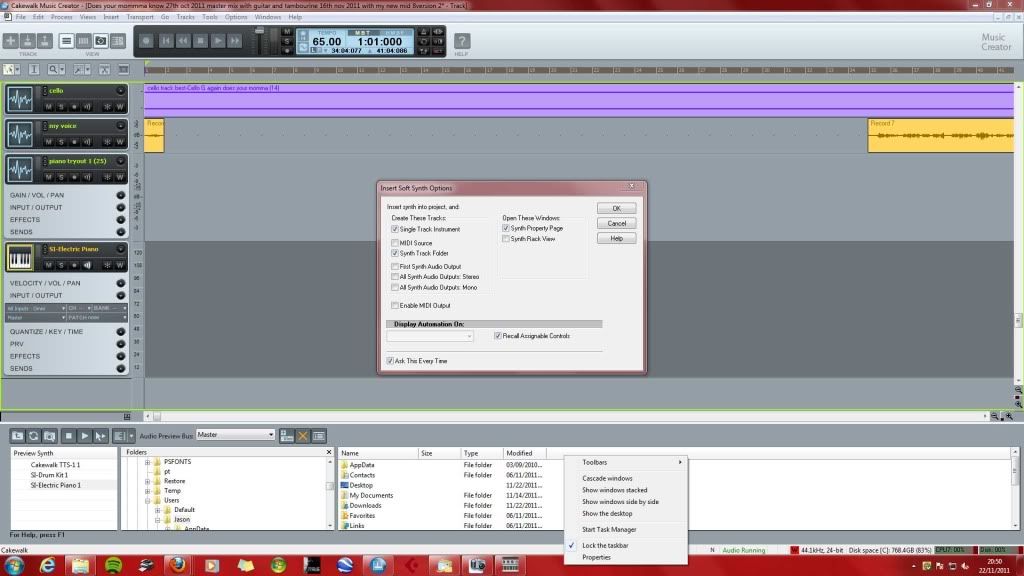 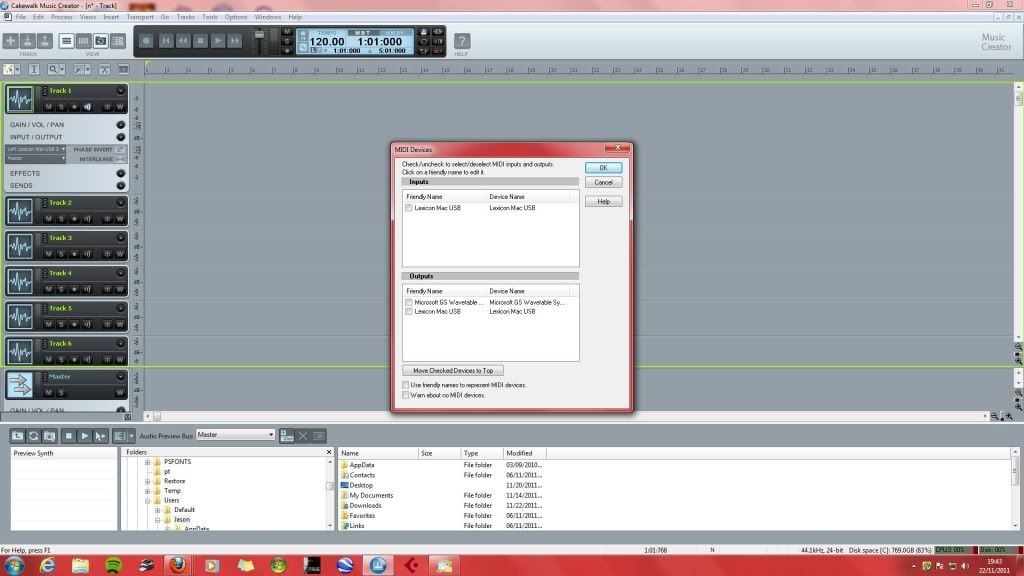  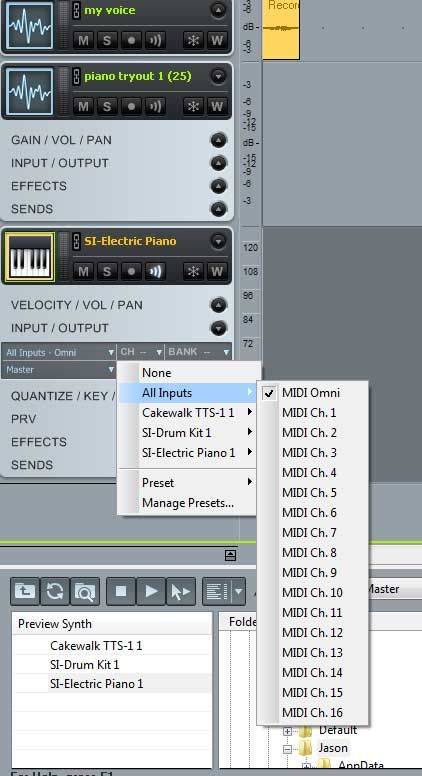
Windows 7 64 bit operating system Lexicon Omega USB Interface Music Creator 5 Mesh XGS desktop computer Intel i7 chip
|
Beagle
Max Output Level: 0 dBFS

- Total Posts : 50621
- Joined: 3/29/2006
- Location: Fort Worth, TX
- Status: offline

Re:MIDI woes from jason
November 24, 11 6:17 PM
(permalink)
it's difficult to see the pics on the non-cropped screens, but it looks like the lexicon USB device is listed in the MIDI DEVICES for INPUT and OUTPUT, but you don't have it checked?
|
57Gregy
Max Output Level: 0 dBFS

- Total Posts : 14404
- Joined: 5/31/2004
- Location: Raleigh, North Carolina
- Status: offline

Re:MIDI woes from jason
November 24, 11 10:46 PM
(permalink)
It does read "Lexicon Mac USB", too. Did you ever do this? 1. Right-click on the setup file 2. Go to Properties | click the Compatibility tab 3. Check the box Run in Compatibility Mode and Run this Program as Administrator. Leaving Windows XP (SP3) selected. Do this for the installer and Music Creator icon. Hopefully this workaround will let you install and run Music Creator 4 on Windows 7 without issues. MC 5/ Win 7 64-bit link: http://www.cakewalk.com/Support/kb/reader.aspx/20091014 because of this: "What Cakewalk programs can I install under a 64 bit Operating System? Any application that is specifically supported under Vista or Windows 7, has also been approved to function under Vista x64 or Windows 7 x64 (in 32-bit emulation mode). This means that if an application such as: Guitar Track Pro 4, Music Creator 5, or SONAR Home Studio 7 does not list 64-bit OS support on the packaging or system requirements, this is only referring to native 64-bit support. Unlike SONAR, the aforementioned programs contain only 32-bit versions of the program, whereas SONAR contains separate 32-bit and 64-bit applications on the disc. If you are running a 32 bit program under an x64 Operating System you should expect it to work just as well as running under a 32-bit OS; however, you will not see the same benefits as a SONAR x64 user, such as increased RAM utilization. 32-bit applications are still limited to accessing 2-3GB of RAM even in a 64-bit environment."
|
jasonking
Max Output Level: -89 dBFS

- Total Posts : 64
- Joined: 7/23/2011
- Location: England
- Status: offline

Re:MIDI woes from jason
November 25, 11 5:28 PM
(permalink)
thanks for the advice. i will try it over the weekend. 57Gregy, do you mean i should re-install the MC5 or just right-click it before i start it up? My keyboard says General MIDI, is this compatible with MC5? thanks again jason
Windows 7 64 bit operating system Lexicon Omega USB Interface Music Creator 5 Mesh XGS desktop computer Intel i7 chip
|
jasonking
Max Output Level: -89 dBFS

- Total Posts : 64
- Joined: 7/23/2011
- Location: England
- Status: offline

Re:MIDI woes from jason
November 25, 11 5:58 PM
(permalink)
just something more.. i have tried right clicking the MC5 and as admin i try using it in WIN 95 compatible , win 2000, XP, everything. but there is no response from the midi selection controls in mC5 what so ever. only if i open the 64 bit standalone versions of SInstruments do they respond to inputs .,.. must be something very wrong going on. On monday i will prob ask the shop if i can try a modern keyboard for the day and just see if the MC5 SI will respond within MC5 with that. thanks for your help as always jason
Windows 7 64 bit operating system Lexicon Omega USB Interface Music Creator 5 Mesh XGS desktop computer Intel i7 chip
|
Beagle
Max Output Level: 0 dBFS

- Total Posts : 50621
- Joined: 3/29/2006
- Location: Fort Worth, TX
- Status: offline

Re:MIDI woes from jason
November 25, 11 7:19 PM
(permalink)
even tho it says MAC did you try clicking in the checkbox?
|
57Gregy
Max Output Level: 0 dBFS

- Total Posts : 14404
- Joined: 5/31/2004
- Location: Raleigh, North Carolina
- Status: offline

Re:MIDI woes from jason
November 25, 11 11:19 PM
(permalink)
If you can play the keyboard into SI 64-bit and it works, there is nothing wrong with the keyboard, I'm sure it has something to do with the computer, thus MC, not seeing the 32-bit Lexicon
MIDI driver.
|