MIssing VST CLSID
Ok so I imported some projects from an older machine and the UAD plug-ins have all been migrated to UAD2 and a new folder, anyway most of the issues I have gotten covered but every time I open this project I get a screen that points to 4 missing "paths" in spite of everything I try to do...anyone know how to tweak the registry or point these vst's to the new location they are the only ones that do this...any help appreciated...thanks in advance...
It's a pain to scroll through the 4 vst clsid screens and choose the new location every time I open this project..

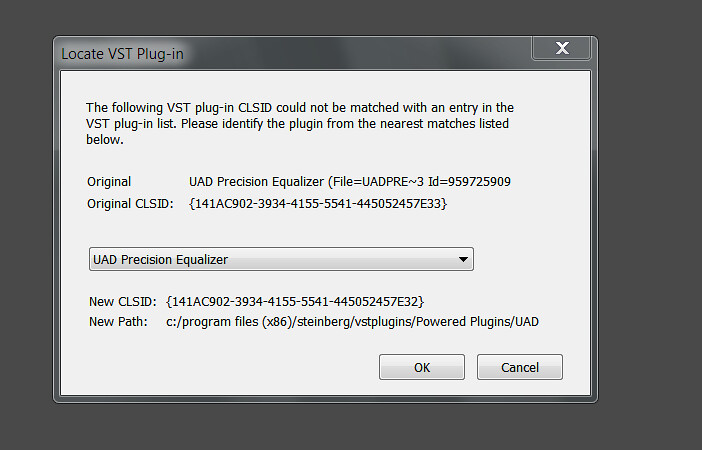
" />
post edited by Psychobillybob - 2015/10/01 04:35:29
I'm using SOnar Platinium on a 6 core Lynx Audio machine and a ton of vintage pre-amps/eq's/comps I build for fun and sometimes money, REDD.47/API/Neve I also use the UAD stuff, and also use a Macbook Logic 9 through Apogee...