Jim Roseberry
Max Output Level: 0 dBFS

- Total Posts : 9871
- Joined: 2004/03/23 11:34:51
- Location: Ohio
- Status: offline

MOTU Ultralite AVB
Just got this unit and early testing looks good. Connects via USB2 LOW round-trip latency (smallest buffer setting yields 4.9ms total round-trip latency at a 64-sample ASIO buffer size/44.1k) Under decent load (Sonar demo projects), CPU use was identical to a Lynx AES-16e (same 64-sample ASIO buffer size/441k) Average noise-floor is ~-112dB. That's darn good for a $650 audio interface. - Two decent onboard mic preamps via XLR
- Two Hi-Z 1/4" guitar inputs
- Six Balanced 1/4" TRS inputs
- Two "Main" 1/4" TRS outputs (connect to studio monitor speakers)
- Six additional 1/4" TRS outputs
- Lightpipe I/O (switchable to optical S/PDIF)
- MIDI I/O
Want to run more extensive tests before giving a final opinion, but thus far this looks like a great fit for many users. With outboard preamps, you've got enough I/O to record a full band. Haven't mentioned the onboard DSP and Mixing features... as (IMO) those aren't the primary reason to choose an audio interface... but they are a nice addition. More to come...
|
Cactus Music
Max Output Level: 0 dBFS

- Total Posts : 8424
- Joined: 2004/02/09 21:34:04
- Status: offline

Re: MOTU Ultralite AVB
2015/03/12 10:24:39
(permalink)
Thanks Jim, good to have quality choices that are not over a grand.
Hey, any chance of a loop back test?
Lately I'm obsessing about this..
|
Beagle
Max Output Level: 0 dBFS

- Total Posts : 50621
- Joined: 2006/03/29 11:03:12
- Location: Fort Worth, TX
- Status: offline

Re: MOTU Ultralite AVB
2015/03/12 10:25:54
(permalink)
Hi Jim,
this unit also connects via Ethernet, doesn't it? I assume you've not tried that connection yet?
I have an ultralite MKIII hybrid (USB & Firewire) and I've loved it. but this unit looks like an upgrade from that for an extra $100.
|
Jim Roseberry
Max Output Level: 0 dBFS

- Total Posts : 9871
- Joined: 2004/03/23 11:34:51
- Location: Ohio
- Status: offline

Re: MOTU Ultralite AVB
2015/03/12 11:34:32
(permalink)
Currently, the Ethernet connection (as audio interface) only works on a recent make Mac.
Connection via LAN (via any protocol I've seen thus far) typically results in ~10ms total round-trip latency.
Sub 5ms total round-trip latency (via USB2) is great performance...
Since we're kind of "in-between" with Thunderbolt on the PC, it's nice to see USB2 units (other than RME) performing well.
The average noise-floor for most sub $1000 audio interfaces is typically between -103dB and -107dB.
|
Jim Roseberry
Max Output Level: 0 dBFS

- Total Posts : 9871
- Joined: 2004/03/23 11:34:51
- Location: Ohio
- Status: offline

Re: MOTU Ultralite AVB
2015/03/12 11:38:07
(permalink)
Cactus Music
Hey, any chance of a loop back test?
Lately I'm obsessing about this..
I haven't done a loop-back test... but I have measured the round-trip latency in several different audio applications. Also, you can check to see if audio is offset vs. the original (re-record a single existing track and compare). If it's spot on, then the reported round-trip latency should be accurate.
|
DeeringAmps
Max Output Level: -49 dBFS

- Total Posts : 2614
- Joined: 2005/10/03 10:29:25
- Location: Seattle area
- Status: offline

Re: MOTU Ultralite AVB
2015/03/12 18:09:05
(permalink)
That's interesting. I'm seeing 5.6msec with the RME BabyFace at 64 samples. 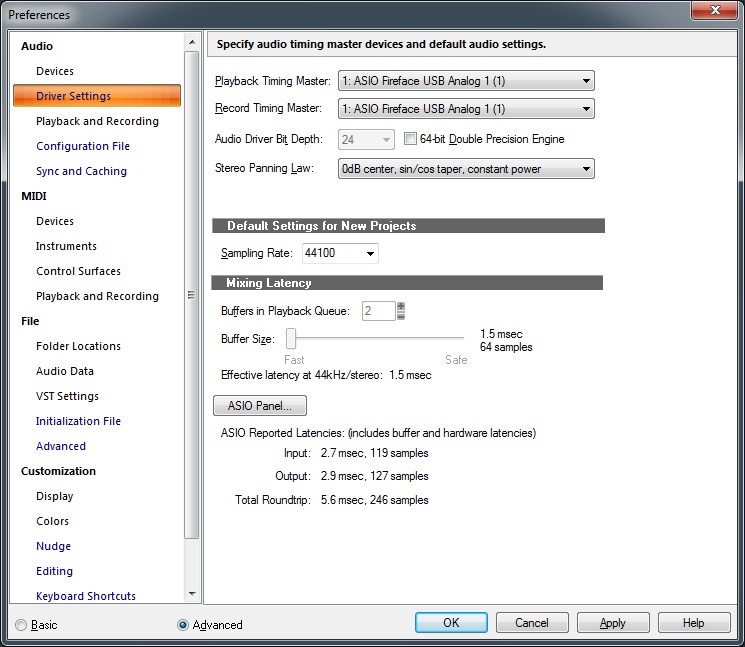 At 48 samples I see 4.9msec 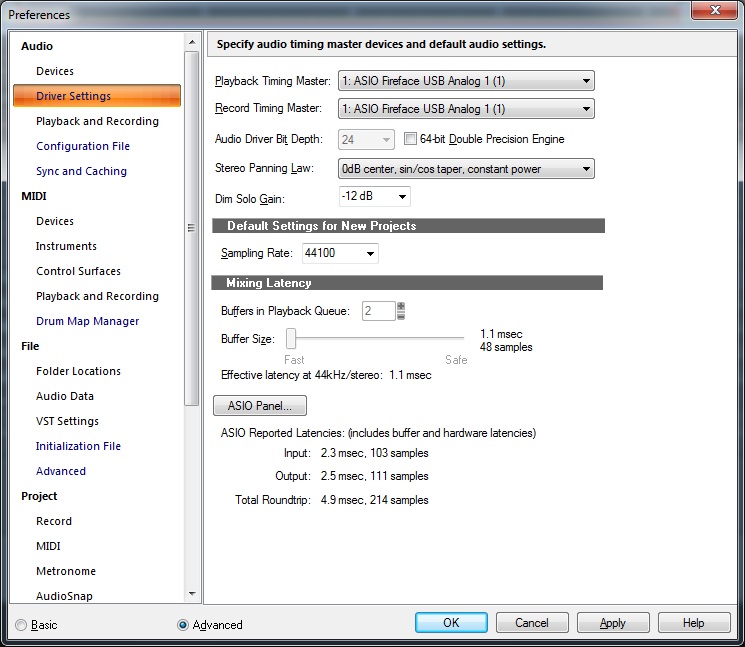 She "runs" at 48, don't know how complex a project yet. This is on my Office Rig; Win7x86 i3 4gb ram. Is the difference a "system" thing or are the MOTU drivers better than the RME? Tom
Tom Deering Tascam FW-1884 User Resources Page Firewire "Legacy" Tutorial, Service Manual, Schematic, and Service Bulletins Win10x64 StudioCat Pro Studio Coffee Lake 8086k 32gb RAM  RME UFX (Audio) Tascam FW-1884 (Control) in Win 10x64 Pro
|
Jim Roseberry
Max Output Level: 0 dBFS

- Total Posts : 9871
- Joined: 2004/03/23 11:34:51
- Location: Ohio
- Status: offline

Re: MOTU Ultralite AVB
2015/03/13 11:37:46
(permalink)
Hi Tom, The "X factor" with audio drivers is each one's hidden-safety-buffer. All audio interface drivers have a hidden-safety-buffer. A larger safety-buffer can help avoid drop-outs/glitches under less than ideal circumstances (ie: high DPC Latency) But it comes at the cost of higher latency Most audio interfaces don't allow you to adjust the safety-buffer (thus why I call it "hidden"). Some audio interfaces (Focusrite, Behringer X32 series, and the new MOTU ABV units to name several) allow you to adjust the safety-buffer's size. This allows the end-user complete flexibility to decide how to use the safety-buffer. In the case of the MOTU Ultralite AVB, that 4.9ms is the result of using the smallest safety-buffer size... and the smallest ASIO buffer size (which is 64-samples). Don't throw the Babyface out with the bathwater!  The ASIO I/O buffers *AND* the safety-buffer (combined) yield the unit's total latency. Babyface: - Hidden (fixed) safety-buffer is a littler larger than the MOTU's (at the smallest size), but it can use a smaller ASIO I/O buffer size (48-samples)
MOTU Ultralite AVB:- Safety-buffer can be adjusted to a little smaller than the Babyface, but the smallest ASIO buffer size is larger (64-samples)
Total round-trip latency of the Babyface and Ultralite AVB is identical (4.9ms at 44.1k). Both allow you to run substantial loads (glitch-free) at 4.9ms total round-trip latency. Note: The computer has to be able to keep up with the load... Both are great performers.
|
DeeringAmps
Max Output Level: -49 dBFS

- Total Posts : 2614
- Joined: 2005/10/03 10:29:25
- Location: Seattle area
- Status: offline

Re: MOTU Ultralite AVB
2015/03/13 14:21:26
(permalink)
I was just running the BabyFace on the "Cat". She's running purrfectly at 48 samples. 28 audio tracks, lots of ProChannel: EQ and Console Emulation on all tracks & busses, Concrete Limiters, Compressors, Gate scattered about. LXP on 3 busses, some FabFilter comps and De-Esser. Finally the FG-X on the Master Buss. Even loaded 1 instance of Amp3 (my problem child at the moment, or not?). I failed to "bring her to her knees"  But that's a "good" thing!  Off to install Platinum! T
Tom Deering Tascam FW-1884 User Resources Page Firewire "Legacy" Tutorial, Service Manual, Schematic, and Service Bulletins Win10x64 StudioCat Pro Studio Coffee Lake 8086k 32gb RAM  RME UFX (Audio) Tascam FW-1884 (Control) in Win 10x64 Pro
|
jbraner
Max Output Level: -57 dBFS

- Total Posts : 1830
- Joined: 2003/11/06 14:38:35
- Location: Edinburgh, Scotland
- Status: offline

Re: MOTU Ultralite AVB
2015/11/10 07:47:41
(permalink)
Well, I took the plunge and ordered the Ultralite aVB.
It will take a few days to get here, and I'll give it a workout - and report back.
I'm just going to set it up as a basic interface (skip the mixer and FX etc) and will only use the analog i/o. As long as I can get low latency and the CPU load isn't too bad (this is my first USB interface) then I'll be happy.
To be continued...
|
thepianist65
Max Output Level: -78 dBFS

- Total Posts : 644
- Joined: 2004/07/30 15:09:51
- Location: Boston, MA
- Status: offline

Re: MOTU Ultralite AVB
2015/11/13 15:12:01
(permalink)
I have the older Ultralite MkIII (firewire only) and am still pretty happy with it. Anyone feel I would get great gains if I upgrade to this one? I do mostly virtual instruments (medium projects), but also some vocals and occasional tracking of "real" instruments on an individual or duo basis. Been happy with MOTU thru the years, and the only other I've considered as an upgraded would be the RME UCX.
Thanks.
|
Jim Roseberry
Max Output Level: 0 dBFS

- Total Posts : 9871
- Joined: 2004/03/23 11:34:51
- Location: Ohio
- Status: offline

Re: MOTU Ultralite AVB
2015/11/14 09:28:51
(permalink)
☄ Helpfulby thepianist53 2015/11/14 09:53:18
thepianist53
I have the older Ultralite MkIII (firewire only) and am still pretty happy with it. Anyone feel I would get great gains if I upgrade to this one? I do mostly virtual instruments (medium projects), but also some vocals and occasional tracking of "real" instruments on an individual or duo basis. Been happy with MOTU thru the years, and the only other I've considered as an upgraded would be the RME UCX.
The Ultralite AVB has a slightly lower noise-floor (~-110dB) and slightly better sounding converters. The AVB's round-trip latency is slightly lower (4.9ms at a 64-sample ASIO buffer size/44.1k). The onboard routing/mixing/DSP is similar to RME's Total-Mix. If you're primarily working with virtual instruments, I'd continue using the MkIII. 
|
jbraner
Max Output Level: -57 dBFS

- Total Posts : 1830
- Joined: 2003/11/06 14:38:35
- Location: Edinburgh, Scotland
- Status: offline

Re: MOTU Ultralite AVB
2015/11/14 10:05:02
(permalink)
Well initial reports are in:
The latency certainly goes nice and low - but I'm getting crackles at anything under 12ms RT or so.
This is my first USB Interface, so I might have to tweak the co0mputer a little - I'll do some homework.
In the "Control Panel" settings, I guess the "USB Streaming mode" is for the hidden buffer settings, and then the ASIO buffer size is self explanatory. I can do various combinations of these - so I'll play around. Is there any advantage to making, say, the hidden buffers as low as possible and playing with the ASIO buffers? Or vice versa?
I'd guess that I might just have to juggle the two to see what can give me the lowest latency without crackles.
Also - the web interface (to set up the Interface routing etc) is a bit of a PIA. It loses connection all the time. I gave it a ip address - rather than using DHCP, but then the firmware update doesn't work (it reboots in DHCP mode looking for the firmware update, and doesn't find it)
These may well just be teething problems - so I'll play around some more - and report back.
The sound is certainly really good. So far I'm using my guitar in to a Lehle Sunday Driver - and then in to the "mic" input. The Lehle doesn't really output a line level signal - so this seems better than just going in to a analog input (I haven't tried the "guitar" input yet either)
I'm getting my head around the routing, and how SONAR reports the analog inputs - so it's really just down to getting rid of the crackles at low latencies.
PS - my Delta66 worked fine down to 7.8 ms RT latency (128 samples), and actually was even pretty good at 64 samples (around 5-6 ms RT latency) but I stuck with 128 usually, to keep the CPU usage down.
|
Jim Roseberry
Max Output Level: 0 dBFS

- Total Posts : 9871
- Joined: 2004/03/23 11:34:51
- Location: Ohio
- Status: offline

Re: MOTU Ultralite AVB
2015/11/14 12:35:09
(permalink)
Hi John,
I can run at 4.9ms total round-trip latency with zero glitches.
Make sure you're not connected to a USB3 port (especially not a 3rd party USB3 controller).
FWIW, You can create a shortcut to the IP address (which will open the control-panel application).
You can even use the same icon.
|
jbraner
Max Output Level: -57 dBFS

- Total Posts : 1830
- Joined: 2003/11/06 14:38:35
- Location: Edinburgh, Scotland
- Status: offline

Re: MOTU Ultralite AVB
2015/11/15 05:22:45
(permalink)
Make sure you're not connected to a USB3 port (especially not a 3rd party USB3 controller). Thanks Jim. OK - there's clue number one! ;-) I specifically bought a PCI card with 2 x USB3 ports on it - to use just for this. I'll try a "normal" USB2 port - and I'll google around to see what I can tweak. As I said, I've always used a PCI card for audio - so there might be something else obvious I can fix. I'm sure this is going to work out great - and I fully expected to have to do a little work to get there. This forum just makes it a little easier ;-) For the ip address - yeah, it's no big deal to type the ip address in to the browser (it's DHCP, so technically this can change). This is not ideal for the less computer literate though ;-)
post edited by jbraner - 2015/11/15 05:35:10
|
jbraner
Max Output Level: -57 dBFS

- Total Posts : 1830
- Joined: 2003/11/06 14:38:35
- Location: Edinburgh, Scotland
- Status: offline

Re: MOTU Ultralite AVB
2015/11/15 10:38:00
(permalink)
==== UPDATE ====
Hopefully this will help anyone else going for this interface.
I noticed that there are certain combinations in the Audio Control Panel that do not work. You do actually get a warning, but I hadn't noticed it. I was wondering why my SONAR sounded horrible, and slow - like it was at the wrong sample rate! In fairness - it *does* warn you... (I wasted a lot of time with this)
I moved the USB connector to a USB port on the mobo, and it's not sharing a "Generic USB Hub" with anything else.
It did seem pretty much the same on a USB3 port on the mobo too.
==== Audio Control Panel settings ====
I've set "USB Streaming Mode" (the hidden buffers) to the lowest setting - and then adjust the ASIO Buffer Size.
- 64 samples (4.9ms RT latency) - Works OK without crackles but only with very few audio and/or soft synth tracks.
- 128 samples (7.8ms RTL) - Is much better. There are *occasional* crackles, but I'm going to work at this setting and see how it goes.
- 256 samples (13.6ms RTL) - This is still very usable. I'm sure that latencies like this bothered me with the Delta66 (playing through an amp sim plugin). Maybe it's a placebo effect because 13.6ms is 13.6ms no matter which audio interface you play through - but others have reported that they're OK playing with latencies like this too. Anyway - there are no crackles or anything at this setting.
=========================
The audio quality is great - although I'll pay more attention to this through the week when I actually use the Ultralite for tracking. I made sure I can return this interface "just in case" I had problems running a USB interface - but I think this is definitely going to be a keeper. I think the fact that I can't get the latency a little better is more due to my PC setup than the MOTU drivers or the hardware itself.
It also seems to be connecting to the web interface OK today too - but as you say Jim, it's easy enough to just type the ip address (from DHCP) in the browser, and that *always* works.
== I'll maybe play around with the DSP mixer and stuff sometime, and find out what "audiodesk" is, but for now I think this is going to work out well.
I'll report back later in the week.
Thanks again Jim for your input, and help. This seems like a good low latency AI.
|
jbraner
Max Output Level: -57 dBFS

- Total Posts : 1830
- Joined: 2003/11/06 14:38:35
- Location: Edinburgh, Scotland
- Status: offline

Re: MOTU Ultralite AVB
2015/11/15 17:37:23
(permalink)
One more quick question - We *do* still record at 24 bit (and I uses 44.1KHz sample rate) don't we?
Or do modern audio interfaces record at 32 bit nowadays?
|
AT
Max Output Level: 0 dBFS

- Total Posts : 10654
- Joined: 2004/01/09 10:42:46
- Location: TeXaS
- Status: offline

Re: MOTU Ultralite AVB
2015/11/15 21:33:12
(permalink)
24 bits. 32 bits can be used for upsampled masters, but no hardware actually uses 32 bits as I understand it.
https://soundcloud.com/a-pleasure-dome
http://www.bnoir-film.com/ there came forth little children out of the city, and mocked him, and said unto him, Go up, thou bald head; go up, thou bald head. 24 And he turned back, and looked on them, and cursed them in the name of the Lord. And there came forth two she bears out of the wood, and tare forty and two children of them.
|
Sycraft
Max Output Level: -73 dBFS

- Total Posts : 871
- Joined: 2012/05/04 21:06:10
- Status: offline

Re: MOTU Ultralite AVB
2015/11/16 00:15:43
(permalink)
You can't actually make a DAC that'll resolve 24-bit of dynamic range, much less 32-bit. The inherent noise you get in components means that actually achieving 144dB of range is essentially impossible. As such 24-bits is more than we need, going to 32-bit doesn't do anything except record more noise.
There are DACs that take 32-bit inputs but that is a combination of marketing BS, and simple convenience (since most computer buses are 32-bit) not any actual usefulness.
|
jbraner
Max Output Level: -57 dBFS

- Total Posts : 1830
- Joined: 2003/11/06 14:38:35
- Location: Edinburgh, Scotland
- Status: offline

Re: MOTU Ultralite AVB
2015/11/16 05:54:38
(permalink)
24 bits. Thanks to both of you for the sanity check. I just had this thought - "I wonder if things have moved on...." ;-)
|
jbraner
Max Output Level: -57 dBFS

- Total Posts : 1830
- Joined: 2003/11/06 14:38:35
- Location: Edinburgh, Scotland
- Status: offline

Re: MOTU Ultralite AVB
2015/11/17 17:22:19
(permalink)
========== UPDATE ========
Here's another update - after tracking guitar all day at the second lowest latency setting (128 samples - 7.8ms RTL) this audio interface sounds terrific, and performed flawlessly.
I even rigged up the mixer to strap a (LA2A) limiter over the guitar input (well, I'm using the XLR mic input to record guitar).
The web interface goes a little wacky when you access the mixer - but I figured out that it just needs to be minimised, and then open it again and it's fine ;-)
Anyway - I think (unless something stupid happens in the next few days) I'll be keeping this - and will highly recommend it.
Thanks again to Jim R - for starting the topic...
|
jbraner
Max Output Level: -57 dBFS

- Total Posts : 1830
- Joined: 2003/11/06 14:38:35
- Location: Edinburgh, Scotland
- Status: offline

Re: MOTU Ultralite AVB
2015/11/17 17:22:48
(permalink)
========== UPDATE ======== Here's another update - after tracking guitar all day at the second lowest latency setting (128 samples - 7.8ms RTL) this audio interface sounds terrific, and performed flawlessly. I even rigged up the mixer to strap a (LA2A) limiter over the guitar input (well, I'm using the XLR mic input to record guitar). The web interface goes a little wacky when you access the mixer - but I figured out that it just needs to be minimised, and then open it again and it's fine ;-) Anyway - I think (unless something stupid happens in the next few days) I'll be keeping this - and will highly recommend it. Thanks again to Jim R - for starting the topic... EDIT - I just have to get used to turning the thing on every day - it doesn't seem to have a way of coming up automatically when I power on my "studio" ;-) Also - I moved it to a mobo (Asus P8Z77-V) USB3 port and it seems fine.
post edited by jbraner - 2015/11/17 17:44:29
|
Jim Roseberry
Max Output Level: 0 dBFS

- Total Posts : 9871
- Joined: 2004/03/23 11:34:51
- Location: Ohio
- Status: offline

Re: MOTU Ultralite AVB
2015/11/17 18:44:22
(permalink)
Starting with the Z77 chipset motherboards, USB3 was integrated into the Intel chipset. This eliminates many compatibility issues. Think of it being similar to using TI chipset Firewire...  Glad to hear the Ultralite AVB is working well for you! The Web based control-panel is a little sluggish (I'm impatient), but it's also extremely flexible in that you can control it via any smart-phone, tablet, or computer (regardless of platform).
|
jbraner
Max Output Level: -57 dBFS

- Total Posts : 1830
- Joined: 2003/11/06 14:38:35
- Location: Edinburgh, Scotland
- Status: offline

Re: MOTU Ultralite AVB
2015/11/18 04:45:45
(permalink)
Jim Roseberry
Starting with the Z77 chipset motherboards, USB3 was integrated into the Intel chipset.
This eliminates many compatibility issues.
Think of it being similar to using TI chipset Firewire... 
Glad to hear the Ultralite AVB is working well for you! that explains why the first one wasn't so good. I went out and bought a PCIe card with a couple of USB3 ports on it - so the ultralite wouldn't be "sharing" with anything. Not to worry - it seems really happy on the integrated USB3 port. The Web based control-panel is a little sluggish (I'm impatient), but it's also extremely flexible in that you can control it via any smart-phone, tablet, or computer (regardless of platform).
I was a little worried when I had "connection" problems - but it seems pretty good now. Also, like i said, the mixer problem goes away when you minimise and then go back in to it. I should also say that I'm running at 24 bit/44.1 Sample Rate. I may never get my PC to run at 4.9ms RTL - but I couldn't do that with the PCI interface either. I feel better spending a little more (althought they've come down in the last few months) for an interface where at least there is a *possibility* to go that low - so it's not running at it's lowest setting, and still giving me very workable latencies. MOTU seems pretty good with driver support (like RME) so hopefully I'll be running with this for a long time now... ;-)
|
steveo42
Max Output Level: -89 dBFS

- Total Posts : 90
- Joined: 2015/11/14 18:18:04
- Status: offline

Re: MOTU Ultralite AVB
2015/11/18 09:41:17
(permalink)
I just purchased this unit as well and it's been flawless for me under Windows 10. I'm on an x58 Gigabyte x58a-UDR3 board with an i7 950. It seems to work fine on either the built in USB3, USB2 or an Ankor USB3 PCIE card.
I can run 44.1k 64 samples with an RTL at 4.9msec in Reaper or Studio One and 5.1msec measured with Oblique software. I'm running some heavy VSTi like Ivory with 1000 voices and all the bells and whistles turned on and I don't get any crackles or pops.
I too replaced a Delta 66 card and the difference in sound quality is noticeable.
About the only time I have any skips or dropouts is when just listening to mp3 and surfing the net during down time. Once in a while it will skip. It does it with both the onboard NIC and an add in NIC. The Delta 66 card would do this on occasion as well so I suspect it's something to do with the IRQ layout on the board.
One odd thing I can't explain is that with my Delta 66,( 4.4msec at 64 samples/44.1k) I could not tolerate 128 samples playing Ivory but with the MOTU I can even though the RTL is slightly higher. Doesn't make sense but it's true.
It's a keeper in my book and seeing as the chatter on the net regarding the Presonus Studio 192 (my second choice) RTL being not so good I'm happy with my purchase.
P.S. I wish there was a way to turn off the LCD. I wrote MOTU about it. Seeing as the web application can blink it there should be a easy way to add it to the code in the web application.
|
jbraner
Max Output Level: -57 dBFS

- Total Posts : 1830
- Joined: 2003/11/06 14:38:35
- Location: Edinburgh, Scotland
- Status: offline

Re: MOTU Ultralite AVB
2015/11/18 12:27:25
(permalink)
flawless for me under Windows 10. steveo - I'm glad to hear that, as that will be my next big "upheaval" ;-) Are you doing anything special to get the 4.9ms RTL? I'm assuming that my CPU/mobo (i7 3770K/Asus P8Z77-V) just can't cut it.
|
steveo42
Max Output Level: -89 dBFS

- Total Posts : 90
- Joined: 2015/11/14 18:18:04
- Status: offline

Re: MOTU Ultralite AVB
2015/11/18 13:01:48
(permalink)
What I did was a clean install of Windows 10 professional on an SSD drive. Also have Ivory on a separate SSD drive and my other samples, audio are both on 2 WD Black 1TB drives. I laid out my USB strategy so that the MOTU is on it's own USB2 onboard port and all my other devices are on an add in USB 3 card. About the only sketchy part of my outdated system is the Nvidia GT630 card. It seems to generate high ISR level according to latest LatencyMon program "Driver with highest ISR routine execution time: dxgkrnl.sys - DirectX Graphics Kernel, Microsoft Corporation" This board shares slot irq and there seems to be no way around it. I have also turned off C-states etc and parking as well. Other than that, here is my modest system: Intel Gigabyte x58 UDR3 i7 950 16G memory Samsung / PNY SSD for OS and Ivory, qty 4 WD Black 7200 RPM drives. Windows 10 Nvidia GT 630 MOTU Ultra Lite AVB Event ASP8 Monitors P.S I'm a long time Cake user going back to the Pete Leoni / Catena days.
post edited by steveo42 - 2015/11/18 13:13:29
|
jbraner
Max Output Level: -57 dBFS

- Total Posts : 1830
- Joined: 2003/11/06 14:38:35
- Location: Edinburgh, Scotland
- Status: offline

Re: MOTU Ultralite AVB
2015/11/18 14:42:57
(permalink)
P.S I'm a long time Cake user going back to the Pete Leoni / Catena days. So am I! We've probably "met" before  Oh well, I'm not really in the mood for a clean install (not ready for Win 10 yet anyway). I'll play around and see if I can get the latency down - it's not imperative, as it's working fine at 7.8ms RTL...
|
steveo42
Max Output Level: -89 dBFS

- Total Posts : 90
- Joined: 2015/11/14 18:18:04
- Status: offline

Re: MOTU Ultralite AVB
2015/11/19 11:39:21
(permalink)
Nice to meet you! Again! lol
From my understanding, the latency number(s) is set by your hardware as well as the driver and how efficient it is.
Unlike DPC spikes, I don't believe there is much you can do to mitigate it.
So if you select "Minimum Latency" for Streaming Mode and 64 Samples for ASIO Buffer Size, both in the AVB Control Panel, you can't reach approximately 4.9 ms RTL reported by Sonar or another DAW?
Or, if you can reach that number, is it unusable, meaning pops and clicks etc?
|
jbraner
Max Output Level: -57 dBFS

- Total Posts : 1830
- Joined: 2003/11/06 14:38:35
- Location: Edinburgh, Scotland
- Status: offline

Re: MOTU Ultralite AVB
2015/11/20 05:45:29
(permalink)
steveo42
Or, if you can reach that number, is it unusable, meaning pops and clicks etc?
This ;-) SONAR reports 4.9ms latency but it's not usable unless I have maybe 1 or 2 tracks of audio maximum. On a "normal" project (fairly modest at maybe 8-10 audio tracks with amp sims and console emulators) plus a few soft synths - it's either crackle city, or else I get a little "burst" when the project loads - then no sound. It plays fine, but no sound - even when I reset the audio engine. On a test project - it seems fine when I disable all FX (with the button in the control area), but I don't know if that's because of the FX or the CPU use going down. Mind you - the CPU is not very high (unless th emeters are inaccurate) so I think it has something to do with the plugins. Perhaps certain plugins are less happy running with 64 sample buffers? I've had more fun and games too. SONAR works great (at 7.8ms RTL) and Windows sounds have been fine too (ie Windows Media Player) - but CD Architect was very unhappy yesterday. When I changed from a ASMedia USB3 port to a Intel one (they're all built in to the motherboard) - the CD Architect is fine (so is everything else). I had favoured the ASMedia port because it 9well, there are two) doesn't share an interrupt with anything else on the mobo - where the Intel USB3 ports share with the USB2 ports and some (empty) PCIe slots. I'm not used to USB interfaces - so this is just fun and games. Once I get it settled down so that everything works and is happy - then I can occassionally play around to see if I can convince SONAR to run at 64 samples...
|
jbraner
Max Output Level: -57 dBFS

- Total Posts : 1830
- Joined: 2003/11/06 14:38:35
- Location: Edinburgh, Scotland
- Status: offline

Re: MOTU Ultralite AVB
2015/11/20 10:28:47
(permalink)
I did some more testing at the lowest latency (4.9ms RTL). If I start a new project: - load Trilian, Superior Drums and Kontakt (empty) - it's fine. - add 10 stereo audio tracks - it's fine. - Add a couple of amp simes - OK - add a couple more amp sims - it starts crackling a little and "beeping" once in a while So these tracks could be bounced, and it would be OK (I tried another test project with a lot of bounced audio tracks (so no amp sims) and it's OK too). So I'd say it's just a case of my PC being *borderline* able to support this lowest latency. The CPU usage is not atrocious (like I thought it would be) - so the drivers are *good*. I think this interface will definitely be a keeper - and my (comfortable working) latency is *marginally* higher (1 or 2 ms RTL max) than with the PCI card Delta66. On the plus side - it sounds great, it's actually supported and we know it's also supported on Win 10 - and hopefully it will remain supported for a long time to come ;-)
post edited by jbraner - 2015/11/20 10:42:31
|