everdream
Max Output Level: -88 dBFS

- Total Posts : 139
- Joined: 2005/03/17 22:03:27
- Status: offline

Making Drum Tracks - Help w/ FX & EQ
I love P5 as a synth/keyboard player, and I think I get the hang of how to create MIDI drum track patterns on it (way easier than using my old Korg 01/W!), BUT... (you knew there was a big "but" coming)... I would like to pick a synth or sampler (say Velocity) and send my snare to one type of EQ/FX group (and maybe even modulate the delay with a knob or ribbon), and I'd like to send my kicks to another EQ/FX group. I know Velocity has multiple outs, but I want to do this all within my software, totally "in the box", and not have to send audio to an outboard FX or EQ, then back into my computer.
Currently, this is my work flow (and it's very complex, to me). I load up a drum sampler or synth (e.g., Velocity or nPulse) onto a track and either modify an existing MIDI drum pattern or create a brand new one. First I lay down the kick or hi-hats, then add snares and other bits as I progress. When I have a basic MIDI pattern I like, then I take it all apart, like so... Load up a sampler onto another track (e.g., Dim Pro), pick out the kick sound I want, add the FX and EQ I want for that kick sound, then pull the MIDI pattern up from track one and I ONLY select the kick part of that MIDI pattern. I paste the kick pattern into my new track which has been setup just for the kick sound.
I repeat this process for each part of my original drum pattern: kicks, snares, hi-hats, cymbals, claps, etc. That's a lot of work for one pattern! I may use a bunch of patterns per song, so this process can take a long time. It's daunting and makes me want to avoid using MIDI for drums and instead use Acid loops. What I want to do is simplify this work flow. It would be great if I could use a single track for MIDI drums that allowed me to tweak each portion of the drum pattern separately (kicks get different EQ/FX then snares and cymbals).
Does anyone know a better way to work with MIDI drum patterns? Help! and thanks for your contribution!
|
jfstudio1
Max Output Level: -81 dBFS

- Total Posts : 456
- Joined: 2006/04/26 14:00:43
- Location: Portugal
- Status: offline

RE: Making Drum Tracks - Help w/ FX & EQ
2007/08/12 13:28:09
(permalink)
......very complex to you?  hello Scotland thanks 
post edited by jfstudio1 - 2007/08/12 14:07:41
http://www.myspace.com/jfeitor http://www.soundclick.com/bands/pagemusic.cfm?bandID=747192 Project5V2.5,MusicCreator4,WinVista,XiFI,MixYamaha, Korg , Fender Strats, Takamine,Amps:Marshall,Fender Deluxe Rev1965,
|
syrath
Max Output Level: -34.5 dBFS

- Total Posts : 4075
- Joined: 2005/08/11 05:40:08
- Location: Ayrshire, Scotland
- Status: offline

RE: Making Drum Tracks - Help w/ FX & EQ
2007/08/12 13:51:33
(permalink)
Ok you need either Velocity or Npulse,(or another drum instrument with multiple outputs). Both of these have 5 outputs. You can tell which of the outputs you are using by either a/ looking at the track inspector at the section that says "Active Output", or b/ looking under your track name. You will see a number 1 there with a triangle to the left. If the triangle is ghosted then the output is "off", you can switch it on from the track inspector or by double clicking the triangle. To switch to a different output click and drag the number up or down to cycle the outputs. (you can also activate an output from the track inspector. Project5 as default to save on CPU usage only enables the first output when it loads an instrument. Although if you save a device chain you do so with all the outputs you have setup. On both velocity and npulse you will also see the output that each cell will be routed to. In npulse it is a dial, in velocity it is a click drag affair. These are labelled m(main),2,3,4,5. So, for example you could route the hats and cymbals to output m, then the toms to 2, then the kick to 3, the snare to 4. You can then add effects, and adjust volume and pan information for each audio output separately. If you find a particular set up you like, save it as a device chain and you can instantly recall all the effects on each output.
post edited by syrath - 2007/08/12 13:59:32
|
cryophonik
Max Output Level: -28 dBFS
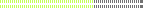
- Total Posts : 4724
- Joined: 2006/04/03 17:28:17
- Location: Elk Grove, CA
- Status: offline

RE: Making Drum Tracks - Help w/ FX & EQ
2007/08/12 14:08:08
(permalink)
ORIGINAL: jfstudio1
......very complex to you?

My thoughts, exactly. I think you'll find that many people here use a similar workflow for sequencing drums. That's the beauty of Project5 and similar apps - you're not stuck using pre-fabbed acid drum loops. But, yes, perfection takes time. My advice is this: if you want simplicity, go with loops. But, if you want full control over your drums and a mix that will make yours stand out among the rest, take the time to do it right. I doubt you've heard very many hit tunes from artists/producers who said "Man, programming drums is hard! Let's just throw some loops in there and call it good enough."
|
:10:
Max Output Level: -38.5 dBFS

- Total Posts : 3678
- Joined: 2004/10/24 21:31:38
- Status: offline

RE: Making Drum Tracks - Help w/ FX & EQ
2007/08/12 14:09:45
(permalink)
|
jfstudio1
Max Output Level: -81 dBFS

- Total Posts : 456
- Joined: 2006/04/26 14:00:43
- Location: Portugal
- Status: offline

RE: Making Drum Tracks - Help w/ FX & EQ
2007/08/12 14:26:43
(permalink)
learning all days baby.... good music 10.....and designs too 
http://www.myspace.com/jfeitor http://www.soundclick.com/bands/pagemusic.cfm?bandID=747192 Project5V2.5,MusicCreator4,WinVista,XiFI,MixYamaha, Korg , Fender Strats, Takamine,Amps:Marshall,Fender Deluxe Rev1965,
|
everdream
Max Output Level: -88 dBFS

- Total Posts : 139
- Joined: 2005/03/17 22:03:27
- Status: offline

RE: Making Drum Tracks - Help w/ FX & EQ
2007/08/12 19:49:29
(permalink)
Thanks Syrath, I will investigate this and give it a try, and reply to the forum with my findings. That piece of information is worth the price of admission to this forum! <wink>
|
everdream
Max Output Level: -88 dBFS

- Total Posts : 139
- Joined: 2005/03/17 22:03:27
- Status: offline

RE: Making Drum Tracks - Help w/ FX & EQ
2007/08/12 20:04:43
(permalink)
Excellent point cryophonik! I've not considered myself a very good drum progammer, so I can see why loops are popular - I like to use them to start off a song, then go back and replace them with my own customized MIDI drums later. But, when I listen to the tracks that I like the most, I can always tell the producer (or someone) spent considerable time programming the drums. Perfect example(s): the song "Reset" by Mute Math, or "Acetone" by The Crystal Method. I really like what these guys are doing on the drum programming. This makes me wonder about the differences in using Sonar (or some other "traditional" style DAW) vs. Project5 or Ableton Live...
The guys programming for studio tracks have a different mindset than someone who uses a DAW in a "live" setting, a la Project5-style. Studio drum programmers can do all sorts of cool things because they have the time and tools to set it up, and they're not under the pressure of making something happen in real-time. But, when playing in live settings, if the inspiration hits, it can be almost impossible to make it sound the way you hear it in your head. Example: if you want to add a "reverse" effect to a snare hit... no problem in the studio with plenty of time... but try to do it in a live setting and that becomes a different matter completely. Then, what if you decide you'd like to add the same "reverse" effect to the keyboard part for 3 measures before the bridge? Starts getting complicated, and the "live, organic" feel of realtime music creation begins to fade.
I guess I'm just waxing philosophical about two different ends of the same spectrum in digital music... and I think it's really cool that Cakewalk has both ends tagged: Sonar and Project5. Thanks for your input cryophonik, you got me thinking and that's always a good thing!
|
everdream
Max Output Level: -88 dBFS

- Total Posts : 139
- Joined: 2005/03/17 22:03:27
- Status: offline

RE: Making Drum Tracks - Help w/ FX & EQ
2007/08/15 10:35:32
(permalink)
Finally had a chance to implement your solution ... and it works like a charm! Thanks so much syrath! I bought the "Cakewalk Synthesizers" book and in it there is a brief mention of the solution which you suggested. However, your solution explained it a little better and I was able to accomplish what I wanted. Thank you very much! If the 2 tutorial videos in your signature were created by you (or you were on the team), then I'll be purchasing them. You've proven your skill set to me and I want to know more of the digital wisdom that's floating around inside your brain. Thanks again!
|
syrath
Max Output Level: -34.5 dBFS

- Total Posts : 4075
- Joined: 2005/08/11 05:40:08
- Location: Ayrshire, Scotland
- Status: offline

RE: Making Drum Tracks - Help w/ FX & EQ
2007/08/15 16:19:36
(permalink)
ORIGINAL: everdream
Finally had a chance to implement your solution ... and it works like a charm! Thanks so much syrath! I bought the "Cakewalk Synthesizers" book and in it there is a brief mention of the solution which you suggested.
I have that book also, an excellent resource.
However, your solution explained it a little better and I was able to accomplish what I wanted. Thank you very much! If the 2 tutorial videos in your signature were created by you (or you were on the team), then I'll be purchasing them. You've proven your skill set to me and I want to know more of the digital wisdom that's floating around inside your brain. Thanks again!
Thanks for your interest, I am the author, and presenter in both those videos.
|