kmsomethingmore
Max Output Level: -89 dBFS

- Total Posts : 90
- Joined: 2007/11/11 16:54:35
- Status: offline
Master Fader
Hi all:
So here's where I am at. I have a nice mix that I like, however, I am getting clipping on the master, is it okay to back it below zero till I don't see any clips? I think it's my drum track, but I like the level it's at....
Is there anything wrong with going below zero in the master to compensate, does one lose any audio dynamics, especially since it's lowering the whole mix at once?
OR is it better to link all the volumes and lower the whole mix, while allowing the master to stay zero? Is this the same in the end either way?
Thanks
Kevin
|
Kalle Rantaaho
Max Output Level: -5 dBFS

- Total Posts : 7005
- Joined: 2006/01/09 13:07:59
- Location: Finland
- Status: offline

Re:Master Fader
2011/02/09 14:41:36
(permalink)
IMO, lower the level of the tracks, not the master. You can group them and adjust all at the same time.
Do not aim the mix level to 0 dB, or you'll have no headroom for mastering. Leave the mix somewhere around -6- -3 dB.
SONAR PE 8.5.3, Asus P5B, 2,4 Ghz Dual Core, 4 Gb RAM, GF 7300, EMU 1820, Bluetube Pre - Kontakt4, Ozone, Addictive Drums, PSP Mixpack2, Melda Creative Pack, Melodyne Plugin etc. The benefit of being a middle aged amateur is the low number of years of frustration ahead of you.
|
Guitarhacker
Max Output Level: 0 dBFS

- Total Posts : 24398
- Joined: 2007/12/07 12:51:18
- Location: NC
- Status: offline

Re:Master Fader
2011/02/09 14:47:19
(permalink)
Yeah, you can do that.
Ultimately, you want everything out of the red, and sounding good. There are many ways to achieve that. You can use a compressor/limiter on the drum track to knock down the peaks and not clip the track... but still keep it fat and full.
Play around and experiment a bit.
You say "master" ..... there are 2 master levels in ALL my projects.....
First... working from the top down.... there is the DUAL master outputs to the soundcard. I link those and pull them down to about half way to track and mix. I turn it up to 0db when I'm done..... or less if needed.
The next one is the "(sub)Master Bus fader" where everything goes..all the tracks and sub busses end up here. This one, on my projects is ALWAYS somewhere south of 0db. I do raise it as close to 0 as possible but always just under the reed clipping.
next down are summing/FX busses... they get input from tracks and always output to the sub-master
I rarely move their levels from 0db
at the bottom are the individual tracks... these are set where they are needed to get the level I want in the mix. Most often they are also south of 0db, and sometimes by quite a bit. -20 is not uncommon depending on the track in question.
The settings will of course depend on the sound you are seeking in the mix. there is nothing wrong with setting/moving/adjusting all the other tracks (individually) up of down if one thing sounds good but can't be made to set right in the mix any other way....
The main rule is: There are no rules. Just make it sound good.
My website & music: www.herbhartley.com MC4/5/6/X1e.c, on a Custom DAW Focusrite Firewire Saffire Interface BMI/NSAI "Just as the blade chooses the warrior, so too, the song chooses the writer "
|
batsbrew
Max Output Level: 0 dBFS

- Total Posts : 10037
- Joined: 2007/06/07 16:02:32
- Location: SL,UT
- Status: offline

Re:Master Fader
2011/02/09 14:49:53
(permalink)
i would send your individual tracks to sub busses, then bring the subs down.
you want to leave at least -6 at the master buss for later processing (mastering comes to mind)
you want to make ABSOLUTELY SURE that none of your individual tracks are clipping.
deal with those on a one-by-one basis.
you can use trim as well.....
|
kmsomethingmore
Max Output Level: -89 dBFS

- Total Posts : 90
- Joined: 2007/11/11 16:54:35
- Status: offline

Re:Master Fader
2011/02/09 14:56:28
(permalink)
GuitarHacker:
"First... working from the top down.... there is the DUAL master outputs to the soundcard. I link those and pull them down to about half way to track and mix. I turn it up to 0db when I'm done..... or less if needed."
I am not sure I understand, right now I have the master, and I have a bus setup for routing some reverb. Then I have another level (red faders, sorry I am not in front of screen now), which I use to lower and raise the mix in my phones when tracking vocals say, this doesn't affect the overall master level I have noticed.
I also have levels in Patchmix DSP, this is for EMU 1616M cardbus unit. But I keep the level there to 0. And the monitor level here seem to work with my windows volume fader, the same.
Hmm, maybe I am missing having another important bus?
Kevin
|
kmsomethingmore
Max Output Level: -89 dBFS

- Total Posts : 90
- Joined: 2007/11/11 16:54:35
- Status: offline

Re:Master Fader
2011/02/09 15:09:24
(permalink)
I should make a youtube of my screen and explain my process in better depth, then someone could give me tips and changes from there (I know I am likely not explaining everything as it really is on my screen), I have a feeling I am making obvious mistakes, and I want to make sure I am at least getting everything out of sonar that I can at a beginner level, I think I am close, but would like the clarification. Would anyone be willing to watch such a tube, if I did it? I would make it short. If you have time, let me know, and I can try tonight to record somethings. At least it would be comic relief for some of you. Maybe it would go viral. :)
|
Guitarhacker
Max Output Level: 0 dBFS

- Total Posts : 24398
- Joined: 2007/12/07 12:51:18
- Location: NC
- Status: offline

Re:Master Fader
2011/02/09 19:32:49
(permalink)
I'll post a screen shot later from my DAW.
My website & music: www.herbhartley.com MC4/5/6/X1e.c, on a Custom DAW Focusrite Firewire Saffire Interface BMI/NSAI "Just as the blade chooses the warrior, so too, the song chooses the writer "
|
drewfx1
Max Output Level: -9.5 dBFS

- Total Posts : 6585
- Joined: 2008/08/04 16:19:11
- Status: offline

Re:Master Fader
2011/02/10 00:42:25
(permalink)
If you're only clipping at the master bus, then just lower the input gain on the master. If everything else in the mix is right, there is absolutely no reason to make it any more complicated than that.
 In order, then, to discover the limit of deepest tones, it is necessary not only to produce very violent agitations in the air but to give these the form of simple pendular vibrations. - Hermann von Helmholtz, predicting the role of the electric bassist in 1877.
|
Bristol_Jonesey
Max Output Level: 0 dBFS

- Total Posts : 16775
- Joined: 2007/10/08 15:41:17
- Location: Bristol, UK
- Status: offline

Re:Master Fader
2011/02/10 06:46:33
(permalink)
Provided your audio tracks aren't actually clipping, you can drive individual tracks up so that they're WAY into the red.
Sonar's floating point engine will ensure that they will NOT clip upon ouput, provided they're attenuated before it hits your main outs.
You can try this out for yourself.
Pick a track, any track. Now boost it by using the trim, fader, whatever so that it peaks way above 0db on your track meter.
Now peg it back by the same amount on the master bus.
Does it clip or sound distorted?
I'm not for one minute saying this is a good way to mix, but it proves a point.
CbB, Platinum, 64 bit throughoutCustom built i7 3930, 32Gb RAM, 2 x 1Tb Internal HDD, 1 x 1TB system SSD (Win 7), 1 x 500Gb system SSD (Win 10), 2 x 1Tb External HDD's, Dual boot Win 7 & Win 10 64 Bit, Saffire Pro 26, ISA One, Adam P11A,
|
steelgrey
Max Output Level: -90 dBFS

- Total Posts : 10
- Joined: 2011/02/10 06:29:31
- Location: United Kingdom
- Status: offline

Re:Master Fader
2011/02/10 06:53:58
(permalink)
Hi,
I am a new member how do I make a post?
If you only get one chance make sure you take it . Member of UK PRS, and Musicians Union
|
Bristol_Jonesey
Max Output Level: 0 dBFS

- Total Posts : 16775
- Joined: 2007/10/08 15:41:17
- Location: Bristol, UK
- Status: offline

Re:Master Fader
2011/02/10 08:58:14
(permalink)
I answered this for you earlier:  Hit the Post New Thread button.
CbB, Platinum, 64 bit throughoutCustom built i7 3930, 32Gb RAM, 2 x 1Tb Internal HDD, 1 x 1TB system SSD (Win 7), 1 x 500Gb system SSD (Win 10), 2 x 1Tb External HDD's, Dual boot Win 7 & Win 10 64 Bit, Saffire Pro 26, ISA One, Adam P11A,
|
Guitarhacker
Max Output Level: 0 dBFS

- Total Posts : 24398
- Joined: 2007/12/07 12:51:18
- Location: NC
- Status: offline

Re:Master Fader
2011/02/10 12:34:42
(permalink)
I said I'd post a screen shot so here it is. 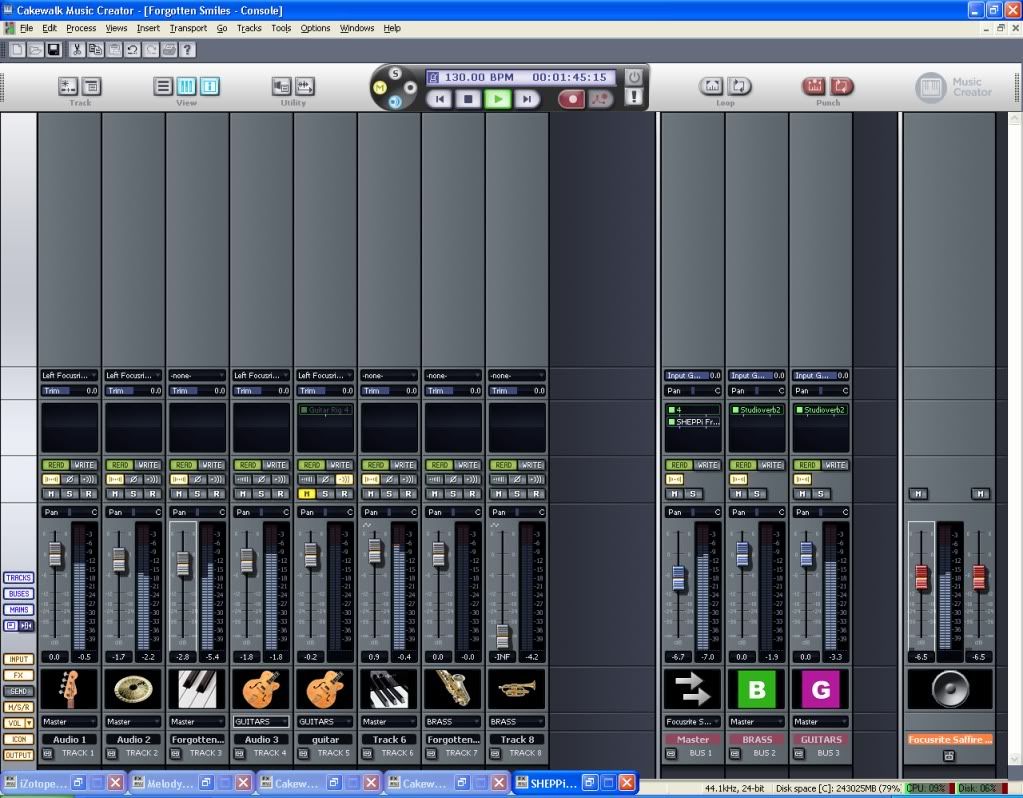 This is what I see in normal project from console view. Starting on the left are the 8 active tracks. Directly under the track Icon you can see where they are assigned. To the Right of them are 3 Busses. The first is the MASTER buss and setting beside it are two sub busses for GUITAR & BRASS. To the very right hand side of the console is the Master level faders for the Saffire interface. Since I am still tracking this project, all the FX are not yet in place in the bins, and notice, I have the master and interface faders at -6db just so I can keep the volume down in this stage. The tracks vary between -5db to +1db on piano track 6. The subs are untouched at 0db. Final levels are not set so this is still in flux. When it's done, nothing should be in the red on playback. And I will move the master and interface faders up to slightly less than maximum before clipping. I hope this pic clarifies what I discussed earlier.
My website & music: www.herbhartley.com MC4/5/6/X1e.c, on a Custom DAW Focusrite Firewire Saffire Interface BMI/NSAI "Just as the blade chooses the warrior, so too, the song chooses the writer "
|
7-string_guy
Max Output Level: -82 dBFS

- Total Posts : 430
- Joined: 2008/04/18 20:05:58
- Location: Earth, I think
- Status: offline

Re:Master Fader
2011/02/10 20:13:01
(permalink)
if your drums are midi, in the piano roll view, make sure any hits on the same vertical line are not all at 127.. that will make clipping for sure. ex - a kick, a snare, and a cymbal all at once...make the kick 102, the snare 120, and the cymbal 109. change the numbers accordingly for humanization. do that wherever they clip..if you are using midi notes on session drummer or superior drummer or whatever. it will take time but will sound impressive when the task is done.
I7 2600k 3.4g on a ASUS MB with 16 gb of ram FireFace 400 AI / Sonar 8.5 Producer / ToonTrack Superior Drummer 2 Alesis M1 Active MKII / Ibanez 7 string / Fender Super-Sonic Schecter studio 5 bass / Boss Dr. Rhythm 880 , also Yamaha DTX full rack drum pad trigger system
|
kmsomethingmore
Max Output Level: -89 dBFS

- Total Posts : 90
- Joined: 2007/11/11 16:54:35
- Status: offline

Re:Master Fader
2011/02/11 15:53:25
(permalink)
http://www.youtube.com/watch?v=DDixVYBXWoc Hi all, Here's my youtube of a project in Sonar 7 Pro. I talked along with it. At the end is the tune. Listen at 720p in Youtube, and with good speakers if you can (and it's not loud so crank it), I noticed the sound is best with 720p clicked. I know youtube likely compressed my audio somewhat but this gives you an idea of where I am at. Thanks and I appreciate anyone who can take the time to listen and watch and offer some suggestions with mix, sonar setup, and ideas for future mastering, it's just under 10 mins long. The only thing me is my vocals, but soon I'll use my own guitar recordings in place of the band in abox realtracks. Thanks again! :) Whatiya think? At this stage I have no clipping happening, the master is well under zero. I assume that's fine. But I think it would still need a vol boost somehow for the master to CD? What's best way to master, with items in the master bin, or export a WAV and pop that into another fresh sonar project? what do you all do? Kevin
post edited by kmsomethingmore - 2011/02/11 16:01:31
|
kmsomethingmore
Max Output Level: -89 dBFS

- Total Posts : 90
- Joined: 2007/11/11 16:54:35
- Status: offline

Re:Master Fader
2011/02/11 16:05:01
(permalink)
thanks for the pic, I have made a youtube of my project, let me know what you think, thanks.
Kevin
|
Guitarhacker
Max Output Level: 0 dBFS

- Total Posts : 24398
- Joined: 2007/12/07 12:51:18
- Location: NC
- Status: offline

Re:Master Fader
2011/02/11 18:12:14
(permalink)
for better critiques, post the song on sound click. The youtube player isn't as good for music IMHO....
You're doing it pretty good. I really don't see any major problems with that routing and setup.
I use a similar set up ( I think most here do) The thing that had me wondering was what kind of CPU numbers are you running with all those plugs in the tracks?
I tend to run 1 O4 in the master and a reverb as well. I might have a few cake EQ & reverbs in the individual tracks or in a guitar bus...... My goal is to have as little as possible to get the job done.
Less is more...
From what I could hear, the song sounded pretty good. You have a good working plan there.
My website & music: www.herbhartley.com MC4/5/6/X1e.c, on a Custom DAW Focusrite Firewire Saffire Interface BMI/NSAI "Just as the blade chooses the warrior, so too, the song chooses the writer "
|
kmsomethingmore
Max Output Level: -89 dBFS

- Total Posts : 90
- Joined: 2007/11/11 16:54:35
- Status: offline

Re:Master Fader
2011/02/12 00:28:31
(permalink)
Guitarhacker: RE: Tracks and plugs, would I be better off making a few more busses? For example making a bus for EQ and send my guitars to that bus? And also making an Ozone Bus, and sending the guitars to that too. This would put a couple of bus sends on several tracks, but is that less CPU drain in the end? Or can I be too bus crazy and overload the same? thanks. Running a reverb in the master, don't you then get reverb on all tracks? Or I guess you can select for each then?
post edited by kmsomethingmore - 2011/02/12 00:30:09
|
kmsomethingmore
Max Output Level: -89 dBFS

- Total Posts : 90
- Joined: 2007/11/11 16:54:35
- Status: offline

Re:Master Fader
2011/02/12 01:26:53
(permalink)
do you mean at the top of the strip, or the fader itself? What is the input gain at the top, I have wondered its best use?
|
Bristol_Jonesey
Max Output Level: 0 dBFS

- Total Posts : 16775
- Joined: 2007/10/08 15:41:17
- Location: Bristol, UK
- Status: offline

Re:Master Fader
2011/02/12 06:11:20
(permalink)
No, you don't need more busses to get it under control.
I'd start by lowering ALL of your track faders by a fair amount - 6db is a good starting point.
Then bring your master faders up to unity.
If it's still clippping, continue reducing your track faders until you're not peaking any higher than -6db MAXIMUM on your master bus
The downside to attenuating everything by using the trims at the top of the track is the effect this has on any subsequent processing in the track - particularly dynamics processors as you'll need to adjust their thresholds. This can then affect other settings like your time constants.
If you want to work with the track faders higher up their track (because of the greater resolution you get from operating up there) then you should start by getting a very rough balance between the tracks using the trims BEFORE applying any processing.
CbB, Platinum, 64 bit throughoutCustom built i7 3930, 32Gb RAM, 2 x 1Tb Internal HDD, 1 x 1TB system SSD (Win 7), 1 x 500Gb system SSD (Win 10), 2 x 1Tb External HDD's, Dual boot Win 7 & Win 10 64 Bit, Saffire Pro 26, ISA One, Adam P11A,
|
Guitarhacker
Max Output Level: 0 dBFS

- Total Posts : 24398
- Joined: 2007/12/07 12:51:18
- Location: NC
- Status: offline

Re:Master Fader
2011/02/12 10:57:24
(permalink)
I tend to use the minimum of anything..... only what is essential. Too many busses, FX, tracks, etc will clutter and complicate the project. And it will end up being an example of what not to do to get a good mix.
For example.... If I have 2 electrics and one or two acoustics, a dobro and a steel..... I consider them ALL to be guitars and I will insert a GUITAR bus to hold my Studioverb2 rather than inserting it into 5 or 6 tracks. (saves processing power this way, and less eye clutter)
If one of the acoustics needs an EQ adjustment, I will put my ParaQ into just that one specific track.
I normally do not run a reverb in the tracks.... with exceptions ( usually a vocal or solo instrument ) ...... Because I normally have my reverb in the Master. If you have reverb on a guitar, add some in the track and have another verb in the master, you will have a cumulative effect of all those verbs, and the guitar will loose it's definition.
In the screen shot I posted.... notice there's nothing in the track FX bins, and only reverb in the busses. In the master I have O4 and a spatial enhancer. That is how that project will very likely end up. Bare minimum of plugs.
The default I load gives me a master and two other bus tracks with 8 audio tracks... the exact set up you see in the screen shot. I only use the bus tracks IF I need them. As the project develops, and I find I don't need them I will remove them to de-clutter the screen.
On a vocal track, I will often put the FX plugs right in the track's bin since it is often a solo vox track. No need for a second vox bus.... BUT, there are advantages to using a BUS anyway. By using a bus, you can load all the FX & plugs in it. I often use volume envelopes in tracks including vocal tracks. So after I have it all mixed, envelopes set..... and I listen and decide the vocal "overall" is too loud..... I can easily change that total track level with a bus fader. Much easier than editing the envelopes, generally. If I have harmony vocals I will use a bus for them.
Another thing about reverb. In the project I am working on, I have 2 guitars and 2 horns. I needed reverb so I set each kind up with it's own bus. I am able to adjust the levels as needed. Here's something I have noticed in my mixing and experimenting. If the lead instrument is verbed properly, the brain thinks the other instruments have verb on them as well...even though they don't. Kind of like an audible illusion. That allows you to keep the definition of the other instruments intact.
If you put verb on everything in your mix, you can easily end up with something that sounds something like a watercolor painting that was left out in the rain might look.
When you get into a situation in mixing where it all starts to sound like a mess, go back to the basics.... delete ALL the plugs and start over. I still find myself doing this from time to time. I'm not afraid to delete plugs, tracks, busses, and even entire projects and start over from square one. You shouldn't be afraid to do so either.
My website & music: www.herbhartley.com MC4/5/6/X1e.c, on a Custom DAW Focusrite Firewire Saffire Interface BMI/NSAI "Just as the blade chooses the warrior, so too, the song chooses the writer "
|
droddey
Max Output Level: -24 dBFS

- Total Posts : 5147
- Joined: 2007/02/09 03:44:49
- Location: Mountain View, CA
- Status: offline

Re:Master Fader
2011/02/12 14:43:10
(permalink)
Just some random thoughts.... 1. From a summing point of view it makes no difference if you raise the tracks and lower the master bus. It's just all math really. 2. However, it's not just about summing it's about the levels into the various plugins along the way. You drive them differently with the tracks up and the master bus down as apposed to vice versa. 3. Though the point above is true about SONAR's floating point engine be impervious to clipping, that's not actually the whole story. For one, if you go over 1.0 on the sample values, you start throwing away resolution bits for no really good reason, i.e. the number of fractional values available to represent the sample have to be reduced to allow for the value to go over 1.0. Also, just because SONAR uses a floating point summing bus doesn't mean that all your plugs do. They are perfectly free to convert to a fixed point system internally, then back to floating point on the way out. They may do so because they want to have a single algorithm that will work on ProTools (often their bread and butter and a fixed point system) and other systems. If this is the case, they may very well distort if they are pushed to hard. Even if they are floating point inside, that doesn't mean necessarily that the algorithm writers have correctly dealt with above 1.0 values. 4. So, as a rule, there's really no gain to allowing tracks to go above zero dB. If a given plugin explicitly says there'ssome reasont do so, it will typically provide input/output gains so that you can limit that high level to purely within that one plug. 5. If you record your tracks so that they are peaking in the -12dBFS to -9dBFS range, then that leaves plenty of room downstream so that by the time they are all added together the master bus will typically come out about right and you don't have any danger of clipping anything along the way. There is no sonic penality paid for having your tracks at this level. If you get tracks already recorded and they are higher than this (and you want to use plugins on those tracks) use the track trim to bring the levels down, so that the level going into the plugs is reasonable. If there are no plugins on these tracks themselves, just bring their faders down so that their levels as fed to the downstream buses are appropriate. 6. One trick is to take the loudest instrument in the song, often drums or guitars or vocals, and get them sounding about like you want and just their track levels so that the master buss is hitting up around -9dBFS'ish or so. Then start bringing in other instruments relative to that 'reference' instrument. If that really was the loudest instrument, then the other tracks will naturally come in at lower levels than that, and keep the master buss probably about right. 7. If you just have a few clips, then find out where those are happening, find out what instrument is having some extra high peak, and use some simple volume automation to bring that one instrument down. You can often use this trick to get the same benefits as a limiter but without the sonic degredation of one. 8. As mentioned, create drum, vocal, guitar, etc... buses, so that you can easily adjust the overall balance of these instruments in the mix without doing lots of fiddly manipulation of lots of individual track levels. You can also them often apply compress, EQ, etc... on those buses to the whole set of instruments at once, instead of on individual tracks. If you do this though, then the same thing applies as #5 above, but for the buses in this case. If all the plugs are on a bus, then just adjust the track levels of those instruments until you are feeding appropriate levels to the bus (and hence into the plugins on that bus.) ANd use the bus fader to control the overall level of those instruments in the mix. If you end up somehow getting the mix a bit too loud, probably the balance has changed from what you wanted, and you can just just a couple of busses downward to get the balance and levels right again.
post edited by droddey - 2011/02/12 14:46:44
|
kmsomethingmore
Max Output Level: -89 dBFS

- Total Posts : 90
- Joined: 2007/11/11 16:54:35
- Status: offline

Re:Master Fader
2011/02/12 15:48:54
(permalink)
Thanks everyone so far, very helpful to me!!!! :)
|