barry12349
Max Output Level: -88 dBFS

- Total Posts : 143
- Joined: 2008/06/13 14:51:09
- Location: Pickering, ON
- Status: offline
Mixing..Help please!!
Yes, it is me again..The human MC4 sponge. I just can't seem to try and learn enough with this program. So while we are all at work ;) can soembody slowly go through a way to mix your project after you have laid down all tracks.
As for now, all I am doing is adjusting volume levels? haha I assume there is more.
Keep in mind all I am using is MC4..So I use guitars, bass, vocals, keyboard sounds etc.
What is a starting point? Go to console view? Do I compress? reverb on each track? Do I mix from the master bus? Screen shots are wicked..I seem to grasp that better. Any help would be appreciated....
please go slow with me
And as always..Thanks a million.
Keep on creating.
Barry
|
Guitarhacker
Max Output Level: 0 dBFS

- Total Posts : 24398
- Joined: 2007/12/07 12:51:18
- Location: NC
- Status: offline

RE: Mixing..Help please!!
2008/10/01 11:13:13
(permalink)
I mix from console view.... it's more like a mixer... I also jump to the track view as needed.... Starting out... I start out with just the drums and bass track playing....everything else is muted... get a good sounding balance between the two... Then add one trac at a time doing the same...get a good sounding balance. once all the tracks are BASICALLY sounding OK... then I go back and insert volume envelopes..do this ONE track at a time. Play the project from the console view.... insert volume & pan envelopes "if you need them" in the individual tracks. normally vox, keys, and guitars get enveolpes. Drums & bass need to be steady and constant. Do it one track at a time...and take your time...don't rush this.... I will jump to the track view and zoom in a bit to adjust an envelope's nodes so that it does exactly what I want. Envelopes are totally editable and removable. (edit) to add an envelope: click on th elittle "w" in the track inspector pane....it turns RED... now, when you move a fader when the track is playing..MC will remember that and do it automatically for you next time through.... in the track view, you will see a light blue line...that's the envelope.... you can drag the nodes..the little "balls" on the line where you need them to be. This is also the time to set up sub busses. you can insert sub busses from the insert dropdown.... I normally use a sub buss for GUITARS and VOCALS. Leave your tracks pretty much dry.... with a few exceptions, I generally don't place the plugin FX in a track.... I will put a reverb FX in the vox and in the guitar sub busses. this helps to blend those insteruments a bit and smooth off the edges. Point all guitar track outputs to the guitar sub buss and all vox to the vox sub buss... you can use as many sub busses as needed...I generally get by with 2. The sub buss outputs go to the master buss....this is where I have my compressor, reverb, and any other polishing plugins. The end result should sound good to you..... and hopefully others as well. I tried to keep this post away from the technical jargon.... hope this helps....
post edited by Guitarhacker - 2008/10/01 11:16:28
My website & music: www.herbhartley.com MC4/5/6/X1e.c, on a Custom DAW Focusrite Firewire Saffire Interface BMI/NSAI "Just as the blade chooses the warrior, so too, the song chooses the writer "
|
Robomusic
Max Output Level: 0 dBFS

- Total Posts : 8943
- Joined: 2004/05/30 00:54:24
- Status: offline

RE: Mixing..Help please!!
2008/10/01 12:02:21
(permalink)
Exacalackaly! Mixing is not magic is is understanding what you want to hear, and then making the adjustments to accomplish that.
Listen at lower levels will save you from ear fatigue, and allow you to hear nuances that loud music covers over. Make sure you isolate certain sounds so that you get good clean mixes, proper panning and positioning of instruments, Eqing overly high frequencies will help keep a mix in check.
Do not over do effects especially compression in a good song some sounds are suposed to be lower than others and softer as well. Others are supposed to stand out and be louder.
Compression lowers high levels and raises lower levels, making the whole mix exist in a certain sonic level. this certianly makes for more volme but it also crushes the life out of music. Cd are louder and more powerful than old vinyl records, but the subtilies of vinyl are still very rich due to the ability of the musicians varying the volumes and levels of different sounds, to translate to the media. In the race for loudness and the ability to compress digitally, CDs are just more compressed by nature, it does not have to be that way, but everyone excepts the standard.
Lastly do a lot of referencing, listen to music that is sonically similar to the peice you are working on and take note of things you like than work at putting that knowledge in to play in your recordings.
An example i can give, on my last song "Together they stand" i had responses regarding the vocals, that ran from too much reverb, to not enough reverb. I referenced several recordings that i though had the sound i liked on the vocals and mixed to that standard. I am happy and feel that the reverb is just right for what i wanted in that project. Knda like baby bears poridge! Juuuuuusst right!!
|
Guitarhacker
Max Output Level: 0 dBFS

- Total Posts : 24398
- Joined: 2007/12/07 12:51:18
- Location: NC
- Status: offline

RE: Mixing..Help please!!
2008/10/01 12:40:46
(permalink)
As Rob said..this is not magic.... even though it may seem like it... the best way to do this is just to jump in a mix a song....post it to soundclick and put it in the SONGS forum and ask for feedback on the mix.
Most people there will give you their opinion (in the "for what it's worth" department) but some feedback is actually good and will go a long way towards helping you improve your craft. Many will not only give the problem ..as they hear it...but will offer a solution on how to fix or avoid it in the future....you can fix the mix and repost for additional comments....
It's a good resource for learning...don't be afraid to use it.
My website & music: www.herbhartley.com MC4/5/6/X1e.c, on a Custom DAW Focusrite Firewire Saffire Interface BMI/NSAI "Just as the blade chooses the warrior, so too, the song chooses the writer "
|
Beagle
Max Output Level: 0 dBFS

- Total Posts : 50621
- Joined: 2006/03/29 11:03:12
- Location: Fort Worth, TX
- Status: offline

RE: Mixing..Help please!!
2008/10/01 13:06:23
(permalink)
Just one thing I want to stress from Herb and Robo's excellent posts: ALL OUTPUTS need to eventually reach the MASTER BUS and NO outputs should ever go directly to the soundcard EXCEPT on the master bus.
the master bus should be the last thing that your mix sees before going to the soundcard since it sums all signals there. if you send any track or sub-bus to the soundcard direct output then you're summing at the soundcard and you WILL have a different sound on mixdown than you did in MC and you MIGHT very well be clipping and never know it.
the master bus is also a place for you to put final EQ to roll off the low end (that you really don't need and will muddy up the final mix) and final compression and/or limiting. limiting on the master bus is a good thing to use to bring your final levels up to a good volume, however, you can get sloppy if you use the limiter before you get your mix right. mix so that the levels in the master bus never peak over 0dB, and try to smooth all the transients in the master bus by shaping the tracks and subbusses with volume envelopes and/or compression. the peak meter and "go to Peak" functions are very helpful with that.
once you've got most of the transients smoothed out of the master, then you can limit and drive your signal to a higher rms level without clipping.
|
barry12349
Max Output Level: -88 dBFS

- Total Posts : 143
- Joined: 2008/06/13 14:51:09
- Location: Pickering, ON
- Status: offline

RE: Mixing..Help please!!
2008/10/01 13:57:39
(permalink)
Thanks guys, you have given me alot to think about. And brought alot of things up I never considered..Bob great idea to find like music and model a sound after that. Start
GH/Beags- I am afraid I really don't even know what a bus does? I believe my project gets sent to it and it plays it through my soundcard. Now you tell me sub-bus..Lord help me. haha what is the point of setting up sub buses?
Is there a step by step that can be provided for a standard guitar, bass, vox and drum mix for MC4..For example...
Drums- I usually add a High compressor, mid compressor, low compressor, reverb-small hall? like naming actual choseable effects within-MC4. That would be super helpful.
Like for vox? Do I always compress and add reverb...a little or alot whatever I am going for?
Guitiar- compression? reverb?
It just seems like the recent projects I try I cannot get a nice blend where things just seems to fit all together..There is no instrmental harmony..It always seems like each instrument is fighting for territory..And another quick ?-when I am recording levels should everthing be on the "just hitting red" level..
Till next reply. haha
Barry
|
Robomusic
Max Output Level: 0 dBFS

- Total Posts : 8943
- Joined: 2004/05/30 00:54:24
- Status: offline

RE: Mixing..Help please!!
2008/10/01 14:25:06
(permalink)
Think of a buss as a well ... Bus, it takes all the little children to school. Or it takes all the tracks and routes them to a destination.
A main buss is the point of destination for the whole mix, it drops them off at the sound card.
A sub buss will route instruments you might want to treat differently than others, like a sub buss for drums, or a sub buss for vocals, whatever.
Maybe you want to use a different reverb or compressor on the drums than the vocals, route them each to a sub buss, and the sub to the main buss.
Then you can use Aux busses, like one has a reverb in it and each track is allowed to adjust how much of it's signal is sent to the aux and back to the main
I keep it very simple, i use two or three aux busses, one for reverb, one for compression, and one for on occasion EQ. This lets me fine tune how much of each i want on each track.
Next i place in this order from first to last on my main a multiband EQ, a spectrum analizer, and a master limiter. ( the master limiter is added after mix down as BEag said) the analizer allows me to get a even mix accross the board using the EQ, and un muddy the mix, then i add that last little punch and control any possible clipping with the Master Limiter.
|
Guitarhacker
Max Output Level: 0 dBFS

- Total Posts : 24398
- Joined: 2007/12/07 12:51:18
- Location: NC
- Status: offline

RE: Mixing..Help please!!
2008/10/01 14:25:55
(permalink)
GH/Beags- I am afraid I really don't even know what a bus does? Dude... it carries people around the city.... Seriously... a buss is basically another track....but think of it this way... All your tracks are side by side and basically equal with each other.... a buss is a track (in the project) that is not equal in level but think of it as ONE STEP UP above the basic tracks..... all busses will share this same higher level...and the MASTER buss is one level higher than the busses.....but in the end they are all just tracks...side by side or stacked "vertically" . All your guitars, bass, vox, keys, and other stuff reside at the lower track level....this is where the midi data is and the wave files... the busses have no data/wave files..they act as a gathering place for all LIKE KIND tracks...all VOX or Guitars for example... the tracks all have outputs which you can choose to send to any destination...in this case the buss....or directly to the master buss.... all the busses also have assignable outputs and are ALL generally sent to the master buss. You will here me and others here advising from time to time to record ALL your tracks dry...no FX..... you place the FX in the sub buss tracks and reduce the processor load. One of the main reasons for using busses is so that you can apply the same reverb, for example to the guitars, or EQ to the harmony vox.... or whatever.... you don't have to have a seperate verb in each track...just put it in a sub buss and you have it covered.... remember, the more FX you use in a given project, the more CPU cycles are eat up in processing those FX. I generally use the three level method..but there are no rules here...you can make the signal chain quite complicated...but my advice..keep it simple.
My website & music: www.herbhartley.com MC4/5/6/X1e.c, on a Custom DAW Focusrite Firewire Saffire Interface BMI/NSAI "Just as the blade chooses the warrior, so too, the song chooses the writer "
|
Guitarhacker
Max Output Level: 0 dBFS

- Total Posts : 24398
- Joined: 2007/12/07 12:51:18
- Location: NC
- Status: offline

RE: Mixing..Help please!!
2008/10/01 14:33:35
(permalink)
Rob made a good point.... Let me illustrate it: I normally have 4 vox tracks in a given project.... one lead and 3 harmony tracks....
I send or route the lead vocal dry to the master buss directly... it gets processed there..and usually ends up quite dry. relative to the harmonies..
I send or route the BGV to a sub buss where I insert a reverb and this gives all three a space that is further in the background and also tends to blend them together so they are now working as ONE instead of three tracks fighting for dominance. The sum of this buss gets routed or sent to the master buss.....I can use the fader in the VOX sub buss to control the overall level of the BGV as a group....and I still have total control over the individual tracks.
When the 4 tracks are recombuned in the master buss, the lead vox being dryer than the others, stands out as it needs to.
Hope this helps some....
My website & music: www.herbhartley.com MC4/5/6/X1e.c, on a Custom DAW Focusrite Firewire Saffire Interface BMI/NSAI "Just as the blade chooses the warrior, so too, the song chooses the writer "
|
Robomusic
Max Output Level: 0 dBFS

- Total Posts : 8943
- Joined: 2004/05/30 00:54:24
- Status: offline

RE: Mixing..Help please!!
2008/10/01 14:42:59
(permalink)
Nice teaching manner Herb, it make very good sense.
I use effect sends or aux busses more than subs or groups as my system calls it. Same thing, it really comes down to signal chain as Herb said, follow the path!
Take the 42nd st buss to the main street buss to the subway station!
|
Guitarhacker
Max Output Level: 0 dBFS

- Total Posts : 24398
- Joined: 2007/12/07 12:51:18
- Location: NC
- Status: offline

RE: Mixing..Help please!!
2008/10/01 14:48:18
(permalink)
Thanks Rob... not so shabby yourself!
post edited by Guitarhacker - 2008/10/01 14:50:22
My website & music: www.herbhartley.com MC4/5/6/X1e.c, on a Custom DAW Focusrite Firewire Saffire Interface BMI/NSAI "Just as the blade chooses the warrior, so too, the song chooses the writer "
|
gamblerschoice
Max Output Level: -43 dBFS

- Total Posts : 3226
- Joined: 2005/02/25 15:55:05
- Location: Johnstown, Pa
- Status: offline

RE: Mixing..Help please!!
2008/10/01 15:18:28
(permalink)
I wrote the following out a while back , need to go in and revise it a bit, but thought it might help as is for now.
I am a little concerned that you are using compression to such a degree already, and that you are also recording at such a high level. It seems you are concerned with volume at an early stage of the process. In reality, volume should be the last concern, it can be adjusted later in the process. And it is probably why all the instruments are fighting each other for space. Start your mix at low levels, -8 to -6 max in the track, these will add up in the buss levels, and then add again in the master buss. Volume is a cumulative thing, start low, watch as it adds up. In the console view, pick a guitar track, go to the bottom of the view meter, just below the volume windows, above the track name, pick that window, assign the track to a stereo buss. The next guitar to the same buss, Bass to its own buss, drums should also have their own buss. Set all of the buss volumes to a max of -2. Mute everything except one instrument at a time, adjust eq and panning, max volume to the buss at -6, next instrument, etc.
Mixing is not difficult, but it is time consuming. Try to remember, volume is not the goal, clean separation, definition, realistic stereo field, these are the goals right now...volume later.
Panning and EQ
Keeping in mind that we are talking about stereo panning, not 5.1 or 7.1 surround sound environments, what we are trying to do is develop a stereo "image", so that sitting and facing the speakers, or through good quality headphones, you present a sonical visulization of the room, or sound stage where the musical piece is being performed. So, imagine sitting at a bar or in a concert hall, listening to a band. For the most part, the drummer will be behind the bad, centered. But drums are a large instrument, and they tend to spread over a larger area, both visually and sonically. Usually, the kick and snare are centered, the high hat is center/left, the toms are, from high (center/right), mid (right/center), low (far right). The crash and ride cymbols are on either side, far left and far right. Tamborine and cowbell are usually center left.
This is the visual interpretation. How we achieve this sonically is through panning. In order to acheive good stereo imaging with the drum kit, it is necessary to have each drum on a seperate track, what I do is export my simplified/rough song, maybe a guitar/vocal/click track framework, and import that into a new session. Then I set the drums up in the piano view, using midi/edirol, in one track, and then come back and seperate them after I have the complete set for the entire song worked out.
At this point, we need to step away from the panning set up, and talk about eq.
Eq can become a very technical, number intensive discussion, and there are many places you can go on the web for articles that devote pages to this discussion. If you are so inclined, please just google it and get as much information as you feel you need. For our purposes, I will just try to keep things simple, and look at eq from the three basic divisions, lows, mids and highs.
We are now looking at eq'ing our drum kit. Starting with the kick, most of the sound is in the low range, but there are some mid to high range harmonics, and the sound of the hammer, to take into consideration. Also, with any percussive sound, the "hit" has some highs in it that affect the perception of "attack", although with the kick drum, these are slight. The snare can be adjusted quite a bit with high and mid eq, emphasizing the snap or sharpness of the hit, and the depth of the sound is also something that can be modified. Toms can be eq'ed to taste, and cymbols, although very high ranged, can become distorted if the highs are accentuated too much.
Take a few minutes to listen to each piece, and with a multi band eq, start at a flat (all bands at 0) setting, drop all of the bands that do not affect the sound. Then, work within the area you have left. The common argument is that it is better to subtract eq settings, a "less is more" idea, but if you are adding eq, make small, subtle additions. If you are striving for a realistic sound, adjust a little at a time to acheive the most realistic sound you can. Or, you may want a sound that is not necessarily "realistic", but that is up to your tastes, it is your song, and you have to learn to trust your ears. Adjust each peice individually, and then compare the sound to what you hear with the whole kit, you may find an adjustment doesn't translate well when the "solo" button is turned off and the entire kit is played.
Back to panning, in the track view, the first screen that your project will open to, enlarge one of the tracks. At the top of the track, just below the track name/number, is the volume and pan controls. If a given piece is to be centered, that control should show "c", and both volume displays at the bottom of the view should rise and fall together. If you are working at the toms, high tom at center right, slide the pan to the right, the change should dislplay as a percentage, slide over to around 25-30%R. The mid tom, right/center, slides over to around 60-70%R. The low tom is at 100%R. The same thing should be applied to the peices on the left side. Once you have the image roughed in, sit back, close your eyes and try to picture the drummer in front of you. Do the drums feel natural, can you see a person actually playing the set, or did you pan something that would reqiuire him to have three arms on one side, and two on the other? Make adjustments as necessary.
As we are set up now, all of the volume levels are going to be 0.0. At this point, I usually drop all of the volumes to -8, so I have room to work. Depending on what kind of music you are working with, you may want the snare and or kick to stand out a bit. Bring them or it up to -6. Now you can star briging you other peices up or down around that base, but do not go over that -6 level. There are lots of ideas on how to accomplish this goal of realistic sounding set ups, but the most important I have found is to trust your ears. After bringing in the cymbols, maybe a wood block or cowbell, tamborine and/or shakers, you should have a very complete percussion section, panned and eq'd to taste. Select all and export (mute your guitar/vacl/click track) to a stereo file, and then import that file into your original song session.
The set up I have used is an example, not necessarily the last word in settings for left to right orientation, or eq standards. There are many places more information can be found, and it is a never ending learning experience. When first attempts are made to establish a stereo image and eq settings, there will be a lot of experimentation, and the process can be time consuming. But with each successive project you will develop a work flow, a pattern and a familiarity that will shorten the process.
Later
Albert
|
Beagle
Max Output Level: 0 dBFS

- Total Posts : 50621
- Joined: 2006/03/29 11:03:12
- Location: Fort Worth, TX
- Status: offline

RE: Mixing..Help please!!
2008/10/01 15:24:22
(permalink)
^^ and ^^^ Mutual Admiration Society  Barry - here's the bus:  Now make dang sure you're ON IT!!! oh - and here's a link to RobertB's bus tutorial: http://forum.cakewalk.com/tm.asp?m=1302521
post edited by Beagle - 2008/10/01 15:26:58
|
57Gregy
Max Output Level: 0 dBFS

- Total Posts : 14404
- Joined: 2004/05/31 17:04:17
- Location: Raleigh, North Carolina
- Status: offline

RE: Mixing..Help please!!
2008/10/01 16:10:01
(permalink)
Barry, here's a shot of the mixer from "Never Going Home". The left six are tracks, all audio except the MIDI track 17 'Bells'. MIDI tracks do not route through the busses; they have to be sent to a soft synth to run through a bus. The next 5 are the busses, and the 1 on the far right is my sound interface. You can see I have the 2 guitar tracks routed to the bus named, unsurprisingly, 'Guitars'. Vocal and bass and the battle noise are also going to seperate busses. I really didn't need all these busses, but I started off thinking this would be a bigger composition. Decided on simplicity instead. I have a chorus effect added to guitar track 1, and the boost 11 compressor in the master bus. By double-clicking the track or bus name, you can name the tracks or busses to the instrument(s) the track contains. Single-clicking the track or bus output names, you can select where you want the track or bus to go next. So all of my tracks are going to their same-named bus, the MIDI track is going to my interface's MIDI output, each bus is sent to the Master bus, and that is then sent to the Focusrite interface.  This is stuff I have learned recently, having never spent much time with mixers before, but it makes it a lot easier to add effects more discriminately than the shotgun approach "let's reverb everything"!
|
Nutty
Max Output Level: -54.5 dBFS

- Total Posts : 2056
- Joined: 2008/04/11 22:15:30
- Status: offline

RE: Mixing..Help please!!
2008/10/01 16:59:01
(permalink)
Thanks for asking this question Barry as I'm in the same boat as you. I have a little experience with busses with the former DAW I used. But the mixing process and choosing FX (when and where), I really have no experience. I had a sheet from what another guy did to his files and I just copied that. So I really didn't learn anything. I have done A LOT of reading on mixing and FX and stuff, but it really doesn't sink in until you apply it and hear it. That's what I need to do now.
Robo, I just read about spectrum analyzers today. Which one do you use?
When do you know whether you need an envelope or not? Is this sometihng that's just automatically done? I'm still not sure/clear how automation works. I know it copies all your moves, but that's it. I'm not sure how/why or what purpose to use it.
Hope you don't mind me asking more questions Barry, but I figured it was better to keep it all in one post.
How do you use noise gate FX to get rid of extra noises, like my heavy breathing (no..just out of breath)..into the microphone? Do they affect the vocals? I know I tried the noise removal feature in Audacity, and the noise was gone, but the track sounded horrible after. Which plug in do you use for this?
Thanks.
Nutty /Annette http://www.soundclick.com/atmmusic Using: Sonar 8 Studio; Band in a Box; PreSonus Firebox; M-Audio Axiom 25; Mics: Audio Technica ATM610, MXL 990/991; M-Audio Studiophile AV 30 Reference Speakers and many guitars
|
barry12349
Max Output Level: -88 dBFS

- Total Posts : 143
- Joined: 2008/06/13 14:51:09
- Location: Pickering, ON
- Status: offline

RE: Mixing..Help please!!
2008/10/01 17:01:46
(permalink)
I am going to need sometime to go over this properly..Thanks guys..Beags, its look like if you fall off that bus, they just keep going.
Thanks for all the hardwork guys! And sorry Rob for calling you Bob..haha (high five) Gambler, you couldn;t have typed all that? haha Thanks though eithger way.
I might as well just bring my laptop to work with me, I am sure they wouldn't mind?
haha
Barry
|
Robomusic
Max Output Level: 0 dBFS

- Total Posts : 8943
- Joined: 2004/05/30 00:54:24
- Status: offline

RE: Mixing..Help please!!
2008/10/01 17:07:00
(permalink)
|
57Gregy
Max Output Level: 0 dBFS

- Total Posts : 14404
- Joined: 2004/05/31 17:04:17
- Location: Raleigh, North Carolina
- Status: offline

RE: Mixing..Help please!!
2008/10/01 17:33:22
(permalink)
Nutty, you don't need envelopes or automation unless you want the volume to change or the panning of a track to change. Or MIDI velocities to chenge. There is no rule about when to use them. You use them if you think, "I'll bet if I pan the guitar all the way over to the left at measure 19 and all the way to the right at measure 23 it will sound cool", or "the piano isn't loud enough at measure 97, but is perfectly fine in the rest of the song. I'd better put a volume envelope there to raise the volume during that measure". You decide when to use them, or when not to use them. If your heavy breathing is between lyrics, you can split the track between the words and delete the part where the breathing is, but where you aren't singing. Here's an example of that. Notice the spaces between the track clips; that's where I edited out the parts where I wasn't singing. 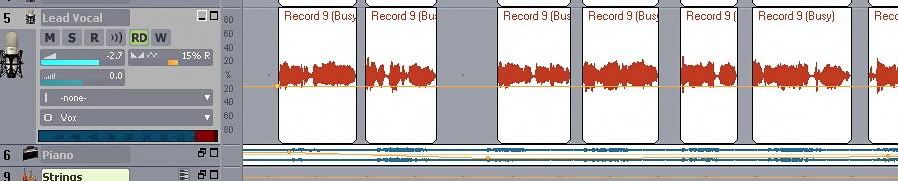
|
Nutty
Max Output Level: -54.5 dBFS

- Total Posts : 2056
- Joined: 2008/04/11 22:15:30
- Status: offline

RE: Mixing..Help please!!
2008/10/01 20:57:59
(permalink)
Thanks Greg,
I have a better idea on the use of envelopes, but not too clear on automation yet. Volume envelopes makes sense, but what is the benefit of using it for panning? I think I will try some volume envelopes tonight. I know they are in the tutorials. Is that how you would do a fade as well? Or is there another method for that? I think I remember reading about it or it is included in the tutorial. I'm sure I'll find it.
Nutty /Annette http://www.soundclick.com/atmmusic Using: Sonar 8 Studio; Band in a Box; PreSonus Firebox; M-Audio Axiom 25; Mics: Audio Technica ATM610, MXL 990/991; M-Audio Studiophile AV 30 Reference Speakers and many guitars
|
57Gregy
Max Output Level: 0 dBFS

- Total Posts : 14404
- Joined: 2004/05/31 17:04:17
- Location: Raleigh, North Carolina
- Status: offline

RE: Mixing..Help please!!
2008/10/01 21:43:44
(permalink)
It sometimes sounds cool to have a sound bouncing around in the stereo field. For instance, on Pink Floyd's Dark Side Of The Moon album, there is a sequence where someone walks across the floor from one side to the other. Adding a fade would make it seem like he (or she) was walking diagonally away from the listener. It's a sound effect, and not mandatory.
Writing automated pans and levels is just 1 way of accomplishing the same thing. Some people are more comfortable moving dials and sliders, using their ears while the song is playing, and others like to use their eyes to see where the effect is applied.
|
Nutty
Max Output Level: -54.5 dBFS

- Total Posts : 2056
- Joined: 2008/04/11 22:15:30
- Status: offline

RE: Mixing..Help please!!
2008/10/01 21:59:36
(permalink)
Thanks Greg.
How would I reduce the volume of a section of a midi track(s). I have 4 different styles throughout the mix from Band in a Box. Two of the styles I like, but they are a bit too loud for my liking. Can you use envelopes for these sections?
Thanks.
Nutty /Annette http://www.soundclick.com/atmmusic Using: Sonar 8 Studio; Band in a Box; PreSonus Firebox; M-Audio Axiom 25; Mics: Audio Technica ATM610, MXL 990/991; M-Audio Studiophile AV 30 Reference Speakers and many guitars
|
57Gregy
Max Output Level: 0 dBFS

- Total Posts : 14404
- Joined: 2004/05/31 17:04:17
- Location: Raleigh, North Carolina
- Status: offline

RE: Mixing..Help please!!
2008/10/01 22:07:42
(permalink)
I really don't know how BIAB works. If they are actual MIDI tracks you can apply a MIDI velocity envelope which would do the same thing as if you bounced to an audio track and applied a volume envelope to it. Can BIAB even be bounced to an audio track?
|
SteveStrummerUK
Max Output Level: 0 dBFS

- Total Posts : 31112
- Joined: 2006/10/28 10:53:48
- Location: Worcester, England.
- Status: offline

RE: Mixing..Help please!!
2008/10/01 22:23:03
(permalink)
Hi Barry Here's a little tip I'd like to mention in addition to all the excellent advice offered so far. While you're mixing, every now and again take a listen in mono - this brings two advantages. Firstly, it can make it easier to gauge the levels of all the parts of your mix - another time-honoured method is to listen to your mix through an open door in an adjacent room. Secondly, you can check if any of your stereo effects aren't being cancelled out due to phase issues - not so important nowadays but relevant if your songs will ever get played in mono. If your playback set up hasn't got a stereo/mono switch, try using a simple but effective Stereo to Mono VST like the Monomaker at the bottom of your master out strip. Dowload it from here: http://www.kvraudio.com/get/665.html Steve
|
Beagle
Max Output Level: 0 dBFS

- Total Posts : 50621
- Joined: 2006/03/29 11:03:12
- Location: Fort Worth, TX
- Status: offline

RE: Mixing..Help please!!
2008/10/01 22:28:51
(permalink)
ORIGINAL: Nutty
Thanks Greg.
How would I reduce the volume of a section of a midi track(s). I have 4 different styles throughout the mix from Band in a Box. Two of the styles I like, but they are a bit too loud for my liking. Can you use envelopes for these sections?
Thanks.
annette, just export the MIDI from BIAB, import that into a MIDI track in MC, then use a softsynth or soundfont to make the audio in MC. then you can bounce the MIDI and softsynth to an AUDIO track and THEN use a volume envelope to change the volume levels. but if you want the WHOLE track to move down by a few dB, then the volume envelope isn't necessary, just move the slider. the envelope is useful for when you want different levels on the track throughout the song. you can also adjust the velocites while it's still MIDI.
|
Nutty
Max Output Level: -54.5 dBFS

- Total Posts : 2056
- Joined: 2008/04/11 22:15:30
- Status: offline

RE: Mixing..Help please!!
2008/10/02 08:39:46
(permalink)
Thanks Greg and Beagle,
Yes Greg, they are pure MIDI files that are exported from Band in a box. So, adjusting the volcity would would work or as Beagle has suggested, bouncing it to an audio track and adjust the volume through a volume envelope. I assume they both do the same thing or is one method better than the other? It is only a segment of the track that I want to descrease the volume.
Thanks.
Nutty /Annette http://www.soundclick.com/atmmusic Using: Sonar 8 Studio; Band in a Box; PreSonus Firebox; M-Audio Axiom 25; Mics: Audio Technica ATM610, MXL 990/991; M-Audio Studiophile AV 30 Reference Speakers and many guitars
|
gamblerschoice
Max Output Level: -43 dBFS

- Total Posts : 3226
- Joined: 2005/02/25 15:55:05
- Location: Johnstown, Pa
- Status: offline

RE: Mixing..Help please!!
2008/10/02 09:47:13
(permalink)
I am not sure, but I think I remember in a discussion a while back that velocity, while it affects the volume, can also have an effect on the sound in other ways. Like, in a snare drum, not only is there a loud sound of a drum head reverberating, there is also the snap of the stick hitting the skin and the sizzle of the strap on the underside of the drum head, or the thud of the flat stick hitting more surface area. Or with a violin.violla/cello, not just the string resonating, but also the attack from the bow being pulled quickly or drawn slow and smooth. And since midi is data, and soft synths are designed with filters and other electronic gizmos (highly technical gizmos, I might add) that are capable of interpreting that data, velocity is more than just audio volume.
Or, I could be wrong and just having a flashback to a smoke filled college dorm room with a towel stuffed under the door and pink floyd on the turntable...
Later
Albert
|
Beagle
Max Output Level: 0 dBFS

- Total Posts : 50621
- Joined: 2006/03/29 11:03:12
- Location: Fort Worth, TX
- Status: offline

RE: Mixing..Help please!!
2008/10/02 10:25:19
(permalink)
Albert's right. velocity does affect the volume, but it also affects the timbre of the sound depending on the instrument you're triggering. take for example a piano. when you strike the keys very hard, there are harmonics which will be amplified along with the amplified note you struck with the hammer. when you lightly touch the key, the note you touched with the hammer will sound, but the harmonics associated with that note will not be nearly as amplified and will be less audible in the sound that results from your velocity on the key. Albert - Our "Smoking Mix Cassette" had Planet Caravan played over and over and over. THEN after about the 6th time, I snuck in an ACDC song! Rude awakening! 
|
Guitarhacker
Max Output Level: 0 dBFS

- Total Posts : 24398
- Joined: 2007/12/07 12:51:18
- Location: NC
- Status: offline

RE: Mixing..Help please!!
2008/10/02 13:05:35
(permalink)
OFF TOPIC kinda......When Dark Side first came out, I used to take the stereo headphone output and run it into my huge Baldwin "externinator" amp and also into the bass player's amp.... then I'd place them about 5 feet apart and lay on the floor halfway in between and crank them up and let Pinko Floyd play on.....
Even Further off topic: Did anyone happen to catch the VH1 Classic albums show about the making of Dark Side?...that was really interesting...
My website & music: www.herbhartley.com MC4/5/6/X1e.c, on a Custom DAW Focusrite Firewire Saffire Interface BMI/NSAI "Just as the blade chooses the warrior, so too, the song chooses the writer "
|
SteveStrummerUK
Max Output Level: 0 dBFS

- Total Posts : 31112
- Joined: 2006/10/28 10:53:48
- Location: Worcester, England.
- Status: offline

RE: Mixing..Help please!!
2008/10/02 13:18:04
(permalink)
ORIGINAL: Guitarhacker
Even Further off topic: Did anyone happen to catch the VH1 Classic albums show about the making of Dark Side?...that was really interesting...
I got the DVD of that Herb, it's facinating stuff. I especially like the section on Money where they show the tape loop going round the mic stand as well as some of the other innovative studio techniques they used. 
|
gamblerschoice
Max Output Level: -43 dBFS

- Total Posts : 3226
- Joined: 2005/02/25 15:55:05
- Location: Johnstown, Pa
- Status: offline

RE: Mixing..Help please!!
2008/10/02 13:38:26
(permalink)
..."the tape loop going round the mic stand"...
That is thinking outside the box.
Kinda why I don't like answering in such details as above on my mixing style. Although I realise some others are just looking for a little direction, it has been said many times by various people in this forum that there are many different ways to acomplish the same thing in m/c. And some times what works for me will not work for you. And, some times figuring things out with out direction produces out of the box results that may some day make your music stand out or above the rest. I mean, somebody must have walked in on that session and said, "you can't do that", or "that will never work", and that somebody would have been wrong.
Later
Albert
|