spindlebox
Max Output Level: -49 dBFS

- Total Posts : 2645
- Joined: 2007/05/30 07:56:11
- Location: Kansas City, MO
- Status: offline
Monitor Placement, advice, etc.
 Some notes: My mix position is at 38%. The speakers are equi-distant from each other as they are from this position. My concern is the height. They are pointed directly towards my head, however. I thought if anything this would help with reflections. I've read that this can be a good thing. I have lots of treatment behind, on the sides and the ceiling (you can see one of the panels there. I am also looking for ideas behind them and to the sides, other than bass trapping in the corners. Foam, diffusion? Thanks!!!
|
JamieC
Max Output Level: -89 dBFS

- Total Posts : 73
- Joined: 2006/07/08 08:48:17
- Location: the Sussex delta
- Status: offline

Re:Monitor Placement, advice, etc.
2010/08/06 18:32:32
(permalink)
Hi Spindlebox
Looks like a nice set-up you have there. It looks like you have your walls well treated for bass trapping and diffusion.
When I was setting my monitors up, I found the full left/full right panning test really useful. At some configurations I couldn't tell where the sound was coming from. I tracked this down to local reflections from the desk and PC monitor. I used two vertical slabs of dense acoustic foam down each side of the pc monitor and it worked a treat, giving much clearer stereo definition. I guess that this is a trial and error case, but certainly the hard panning test with a sine wave is worth a go if you haven't done this already.
Jamie
|
spindlebox
Max Output Level: -49 dBFS

- Total Posts : 2645
- Joined: 2007/05/30 07:56:11
- Location: Kansas City, MO
- Status: offline

Re:Monitor Placement, advice, etc.
2010/08/06 18:38:40
(permalink)
Thanks Jamie! I'm hoping that with the monitors at a slight angle to the surfaces of the desk, etc., that I can kind of keep that stuff to a minimum. Also, these JBL LSR 4328P's have that Room Mode Correction technology and kit that comes along with ( http://www.jblpro.com/catalog/General/ProductFamily.aspx?FId=7&MId=5) the mic/software to test. I'm hoping that this works as good as I heard it does!  Of course, you can see that I'm not relying totally on that software to cure my ills. I've spent a great deal of time treating this room, and will still do whatever it takes to get this room sounding GREAT!! (Including moving those monitors if I have to!!!) Thanks!!
|
Jeff Evans
Max Output Level: -24 dBFS

- Total Posts : 5139
- Joined: 2009/04/13 18:20:16
- Location: Ballarat, Australia
- Status: offline

Re:Monitor Placement, advice, etc.
2010/08/06 20:59:51
(permalink)
spindlebox I would definately get those monitors down to your level. In larger studio they sometimes do that to larger soffit monitors but with nearfields they are rarely that high up. If you have treated the room well as you say then bringing them down should not change anything too much reflection wise etc. Do a test. Listen to some music where they are then move them down and listen to the same tracks again. (at the same volume) I think you will find the lower level will sound better.
I teach sound engineering here in Melbourne and in one of our studios we had some Genlec near field monitors setup. A staff member brought in some other speakers (Yamaha NS 10's) and they decided to put the Genlecs on top of them so they were only about a foot higher. It was pretty crowded on the ledge at the back of the mixing console. One my students commented he felt the Genlecs sounded different now. As we monitor a lot more on the Genlecs I decided to re arrange things and managed to get the Genlecs and the NS 10s down on the same level. The difference from the Genlecs was huge when they went back to where they were.
Specs i5-2500K 3.5 Ghz - 8 Gb RAM - Win 7 64 bit - ATI Radeon HD6900 Series - RME PCI HDSP9632 - Steinberg Midex 8 Midi interface - Faderport 8- Studio One V4 - iMac 2.5Ghz Core i5 - Sierra 10.12.6 - Focusrite Clarett thunderbolt interface Poor minds talk about people, average minds talk about events, great minds talk about ideas -Eleanor Roosevelt
|
spindlebox
Max Output Level: -49 dBFS

- Total Posts : 2645
- Joined: 2007/05/30 07:56:11
- Location: Kansas City, MO
- Status: offline

Re:Monitor Placement, advice, etc.
2010/08/06 22:27:14
(permalink)
Even with them pointing down at my mix position? (Sorry, playing Devil's Advocate here!) I can understand monitors being higher sounding different because they're no longer in line with your ears. But with the front of both of these monitors hitting me squarely in the face? Have you tried this? What would it matter then if they were higher if they're pointing right at my mix position? (Remember Devil's Advocate.) . . . . creeping away . . . .
post edited by spindlebox - 2010/08/06 22:29:21
|
Jeff Evans
Max Output Level: -24 dBFS

- Total Posts : 5139
- Joined: 2009/04/13 18:20:16
- Location: Ballarat, Australia
- Status: offline

Re:Monitor Placement, advice, etc.
2010/08/06 22:49:04
(permalink)
I should mention that even in my previous post with the Genlecs sitting on top of the NS 10s's they were tilted down as well and also pointing straight at you.
It is not so much a matter of tonal things but stereo image. The stereo image appears as a sort of imaginary ribbon that stretches across from one speaker to the other and the ribbon height similar or slightly higher than the height of the speaker. I just feel that you might have issues trying to hear and place things accurately in the stereo image. Yes the speakers may be pointing down at you but the imaginary image ribbon if you like is still high up and it is not directly in front of you where I feel it needs to be.
You don't want to be looking up all the time (or stand up) to confirm stereo image do you. Just a thought. Listen to some music where they are and listen for stereo placement of things. Then put them lower and listen again. Do some panning experiments (with a single sound source) and see how things move in both positions as well.
Some people mount their flat screen TV's too high up as well.
Specs i5-2500K 3.5 Ghz - 8 Gb RAM - Win 7 64 bit - ATI Radeon HD6900 Series - RME PCI HDSP9632 - Steinberg Midex 8 Midi interface - Faderport 8- Studio One V4 - iMac 2.5Ghz Core i5 - Sierra 10.12.6 - Focusrite Clarett thunderbolt interface Poor minds talk about people, average minds talk about events, great minds talk about ideas -Eleanor Roosevelt
|
spindlebox
Max Output Level: -49 dBFS

- Total Posts : 2645
- Joined: 2007/05/30 07:56:11
- Location: Kansas City, MO
- Status: offline

Re:Monitor Placement, advice, etc.
2010/08/07 05:14:03
(permalink)
Jeff. Thanks for that. It makes a lot of sense. I am still looking for opinions though before I drill more holes! LOL.
Much appreciated.
|
bitflipper
01100010 01101001 01110100 01100110 01101100 01101

- Total Posts : 26036
- Joined: 2006/09/17 11:23:23
- Location: Everett, WA USA
- Status: offline

Re:Monitor Placement, advice, etc.
2010/08/07 11:14:43
(permalink)
I'd be less concerned about the high angle and more worried about the proximity to the wall. Those are rear-ported speakers, IIRC, and thus prone to bass buildup when placed close to a wall.
But before you start ripping out brackets and patching holes, run Ethan Winer's progressive sine wave test project and see where your problem frequencies are. Measure twice, cut once, to quote Ben Franklin.
 All else is in doubt, so this is the truth I cling to. My Stuff
|
spindlebox
Max Output Level: -49 dBFS

- Total Posts : 2645
- Joined: 2007/05/30 07:56:11
- Location: Kansas City, MO
- Status: offline

Re:Monitor Placement, advice, etc.
2010/08/07 12:01:04
(permalink)
Hey Bit. Yes, I agree. That's why I'm researching. I'm actually planning on using some dampening behind the speakers I believe, but that was another reason why the angling was an attractive option. I'm going to have diffusion and some trapping behind, and there is already trapping above. There will also be trapping in the front-side corners. Also important noting is that JBL themselves not only recommends these particular wall mounting brackets, but includes the pre-drilled holes for them on the bottoms of these cabinets. If it was that big of a problem being that close to the wall, I doubt they would recommend and support this type of usage? Again, I don't mean to be Devil's Advocate, and I'm not doubting Jeff. I'm just trying to learn. I recorded in this studio back in the late 1980's and this was the configuration:  Now, are these the Soffit Monitors that Jeff is speaking of? I also know that they're recessed. BUT, the thing that Jeff seems to be most concerned about is STEREO IMAGE No matter what type of monitor, the ones in this above picture in this pro studio are positioned just about exactly like mine, in fact, they're even HIGHER. Wouldn't the stereo image be skewed as Jeff suggests, by them being up in the air like that, thereby defeating the "ribbon" of stereo sound? NOTE: This room sounded GREAT!!!! This is why I'm being stubborn! LOL. I will also note, that there are 2 speakers directly in front of the mix position; I remember these sounded VERY tinny. I think they were used as "if it sounds good in crappy speakers you're there", kind of thing. Could they also have been used to check stereo image? If this is the case, should I employ my Behringer MS40's for this purpose on the shelf above my desk? Also Bit, before I installed these speakers, I did the test you speak of. Here are the results. The above is before treatment and the bottom is after:  If you know how to read it, let me know!!! LOL. Thanks everyone. Again, I don't mean to seem like I'm being difficult. I'm not! I'm only trying to learn! Everyone's advice and opinions are VERY much appreciated and valued!
post edited by spindlebox - 2010/08/07 12:04:08
|
marcos69
Max Output Level: -26 dBFS
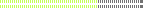
- Total Posts : 4950
- Joined: 2004/11/05 21:44:33
- Location: Between my guitar and amp
- Status: offline

Re:Monitor Placement, advice, etc.
2010/08/07 12:39:49
(permalink)
I can't comment from a scientific perspective, but the position you have your monitors is very comparable to mine, including angle. If anything it was an improvement for me. It all but stopped the reflections coming off the desk surface. Edit: Looking at your photo again, it appears your tweaters are pointed just above the listening position. If this is the case I would adjust them so that the tweaters are pointing directly at your ear level. Tweaters are very directional, and the woofers not as much so.
post edited by marcos69 - 2010/08/07 12:42:09
|
spindlebox
Max Output Level: -49 dBFS

- Total Posts : 2645
- Joined: 2007/05/30 07:56:11
- Location: Kansas City, MO
- Status: offline

Re:Monitor Placement, advice, etc.
2010/08/07 12:58:47
(permalink)
Marcos, thanks for that! I'd love to see a pic if you can rustle one up.
|
marcos69
Max Output Level: -26 dBFS
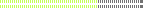
- Total Posts : 4950
- Joined: 2004/11/05 21:44:33
- Location: Between my guitar and amp
- Status: offline

Re:Monitor Placement, advice, etc.
2010/08/07 14:15:28
(permalink)
They are on stands with Auralex isolators between stand and monitor, about 18" from wall behind them. 
post edited by marcos69 - 2010/08/07 14:18:30
|
spindlebox
Max Output Level: -49 dBFS

- Total Posts : 2645
- Joined: 2007/05/30 07:56:11
- Location: Kansas City, MO
- Status: offline

Re:Monitor Placement, advice, etc.
2010/08/07 14:53:50
(permalink)
Nice.
I'm totally at a loss as what to do. Mounting lower is going to be tough due to the patch bay I have sitting right below that bracket. (grumble grumble)
|
bitflipper
01100010 01101001 01110100 01100110 01101100 01101

- Total Posts : 26036
- Joined: 2006/09/17 11:23:23
- Location: Everett, WA USA
- Status: offline

Re:Monitor Placement, advice, etc.
2010/08/07 14:55:34
(permalink)
I've angled my speakers in the past, too, and it didn't seem to matter much one way or the other. I'd like to think that making them non-parallel to all the room boundaries helped with diffusion, but I never proved that by measurement. I suspect that in the experience Jeff shared, the effect may have been more because of the height of the speakers rather than their angle. If the tweeters aren't aimed directly at your ears, the speakers are definitely going to sound different. The angle also won't have any effect on bass buildup, either. Remember, it's all about wavelengths. Those problem frequencies have wavelengths of 6-10 feet or more. A few inches difference in speaker placement isn't going to have much effect on those low frequencies. To counter that bass buildup, you'd need to put a couple feet between them and the walls, and even that would only be a partial fix. I also doubt that adding absorption behind them will do much good, either. It would have to be very thick, or perhaps a resonant chamber tuned to the most problematic frequency. But a sheet of foam won't do anything, at least not for low frequencies. A year or so ago, one of our fellow forumites who happens to be local to me was having bass issues in his studio. We ran the Winer test and clearly saw the problem frequencies. But he didn't have a lot of room to move the speakers out from the wall. Coincidentally, he happened to be auditioning some other speakers that a friend had for sale, so we measured those too. The difference was huge! He ended up buying those other speakers and using them as his primary monitors. What was the difference between the two sets of speakers? The first pair were rear-ported Yamaha HSM-80's, their replacements were sealed Mackie HR-824's. It's not that Mackies are better speakers. I don't think they are. But the absence of ports, and specifically the absence of rear ports made monitoring bass frequencies much more accurate. BTW, yes, those are "soffit-mounted" speakers in your photo. It just means their faces are flush with the wall to reduce interference with reflections from behind the speakers. I imagine you could do the same thing with nearfields.
post edited by bitflipper - 2010/08/07 15:02:43
 All else is in doubt, so this is the truth I cling to. My Stuff
|
bitflipper
01100010 01101001 01110100 01100110 01101100 01101

- Total Posts : 26036
- Joined: 2006/09/17 11:23:23
- Location: Everett, WA USA
- Status: offline

Re:Monitor Placement, advice, etc.
2010/08/07 14:57:40
(permalink)
Oops, I hit "reply" instead of "edit"
 All else is in doubt, so this is the truth I cling to. My Stuff
|
spindlebox
Max Output Level: -49 dBFS

- Total Posts : 2645
- Joined: 2007/05/30 07:56:11
- Location: Kansas City, MO
- Status: offline

Re:Monitor Placement, advice, etc.
2010/08/07 19:38:39
(permalink)
I just want everyone to see that despite my cantankerousness, I DO listen!!!! I just spent the entire afternoon redoing my monitor setup. This is what I've come up with and have LOWERED the monitors by over a foot!!!    You can see the monitor mount next to the gear rack.  The idea behind the angled panels was not only cosmetic, but so I wouldn't have all 45-degree walls there. I had an idea also (oh, shudder)! The bottom and tops of these are hollow and I am stuffing them with 703. Would these sort of function as traps? I already have some 703 behind the right hand side one! I came up with the solution of my patch bay by filling underneath it in with 1½ inches of Birch (same stuff), and then I was able to secure it to the studs that are framing my patch bay in. It's PLENTY secure now to hold the weight of the mounts. Anyway, I've packed up those monitors and will be mounting the new ones as soon as they arrive!!! BTW, that wood is getting stained dark walnut to match the floor.
|
bitflipper
01100010 01101001 01110100 01100110 01101100 01101

- Total Posts : 26036
- Joined: 2006/09/17 11:23:23
- Location: Everett, WA USA
- Status: offline

Re:Monitor Placement, advice, etc.
2010/08/07 20:55:45
(permalink)
Wow, Scott. Nobody can doubt you're dead serious about getting it right!
Yes, you'll get some bass trapping from those corner pieces. Whether it's enough, you'll find out soon enough. Can't hurt, though.
BTW, I neglected to comment earlier on your screenshots from the sine test. Those are quite impressive results! Your efforts have obviously improved the quality of that space enormously, and I'll bet you can easily hear the difference, too.
 All else is in doubt, so this is the truth I cling to. My Stuff
|
spindlebox
Max Output Level: -49 dBFS

- Total Posts : 2645
- Joined: 2007/05/30 07:56:11
- Location: Kansas City, MO
- Status: offline

Re:Monitor Placement, advice, etc.
2010/08/08 13:51:59
(permalink)
Hah hah. I'm definitely determined!! Well, the guys on Gearsluts don't like the angled corners that much. Then again, they don't like much of anything!!! LOL. According to them, they CAN hurt. What I told them was, I'm building bass traps above and below, and am putting some acoustic foam on top of the slanted pieces to kill some reflections. It will look really cool there. Then, if all tests fail and it sounds like garbage, I'll "de-angle" them to sit flush with the wall and cover them with traps. I swear, those guys would have me mix in a padded room if it was up to them!! (Eggaggeration, obviously) 
|
bitflipper
01100010 01101001 01110100 01100110 01101100 01101

- Total Posts : 26036
- Joined: 2006/09/17 11:23:23
- Location: Everett, WA USA
- Status: offline

Re:Monitor Placement, advice, etc.
2010/08/08 20:08:56
(permalink)
...the guys on Gearsluts don't like the angled corners that much. Then again, they don't like much of anything!!! Take a photo of an 1176, enlarge to actual size, cut it out and tape it up on the corner baffle. The GS guys will go crazy over it. Just make sure it's the blackface, or they'll know you're trying to trick them.
 All else is in doubt, so this is the truth I cling to. My Stuff
|
spindlebox
Max Output Level: -49 dBFS

- Total Posts : 2645
- Joined: 2007/05/30 07:56:11
- Location: Kansas City, MO
- Status: offline

Re:Monitor Placement, advice, etc.
2010/08/08 21:09:51
(permalink)
The corner baffle? LOL! Like this? 
|
Jeff Evans
Max Output Level: -24 dBFS

- Total Posts : 5139
- Joined: 2009/04/13 18:20:16
- Location: Ballarat, Australia
- Status: offline

Re:Monitor Placement, advice, etc.
2010/08/09 09:39:13
(permalink)
I have just had another thought about the height of your monitors. One of things we teach in sound engineering is the human ear and how the Pinna (Outer ear) works. It collects sound and directs the sound into the ear canal. There are some interesting EQ things that happen within the ear canal as well but that is another story. Imagine sitting about 3 feet in front of three speakers. Not horizontally aligned but vertically instead. The 1st one is right at your ear height. A 2nd one on the level of your proposed or any higher than normal height. And also tilting down aimed at you ear level. Maybe 2 feet up. And the 3rd speaker 2 feet below and tilting up at your ear level as well. So now you are sitting in front of three speakers placed in a vertical line. What do you think your chances are with your eyes closed identifying a sound coming out any of the three speakers. I think you would hear it every time. That says that sound can come into the Pinna at various vertical angles and be heard. One could experiment further with this and keep closing the angles down until they are almost on the same plane. I bet the ear will have the ability to pick the height difference even at very closed angles. Like 6 inches up and down. They may not all sound the same though. The higher and lower ones would probably suffer some high frequency loss and loss of detail. And perhaps the wider the angle difference here the worse the off axis response would be. I have never liked listening to monitors that were mounted as high up as the ones in that picture. Soffit or not. This could be another good reason to keep your monitors at your ear level. The sound is just going to get in there the best way and least impeded way possible. It must effect what you hear at your eardrum. Even a slight loss of detail is going to make stereo imaging adjustments a tad harder. So that is just perhaps a more theoretical view of it. There is an exception though. If you tilt back in your chair and face up so that you are square on to your monitors again then I think things would go back to normal. But we tend to spend a lot of time not in that position but in fact leaning slightly the other way tilting down looking at our mixers and qwerty keyboards etc. Worsening the angle of entry. If you are going to have monitors higher up and you do lean back from time to time to have a good listen, that is not so bad either because it means you are not doing anything else and paying full attention. But it is going to be harder to adjust things because our eyes are pointing up too. You could offset this with another pair of (quality) nearfields a bit lower down for the more general listening while you work. spindlebox this is just a suggestion, dont worry so much about the all important patchbay in the way and therefore everything must work around it. It is only connected with cable and you should mount it right away from that area to the left side. (A floor standing rack in a wooden case tilting back and only 10 to 12 rack units high) You will have an extra surface to put things on. Even if it means completely recabling it. It could effect your acoustics in that all important area. Less clutter in the front part of your studio. The best studios are set up that way. People have way too much equipment and clutter in the all important monitoring environment. More surfaces for things to bounce off. You have gone to an amazing amount of effort with the construction of your studio you could take it just that little further acoustics wise. Even the computer monitor between our speakers could also effect the way things sound in that area as well. Mastering engineers often have nothing in between the speakers. They mount things much lower down for stereo imaging accuracy.
post edited by Jeff Evans - 2010/08/09 11:00:48
Specs i5-2500K 3.5 Ghz - 8 Gb RAM - Win 7 64 bit - ATI Radeon HD6900 Series - RME PCI HDSP9632 - Steinberg Midex 8 Midi interface - Faderport 8- Studio One V4 - iMac 2.5Ghz Core i5 - Sierra 10.12.6 - Focusrite Clarett thunderbolt interface Poor minds talk about people, average minds talk about events, great minds talk about ideas -Eleanor Roosevelt
|
bitflipper
01100010 01101001 01110100 01100110 01101100 01101

- Total Posts : 26036
- Joined: 2006/09/17 11:23:23
- Location: Everett, WA USA
- Status: offline

Re:Monitor Placement, advice, etc.
2010/08/09 13:14:01
(permalink)
Brilliant!
That gives me a great idea for a product line: actual-size cardboard cutouts of well-known vintage gear that you can stick in your rack when taking photos of your studio.
 All else is in doubt, so this is the truth I cling to. My Stuff
|
spindlebox
Max Output Level: -49 dBFS

- Total Posts : 2645
- Joined: 2007/05/30 07:56:11
- Location: Kansas City, MO
- Status: offline

Re:Monitor Placement, advice, etc.
2010/08/09 16:49:29
(permalink)
bitflipper
Brilliant!
That gives me a great idea for a product line: actual-size cardboard cutouts of well-known vintage gear that you can stick in your rack when taking photos of your studio.
HA!!! Man, I am SO tempted to post this!! LOL. Ethan Weiner (of RealTraps) has convinced me to get rid of the angle. I mean, if you don't listen to him - you're basically a dumbass!!
|
spindlebox
Max Output Level: -49 dBFS

- Total Posts : 2645
- Joined: 2007/05/30 07:56:11
- Location: Kansas City, MO
- Status: offline

Re:Monitor Placement, advice, etc.
2010/08/09 17:03:36
(permalink)
Jeff, thanks SO MUCH for that! If you see, I have done quite a bit of work since you last visited. I was able to work around the patch bay completely and notice the new woodwork. I have lowered the speakers by OVER A FOOT; they are at the very bottom of my frame. This will place them at just about ear level. They will point down only slightly, so I can get the tweeters in line with my ears, but only slightly. The monitors are 17" high. Look at the pic in post #20. So you finally convinced me (you and a few others) that I needed to do this. Of course, I had to screw it up even more by "artistically placing" the sides of the frame at an angle. Ethan Wiener of RealTraps has convinced me to lay them flush, and go ahead with my plans of traps above and below them. I am putting foam as diffusion on the outer panels as well. I may even go ahead and get a couple traps like these:  Any more comments you have will be much welcomed! Again, I REALLY appreciate you taking the time and fighting (for me) to get it right!!! I thought this thread wouldn't be complete without a comment by the engineer with whom I worked on my album wayy back when. This is his description of that old picture of the studio above (post #9): +++++++++++++++++++++++++++++++++++++++++++++ Haha, well, look again at the picture of Astral - the two small speakers sitting on the console (at that point JBL 4408s, but also used Yamaha NS-10s and KRK 1102s at various points) are the ones I actually MIXED on, the big speakers above in the soffit (JBL 4430s) were more for reference hearing it on a bigger system, but were not turned on that often. Near-field monitoring is where most mix decisions take place, and yes, yours probably should be lower, though if the triangulation is correct (and the downfire angle being part of that) then it will probably work. As far as imaging, it's always a concern, but there is so much more in play, from the acoustics of the room, to where your computer screen is, etc. In fact, since you have the screen centered in front of your face, there is a possibility that having the monitors above COULD actually help in that department. No guarantees, tough - like I said - tons of factors involved. My current mixing situation is below - the computer screen is on an articulated swinging arm so I can push it back, pull it forward, etc. The imaging drastically improves when I push it back behind the speakers, so when I'm tracking, editing, or doing basic mix stuff I have it close, then push it back when making critical mix decisions. I don't know why I made THIS page a few years ago, I think someone was curious about the thing so I took some pics to share: http://dyz.com/monitorarm/ 
post edited by spindlebox - 2010/08/09 17:07:22
|
spindlebox
Max Output Level: -49 dBFS

- Total Posts : 2645
- Joined: 2007/05/30 07:56:11
- Location: Kansas City, MO
- Status: offline

Re:Monitor Placement, advice, etc.
2010/08/09 17:05:39
(permalink)
|
bitflipper
01100010 01101001 01110100 01100110 01101100 01101

- Total Posts : 26036
- Joined: 2006/09/17 11:23:23
- Location: Everett, WA USA
- Status: offline

Re:Monitor Placement, advice, etc.
2010/08/09 20:48:00
(permalink)
That's a really good idea! I've used monitor arms in the past, but only to get more desk space, never on my DAW. Monitors that partially block speakers are a common problem and it can radically change the perceived frequency response of the speakers.
 All else is in doubt, so this is the truth I cling to. My Stuff
|
spindlebox
Max Output Level: -49 dBFS

- Total Posts : 2645
- Joined: 2007/05/30 07:56:11
- Location: Kansas City, MO
- Status: offline

Re:Monitor Placement, advice, etc.
2010/08/09 22:59:57
(permalink)
Yes, I think it's definitely on the MUST BUY list; but I'm going to wait until all the necessary acoutremants are in place in my control room!
|
jcatena
Max Output Level: -82 dBFS

- Total Posts : 404
- Joined: 2009/06/09 09:34:04
- Status: offline

Re:Monitor Placement, advice, etc.
2010/08/10 13:22:50
(permalink)
Seems that you are working seriously to get good acoustics.
I'd recommend you to use room analysis software.
All you did is fine, but for better results, it is better to work based in measurements that identifies the aspects that may need improvement, than in generic solutions that will always help but not necessarily in the most effective way or they may not address the primary problem you may need to fix.
Best one IMO is ARTA, the demo is fully functional except it can't save, and it is cheap if you want to buy it. After some hours studying how to use it and interpret results, you will be able to identify any problematic aspect in your room's acoustics. You will be using MLS impulse response measurements, that provide the fastest and most complete and accurate results, and you can even isolate the speaker response from the room response.
What Jeff said about how the vertical angle relative to our head affects our perception is true, you hear differently sounds coming from different heigths if your head stays leveled, so it is better to have the monitors at ear level unless a bigger problem prevents it, such as reflecting or blocking objects that can not be moved.
Jose Catena DIGIWAVES, S.L.
|
Dave King
Max Output Level: -46.5 dBFS

- Total Posts : 2862
- Joined: 2005/11/13 14:19:48
- Location: Connecticut, USA
- Status: offline

Re:Monitor Placement, advice, etc.
2010/08/10 15:09:11
(permalink)
...a little late to the discussion, but my understanding is that the tweeters in your monitors should be positioned at ear-height to the monitoring position.
Dave King www.davekingmusic.com SONAR X2 Producer 64-Bit
StudioCat PC
Windows 7 Home Premium, Service Pack 1
Intel Corel i5 3450 CPU @3.10 GHz
RAM 8 GB
M-Audio Delta 44 M-Audio MidiSport 2x2
|
spindlebox
Max Output Level: -49 dBFS

- Total Posts : 2645
- Joined: 2007/05/30 07:56:11
- Location: Kansas City, MO
- Status: offline

Re:Monitor Placement, advice, etc.
2010/08/11 18:17:49
(permalink)
Dave, yes this is what I've heard as well. Though I was looking at a picture Ethan W. from RealTraps sent to me of a friends studio. The tweeters couldn't be at ear level. Not unless the engineer is 7' tall! (On the wall mounted ones anyway)  They're close enough, though.
post edited by spindlebox - 2010/08/11 18:18:57
|