BENT
Max Output Level: -83 dBFS

- Total Posts : 355
- Joined: 2013/03/25 05:40:49
- Location: Somewhere over the Multiverse... la la la
- Status: offline
Monitor placement height
I Have a pair of KRK Rokit 5's and I can't find anywhere in the manual about “Placement Height”.
The KRK Rokit 10's manual recommends that the listener's ears be at the height of the (small) space between the 4" and the 1" drivers. Would this pertain to the Rokit 5's as well?
Could someone place a link to info on this?
Thanks
I have empirical evidence this is true... (Bender told me!)  Cakewalk by BandLab, Cakewalk by BandLab, Splat and other DAW's PC = Win 10 64 Bit, i7 3770, 16Gb RAM, 256GB Samsung 2.5’ 840 PRO SATA6GB/s SSD 1, and 2 x 2Tb Internal, Monitors = 2 24” Samsung SA450 and 1 20” Dele Edirol = Octa-Capture-UA1010, Quad-Capture-UA55, PCR-500, Berringer 2 x FBC 1010 Alesis Control Pad KRK monitors
|
Leadfoot
Max Output Level: -47 dBFS

- Total Posts : 2817
- Joined: 2011/04/26 11:08:38
- Location: Indiana
- Status: offline

Re: Monitor placement height
2014/07/23 20:54:47
(permalink)
General rule is that the tweeter be at ear level.
|
yorolpal
Max Output Level: 0 dBFS

- Total Posts : 13829
- Joined: 2003/11/20 11:50:37
- Status: offline

Re: Monitor placement height
2014/07/23 23:16:19
(permalink)
About 3 or so feet apart.
|
John
Forum Host

- Total Posts : 30467
- Joined: 2003/11/06 11:53:17
- Status: offline

Re: Monitor placement height
2014/07/23 23:31:22
(permalink)
If they are near fields they should be at ear level. A near field has a very narrow dispersion field. They should be pointed to the point where your head is. The ideal is a triangle where the near fields position form the base line and your head is at the apex.
|
sharke
Max Output Level: 0 dBFS

- Total Posts : 13933
- Joined: 2012/08/03 00:13:00
- Location: NYC
- Status: offline

Re: Monitor placement height
2014/07/23 23:54:19
(permalink)
What about angled up slightly? My isolation pads do that but I have little idea why. I figure it must be a plus otherwise they wouldn't have made them with a slope.
JamesWindows 10, Sonar SPlat (64-bit), Intel i7-4930K, 32GB RAM, RME Babyface, AKAI MPK Mini, Roland A-800 Pro, Focusrite VRM Box, Komplete 10 Ultimate, 2012 American Telecaster!
|
John
Forum Host

- Total Posts : 30467
- Joined: 2003/11/06 11:53:17
- Status: offline

Re: Monitor placement height
2014/07/24 00:12:55
(permalink)
sharke
What about angled up slightly? My isolation pads do that but I have little idea why. I figure it must be a plus otherwise they wouldn't have made them with a slope.
Again because near fields have a narrow dispersion of high frequencies as long as you are close to the axis of the tweeter not off axis it shouldn't matter if they are tilted up a little. You may need to adjust them with a wedge that will allow you to have them pointing at your ears. In contrast normal loud speakers try to have as wide of a dispersion as possible. But keep in mind that normal speakers are not supposed to be listened to too closely. They are not meant to be toed in either. Think of near fields as more like headphones. Not that they are. One point though they shouldn't be so close to you that you can discern a sonic separation between the woofer and tweeter.
|
Bristol_Jonesey
Max Output Level: 0 dBFS

- Total Posts : 16775
- Joined: 2007/10/08 15:41:17
- Location: Bristol, UK
- Status: offline

Re: Monitor placement height
2014/07/24 06:48:51
(permalink)
John
If they are near fields they should be at ear level. A near field has a very narrow dispersion field. They should be pointed to the point where your head is. The ideal is a triangle where the near fields position form the base line and your head is at the apex.
I angle mine downwards simply because my monitor stands are slightly too high. Having my monitors flat on the stands points the tweeters a few inches above my ears, which isn't ideal
CbB, Platinum, 64 bit throughoutCustom built i7 3930, 32Gb RAM, 2 x 1Tb Internal HDD, 1 x 1TB system SSD (Win 7), 1 x 500Gb system SSD (Win 10), 2 x 1Tb External HDD's, Dual boot Win 7 & Win 10 64 Bit, Saffire Pro 26, ISA One, Adam P11A,
|
The Maillard Reaction
Max Output Level: 0 dBFS

- Total Posts : 31918
- Joined: 2004/07/09 20:02:20
- Status: offline

Re: Monitor placement height
2014/07/24 09:18:18
(permalink)
John
If they are near fields they should be at ear level. A near field has a very narrow dispersion field. They should be pointed to the point where your head is. The ideal is a triangle where the near fields position form the base line and your head is at the apex.
There's probably something more ideal than this ideal. Let us put things into perspective here; Any three points form a triangle and the three apexes are are called apexes. If you define a line between two points as a baseline, a third point placed anywhere in Cartesian space that isn't on that line (and its linear projection) will form a triangle. Placing the speakers and the listening position (a.k.a. your ears) in the formation of an Isosceles triangle is traditionally thought of as nearly ideal. Some people regard an Equilateral triangle ( a subset of the Isosceles set) as an ideal. As an example of an equilateral triangle layout; If the line formed by the speakers is 3 feet from driver to driver than the listening position will be 2.598 feet measured perpendicularly from the center of that 3 foot "line". I don't have strong opinion about what sort of Isosceles triangle that I use. I tend to gravitate to something close to an Equilateral choice or sometimes a layout where the vertex angle is smaller than the base angles. If the vertex angle is much wider than the base angles the stereo spread can become unnaturally wide. I think that consideration of proximity to side walls should be incorporated into the decision with a desire to keep as much distance between the speakers and the side walls as practical or possible. In many cases a regard for proximity to the side walls will preclude a placement where the vertex angle at the listening position will be wider than 60*. In the end it just depends on where the listener places their head. If you start with an Isosceles triangle layout you can move forward and hear the stereo "spread" wider or move backward and hear the stereo "blend". Turn it up!!!
|
CJaysMusic
Max Output Level: 0 dBFS

- Total Posts : 30423
- Joined: 2006/10/28 01:51:41
- Location: Miami - Fort Lauderdale - Davie
- Status: offline

Re: Monitor placement height
2014/07/24 10:00:56
(permalink)
sharke
What about angled up slightly? My isolation pads do that but I have little idea why. I figure it must be a plus otherwise they wouldn't have made them with a slope.
No! Do a perfect 3 foot triangle with your head at the center point of that triangle. Then the height level is determined by your ears. As stated above, the tweeters must be ear level. Also, you should not have your monitors against the wall. There should be at least a 3 foot buffer between your studio monitors and the wall you are facing and the side walls as well.. This is for the reduction of reflections. Each room is different and treated and tuned differently, so the position in the room needs to be tested thoroughly before deciding on the permanent position of your monitors CJ
|
brconflict
Max Output Level: -56.5 dBFS

- Total Posts : 1891
- Joined: 2012/10/05 21:28:30
- Status: offline

Re: Monitor placement height
2014/07/24 14:26:22
(permalink)
In my experience, the tweeter and woofer need to be equidistant from your ears. The monitors should also be vertically oriented so that the two drivers are panned no further left or right from the other driver(s), and the distance apart is critical to the speaker's design. Use the manufacturer's recommendations, if they offer suggestions.
Angled speakers on pads, I believe were assuming the speakers are situated slightly above your ears on top of a flat hutch or surface above the mixing console.
Brian Sonar Platinum, Steinberg Wavelab Pro 9, MOTU 24CoreIO w/ low-slew OP-AMP mods and BLA external clock, True P8, Audient ASP008, API 512c, Chandler Germ500, Summit 2ba-221, GAP Pre-73, Peluso 22251, Peluso 2247LE, Mackie HR824, Polk Audio SRS-SDA 2.3tl w/upgraded Soniccraft crossovers and Goertz cables, powered by Pass-X350. All wiring Star-Quad XLR or Monster Cable. Power by Monster Power Signature AVS2000 voltage stabilizer and Signature Pro Power 5100 PowerCenter on a 20A isolation shielded circuit.
|
John
Forum Host

- Total Posts : 30467
- Joined: 2003/11/06 11:53:17
- Status: offline

Re: Monitor placement height
2014/07/24 15:00:44
(permalink)
This is from my near fields manual. 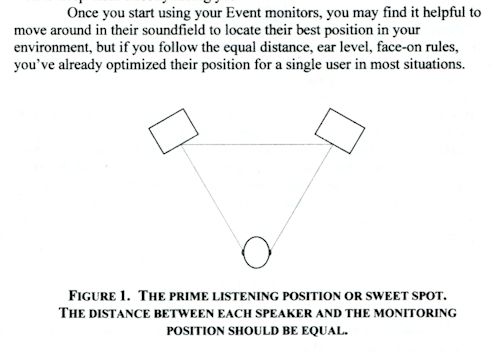
|
The Maillard Reaction
Max Output Level: 0 dBFS

- Total Posts : 31918
- Joined: 2004/07/09 20:02:20
- Status: offline

Re: Monitor placement height
2014/07/24 15:35:56
(permalink)
brconflict
...the tweeter and woofer need to be equidistant from your ears...
Yes, and the most important thing is that the tweeter and the woofer are "in phase". Some designs match the physical placement of the voice coils, other designs make adjustments in the crossovers, and many designs ignore the issue altogether. I admire the designs where the mid point of each driver's voice coil is time aligned by physical placement. If this is the case the "front" of each speaker may or may not end up equidistant from the listener... but the mid point of the voice coils will be equidistant to the listener. For example; This is an illustration of a time aligned 3 way system: 
|
BENT
Max Output Level: -83 dBFS

- Total Posts : 355
- Joined: 2013/03/25 05:40:49
- Location: Somewhere over the Multiverse... la la la
- Status: offline

Re: Monitor placement height
2014/07/24 18:52:18
(permalink)
Hi all, and thanks for all the input.
With my original question pertaining to the vertical plane only, I wasn't expecting replies to expand as they have but, hey, it's all interesting reading anyway. :)
I have empirical evidence this is true... (Bender told me!)  Cakewalk by BandLab, Cakewalk by BandLab, Splat and other DAW's PC = Win 10 64 Bit, i7 3770, 16Gb RAM, 256GB Samsung 2.5’ 840 PRO SATA6GB/s SSD 1, and 2 x 2Tb Internal, Monitors = 2 24” Samsung SA450 and 1 20” Dele Edirol = Octa-Capture-UA1010, Quad-Capture-UA55, PCR-500, Berringer 2 x FBC 1010 Alesis Control Pad KRK monitors
|
shmuelyosef
Max Output Level: -87 dBFS

- Total Posts : 178
- Joined: 2006/05/15 21:31:46
- Location: Palo Alto, CA
- Status: offline

Re: Monitor placement height
2014/07/24 21:11:23
(permalink)
I use small JBL monitors (LSR2325) and have them mounted on the wall above and behind my LCDs, but aimed at the middle of where my head is when I'm mixing. Works fine...the tweeters are probably 18" above my head. With two 23" monitors, you don't have a lot of choice that doesn't put them too far apart.
- Sonar Platinum 64-bit; Reaper; Ableton Live 9; Samplitude - PugetSystems Serenity Mini: WIN 10-PRO 64-bit; Intel Quad i7-4670 turbo to 3.8GHz; 16GB RAM; ASUS Gryphon Z89 - Antec P180 case. - Focusrite Saffire Pro 40 - DSI OB-6 (love child of a Prophet and an Oberheim) - NORD Electro 3HP - Roland XP-10 - Customized Fender-Rhodes Dyno Stage 73
|