My review of Sonar X1 Producer version 1a.
My review of Sonar X1 Producer version 1a. My first impression of X1 upon looking at it on the web was of a very crowded and squished work area. I wasn’t happy with the color either. It looked insipid. The light gray for the windows framing is ugly. Very old looking to me. Now that I have it on my desk top its not as bad as I thought but not as good as it could look if one had some control over color choices. Still on this subject who was the person at CW that thought dark gray on dark gray for labels was a good idea? Fortunately I was able to change some of the labels by changing a color for text but not all. Don’t ask me what it was. Also color changes seem not to be adopted quickly for various objects even when a color change is supported. CW needs to do a lot more in our ability to customize the colors used for a lot more objects and things that X1 has.
X1 does a really good job of exploiting dual monitors. I see it as working as well if not better then previous versions in this area. I did try to move the Control Bar onto my second monitor and found it was a very bad fit. So for now it will stay on the primary docked at the top.
Installation and setup went as smooth as it always has. It migrated all my 8.5.3 settings over and did a great job in doing so. I really had little to do after it was done with the install.
One thing it did that surprised me was it also loaded my key bindings. Y is the key bind I use for resetting the clipping indicator. With that I also found that it will work even when the TV or CV is not the focus. This was not true in 8.5.3.
The Track View for me is a welcome change. I like it. I can pretty much have about the same number of tracks displayed as in 8.5.3. The TV has as much if not more flexibility as Sonars past in how it can display tracks. With the Control bar gone and the track header width small maximum room is left for the display of tracks. With a control surface the spare display is great. Having the Inspectors off screen on another monitor gives all the information one needs.
I don’t like the fact one has to click a number label of tracks in order to select more then one with the mouse or with shift. Before I could click on any part of a track header and then with shift select the last track. All would be selected in the range. It takes a little getting ones head around the notions that a track is not always a track it you have it filtered a certain way. Or you are working from the wrong menu or you have the wrong tool.
This will take time to be automatic for most of us but it is doable. I do like what CW did with automation and solving the on one track versus lanes idea. I do like the one track approach and have said so. I think CW figured out a very workable solution for the clutter of multiple envelopes on the same track with the filter. To me a lane is another track taking up valuable screen space that shows very little data for the space it takes up. I know many will not agree but I
like the CW way of doing this.
The Console View is used by me on the other monitor and have done this for a long time in just about all previous Sonars. I like the new CV for its functionality. It still needs some work though. One area I was hoping the CV would be improved in is automatic resizing and shifting of tracks, Buses and Mains so that blank space is avoided. This could be an option. But it would serve me and I believe others well if CW would do this. Its fiddlely to move track and buss dividers around. The one thing that stands out for me is the CV’s hi-lighting selected tracks. At long last. This is important for those that rely on a CS as I do.

One thing I did get easily was what CW was trying to do with Skylight. I think I may have had an easer time with it because of the forum talking about it so much. Here I have to say for all those that may be wondering I did like the button bar approach CW took in all Sonars till now. However I understand what they are doing here and it works just fine for me so far.
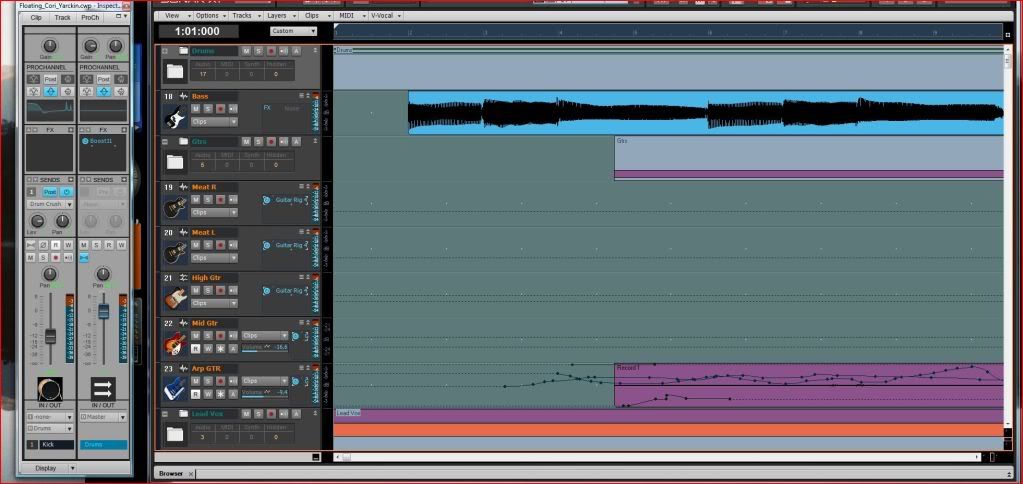 The Browser
The Browser is an excellent idea that falls short of its true potential. Another poster mentioned this issue and I find it most annoying. The Browser wont display track icons as pictures. I know that this is not a huge thing but if you think about it and how easy it would be to drag an icon from it to a track you will see how dumb it was to leave this ability out. Plus it seems that frozen tracks can’t receive dragged icons from the Browser. Again dumb idea. Otherwise the Browser is a darn good idea but needs more work. I do like the ability to view all plugins via the Browser and also use them from it. That is drag and drop. The synth rack in the Browser is OK with me. I have the browser docked in the Multidock at the bottom. Many have mentioned that they would like the Multidock be removable. It should be removable but I have not been bothered by it being at the bottom collapsed.
Multidock, I don’t see a reason for it. Its not that bad though. But we had tabs in Sonar 8.5 and they worked much the same except it is far quicker and easier to open the Multidock and collapse it with all ones views there.
I wont use it for the CV so that is not an issue. Oh, why is the CV not given a single letter hotkey like most of the other important views? Some of you are not users of the CV, still it is very important to many of us.
Screensets I have the same attitude but perhaps more so. I don’t like them at all. I much prefer Layouts. I think they are a bad idea when they also removed Layouts. If layouts were still around I wouldn’t care but by limiting it to a per project screen set I am frustrated to say the least. This is a dumb idea or it is without layouts.
The Control Bar. I like it. I like it a lot. It should be far more customizable then it is now but it does do what it is intended to do. I think it looks nice too.
Smart tools I have no real problem with it or the way it all works. I am a little queasy using the Smart tool and do prefer the actual tool to do things but I may over time warm up to it.
Performance and stability. Here I have noticed an improvement in both areas. I had no issues with 8.5 and I have no issues with X1. The CPU meters are not being used as much as in 8.5. Now I don’t know if they are comparable so I can’t say anything about getting truly better CPU usage as compared to 8 or not. If they are then I am getting remarkably lower CPU usage.
I like the performance module. It’s a better thought out module then the old one. Not that the old one was bad this is just better.
The internal 64 bit CW plugins seem to work better over all in X1.
Pro Channel is OK but I am not that impressed by it. I like it enough to use it and it does what CW says it is supposed to do. I do think as others have stated it does need a zoom or enlargement ability of the graph screen and a scale.
Track Inspector I love it. Its what I have been asking for for a very long time. CW went even further than I had asked. I have nothing but kudos CW in how they did this. One big reason I find it so good is its also on the second monitor. It does not take up valuable screen space in the TV. Now you think that with the CV there and the inspector there what good is it? The CV will be on top of most of the time. Its great because to have it come to the front all I have to do is hit a track with my mouse. There it is ready for me to do what I need to do with it. Then I want the full CV back I just click the CV. I think the track inspector is the single best thing in X1.
For me the “workflow “ is far better in X1 then it has ever been in any other Sonar. The above is just one reason.
MIDI in X1 is fantastic. The Inline Piano Roll has been greatly upgraded. Another long asked for improvement. It finally is what it should have been from the beginning. One should not need to use the old PRV for the bulk of MIDI related things one needs to do. Some things are best still done in the old PRV. It hasn’t lost its usefulness but you don’t need to rely on it any more for most things. Plus you gain track line up context with it. That means that notes will line up with all your other data in all your visible tracks. It gives context for where you are and where everything else is. I believe as soon as users start using this it will be a big deal.
Because all my MIDI gear was migrated over I didn’t have to do anything about it.
Audio was fine as well. No configuring needed.
Vista and X1. I have seen posters say that X1 does not perform well on Vista. Nothing could be further from the truth. It performs extremely well on Vista. I am running Vista Ultimate 64 bit and also run Sonar X1 in 64 bits. I have only seen better performance overall.
Also I noticed when I used the N key when on play that X1 looked better in is screen updates. In case you don’t know what the n key does it centers the now time line. If you keep it pressed the tracks will scroll by it. It just looks and feels better then ever before. This is due to the reworking and in improvements to the graphic subsystem that Noel writes about in his Sonar X1 Fine print.
Some oddities. I was working in a project and was fooling around with the computer keyboard up and down arrows keys. What happened was for some reason I have no way of figuring out as I went from one track to another they auto sized. With the arrow curser as it was over a track header it would make that track size up to a size I had had at a earlier point. Then as went to another that I just left went back and the new one enlarged. This was great but alas couldn’t get it to do it again and gave up. If anyone knows how to do this I would like to know too.
Why is the menu at the top of the TV on the right side of the time readout have a configuration matrix AKA Track Control Manager that has no effect? Here one is presented with all the possible widgets for a header and it appears that selecting any of them will do absolutely nothing? After working with it it seems that we are limited to the number of widgets that can be displayed on a track. Not many.
I don’t know where this is coming from but it is annoying. For some reason some FX bins are by default bypassed. Not all but enough to be a pain. Of course one wont know this has happened unless one checks on it at times.
I opened an old Sonar demo song and the track inspector remained a blank. Nothing would fix this except not loading the project.
I did a little custom work on the Control bar by replacing one module with the Event Inspector. This it seems causes the Control Bar to vanish. It had no effect on the rest of then program but there was no getting it back without a restart.
Menus and more menus and damned menus. X1 is a menu driven DAW. It will remain to be seen if this works out best with some admitted modifications from CW. A few more essential buttons may prove to be all that will be needed to qualm the uproar. There are a few I would like to see. Its doubtful I will see the ones I want. But If CW is smart they will give the ability to choose the buttons each finds the most needed and useful.
Conclusion. I have already made X1 my primary DAW. When CW figures some way to give us back a manageable button selection and fixes the known bugs, Audio Snap and V-Vocal and others, it will be a very strong DAW that need not hide from any and all competition.