TomN
Max Output Level: -89 dBFS

- Total Posts : 87
- Joined: 2007/04/23 00:54:40
- Status: offline
Need Help with drum loops.
Help. I need some advice, techiques, strategies and ideas for how I can improve the sound drum loops. They are all I have to work with at the moment, so I need to get the most out of them. These are just going to be used for song ideas and fun, nothing serious, but I would still like to get them to sound the best as I can. Here is a sample of where I am at: http://www.soundclick.com/bands/page_songInfo.cfm?bandID=543544&songID=7008447 In additon to other issues. The drums seem to be the weakest link. So any help would be greatly appreciated. Thanks Tom
|
RLD
Max Output Level: -55.5 dBFS

- Total Posts : 1990
- Joined: 2003/11/06 10:11:26
- Status: offline

RE: Need Help with drum loops.
2008/10/31 12:16:48
(permalink)
Just to get things straight, as people tend to mix up their definitions,
When you say "drum loops" are you talking about audio loops or midi files?
I took a quick listen to your song and the only thing wrong with your drums is they are very stock.
If you had more accents and punches with the guitars, along with some eq and compression, your drums would sound better IMO.
|
Randy P
Max Output Level: -44.5 dBFS

- Total Posts : 3070
- Joined: 2006/11/17 11:02:45
- Location: smokin with the boys upstairs....
- Status: offline

RE: Need Help with drum loops.
2008/10/31 15:02:02
(permalink)
Tom, With a stereo loop, there are a few things you can do, to get more ooomph. Try putting a compressor on the track, and play around with that until you get it sounding good a full. Perhaps some reverb also, to give it some atmoshere. The problem with eq'ing a stereo loop, is that if you try and boost a freq. to get the kick drum to cut thru, you'll probably lose something in the snare and cymbals. Thats why I suggested the multi-track smartloops. They give you the simplicity of stereo loops for song building, but when you're done, you can go back, load up the component parts (kick,snare,cymbals,hihat,toms,overheads) and tweak til your hears content. (or you go mad).
Randy
http://www.soundclick.com/riprorenband
The music biz is a cruel and shallow money trench,a plastic hallway where thieves & pimps run free and good men die like dogs. There's also a negative side. Hunter S. Thompson
|
CJaysMusic
Max Output Level: 0 dBFS

- Total Posts : 30423
- Joined: 2006/10/28 01:51:41
- Location: Miami - Fort Lauderdale - Davie
- Status: offline

RE: Need Help with drum loops.
2008/10/31 15:24:39
(permalink)
In additon to other issues. The drums seem to be the weakest link. So any help would be greatly appreciated. For drums, a stereo wave file should not be used if you want perofection. You should have each drum on a seperate track so you can EQ, compression, reverb and what ever else you wanted to add to drums seperatly. This is how to get a full sounding drum kit Cj
|
TomN
Max Output Level: -89 dBFS

- Total Posts : 87
- Joined: 2007/04/23 00:54:40
- Status: offline

RE: Need Help with drum loops.
2008/10/31 18:37:17
(permalink)
Thanks
Yeah they are just stereo wave files. This is all I have to work with for the time being. I'll definitely be going the multitrack route shortly.
I am definitely not expecting perfection, and if they can't be any better than what I have already done, no worries. But if they can be made to sound good, but not great.
Perfectly acceptable, but not prestine, I can live with that.
What compression settings? Any suggestion on a specific compression plugin to use?
What kind of reverb settings work well? I don't want them to end up sounding too distant, but closer and tighter.
Thanks again.
|
Lay In Wait
Max Output Level: -57.5 dBFS

- Total Posts : 1764
- Joined: 2005/09/12 23:59:19
- Location: Victoria B.C , Canada
- Status: offline

RE: Need Help with drum loops.
2008/11/01 04:36:43
(permalink)
If your using Sonar 6 or above you could use midi loops and multi track drums for more flexability with Session Drummer 2. Groove monkey has lots of good midi drum loops for cheap and even some for free made for SD2. Groove Monkey click the product samples tab to get the free SD2 loops.
Windows 7 Pro 64bit, Core i7 920, Asus p6td deluxe, Sonar X1c PE, Motu 2408 mk3, Apogee Mini DAC, 3x UAD-1, Digimax FS, Motu Microlite, MCU, Tranzport, Nocturn. And more...
|
TomN
Max Output Level: -89 dBFS

- Total Posts : 87
- Joined: 2007/04/23 00:54:40
- Status: offline

RE: Need Help with drum loops.
2008/11/02 20:33:40
(permalink)
I just have Guitar Tracks Pro 3.
What would I need to get into using Midi loops?
At this point, I am not using Midi for anything. Like I mentioned once before. I'm a complete Midiot.
|
RLD
Max Output Level: -55.5 dBFS

- Total Posts : 1990
- Joined: 2003/11/06 10:11:26
- Status: offline

RE: Need Help with drum loops.
2008/11/03 12:42:49
(permalink)
ORIGINAL: TomN
I just have Guitar Tracks Pro 3.
What would I need to get into using Midi loops?
At this point, I am not using Midi for anything. Like I mentioned once before. I'm a complete Midiot.
I'm not 100% up on GTP3 functions, but I don't think you need anything extra to use midi files for drums. Of course, if you want to use a hardware midi module or enter data from a midi controller you obviously need those, but to assign a midi track and have it trigger a software drum sampler, I'm sure your ready to go.
|
SteveStrummerUK
Max Output Level: 0 dBFS

- Total Posts : 31112
- Joined: 2006/10/28 10:53:48
- Location: Worcester, England.
- Status: offline

RE: Need Help with drum loops.
2008/11/03 14:43:29
(permalink)
No MIDI in Guitar Tracks I'm afraid guys - it's audio only.
Tom, do you have GTPro2 as well as GT3 by any chance?
Why I ask is that before I got SONAR Home Studio and EZ Drummer (MIDI) I used the FruityLoops sequencer that shipped with GTP2 to make my own drum loops using single-hit audio drum samples.
Each part of my virtual kit had been EQ'd and compressed before I loaded them into FruityLoops - not perfect, but much better than using stereo waves.
Just a thought anyway
Steve
|
RLD
Max Output Level: -55.5 dBFS

- Total Posts : 1990
- Joined: 2003/11/06 10:11:26
- Status: offline

RE: Need Help with drum loops.
2008/11/03 15:01:23
(permalink)
No MIDI in Guitar Tracks I'm afraid guys - it's audio only.
Wow...I must say I'm surprised. I figured midi functions would be the bare bones basic starting point for any Cake program. Guess I'd never make it in marketing. 
|
Guitarhacker
Max Output Level: 0 dBFS

- Total Posts : 24398
- Joined: 2007/12/07 12:51:18
- Location: NC
- Status: offline

RE: Need Help with drum loops.
2008/11/03 15:13:10
(permalink)
TomN.... Download MC4 for $35. You get Audio (32 tracks) and midi (128 tracks) with 3 synths including TTS and VST support. Then... I recommend downloading the trial version of Jamstix 2 at www.rayzoon.com and playing with it for a while. Jamstix is a totally amazing artificial intellegence drum program.... that will flat out blow your mind... no pre-programmed loops..midi or audio, JS creates a new track for you according to your needs, and throws in the kinds of accents and fills a real drummer would....no boring repetition over and over.... There was another thread here somewhere that has tons of samples of what JS can do in all kinds of music by people who are Cake users. Check this out: http://forum.cakewalk.com/tm.asp?m=1526924
post edited by Guitarhacker - 2008/11/03 15:14:47
My website & music: www.herbhartley.com MC4/5/6/X1e.c, on a Custom DAW Focusrite Firewire Saffire Interface BMI/NSAI "Just as the blade chooses the warrior, so too, the song chooses the writer "
|
cryophonik
Max Output Level: -28 dBFS
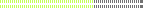
- Total Posts : 4724
- Joined: 2006/04/03 17:28:17
- Location: Elk Grove, CA
- Status: offline

RE: Need Help with drum loops.
2008/11/03 15:23:05
(permalink)
Another approach that you could try is to make three copies of the drum track and EQ each one using some very liberal high-pass/low-pass and peak EQ filters to isolate the individual elements (e.g., kick, snare, hats/cymbals). For example, on the first (kick) track, build an EQ peak down around 40-200Hz (depending on the kick) and another peak around 1-3KHz for the attack/click; pull the rest of the frequencies out to isolate the kick drum. Take a similar approach to isolate the snare on the next track, then the hi-hats/cymbals on the third. Then, you could compress and mix them individually and route them all to a common bus to EQ/compress as a whole, if desired. I've done this with varying degrees of success.
Also, if you want more variety, try chopping the files up into smaller parts to create fills, etc. I assume GT will let you do this - if not, download Audacity for free and chop away! Also, you could look for free .wav samples (Google) and add some fills and crashes to your loop.
HTH.
|
TomN
Max Output Level: -89 dBFS

- Total Posts : 87
- Joined: 2007/04/23 00:54:40
- Status: offline

RE: Need Help with drum loops.
2008/11/03 21:48:21
(permalink)
ORIGINAL: cryophonik
Another approach that you could try is to make three copies of the drum track and EQ each one using some very liberal high-pass/low-pass and peak EQ filters to isolate the individual elements (e.g., kick, snare, hats/cymbals). For example, on the first (kick) track, build an EQ peak down around 40-200Hz (depending on the kick) and another peak around 1-3KHz for the attack/click; pull the rest of the frequencies out to isolate the kick drum. Take a similar approach to isolate the snare on the next track, then the hi-hats/cymbals on the third. Then, you could compress and mix them individually and route them all to a common bus to EQ/compress as a whole, if desired. I've done this with varying degrees of success.
Also, if you want more variety, try chopping the files up into smaller parts to create fills, etc. I assume GT will let you do this - if not, download Audacity for free and chop away! Also, you could look for free .wav samples (Google) and add some fills and crashes to your loop.
HTH.
Hmmm. Yeah, I follow you on that. I might try that until I wrap my head around this Midi world. What would you suggest for compression settings on the drum tracks. I put some compression in the effects bin and was like "Eh, I guess it sounds different" but never felt it was signifigantly better. Okay, so onto the midi front. Thanks Hacker. This kind of thing definitely sounds like the direction I need to go. I guess I am just a little bummed. I was actually naive enough to think, for a split second, I was at that ideal etheral plane of existence where I might just have all I need to make some cool recordings. I got the software, got the audio interface and took care of my latency issues. Found a good way to get a good direct guitar tone for what I want, and then was completely elated to hear all I needed to do was import stereo drum loops for my drum tracks, and I no longer had to sit down and tap repetitive pad combos on my drum machine for 2 hours, just to get a sterile fake drum sound. But now that joy has crumbled. I was so excited that I could finally use these things called drum loops to make drum tracks, only to make 1 song and find out, "Oh yeah, no, you can't actually use those". Arrrg. This is how they get you. They knew all along I would have to buy more stuff. This was their plan from the beginning. It will never end. As soon as I get the midi stuff I need, I'll have to upgrade my Software, my RAM and audio interface. I suppose at some point I will just be able to sit down and play with my music and not my hardware and software. Eh, what are you gonna do?
|