Keni
Max Output Level: -17.5 dBFS

- Total Posts : 5769
- Joined: 2003/11/04 10:42:15
- Location: Willits, CA USA
- Status: offline
New Option Idea - BYPASS Track Filter!
How's this for an idea... The Track filter is third among my major issues with X1... and a simple 'fix' for me would be to add an option to the Track filter (that can be made a default) that simply bypasses the filter and allows all elements live on screen as they always have been in the past... This is again a big workflow crunch for me... tho I've got many workarounds to clean it up a little (for me), it's still a major PITA... Please note... I'm not asking for ways to do what I wish... I already explored all the options and know what I can and can't do... and it still falls short of what I could do in the past... So once again, I'm not trying to "return to the past" but I'm trying to preserve my abilities and not lose some as X1 is so far forcing upon me... Thanks... Keni
post edited by Keni - 2011/01/29 17:10:35
|
Guest
Max Output Level: -25.5 dBFS

- Total Posts : 4951
- Joined: 2009/08/03 10:50:51
- Status: online

Re:New Option Idea - BYPASS Event Filter!
2011/01/29 15:45:07
(permalink)
HOw about getting rid of it. Things have worked fine for 8ish versions without it.
|
John
Forum Host

- Total Posts : 30467
- Joined: 2003/11/06 11:53:17
- Status: offline

Re:New Option Idea - BYPASS Event Filter!
2011/01/29 15:48:07
(permalink)
Are you sure you are talking about the Event Filter and not the Track Filter?
|
Keni
Max Output Level: -17.5 dBFS

- Total Posts : 5769
- Joined: 2003/11/04 10:42:15
- Location: Willits, CA USA
- Status: offline

Re:New Option Idea - BYPASS Event Filter!
2011/01/29 16:08:59
(permalink)
Getting rid of it would be fine for me... but I wouldn't count on that solution soon...
Track Filter? I don't know what that is...
In the TV... the controls area on the left. If you mouse over it the popup says EditFilter=Clips...
The thing that now forces us to select prior to operating on envelopes/clips/etc....
I've been thru the dance with others trying to tell me how to feel the least pain when using it, but none of these options gets down to the root of it which is I want it to go away!!! it does noting good for me only created yet another obstacle to my workflow... and while I wouldn't want to rob anyone of this "valuable" tool, I don't want it!!!!
Keni
|
John
Forum Host

- Total Posts : 30467
- Joined: 2003/11/06 11:53:17
- Status: offline

Re:New Option Idea - BYPASS Event Filter!
2011/01/29 16:17:47
(permalink)
This is the event filter. Its for MIDI. 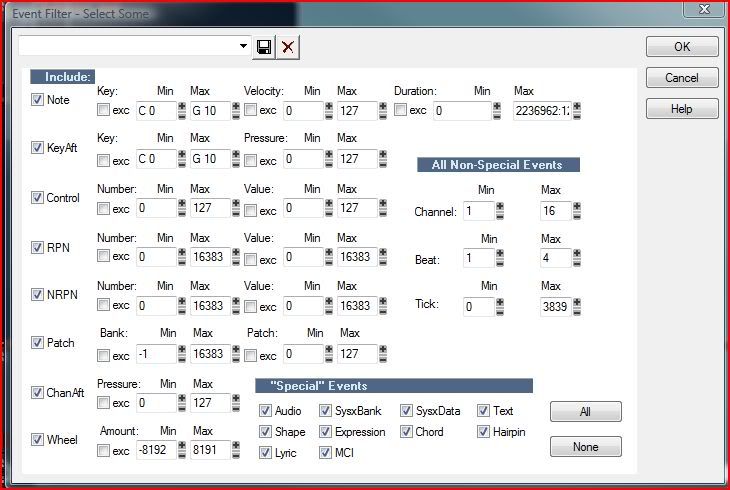 The track filter is the widget where you select what is displayed on a track. Its a track header widget. Normally it has the clips as its default display.
post edited by John - 2011/01/29 16:22:26
|
John
Forum Host

- Total Posts : 30467
- Joined: 2003/11/06 11:53:17
- Status: offline

Re:New Option Idea - BYPASS Event Filter!
2011/01/29 16:31:55
(permalink)
It would help you to read the manual and learn the terms used by CW for the various things in X1. You say in another post you spent all of 5 min using X1 yet you seem so unfamiliar with the terms to describe the tools and its features you find so workflow inhibiting. Just maybe if you spent time reading about it and working with it you maybe surprised by how well it really works.
|
Keni
Max Output Level: -17.5 dBFS

- Total Posts : 5769
- Joined: 2003/11/04 10:42:15
- Location: Willits, CA USA
- Status: offline

Re:New Option Idea - BYPASS Event Filter!
2011/01/29 17:00:49
(permalink)
John
This is the event filter. Its for MIDI.
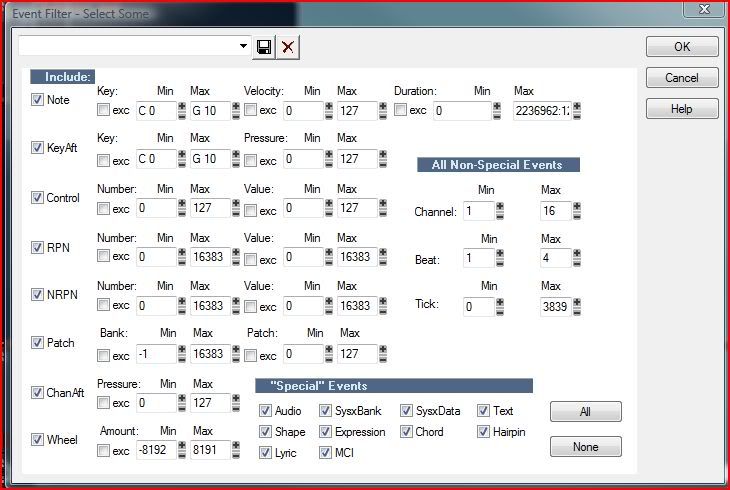
The track filter is the widget where you select what is displayed on a track. Its a track header widget.
Normally it has the clips as its default display.
Thanks John... I've always thought of that as the interpolate tool... Glad to know it has an easier name! ;-) Then it is the Track Filter I'm speaking of... The Event Filter has always worked just fine for me... Keni
|
Keni
Max Output Level: -17.5 dBFS

- Total Posts : 5769
- Joined: 2003/11/04 10:42:15
- Location: Willits, CA USA
- Status: offline

Re:New Option Idea - BYPASS Event Filter!
2011/01/29 17:09:09
(permalink)
John
It would help you to read the manual and learn the terms used by CW for the various things in X1. You say in another post you spent all of 5 min using X1 yet you seem so unfamiliar with the terms to describe the tools and its features you find so workflow inhibiting. Just maybe if you spent time reading about it and working with it you maybe surprised by how well it really works.
Let's not get off track here... I never stated such a thing as using X1 for 5 minutes... etc... ...and this is the first time I've ever been called about what name I gave to an item... In MY copies of Sonar (ALL of them) That tool is referred to as the Interpolate... Look under your menu system under Process... ...and I've heardf this new tool referred to as event filter... So I used the same... Let's not dance around such tedium... I've been using Cakewalk and Sonar products for many years and I've NEVER actually read the manuals... for me that's a look-up system when I can't dinf something or figure it out... Please show me some other posts where I have the wrong name for things. I think you're confusing me with someone else. I know this system better than most.... tho there's always items we don't know for various reasons... I know nothing about the Matrix view or the sequencer or the arpeggiator.... as I never use them... ...and working with it? Again I have to say you MUST be confusing me with someone else. I do and have worked with it essentially everyday for as long as I can remember... I've got at least 20 years invested in Cakewalk software! So if we're gonna play corrections here, try understanding instead of judging... Keni
|
Keni
Max Output Level: -17.5 dBFS

- Total Posts : 5769
- Joined: 2003/11/04 10:42:15
- Location: Willits, CA USA
- Status: offline

Re:New Option Idea - BYPASS Event Filter!
2011/01/29 17:12:04
(permalink)
BTW John...
Others seem to have understood what I was talking about...
...and to satisfy you (and maybe some others) I've corrected my post...
Keni
|
UnderTow
Max Output Level: -37 dBFS

- Total Posts : 3848
- Joined: 2004/01/06 12:13:49
- Status: offline

Re:New Option Idea - BYPASS Event Filter!
2011/01/29 17:26:04
(permalink)
John
Are you sure you are talking about the Event Filter and not the Track Filter?
It is called the Edit Filter. If you are going to give people a hard time about naming, get it right yourself first. UnderTow
|
UnderTow
Max Output Level: -37 dBFS

- Total Posts : 3848
- Joined: 2004/01/06 12:13:49
- Status: offline

Re:New Option Idea - BYPASS Track Filter!
2011/01/29 17:29:22
(permalink)
Keni
How's this for an idea...
The Track filter is third among my major issues with X1... and a simple 'fix' for me would be to add an option to the Track filter (that can be made a default) that simply bypasses the filter and allows all elements live on screen as they always have been in the past...
Good suggestion although I would present it slightly differently: A Show ALL option. Or simply "All". It does the same thing but might be a slightly less loaded way of saying it.  (And is actually more accurate in a sense). UnderTow
|
Keni
Max Output Level: -17.5 dBFS

- Total Posts : 5769
- Joined: 2003/11/04 10:42:15
- Location: Willits, CA USA
- Status: offline

Re:New Option Idea - BYPASS Track Filter!
2011/01/29 17:54:23
(permalink)
UnderTow
Keni
How's this for an idea...
The Track filter is third among my major issues with X1... and a simple 'fix' for me would be to add an option to the Track filter (that can be made a default) that simply bypasses the filter and allows all elements live on screen as they always have been in the past...
Good suggestion although I would present it slightly differently: A Show ALL option. Or simply "All". It does the same thing but might be a slightly less loaded way of saying it.  (And is actually more accurate in a sense). (And is actually more accurate in a sense).
UnderTow
Thanks UnderTow... I could have sworn I heard it referred to as the Event Filter too... and as for what John calls the "event filter", my menu tree calls it interpolate... and that tool has been with us since long before we had digital audio... I'm good with any of your options... as long as they turn it off! It's a nuisance for me at best and I have no need of it. Tho I'm perfectly happy for them to have it and leave it there for those who do want it, why did it have to be at the cost of others who do NOT? Right? Keni
|
John
Forum Host

- Total Posts : 30467
- Joined: 2003/11/06 11:53:17
- Status: offline

Re:New Option Idea - BYPASS Event Filter!
2011/01/29 17:58:05
(permalink)
...and this is the first time I've ever been called about what name I gave to an item... In MY copies of Sonar (ALL of them) That tool is referred to as the Interpolate... Look under your menu system under Process...
Its always been the Event Filter. The interpolate "tool" is a part of it. The other post where you want a change to the smart tool. You start out with using one tool the Draw tool and when you are talking about it you seem to be talking about the Select tool. The reason it was an issue for me is I was trying to find out what you were talking about but it kept changing. Also you are talking about two different versions so things get confused. I'm sure that in many of your other posts you have made the same sort of errors. I just don't often read what you post. Therefore, I don't often respond in this way.
|
Keni
Max Output Level: -17.5 dBFS

- Total Posts : 5769
- Joined: 2003/11/04 10:42:15
- Location: Willits, CA USA
- Status: offline

Re:New Option Idea - BYPASS Event Filter!
2011/01/29 18:15:56
(permalink)
John
...and this is the first time I've ever been called about what name I gave to an item... In MY copies of Sonar (ALL of them) That tool is referred to as the Interpolate... Look under your menu system under Process... Its always been the Event Filter. The interpolate "tool" is a part of it.
The other post where you want a change to the smart tool. You start out with using one tool the Draw tool and when you are talking about it you seem to be talking about the Select tool. The reason it was an issue for me is I was trying to find out what you were talking about but it kept changing. Also you are talking about two different versions so things get confused.
I'm sure that in many of your other posts you have made the same sort of errors. I just don't often read what you post. Therefore, I don't often respond in this way.
I'm sorry you have such issues... I WAS talking about the DRAW tool and not the select tool as it's been my tool of choice along with customizing it's modifier keys to my liking... I guess you miss the forest and the trees when you try too hard... that's why you don't understand. My DRAW TOOL has been a "smart tool" for a long time. I don't remember the last time I had to switch tools as I could edit essentially anything in MIDI (note position/length/volume/etc.) as well as all fades, trim, and move with that one tool! I know I changed tools on rare occassions, but that's one of my points... I'm not here to argue with you... that's not MY need or purpose. I'm very glad that you're confident in all things.. You're right that I may have mis-named or mis-quoted, or mis-spelled things many times over the years as I am human... You? and it's been a lot of years. Were you on the old Cakewalk forum (excuse me as it was not called a forum as it used a different kind of software, not "forum" software, and my memory fails me so it will not arbitrarily give it a name)... I can see that you spend a lot of time posting here. You make many such judgements of me and you have no idea who I am or what I do... But I'm not going to continue this discussion with you as it serves no purpose for me. I've made my point for the notice of Cakewalk and users and I've even corrected myself according to your needs... If you have some reasoning that deals with the subject of the post. I'm happy to respond to you, otherwise I will not. Best Wishes To You... and thanks for trying to help... Keni
|
John
Forum Host

- Total Posts : 30467
- Joined: 2003/11/06 11:53:17
- Status: offline

Re:New Option Idea - BYPASS Event Filter!
2011/01/29 18:20:26
(permalink)
The draw tool is for envelops in 8.5.3 on audio tracks. Or MIDI. It is not for selecting or editing clips. But you knew that right?
|
Kroneborge
Max Output Level: -65 dBFS

- Total Posts : 1300
- Joined: 2011/01/18 22:14:58
- Location: Lompoc CA (near Santa Barbara)
- Status: offline

Re:New Option Idea - BYPASS Event Filter!
2011/01/29 19:28:09
(permalink)
Agreed it's a pain. I want to just be able to right click to create an envelope, and then just select it to edit it. I don't want to have to go through a special menu in the track to do so.
|
John
Forum Host

- Total Posts : 30467
- Joined: 2003/11/06 11:53:17
- Status: offline

Re:New Option Idea - BYPASS Event Filter!
2011/01/29 19:46:21
(permalink)
Kroneborge
Agreed it's a pain. I want to just be able to right click to create an envelope, and then just select it to edit it. I don't want to have to go through a special menu in the track to do so.
CW put the track filter in there to solve two issues. The first and most important depending on what is important to you was to make it easier to select the data one wants to edit. The other was a way to have the data on one lane and still have total control as to what was edited. To me the track filter is a innovative idea that works as it was intended. Plus its unlikely that if one is editing envelops one shouldn't have to always click it to access the envelope. It should stay as set. So I can't see how one is pushed hard by needing to click so much. One click and the track is set for editing what it is one wants to edit.
|
John
Forum Host

- Total Posts : 30467
- Joined: 2003/11/06 11:53:17
- Status: offline

Re:New Option Idea - BYPASS Event Filter!
2011/01/29 19:50:43
(permalink)
It is called the Edit Filter. If you are going to give people a hard time about naming, get it right yourself first. CW has called it the track filter on this forum. But you are right. None the less it seems to me if someone is going to always have an issue with X1's features it behooves them to know what to call them more so then those not sure what they are talking about.
|
Keni
Max Output Level: -17.5 dBFS

- Total Posts : 5769
- Joined: 2003/11/04 10:42:15
- Location: Willits, CA USA
- Status: offline

Re:New Option Idea - BYPASS Event Filter!
2011/01/29 20:30:56
(permalink)
John
The draw tool is for envelops in 8.5.3 on audio tracks. Or MIDI. It is not for selecting or editing clips. But you knew that right?
Obviously! I'm sorry if you can't understand my thoughts due to misnomers that occassionally happen... It seems that everyone else immediately knew what I was talking about even if I didn't name things correctly... I can see this is an issue for you and so again I apologize.... But let's get past the rhetoric and get back to the issues... As you mention in a further comment below about the reason(s) for the filter... I understand and have no complaint about that... But I don't often have issues with it that it should force me to have to go thru extra chores to continue my work. Envelopes in one lane? what are talking about? They range the entire clip/track (depending on which type of envelope... And when they overlap one must be hidden to get at another that might be hidden below? It didn't change that... With some help I found that I can immeditaely shift-dbl-click to access placing a node on an envelope, but I can't direct access to change a nodes position, I must first select it and there's my pain.... Oh, and then getting it back to edit clips? Unless it's simply a graphics issue (tho it sure didn't behave that way for me) after I edit an envelope and try to shift-select the clip it doesn't work... Probably a bug there.... I'm very pleased that you approve of the new Track Filter and I have no problem with it being there... If I can bypass it in some manner when I don't want to use it! Don't misunderstand me again about this please... I know I can work with it but it's more work than it was before.... and not helping ME! this is not going back to the past... This is keeping what already works! I'm all too happy to have extra features added, but not important ones disturbed to make the change... Unless the change is in something that essentially nobody uses "often" (to be personally defined)... Keni
|
Litewave
Max Output Level: -88 dBFS

- Total Posts : 138
- Joined: 2008/07/19 13:38:31
- Status: offline

Re:New Option Idea - BYPASS Event Filter!
2011/01/29 20:38:18
(permalink)
Hopefully, I will someday have 18000 posts on this forum. Thats quite an accomplishment. It comes with an automatic free pass to mug people that dont read the manual. yippppeeeee.
Note to self: to those of us under 18000 posts.. Get the terminology right, and you better read the manual before you ask a question or you may piss off those that do have over 18000 posts.
fan-boi-ism, arrogance, or loss of self control ? Or all of the above. Get real !
People have the right to ask and respond to questions, whether if fits your preconceived notion of Sonar Intellect or not. If it does not, try staying out of the post. Your post count will be ok If he paid for his Sonar, he has as the right to post with out being mugged.
You fan bois know who you are.
Sincerely, Litewave AMD 9950 Quad, Asus M3a78-T, 8gb G-Skill, 630 watt pwr, Vista Ult 64, 2 WD RE 500gb internal, 2WD 500GB MyBook EXT, Axiom 49, Cubase5.5, Sonar X1 PE, Profire 2626, Komplete 5, BFD2, Groove Agent 3.x Omnisphere 24 " LCD and 22 " LC
|
UnderTow
Max Output Level: -37 dBFS

- Total Posts : 3848
- Joined: 2004/01/06 12:13:49
- Status: offline

Re:New Option Idea - BYPASS Event Filter!
2011/01/29 20:52:33
(permalink)
John
CW put the track filter in there to solve two issues.
You missed the specific point Kroneborge is making: One used to be able to right click in a track to create an Envelope. That is logical and efficient. No need to move the mouse very far and the right click context menu is an obvious place to expect that functionality. Much more logical than say having a views menu there and much more logical than having to move the mouse all the way over to the Edit Filter to do it. Anyway, did they solve the two issues? I don't think so. The first and most important depending on what is important to you was to make it easier to select the data one wants to edit.
It is not always easier. In a track with many envelopes, using the Edit Filter can make it easier to select and edit a single envelope, sure, but if you have a single Volume Envelope let's say, having it directly accessible would be easier and faster. More importantly, if you want to edit multiple envelopes in one go to for instance copy a time-line section of multiple envelope automation to another section in time of the track, the existence of Edit Filter does not make it easier. It makes it MUCH MUCH harder and inefficient! You can't just select and edit all the envelopes in the track in one go. This is only works for single task workflows. It is dumbed down. The other was a way to have the data on one lane and still have total control as to what was edited.
This is not total control. Total control would allow to have all envelopes visible and editable if one chooses. Or a selection of items one wants to see. There was MORE control in 8.5 because you could just hide anything you didn't want to see. To me the track filter is a innovative idea that works as it was intended.
Kinda... If one only likes to do a single task at a time and doesn't mind much clicking and/or key pressing, then yes. IMO there are better solutions and the Edit Filter itself could at the very least be enhanced with a legacy mode that makes editing behave like previous versions of Sonar. Why remove what was already there? Let the users decide how they want to work. This can not in anyway be called an improvement because it removes functionality that already exists and it doesn't add any new functionality really. Plus its unlikely that if one is editing envelops one shouldn't have to always click it to access the envelope. It should stay as set.
What? Was that double negation intentional? I believe not so I will respond as though it was a typo: This assumes a single task workflow. More advanced workflows where one is constantly switching between tasks and actions means constant extra clicks. Maybe one wants to adjust an envelope then nudge something a bit then adjust another envelope then maybe chop the end of of a clip, then copy all the envelopes for 5 bars etc... With the current implementation of the Edit Filter, this is extremely slow. Much slower than it ever was in Sonar 8.5. I made a suggestion a year ago that Cakewalk add an Envelope filter to the Track Inspector. Unlike the Edit Filter implementation I suggestions a filter where you enable or disable things. Then it is up to the user to show/hide whatever they want to see and/or edit. A simple Hide/Show all toggle would make such a solution very powerful and flexible. Ideally there should also be automation lanes making the whole thing even more powerful. This is what I wrote about it a year and a half ago. (This is about having an Envelope Tab in the Inspector):
Track Inspector Envelope & Automation TAB The Track Inspector Envelope & Automation TAB should contain:
A Track wide read/write/touch/latch/suspend automation mode toggle.
A create new Envelope button.
A list of all Envelopes being used in a Track. The list show show the name of the Parameter the Envelope controls. Beside each listed Envelope a few toggles like:
track/lane/hide: This would put the Envelope on the main track, on a separate Envelope Lane or hide it. Automation read/write/touch/latch/suspend Right clicking on any Envelope's name should give a context menu with:
Exclusive Show (to quickly show only one envelope on the main track for fast editing) Show in track/lane/hide Assign Envelope Duplicate Envelope and assign to new parameter Assign Envelope Colour Delete (It should be in this order! Or at least the order should be carefully considered before implementation. You don't want Delete to be the first thing in the menu (ever!). This list should be reflected in right clicking on an Envelope in a track context menu starting where the current "Hide Envelope" option starts currently in that context menu).
This would be much much more powerful and flexible than the Edit Filter. So I can't see how one is pushed hard by needing to click so much.
From what I have gleaned from all your posts, you don't have a very advanced work method. I work intensely fast and jump around and switch things constantly. X1 is very slow compared to previous versions of Sonar or other DAWs because nearly every action demands more clicks or key-presses. It is slower and less efficient. This is what people refer to when they say that X1 is a dumbed down version of Sonar. One click and the track is set for editing what it is one wants to edit.
That is a click more than it used to be. A step back. UnderTow
post edited by UnderTow - 2011/01/29 20:56:36
|
Kroneborge
Max Output Level: -65 dBFS

- Total Posts : 1300
- Joined: 2011/01/18 22:14:58
- Location: Lompoc CA (near Santa Barbara)
- Status: offline

Re:New Option Idea - BYPASS Event Filter!
2011/01/29 21:03:07
(permalink)
"I made a suggestion a year ago that Cakewalk add an Envelope filter to the Track Inspector. Unlike the Edit Filter implementation I suggestions a filter where you enable or disable things. Then it is up to the user to show/hide whatever they want to see and/or edit. A simple Hide/Show all toggle would make such a solution very powerful and flexible. Ideally there should also be automation lanes making the whole thing even more powerful. This is what I wrote about it a year and a half ago: "
Yes this is perfect. New options to are great, taking away stuff not so much.
when I'm working on the track I would MUCH rather right click, then have to go over and find some menu somewhere.
|
John
Forum Host

- Total Posts : 30467
- Joined: 2003/11/06 11:53:17
- Status: offline

Re:New Option Idea - BYPASS Event Filter!
2011/01/29 21:05:42
(permalink)
None of the above. Its simply me being fed up with posters denigrating a product at every opportunity. Many that post in any thread positive or negative do so only to bash X1. But they have a history of doing this in the old Sonar forum too. It is not new but we see in this forum a bit of the old west where common sense has long ago gone away and the bashers have nearly free reign. Its getting old fast.
Many threads are mostly composed of a very few posters with nothing more to say then X1 sucks and others that object to that.
If this forum is to be anything like it can be we need to try to help one another with any issues a poster has. Its fine to confirm a problem and then make CW aware of it as a bug. It is not good or helpful to always post nothing but a bash of X1.
People need also to read posts in context to what is going on here. Read the proportion of posts of members that attempt to help and those that do not. Those that can have a dialog and those that insert a post only to cause conflict.
Then there are so many that feel at ease in calling members names. When that is a violation of the TOS.
CW has an fairly hands off approach to this forum but the behavior here is going to cause a much more moderated forum. I would hate to see that but I would understand why it came about. We the membership have it within our power to prevent that from happening. It is your actions that will decide it.
Stop the bashing. Stop the name calling.
|
UnderTow
Max Output Level: -37 dBFS

- Total Posts : 3848
- Joined: 2004/01/06 12:13:49
- Status: offline

Re:New Option Idea - BYPASS Event Filter!
2011/01/29 21:07:07
(permalink)
Here is something else that got lost in the X1 upgrade: 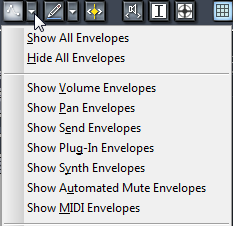 UnderTow
|
A1MixMan
Max Output Level: -58 dBFS

- Total Posts : 1706
- Joined: 2003/11/19 16:15:11
- Location: SunriseStudios
- Status: offline

Re:New Option Idea - BYPASS Track Filter!
2011/01/29 21:18:35
(permalink)
Keni,
You can shift click any automation to select it. You don't have to use the edit filter. Hold shift and select the automatition you want to edit and it becomes the main focus. X1 will even change it in the edit filter for you. You can also select the clip this way. So you never need to use the edit filter if you don't want to.
|
UnderTow
Max Output Level: -37 dBFS

- Total Posts : 3848
- Joined: 2004/01/06 12:13:49
- Status: offline

Re:New Option Idea - BYPASS Event Filter!
2011/01/29 21:30:11
(permalink)
John
None of the above. Its simply me being fed up with posters denigrating a product at every opportunity.
Many that post in any thread positive or negative do so only to bash X1. But they have a history of doing this in the old Sonar forum too. It is not new but we see in this forum a bit of the old west where common sense has long ago gone away and the bashers have nearly free reign. Its getting old fast.
Many threads are mostly composed of a very few posters with nothing more to say then X1 sucks and others that object to that.
If this forum is to be anything like it can be we need to try to help one another with any issues a poster has. Its fine to confirm a problem and then make CW aware of it as a bug. It is not good or helpful to always post nothing but a bash of X1.
People need also to read posts in context to what is going on here. Read the proportion of posts of members that attempt to help and those that do not. Those that can have a dialog and those that insert a post only to cause conflict.
Then there are so many that feel at ease in calling members names. When that is a violation of the TOS.
CW has an fairly hands off approach to this forum but the behavior here is going to cause a much more moderated forum. I would hate to see that but I would understand why it came about. We the membership have it within our power to prevent that from happening. It is your actions that will decide it.
Stop the bashing. Stop the name calling.
Wow. No one is denigrating X1. Keni made a very legitimate request for a change in X1 to get back some of the lost functionality. You started a thread a while back asking what was actually lost in X1. Well this is a very good example of it. Cakewalk could have built on the old functionality and added the Edit Filter. Instead they removed the old functionality and replaced it by something that in many ways is less efficient and less powerful. These posts and threads are perfectly understandable if you are willing to see what people are saying. You could even benefit from the improvements suggested if they ever get implemented. Instead you are hell bent on dismissing anything that can be perceived as criticism of a product you own. Very strange... UnderTow
|
vespesian
Max Output Level: -80 dBFS

- Total Posts : 517
- Joined: 2007/04/13 22:00:16
- Status: offline

Re:New Option Idea - BYPASS Event Filter!
2011/01/29 21:34:23
(permalink)
God. Can't we just get automation lanes?
You're in an amazing state. So stay there.
|
Keni
Max Output Level: -17.5 dBFS

- Total Posts : 5769
- Joined: 2003/11/04 10:42:15
- Location: Willits, CA USA
- Status: offline

Re:New Option Idea - BYPASS Event Filter!
2011/01/29 21:34:26
(permalink)
John
None of the above. Its simply me being fed up with posters denigrating a product at every opportunity. Many that post in any thread positive or negative do so only to bash X1. But they have a history of doing this in the old Sonar forum too. It is not new but we see in this forum a bit of the old west where common sense has long ago gone away and the bashers have nearly free reign. Its getting old fast.
Many threads are mostly composed of a very few posters with nothing more to say then X1 sucks and others that object to that.
If this forum is to be anything like it can be we need to try to help one another with any issues a poster has. Its fine to confirm a problem and then make CW aware of it as a bug. It is not good or helpful to always post nothing but a bash of X1.
People need also to read posts in context to what is going on here. Read the proportion of posts of members that attempt to help and those that do not. Those that can have a dialog and those that insert a post only to cause conflict.
Then there are so many that feel at ease in calling members names. When that is a violation of the TOS.
CW has an fairly hands off approach to this forum but the behavior here is going to cause a much more moderated forum. I would hate to see that but I would understand why it came about. We the membership have it within our power to prevent that from happening. It is your actions that will decide it.
Stop the bashing. Stop the name calling.
Ahh... I see, so it's up to you to instruct everyone in your belief of how this forum should be? No wonder you have so many posts! Daunting task! I'm not here to denigrate the product (ooh... such a big word! It just comes to mind... do you teach English? ;-)) Anything but... And yes, I've been very opinionated and voice these issues ever since Cakewalk started... I applaud them all the time! I guess for someone who never reads my posts, yet from the two threads you pick which (may) show some errors and you're all up in arms... Get over it! I'm gonna be here until I die and I will continue to post in MY manner... You've now wasted more of my time than I will ever allow again... Please don't try to help me anymore... You and I obviously don't think or act alike... I will leave you alone... So next time you see a post from me, Please remember that it invisibly says "not for John's eyes"... Thanks and good night... I've got real work to do! Keni
|
Keni
Max Output Level: -17.5 dBFS

- Total Posts : 5769
- Joined: 2003/11/04 10:42:15
- Location: Willits, CA USA
- Status: offline

Re:New Option Idea - BYPASS Event Filter!
2011/01/29 21:36:22
(permalink)
UnderTow
John
CW put the track filter in there to solve two issues.
You missed the specific point Kroneborge is making: One used to be able to right click in a track to create an Envelope. That is logical and efficient. No need to move the mouse very far and the right click context menu is an obvious place to expect that functionality. Much more logical than say having a views menu there and much more logical than having to move the mouse all the way over to the Edit Filter to do it.
Anyway, did they solve the two issues? I don't think so.
The first and most important depending on what is important to you was to make it easier to select the data one wants to edit.
It is not always easier. In a track with many envelopes, using the Edit Filter can make it easier to select and edit a single envelope, sure, but if you have a single Volume Envelope let's say, having it directly accessible would be easier and faster. More importantly, if you want to edit multiple envelopes in one go to for instance copy a time-line section of multiple envelope automation to another section in time of the track, the existence of Edit Filter does not make it easier. It makes it MUCH MUCH harder and inefficient! You can't just select and edit all the envelopes in the track in one go. This is only works for single task workflows. It is dumbed down.
The other was a way to have the data on one lane and still have total control as to what was edited.
This is not total control. Total control would allow to have all envelopes visible and editable if one chooses. Or a selection of items one wants to see. There was MORE control in 8.5 because you could just hide anything you didn't want to see.
To me the track filter is a innovative idea that works as it was intended.
Kinda... If one only likes to do a single task at a time and doesn't mind much clicking and/or key pressing, then yes. IMO there are better solutions and the Edit Filter itself could at the very least be enhanced with a legacy mode that makes editing behave like previous versions of Sonar. Why remove what was already there? Let the users decide how they want to work. This can not in anyway be called an improvement because it removes functionality that already exists and it doesn't add any new functionality really.
Plus its unlikely that if one is editing envelops one shouldn't have to always click it to access the envelope. It should stay as set.
What? Was that double negation intentional? I believe not so I will respond as though it was a typo: This assumes a single task workflow. More advanced workflows where one is constantly switching between tasks and actions means constant extra clicks. Maybe one wants to adjust an envelope then nudge something a bit then adjust another envelope then maybe chop the end of of a clip, then copy all the envelopes for 5 bars etc... With the current implementation of the Edit Filter, this is extremely slow. Much slower than it ever was in Sonar 8.5.
I made a suggestion a year ago that Cakewalk add an Envelope filter to the Track Inspector. Unlike the Edit Filter implementation I suggestions a filter where you enable or disable things. Then it is up to the user to show/hide whatever they want to see and/or edit. A simple Hide/Show all toggle would make such a solution very powerful and flexible. Ideally there should also be automation lanes making the whole thing even more powerful. This is what I wrote about it a year and a half ago. (This is about having an Envelope Tab in the Inspector):
Track Inspector Envelope & Automation TAB The Track Inspector Envelope & Automation TAB should contain:
A Track wide read/write/touch/latch/suspend automation mode toggle.
A create new Envelope button.
A list of all Envelopes being used in a Track. The list show show the name of the Parameter the Envelope controls. Beside each listed Envelope a few toggles like:
track/lane/hide: This would put the Envelope on the main track, on a separate Envelope Lane or hide it. Automation read/write/touch/latch/suspend Right clicking on any Envelope's name should give a context menu with:
Exclusive Show (to quickly show only one envelope on the main track for fast editing) Show in track/lane/hide Assign Envelope Duplicate Envelope and assign to new parameter Assign Envelope Colour Delete (It should be in this order! Or at least the order should be carefully considered before implementation. You don't want Delete to be the first thing in the menu (ever!). This list should be reflected in right clicking on an Envelope in a track context menu starting where the current "Hide Envelope" option starts currently in that context menu).
This would be much much more powerful and flexible than the Edit Filter.
So I can't see how one is pushed hard by needing to click so much.
From what I have gleaned from all your posts, you don't have a very advanced work method. I work intensely fast and jump around and switch things constantly. X1 is very slow compared to previous versions of Sonar or other DAWs because nearly every action demands more clicks or key-presses. It is slower and less efficient. This is what people refer to when they say that X1 is a dumbed down version of Sonar.
One click and the track is set for editing what it is one wants to edit.
That is a click more than it used to be. A step back.
UnderTow
Thanks UnderTow... Very well put! Keni
|
John
Forum Host

- Total Posts : 30467
- Joined: 2003/11/06 11:53:17
- Status: offline

Re:New Option Idea - BYPASS Event Filter!
2011/01/29 22:02:48
(permalink)
Keni not every post I make is aimed at you. Sorry to disappoint.
|