Sidroe
Max Output Level: -55.5 dBFS

- Total Posts : 1954
- Joined: 2010/11/10 18:59:43
- Location: Macon,Georgia
- Status: offline
New Staff View Bug!!!
I have not noticed until recently that on some older projects when you click on Staff View, the window opens bit the scroll bar is not appearing!!! When you move the cursor across the staff area, just the arrows from the bar sporadically blink until the cursor is stopped!!! Then the arrows disappear!!!
You have to close then reopen Staff View and the scroll bar is back!
Also, while the scroll bar is gone, I can no longer grab any note and drag it. They will not budge!!!! I have to right click the note and use the editor to move the note.
When I close the Staff View and reopen, everything is as it should be!!!!!!!!
PLEASE!!!! Someone tell me I'm not crazy!!!!
BTW, my Split Notes To Tracks problem seems to have disappeared since the last couple of updates!! Thank you,
PLEASE, respond as soon as you find time. As you all know, I am quite familiar with the Staff View problem but have never had this bad of a workflow issue. Look into this, please!!!
Sonar Platinum, Sonar X3e, Sonar X2a , Sonar X1 Expanded and 8.5.3 (32 and 64 bit), Windows 10 on a Toshiba P75-A7200 Laptop with i7 @ 2.4 quad and 8 gigs of RAM and secondary WD 1 Tb drive, Windows 10 desktop, Asus i5 @ 3.2 quad, 12 gigs RAM, 1 Tb drive, 1 500 gig drive, MOTU 24io, 2 Roland Studio Captures, Saffire 6 USB for laptop, Soundtracs Topaz Project 8 mixer, Alesis Monitor 2s, Event BAS 20/20s, Roland Micro-Monitor BA-8s, and 45 years worth of collecting FX, Mics, Amps, Guitars, and Keyboards!
|
rebel007
Max Output Level: -72 dBFS

- Total Posts : 926
- Joined: 2013/07/17 11:24:29
- Location: Victoria, Australia
- Status: offline

Re: New Staff View Bug!!!
2018/06/08 12:07:48
(permalink)
Oh Sidroe, Sidroe, Sidroe! I hope this is not to be another record thread on the staff view.  
Home Built Desktop Computer: Intel Core i5 750: 4Mb RAM: NVidia 210 Silent: Windows 10 32bit: Sonar Platinum: Roland OctaCapture Presario CQ41 Laptop: Intel Core i5 760: 4Mb RAM: Windows 10 32bit: Sonar Platinum (Retired) CbB on HP Pavilion Laptop 64bit: GeForce Video Card: Intel 8550: 256GB SSD 1TB Data Drive: Windows10 64bit
|
Sidroe
Max Output Level: -55.5 dBFS

- Total Posts : 1954
- Joined: 2010/11/10 18:59:43
- Location: Macon,Georgia
- Status: offline

Re: New Staff View Bug!!!
2018/06/08 12:20:07
(permalink)
Don't worry!!!! I had no idea the last time I wrote about Staff problems that it would turn into a record breaking slug fest.
I am not trolling. I just want to know if someone out there is experiencing the same behavior and if it is something in settings that is amiss.
Sonar Platinum, Sonar X3e, Sonar X2a , Sonar X1 Expanded and 8.5.3 (32 and 64 bit), Windows 10 on a Toshiba P75-A7200 Laptop with i7 @ 2.4 quad and 8 gigs of RAM and secondary WD 1 Tb drive, Windows 10 desktop, Asus i5 @ 3.2 quad, 12 gigs RAM, 1 Tb drive, 1 500 gig drive, MOTU 24io, 2 Roland Studio Captures, Saffire 6 USB for laptop, Soundtracs Topaz Project 8 mixer, Alesis Monitor 2s, Event BAS 20/20s, Roland Micro-Monitor BA-8s, and 45 years worth of collecting FX, Mics, Amps, Guitars, and Keyboards!
|
abacab
Max Output Level: -30.5 dBFS

- Total Posts : 4464
- Joined: 2014/12/31 19:34:07
- Status: offline

Re: New Staff View Bug!!!
2018/06/08 17:58:07
(permalink)
Not seeing this on CbB 2018.05.
DAW: CbB; Sonar Platinum, and others ...
|
Sidroe
Max Output Level: -55.5 dBFS

- Total Posts : 1954
- Joined: 2010/11/10 18:59:43
- Location: Macon,Georgia
- Status: offline

Re: New Staff View Bug!!!
2018/06/08 19:08:48
(permalink)
The bug seems to be in the Piano Roll editor as well!!!!! When I click to view the Drum Pane, the Sroll Bar to move back and forth is not there until I close and reopen the Piano Roll!!!! What's the deal!!!!!!!!!!!!
Sonar Platinum, Sonar X3e, Sonar X2a , Sonar X1 Expanded and 8.5.3 (32 and 64 bit), Windows 10 on a Toshiba P75-A7200 Laptop with i7 @ 2.4 quad and 8 gigs of RAM and secondary WD 1 Tb drive, Windows 10 desktop, Asus i5 @ 3.2 quad, 12 gigs RAM, 1 Tb drive, 1 500 gig drive, MOTU 24io, 2 Roland Studio Captures, Saffire 6 USB for laptop, Soundtracs Topaz Project 8 mixer, Alesis Monitor 2s, Event BAS 20/20s, Roland Micro-Monitor BA-8s, and 45 years worth of collecting FX, Mics, Amps, Guitars, and Keyboards!
|
msmcleod
Max Output Level: -72 dBFS

- Total Posts : 920
- Joined: 2004/01/27 07:15:30
- Location: Scotland
- Status: offline

Re: New Staff View Bug!!!
2018/06/08 19:54:38
(permalink)
I don't get this issue with horizontal scroll bars, but I do with vertical scroll bars (e.g. patch browser on SI Bass). Resizing the patch browser window by 1 pixel brings the scrollbar back. Seeing as this issue doesn't manifest itself in Windows 7, I guess it must be a Windows 10 thing. There's a setting within Windows 10 that might help within Settings->Ease of Use->Display: 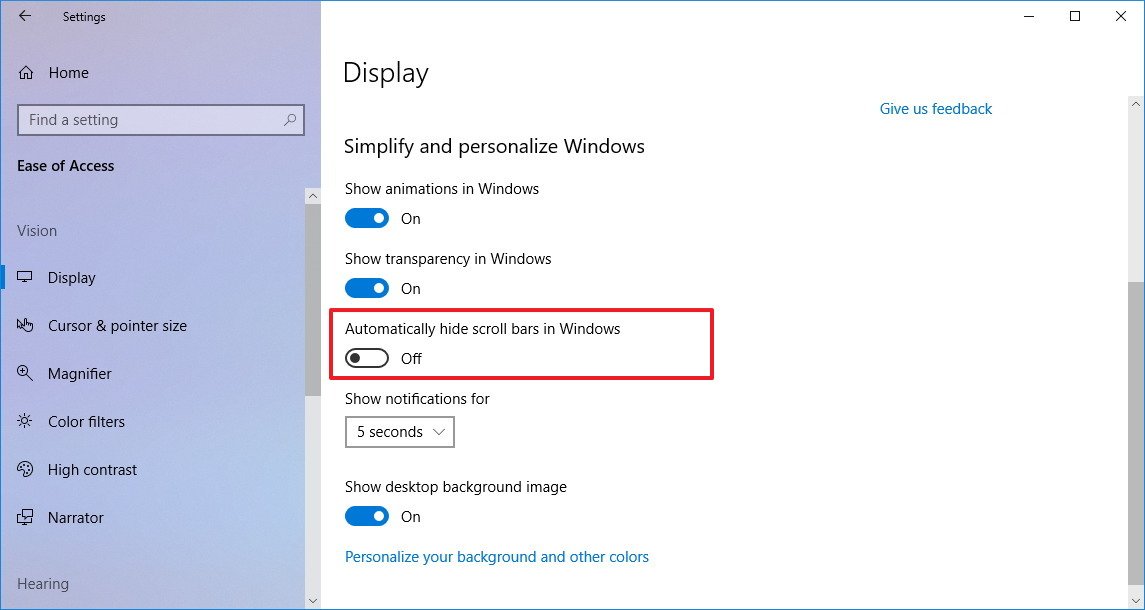 Note that this didn't fix it for me with SI Bass (but my resize workaround still works fine), but it might help with your Staff View.
Mark McLeod Cakewalk by BL | ASUS P8B75-V, Intel I5 3570 16GB RAM Win 10 64 + Win 7 64/32 SSD HD's, Scarlett 18i20 / 6i6 | ASUS ROG GL552VW 16GB RAM Win 10 64 SSD HD's, Scarlett 2i2 | Behringer Truth B2030A / Edirol MA-5A | Mackie MCU + C4 + XT | 2 x BCF2000, Korg NanoKontrol Studio
|
Sidroe
Max Output Level: -55.5 dBFS

- Total Posts : 1954
- Joined: 2010/11/10 18:59:43
- Location: Macon,Georgia
- Status: offline

Re: New Staff View Bug!!!
2018/06/08 21:32:56
(permalink)
My settings page doesn't look like that in Windows 10 Home. I'll keep looking. THANKS
Sonar Platinum, Sonar X3e, Sonar X2a , Sonar X1 Expanded and 8.5.3 (32 and 64 bit), Windows 10 on a Toshiba P75-A7200 Laptop with i7 @ 2.4 quad and 8 gigs of RAM and secondary WD 1 Tb drive, Windows 10 desktop, Asus i5 @ 3.2 quad, 12 gigs RAM, 1 Tb drive, 1 500 gig drive, MOTU 24io, 2 Roland Studio Captures, Saffire 6 USB for laptop, Soundtracs Topaz Project 8 mixer, Alesis Monitor 2s, Event BAS 20/20s, Roland Micro-Monitor BA-8s, and 45 years worth of collecting FX, Mics, Amps, Guitars, and Keyboards!
|
scook
Forum Host

- Total Posts : 24146
- Joined: 2005/07/27 13:43:57
- Location: TX
- Status: offline

Re: New Staff View Bug!!!
2018/06/08 21:40:49
(permalink)
Search for scroll in the find a setting entry. I found the scroll bar setting in Win10 Home 1803 17134.48
|
Sidroe
Max Output Level: -55.5 dBFS

- Total Posts : 1954
- Joined: 2010/11/10 18:59:43
- Location: Macon,Georgia
- Status: offline

Re: New Staff View Bug!!!
2018/06/08 22:22:04
(permalink)
Tried the search. Came back with 2 results. How far to scroll the mouse in Windows and activate sounds for mouse activity. Nothing for scaling the size of the Piano Roll.
Sonar Platinum, Sonar X3e, Sonar X2a , Sonar X1 Expanded and 8.5.3 (32 and 64 bit), Windows 10 on a Toshiba P75-A7200 Laptop with i7 @ 2.4 quad and 8 gigs of RAM and secondary WD 1 Tb drive, Windows 10 desktop, Asus i5 @ 3.2 quad, 12 gigs RAM, 1 Tb drive, 1 500 gig drive, MOTU 24io, 2 Roland Studio Captures, Saffire 6 USB for laptop, Soundtracs Topaz Project 8 mixer, Alesis Monitor 2s, Event BAS 20/20s, Roland Micro-Monitor BA-8s, and 45 years worth of collecting FX, Mics, Amps, Guitars, and Keyboards!
|
soens
Max Output Level: -23.5 dBFS

- Total Posts : 5154
- Joined: 2005/09/16 03:19:55
- Location: Location: Location
- Status: offline

Re: New Staff View Bug!!!
2018/06/09 15:55:42
(permalink)
Windows settings are more for windows and apps that use windows mechanisms. I doubt this one will affect Sonar or any other DAW as they usually have their own scroll bars built into the GUI. It sounds more like a graphics issue. Sonar has always been a little buggy that way for me. Sonar/Multidock doesn't always respond to graphical redraws properly. Sometimes clicking on the view button in the top right corner to unmaximize and then re maximize Sonar will force it to redraw. On the other hand, there may be nothing to scroll if the window is currently lacking content. 
|
Sidroe
Max Output Level: -55.5 dBFS

- Total Posts : 1954
- Joined: 2010/11/10 18:59:43
- Location: Macon,Georgia
- Status: offline

Re: New Staff View Bug!!!
2018/06/09 19:32:51
(permalink)
THANKS, guys. I will continue to investigate further and post results.
Sonar Platinum, Sonar X3e, Sonar X2a , Sonar X1 Expanded and 8.5.3 (32 and 64 bit), Windows 10 on a Toshiba P75-A7200 Laptop with i7 @ 2.4 quad and 8 gigs of RAM and secondary WD 1 Tb drive, Windows 10 desktop, Asus i5 @ 3.2 quad, 12 gigs RAM, 1 Tb drive, 1 500 gig drive, MOTU 24io, 2 Roland Studio Captures, Saffire 6 USB for laptop, Soundtracs Topaz Project 8 mixer, Alesis Monitor 2s, Event BAS 20/20s, Roland Micro-Monitor BA-8s, and 45 years worth of collecting FX, Mics, Amps, Guitars, and Keyboards!
|
soens
Max Output Level: -23.5 dBFS

- Total Posts : 5154
- Joined: 2005/09/16 03:19:55
- Location: Location: Location
- Status: offline

Re: New Staff View Bug!!!
2018/06/09 23:19:13
(permalink)
FWIW, my search found 3: Mouse wheel scroll, Auto hide scroll bars "in Windows" (mine is ON), & Hear a tone when pressing Cap Lock, Num Lock, or Scroll Lock... though I have no Scroll Lock.
|
msmcleod
Max Output Level: -72 dBFS

- Total Posts : 920
- Joined: 2004/01/27 07:15:30
- Location: Scotland
- Status: offline

Re: New Staff View Bug!!!
2018/06/10 09:46:55
(permalink)
Sidroe
THANKS, guys. I will continue to investigate further and post results.
What version of Windows 10 are you using? I'm running Windows 1803 Home on my laptop, and Windows 1803 Pro on my two desktops. Maybe earlier versions of Windows 10 don't have this option? It was first introduced in a preview version build 17083, but the option wasn't fully implemented until build 17110. The registry key involved is: HKEY_CURRENT_USER\Control Panel\Accessibility DynamicScrollbars DWORD 0 = off 1 = on There's an article about it here: https://www.tenforums.com/tutorials/103061-turn-off-automatically-hide-scroll-bars-windows-10-uwp-apps.html Note that it only affects UWP (XAML) apps, so it may be completely inapplicable to CbB. M.
Mark McLeod Cakewalk by BL | ASUS P8B75-V, Intel I5 3570 16GB RAM Win 10 64 + Win 7 64/32 SSD HD's, Scarlett 18i20 / 6i6 | ASUS ROG GL552VW 16GB RAM Win 10 64 SSD HD's, Scarlett 2i2 | Behringer Truth B2030A / Edirol MA-5A | Mackie MCU + C4 + XT | 2 x BCF2000, Korg NanoKontrol Studio
|
Sidroe
Max Output Level: -55.5 dBFS

- Total Posts : 1954
- Joined: 2010/11/10 18:59:43
- Location: Macon,Georgia
- Status: offline

Re: New Staff View Bug!!!
2018/06/10 12:47:13
(permalink)
I am running 1803 Home. Still digging for a solution. Will check in later. Seems to have affected just the Piano Roll controller window in the Drum Grid as of now. This gave me a reason to dive into the Grid Editor in Superior Drummer 3 !!!! All I can say is WWWOOOOWWWW!!!!!
Sonar Platinum, Sonar X3e, Sonar X2a , Sonar X1 Expanded and 8.5.3 (32 and 64 bit), Windows 10 on a Toshiba P75-A7200 Laptop with i7 @ 2.4 quad and 8 gigs of RAM and secondary WD 1 Tb drive, Windows 10 desktop, Asus i5 @ 3.2 quad, 12 gigs RAM, 1 Tb drive, 1 500 gig drive, MOTU 24io, 2 Roland Studio Captures, Saffire 6 USB for laptop, Soundtracs Topaz Project 8 mixer, Alesis Monitor 2s, Event BAS 20/20s, Roland Micro-Monitor BA-8s, and 45 years worth of collecting FX, Mics, Amps, Guitars, and Keyboards!
|