SweetLooper
Max Output Level: -90 dBFS

- Total Posts : 21
- Joined: 2011/06/26 12:37:22
- Status: offline

Newbie Needs Help: Delta Audiophile 192 to Mackie 802-VLZ3 Mixer Setup
Hello All,
Following recommendations from the forum, I have just bought a M-Audio Audiophile 192 soundcard and a Mackie 802-VLZ3 mixer. Actually I am new to both hardware but installed the Audiophile 192 without any problem. My Windows XP Pro has already identified the sound card but when I opened the Windows Sounds and Audio Devices panel the default soundcard is Delta AP 1/2 but the Volume is grey out but the Sound, Audio, Voice and Hardware in the menu are all set to Delta AP 1/2 but I can't here any sound from my headphone which I hooked to the Mackie 802-VLZ3 mixer.
So here is how I connect the Mixer to the Soundcard using single 3m cables.
6.3mm Mono Male ---> Audiophile 192 Monitor Output 1+2
RCA Mono Male ---> Mackie 802-VLZ3 Tape IN L+R (I have tried the Tape OUT L+R but no success)
Headphone plug ---> Mackie 802-VLZ3 PHONES jack
1 How can I know whether the Audiophile 192 is communicating with the Mackie 802-LVZ3?
2. I have no idea how to set the Mixer to send sound to my headphone. I read and reread the Mackie user manual but I can't just understand the whole novel there.
So I shall be so much grateful if someone will put me in the right direction to save me from the frustration I have been going through for the past ten days.
Thanks everyone in advance.
SLooper
|
Beagle
Max Output Level: 0 dBFS

- Total Posts : 50621
- Joined: 2006/03/29 11:03:12
- Location: Fort Worth, TX
- Status: offline

Re:Newbie Needs Help: Delta Audiophile 192 to Mackie 802-VLZ3 Mixer Setup
2011/06/27 07:11:23
(permalink)
|
SweetLooper
Max Output Level: -90 dBFS

- Total Posts : 21
- Joined: 2011/06/26 12:37:22
- Status: offline

Re:Newbie Needs Help: Delta Audiophile 192 to Mackie 802-VLZ3 Mixer Setup
2011/06/27 09:13:49
(permalink)
Hello Beagle,
Thanks so much for your response.
I guess hooking the Mackie to the Audiophile 192 is not the problem but how to set the Mackie 802 Mixer to send sound to my headphone. Too many explanations on a very simple setting to get sound into my headphone. I don't want to do much with my system for now as I am just a beginner.
My very question is, is it normal that the Volume on the Windows XP Pro Sound and Audio Devices panel is gray out? It seems somehow that the volume on the sound card is Muted. I am not sure whether my problem is with the sound card or the Mixer.
So I shall be so much grateful if someone who is conversant with the Mackie 802 can and the Audiophile 192 point me to the right direction e.g. which button to press down and which knob to be turn to which direction etc. on the Mackie 802 to get sound.
Thanks all again in advance.
SLooper.
|
Beagle
Max Output Level: 0 dBFS

- Total Posts : 50621
- Joined: 2006/03/29 11:03:12
- Location: Fort Worth, TX
- Status: offline

Re:Newbie Needs Help: Delta Audiophile 192 to Mackie 802-VLZ3 Mixer Setup
2011/06/27 10:11:32
(permalink)
My very question is, is it normal that the Volume on the Windows XP Pro Sound and Audio Devices panel is gray out? It seems somehow that the volume on the sound card is Muted. I am not sure whether my problem is with the sound card or the Mixer. you don't use the windows volume control when you have the m-audio AP192 set up as your soundcard. you use m-audio's control panel instead. the tutorial I pointed you to above tells you how to hook up headphones to the 802, if you're not connected the way the tutorial is set up, and you're having problems getting sound to the headphone output, then you'll need to explain the exact routing you have so we can help trouble shoot what you have. and it might be necessary to reconnect things so that you CAN have output from your headphone output.
|
Karyn
Ma-Ma

- Total Posts : 9200
- Joined: 2009/01/30 08:03:10
- Location: Lincoln, England.
- Status: offline

Re:Newbie Needs Help: Delta Audiophile 192 to Mackie 802-VLZ3 Mixer Setup
2011/06/27 10:59:30
(permalink)
Turn down the control room volume (if you have speakers connected) Press the "Tape" button on the output select panel. Turn up the headphone volume. 
Mekashi Futo. Get 10% off all Waves plugins.Current DAW. i7-950, Gigabyte EX58-UD5, 12Gb RAM, 1Tb SSD, 2x2Tb HDD, nVidia GTX 260, Antec 1000W psu, Win7 64bit, Studio 192, Digimax FS, KRK RP8G2, Sonar Platinum
|
SweetLooper
Max Output Level: -90 dBFS

- Total Posts : 21
- Joined: 2011/06/26 12:37:22
- Status: offline

Re:Newbie Needs Help: Delta Audiophile 192 to Mackie 802-VLZ3 Mixer Setup
2011/06/27 12:37:50
(permalink)
Hello Beagle and Karyn,
Thanks so much for your help.
I am a bit lost in hooking the Mixer to the Sound card. I have only one dual cable hooked to the Audiophile 192 and the Mackie 802.
This is what is stated in the Audiophile 192 user manual:
Connecting the Audiophile 192
The Audiophile 192 offers following connections:
Main Inputs 1 and 2 – Connect the line outputs of analog devices like mic preamps or keyboards into these.
S/PDIF Input – Connect digital devices that have an S/PDIF output here.
Main Outputs 1 and 2 – These should be connected to the analog inputs of a 2-track recorder or can be used to connect to an alternate pair of powered speakers.
Monitor Outputs 1 and 2 – Connect these to your powered monitors. The output source of these outputs is the monitor mixer selection on the patchbay/routing page.
S/PDIF Output – Connect this to digital devices that have an S/PDIF input.
MIDI I/O – Connect these to your MIDI keyboards and sound modules.
So my connection is the one in RED and then hooked the end of the cables to the TAPE IN L+R and then the Headphone to the PHONE jack on the Mackie 802.
Does it mean that I need to connect more cables from the Audiophile 192 Sound card to the Mackie 802 Mixer?
What am I doing wrong?
Thanks again in advance.
SLooper.
|
Beagle
Max Output Level: 0 dBFS

- Total Posts : 50621
- Joined: 2006/03/29 11:03:12
- Location: Fort Worth, TX
- Status: offline

Re:Newbie Needs Help: Delta Audiophile 192 to Mackie 802-VLZ3 Mixer Setup
2011/06/27 13:06:49
(permalink)
no, you don't need more connections from the AP192 to the mixer if you have those connections L & R connected to the TAPE IN L & R on the mixer.
if you are have the TAPE IN button depressed then you should be able to get output from the headphone output. if you don't, then you need to check your m-audio software panel and make sure that your signal is routing to the MONITOR OUTPUT MIX.
if not, route it there.
if you can't get that to work - it might be easier for you just to connect the MAIN OUTPUTS instead of the MONITOR MIX OUPUTS on the AP192, just move the cables over to the other outputs.
|
SweetLooper
Max Output Level: -90 dBFS

- Total Posts : 21
- Joined: 2011/06/26 12:37:22
- Status: offline

Re:Newbie Needs Help: Delta Audiophile 192 to Mackie 802-VLZ3 Mixer Setup
2011/06/27 15:03:58
(permalink)
Hello Beagle,
Thanks once again for your.
I have tried all your tips but still no luck and can't get any sound from my headphone. When I changed my default sound card back to the onboard sound card, no problem I could hear sounds from my headphone.
Moreover, there are not much settings one can do with the M-Audio Mixer panel so I am now stack and don't know what to do.
Is there any other way I can check whether the two boards are communicating with each other?
Any other ideas...?
Thanks again in advance.
|
Beagle
Max Output Level: 0 dBFS

- Total Posts : 50621
- Joined: 2006/03/29 11:03:12
- Location: Fort Worth, TX
- Status: offline

Re:Newbie Needs Help: Delta Audiophile 192 to Mackie 802-VLZ3 Mixer Setup
2011/06/27 18:15:26
(permalink)
I didn't say to change back to your onboard soundcard, tho. I said to change the output from MONITOR MIX to MAIN OUTPUTS like the m-audiophile 192 instructions you posted above.
what 2 boards are you talking about? the 192 and the mixer?
what do you have set up in sonar for your OUTPUTs? if you have the mixer connected to the MAIN outputs then you need to set your sonar outputs to the MAIN OUTPUTS of the 192, if you have the mixer connected to the MONITOR MIX connections then you need to set your outputs to the MONITOR MIX outputs in sonar.
|
SweetLooper
Max Output Level: -90 dBFS

- Total Posts : 21
- Joined: 2011/06/26 12:37:22
- Status: offline

Re:Newbie Needs Help: Delta Audiophile 192 to Mackie 802-VLZ3 Mixer Setup
2011/06/28 05:55:19
(permalink)
Hello Beagle, Thanks once again for your help. I didn't say to change back to your onboard soundcard, tho. I said to change the output from MONITOR MIX to MAIN OUTPUTS like the m-audiophile 192 instructions you posted above. That I understood, I was only trying to tell you that my headphone works ok with the old sound card. I have already tried both the Monitor Mixer and the Main Outputs settings in Sonar any time I changed the cables but still no success. All that I want is to route all the sounds from my PC sound card (Audiophile 192) through the Mackie 802 Mixer. What a frustration...? Thanks again in advance.
|
Beagle
Max Output Level: 0 dBFS

- Total Posts : 50621
- Joined: 2006/03/29 11:03:12
- Location: Fort Worth, TX
- Status: offline

Re:Newbie Needs Help: Delta Audiophile 192 to Mackie 802-VLZ3 Mixer Setup
2011/06/28 08:14:36
(permalink)
|
SweetLooper
Max Output Level: -90 dBFS

- Total Posts : 21
- Joined: 2011/06/26 12:37:22
- Status: offline

Re:Newbie Needs Help: Delta Audiophile 192 to Mackie 802-VLZ3 Mixer Setup
2011/06/28 09:48:20
(permalink)
Hello Beagle, Thanks once again and below are the screenshots of my M-Audio panel. 1. Mixer  2. Input 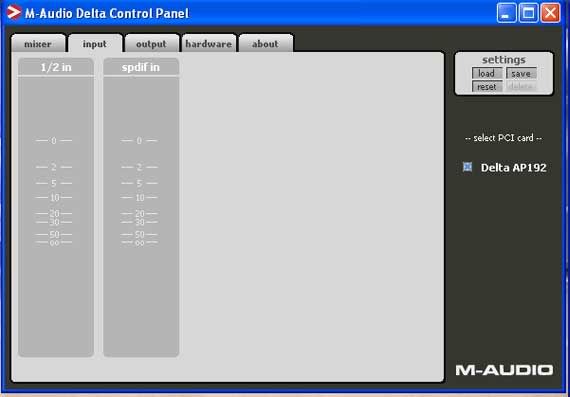 3. Output 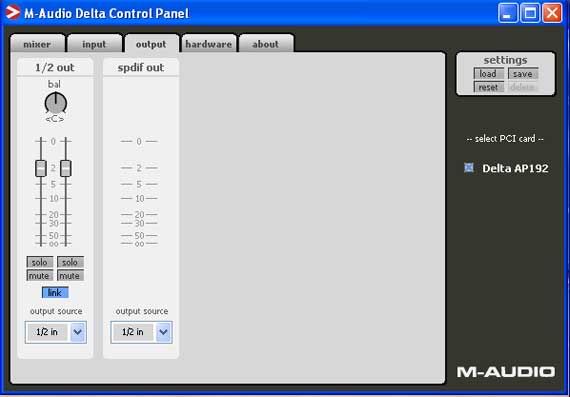 4. Hardware 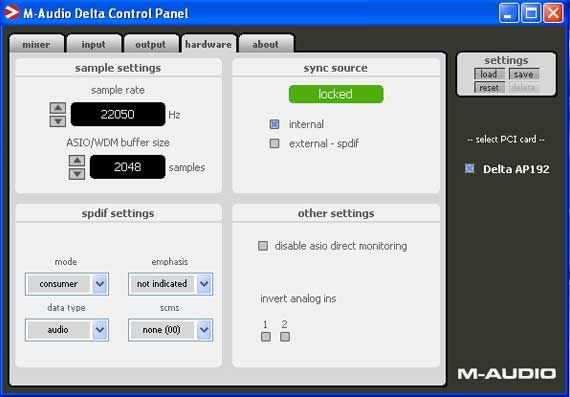 5. About  I shall post my Sonar Audio setting in a moment. Thanks again in advance.
|
SweetLooper
Max Output Level: -90 dBFS

- Total Posts : 21
- Joined: 2011/06/26 12:37:22
- Status: offline

Re:Newbie Needs Help: Delta Audiophile 192 to Mackie 802-VLZ3 Mixer Setup
2011/06/28 10:47:45
(permalink)
Here are the Screenshots of the Sonar Audio Settings: 1. Devices 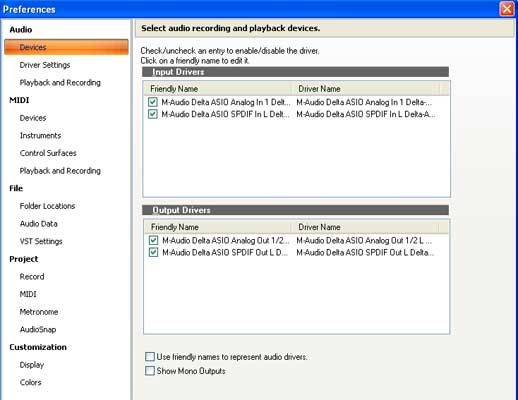 2. Driver Settings 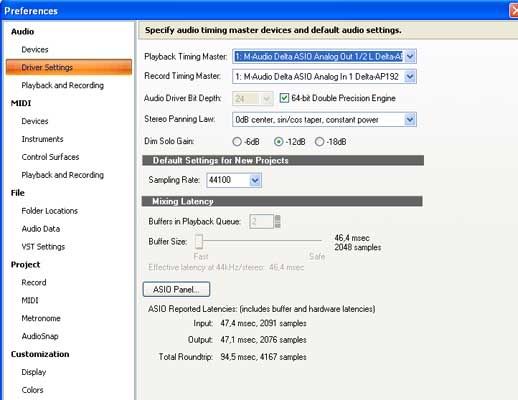 3. Playback and Recordings 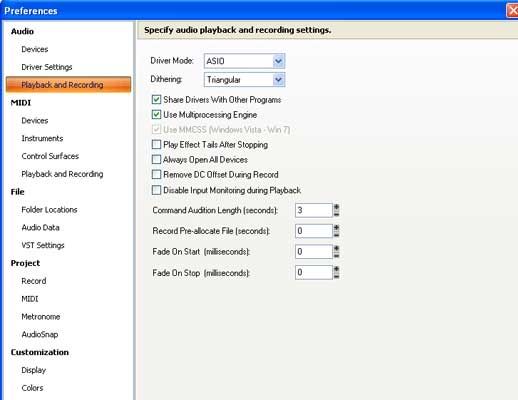 Thanks in advance.
|
johnnyV
Max Output Level: -48.5 dBFS

- Total Posts : 2677
- Joined: 2010/02/22 11:46:33
- Location: Here, in my chair
- Status: offline

Re:Newbie Needs Help: Delta Audiophile 192 to Mackie 802-VLZ3 Mixer Setup
2011/06/28 11:09:16
(permalink)
WHats odd is your mixer looks like its from an older version, did you update the drivers and firmware? 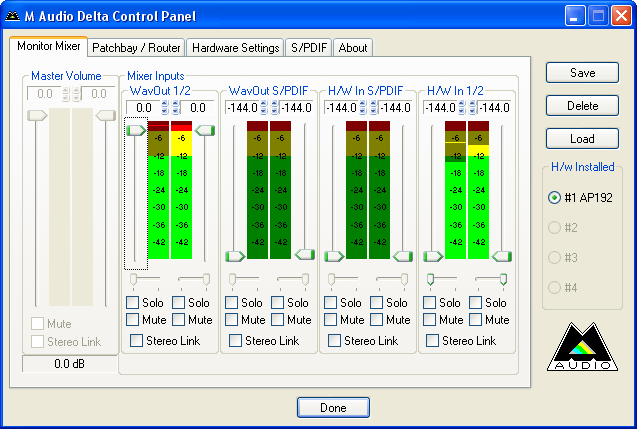
Sonar X3e Studio - Waiting for Professional Scarlett 6i6Yamaha Gear= 01v - NSM 10 - DTX 400 - MG82cx Roland Gear= A 49- GR 50 - TR 505 - Boss pedalsTascam Gear= DR 40 - US1641 -Mackie Gear= Mix 8 - SRM 350's i5 Z97 3.2GHZ quad 16 Gig RAM W 8.1 home buildTaylor mini GS - G& L Tribute Tele - 72 Fender Princeton - TC BH 250 - Mooer and Outlaw Pedals Korg 05/RW
|
johnnyV
Max Output Level: -48.5 dBFS

- Total Posts : 2677
- Joined: 2010/02/22 11:46:33
- Location: Here, in my chair
- Status: offline

Re:Newbie Needs Help: Delta Audiophile 192 to Mackie 802-VLZ3 Mixer Setup
2011/06/28 11:16:29
(permalink)
With the mixer, you should test the headphone output by plugging in a CD player. There are ways to route monitoring on the board using the solo /mute buttons so if say a solo button on Chan 2 is depressed you won't hear the tape return.
WHy don't you try using the main 1/2 outs?
The big problem with those cards is they don't have a dedicated headphone jack, I've seen a few threads hear with same topic.
Sonar X3e Studio - Waiting for Professional Scarlett 6i6Yamaha Gear= 01v - NSM 10 - DTX 400 - MG82cx Roland Gear= A 49- GR 50 - TR 505 - Boss pedalsTascam Gear= DR 40 - US1641 -Mackie Gear= Mix 8 - SRM 350's i5 Z97 3.2GHZ quad 16 Gig RAM W 8.1 home buildTaylor mini GS - G& L Tribute Tele - 72 Fender Princeton - TC BH 250 - Mooer and Outlaw Pedals Korg 05/RW
|
SweetLooper
Max Output Level: -90 dBFS

- Total Posts : 21
- Joined: 2011/06/26 12:37:22
- Status: offline

Re:Newbie Needs Help: Delta Audiophile 192 to Mackie 802-VLZ3 Mixer Setup
2011/06/28 12:14:35
(permalink)
Hello JohnnyV, Thanks so much for your help. The thing is the M-Audio hasn't update their manual how the new panel control look like but rather at their website FAQ, there is a clearance of the new look. When I installed the software that came with the Audiophile 192 sound card, the panel look exactly like your screenshot but when I updated to the latest version as you can see in my screenshot (ABOUT) the control panel changed to how it look now. I also got confused and on searching for the reason of the new look and I found it at M-Audio website FAQ as the link below. Here is the link of that new look: New Delta Series Control Panel (Windows) I have already tried the MAIN 1/2 OUTPUT but still nothing changes. I can't just imagine what's really going wrong. My Windows XP Pro SP3 identify every bit of the Delta Audiophile 192 Sound Card. My headphone comes with a stereo adapter so there is no problem connecting it to the Mixer. It's really frustrating... Thanks again in advance.
|
batsbrew
Max Output Level: 0 dBFS

- Total Posts : 10037
- Joined: 2007/06/07 16:02:32
- Location: SL,UT
- Status: offline

Re:Newbie Needs Help: Delta Audiophile 192 to Mackie 802-VLZ3 Mixer Setup
2011/06/28 12:38:02
(permalink)
why is sample rate set to 22050?
|
Beagle
Max Output Level: 0 dBFS

- Total Posts : 50621
- Joined: 2006/03/29 11:03:12
- Location: Fort Worth, TX
- Status: offline

Re:Newbie Needs Help: Delta Audiophile 192 to Mackie 802-VLZ3 Mixer Setup
2011/06/28 13:21:45
(permalink)
batsbrew
why is sample rate set to 22050?
that's exactly what I was going to ask. your sonar project is set to 44100, but your sampling rate in the m-audio soundcard is 22050 - change that to 44100.
|
SweetLooper
Max Output Level: -90 dBFS

- Total Posts : 21
- Joined: 2011/06/26 12:37:22
- Status: offline

Re:Newbie Needs Help: Delta Audiophile 192 to Mackie 802-VLZ3 Mixer Setup
2011/06/28 13:57:29
(permalink)
Beagle and Batsbrew,
Thanks so much for the correction. Actually the rate was set to 44100 but I guess I forgot to change it back after playing around with it.
Anyway, nothing changes, still no sound coming in my headphone.
Any other ideas...?
Thanks again in advance.
|
Beagle
Max Output Level: 0 dBFS

- Total Posts : 50621
- Joined: 2006/03/29 11:03:12
- Location: Fort Worth, TX
- Status: offline

Re:Newbie Needs Help: Delta Audiophile 192 to Mackie 802-VLZ3 Mixer Setup
2011/06/28 14:42:10
(permalink)
open the m-audio panels and click on the MIXER tab.
hit play on your transport in sonar. do the meters move on the MIXER tab in the m-audio panel? click on the OUTPUT tab. do the meters move there?
|
Bonzos Ghost
Max Output Level: -68 dBFS

- Total Posts : 1112
- Joined: 2005/03/31 15:46:09
- Location: Canada - Left Coast
- Status: offline

Re:Newbie Needs Help: Delta Audiophile 192 to Mackie 802-VLZ3 Mixer Setup
2011/06/28 19:24:22
(permalink)
SweetLooper
Those are NOT RCA jacks on the card. Those are SPDIF jacks. (Digital I/O) You can't plug these into your Mackie. They plug into SPDIF jacks on outboard gear with digital I/O capability.
Those are not Headphone jacks on the card. They're TRS balanced monitor out jacks. One is L ch., one is R. ch.
Plug Mackie outputs to your balanced input jacks on your card. Use your outputs from your card to feed active monitors. Use your Monitor outputs from your card to setup a monitoring chain in conjunction with the intermal Audiophile software mixer.
post edited by Bonzos Ghost - 2011/06/28 19:26:04
|
SweetLooper
Max Output Level: -90 dBFS

- Total Posts : 21
- Joined: 2011/06/26 12:37:22
- Status: offline

Re:Newbie Needs Help: Delta Audiophile 192 to Mackie 802-VLZ3 Mixer Setup
2011/06/29 05:07:48
(permalink)
Beagle,
Thanks again for the help.
That's the problem, the meters on the Mackie 802 Mixer does not react to anything I play on my PC whether from my DAW or any other audio program. The meters flashes once and then goes off any time I switch on the Mackie mixer but the power light stay always on.
Bonzos Ghost
Thanks so much for the help.
My Audiophile 192 came with a 25pin Breakout connector with 4 Analog Audio I/O jacks and 2 MIDI I/O jacks and 2 separate S/PDIF I/O jacks directly to the card.
So all my trial connections are made using the breakout connector. I have never use the S/PDIF jacks and moreover, I am not using any monitor but only headphone which is directly plugged to the Mackie mixer. But the Mixer is not reacting to anything I play on my system.
Thanks again in advance.
|
Beagle
Max Output Level: 0 dBFS

- Total Posts : 50621
- Joined: 2006/03/29 11:03:12
- Location: Fort Worth, TX
- Status: offline

Re:Newbie Needs Help: Delta Audiophile 192 to Mackie 802-VLZ3 Mixer Setup
2011/06/29 09:02:30
(permalink)
ok - but I want you to check the meters on the m-audio software. play something while the m-audio software is open and look at the OUTPUT and MONITOR MIX METERS.
Johnny - actually YOUR m-audio panel is the older software - his is the new. I used to have an m-audio delta 44 and yours was what it used to look like, his is the newer version.
|
SweetLooper
Max Output Level: -90 dBFS

- Total Posts : 21
- Joined: 2011/06/26 12:37:22
- Status: offline

Re:Newbie Needs Help: Delta Audiophile 192 to Mackie 802-VLZ3 Mixer Setup
2011/06/29 09:24:19
(permalink)
Hello Beagle,
Yes I used Microsoft Media Player to play a sound and when I opened the M-Audio Delta Control Panel, the Meters under the MIXER --- sw 1/2 rtn is the one which show signs of activity.
The same thing with the Sonar. Mixer --- sw 1/2 rtn very active.
I hope this will be a clue to what's really happening.....
Thanks again in advance.
|
Beagle
Max Output Level: 0 dBFS

- Total Posts : 50621
- Joined: 2006/03/29 11:03:12
- Location: Fort Worth, TX
- Status: offline

Re:Newbie Needs Help: Delta Audiophile 192 to Mackie 802-VLZ3 Mixer Setup
2011/06/29 09:54:26
(permalink)
then the problem is in the mixer. let's try connecting it up slightly differently and see if that will tell us a little more.
if you have some 1/4" instrument cables, connect them up from the soundcard monitor mix output to the INPUT 1 & 2 on the mixer. play something either in sonar or in WMP and see if the meters on the mixer move now.
|
SweetLooper
Max Output Level: -90 dBFS

- Total Posts : 21
- Joined: 2011/06/26 12:37:22
- Status: offline

Re:Newbie Needs Help: Delta Audiophile 192 to Mackie 802-VLZ3 Mixer Setup
2011/06/29 10:24:08
(permalink)
Hello Beagle,
Thanks once again for your help.
At the moment I do not have any extra 1/4" cable but I shall try to get some as soon as possible.
You said I should connect it to the INPUT 1&2 on the mixer. My question is, do you mean LINE IN 1 and LINE IN 2 on the Mackie mixer?
Thanks again in advance.
|
Beagle
Max Output Level: 0 dBFS

- Total Posts : 50621
- Joined: 2006/03/29 11:03:12
- Location: Fort Worth, TX
- Status: offline

Re:Newbie Needs Help: Delta Audiophile 192 to Mackie 802-VLZ3 Mixer Setup
2011/06/29 11:30:52
(permalink)
yes, LINE 1 & LINE 2 inputs of the mixer connected to the OUTPUTS of the m-audio 192. check the meters and listen withheadphones.
|
SweetLooper
Max Output Level: -90 dBFS

- Total Posts : 21
- Joined: 2011/06/26 12:37:22
- Status: offline

Re:Newbie Needs Help: Delta Audiophile 192 to Mackie 802-VLZ3 Mixer Setup
2011/06/30 08:03:02
(permalink)
Hello Beagle,
Thanks once again for your help.
I got the cables and tried all the tips you gave me but no success.
The only strange thing happening is when I connected the 1/4" cable to the IN L & IN R on the Audiophile 192 and connect the other end to the MAIN OUT L & R on the Mackie Mixer, that was when the headphone react with a very high peeeeeeeeeeee and the Meter Level on the Mackie Mixer light up to its maximum volume and that was the same reaction from the M-Audio Delta Control Panel - MIXER --- 1/2 IN. but I could not hear what I was playing.
So that's so far I have gone.
Thanks again in advance.
|
Beagle
Max Output Level: 0 dBFS

- Total Posts : 50621
- Joined: 2006/03/29 11:03:12
- Location: Fort Worth, TX
- Status: offline

Re:Newbie Needs Help: Delta Audiophile 192 to Mackie 802-VLZ3 Mixer Setup
2011/06/30 09:06:04
(permalink)
no, you misunderstood. what you did WILL cause a feedback loop - that's not what I was trying to get you to do. all I wanted you to do was move the OUTPUT of the M-AUDIO AP 192 to the INPUT 1 & 2 of the MACKIE instead of TAPE IN. look at your mixer - you currently have cables going from the soundcard 192 outputs to the TAPE IN L & R. move those to the MACKIE INPUT 1 & 2 instead. look at the picture below - I know it's not exactly the same mixer, but it works very much the same way.  see where it says FROM SOUNDCARD? move those to the place where it says MIC and GUITAR instead.
|
SweetLooper
Max Output Level: -90 dBFS

- Total Posts : 21
- Joined: 2011/06/26 12:37:22
- Status: offline

Re:Newbie Needs Help: Delta Audiophile 192 to Mackie 802-VLZ3 Mixer Setup
2011/06/30 11:11:11
(permalink)
Hello Beagle,
Thanks again.
I tried the connections as you said but nothing changes. The meter in the M-Audio Delta Control Panel shows reactions when sound on the PC is played but the Mackie Mixer shows no reaction.
Maybe there is something not ok with the mixer.
Thanks again in advance.
|