KTsMusic
Max Output Level: -90 dBFS

- Total Posts : 18
- Joined: 2011/03/02 19:32:01
- Location: USA
- Status: offline
Not Picking Up MIDI Keyboard
I'm using MC5 on a Sony Vaiowith XP and Intel 4. (That what it says.. I'm not tech savvy...) I have a I have a MIDIsport Uno Ommi USB midi cable for my keyboard. I've plugged it in, chosen the sound from sound center, and I'm not getting signal from the keyboard. It shows up in the windows bar on the bottom of the screen, but no red light blinks. My keyboard is a Casio CTK-519 and I put it in Keyboard channel, which is MIDI. I have not installed the driver for the MIDI cord.. could that be effecting this at all?
|
Guitarhacker
Max Output Level: 0 dBFS

- Total Posts : 24398
- Joined: 2007/12/07 12:51:18
- Location: NC
- Status: offline

Re:Not Picking Up MIDI Keyboard
2011/03/02 20:17:12
(permalink)
We need more info.
First, yes if the UNO has a driver that should be installed and working properly. are you plugging the midi IN/OUT cables into the correct in/out on the CTK-519? It can be a bit confusing to figure out what is what with those connectors.
When the driver is installed and the connections are correct and you plug in the USB cable, the lappy should recognize the new device.
Then, the midisport will show up as an available midi input in the DAW.
See my website for more info on how to properly set up a soft synth to work..... come back and post more questions in this thread on this topic if you are still stuck...
but yeah, install the drivers.
My website & music: www.herbhartley.com MC4/5/6/X1e.c, on a Custom DAW Focusrite Firewire Saffire Interface BMI/NSAI "Just as the blade chooses the warrior, so too, the song chooses the writer "
|
Beagle
Max Output Level: 0 dBFS

- Total Posts : 50621
- Joined: 2006/03/29 11:03:12
- Location: Fort Worth, TX
- Status: offline

Re:Not Picking Up MIDI Keyboard
2011/03/02 23:13:38
(permalink)
did you add the uno to the OPTIONS>MIDI DEVICES as an INPUT?
|
JD1813
Max Output Level: -74 dBFS

- Total Posts : 813
- Joined: 2008/04/16 10:25:04
- Status: offline

Re:Not Picking Up MIDI Keyboard
2011/03/03 14:45:27
(permalink)
KTsMusic
I'm using MC5 on a Sony Vaiowith XP and Intel 4. (That what it says.. I'm not tech savvy...) I have a I have a MIDIsport Uno Ommi USB midi cable for my keyboard. I've plugged it in, chosen the sound from sound center, and I'm not getting signal from the keyboard. It shows up in the windows bar on the bottom of the screen, but no red light blinks. My keyboard is a Casio CTK-519 and I put it in Keyboard channel, which is MIDI. I have not installed the driver for the MIDI cord.. could that be effecting this at all?
This sounds more like a driver issue, but I also wanted to toss in that the usual connection of the MIDI cables is to go from keyboard MIDI OUT to soundcard MIDI IN, and keyboard MIDI IN to soundcard MIDI OUT....
|
KTsMusic
Max Output Level: -90 dBFS

- Total Posts : 18
- Joined: 2011/03/02 19:32:01
- Location: USA
- Status: offline

Re:Not Picking Up MIDI Keyboard
2011/03/04 20:51:21
(permalink)
Ok, I have installed the driver and the chord works now. On the bar at the bottom, it is showing that it's picking up a MIDI signal and when I hit record on an instrument, it is recording.
But, when I go to choose a sound from SoundCenter, no sound is playing. If I click one of the keys on screen after choosing a sound, the sound should play, but now it doesn't. (Before I installed the driver, Soundcenter worked fine)
So, when I hit play to hear what I recorded, no sound..
|
Guitarhacker
Max Output Level: 0 dBFS

- Total Posts : 24398
- Joined: 2007/12/07 12:51:18
- Location: NC
- Status: offline

Re:Not Picking Up MIDI Keyboard
2011/03/04 21:04:59
(permalink)
OK step one is accomplished. If it's recording into the track, it's just a matter of making the right connections to the sound center.
I don't use MC5 much and the stuff on my web site is geared to MC4 which shows 2 tracks. One is the midi source track and the other is the audio track where CSC outputs the sound.
With the data recorded in the midi track, all that should be needed is to be sure the midi track is outputting to the CSC AND that you have an instrument selected in the sound center.
Also be sure the CSC audio track is output to the master and that all levels are up.
feel free to check my website for details on setting up a synth in 2 tracks. Even in MC5 you can manually add 2 tracks (midi & audio) and make the connections manually. I'm gonna switch to the lappy and open MC5 and play with it a bit cause I don't use MC5 much.
let us know...
My website & music: www.herbhartley.com MC4/5/6/X1e.c, on a Custom DAW Focusrite Firewire Saffire Interface BMI/NSAI "Just as the blade chooses the warrior, so too, the song chooses the writer "
|
KTsMusic
Max Output Level: -90 dBFS

- Total Posts : 18
- Joined: 2011/03/02 19:32:01
- Location: USA
- Status: offline

Re:Not Picking Up MIDI Keyboard
2011/03/04 21:08:39
(permalink)
I think I need to do my reasearch. I have no idea what some of that means.
Basically, I go to "Insert Track", then "Instrument", then I choose something in soundcenter, then I play my keyboard. I'm not sure what soft synth is for, even after reading all the manuals and watching all the tutorials on the program and Youtube.
|
Guitarhacker
Max Output Level: 0 dBFS

- Total Posts : 24398
- Joined: 2007/12/07 12:51:18
- Location: NC
- Status: offline

Re:Not Picking Up MIDI Keyboard
2011/03/04 22:05:13
(permalink)
Well my lappy isn't much help unless it's connected to my Interface.
BAsically.... the signal path is as follows> the midi (data) goes from the keyboard, through the UNO and gets recorded in the midi source track.... that;s what you see in MC5.
When you hit playback, the source data gets router to the soft synth (Cakewalk Sound Center). CSC takes the data and uses it to "play" the sound you have selected . CSC send the audio output to the audio track .... the audio track send the data to the master buss( another track) and that sends it to the sound card you have selected.
When you select INSERT SYNTH MC5 automatically sets up both of those tracks, (you see the midi track) and the audio track is hidden. All the connections and routings are supposed to be set up automatically. The input for the midi is set to OMNI. which means it is supposed to see ALL 16 midi channels. And the output is supposed to default to the soundcard in the computer or the external interface.
Since I work in MC4 I see both tracks ... you also have the option to use two tracks and set the routing manually.
Learn the lingo and ask more questions as you go.
My website & music: www.herbhartley.com MC4/5/6/X1e.c, on a Custom DAW Focusrite Firewire Saffire Interface BMI/NSAI "Just as the blade chooses the warrior, so too, the song chooses the writer "
|
Beagle
Max Output Level: 0 dBFS

- Total Posts : 50621
- Joined: 2006/03/29 11:03:12
- Location: Fort Worth, TX
- Status: offline

Re:Not Picking Up MIDI Keyboard
2011/03/04 22:18:59
(permalink)
Beagle
did you add the uno to the OPTIONS>MIDI DEVICES as an INPUT?
in MC in the top menu, click on OPTIONS then click on MIDI DEVICES and look at the INPUT section and see if the UNO is selected and report back.
|
KTsMusic
Max Output Level: -90 dBFS

- Total Posts : 18
- Joined: 2011/03/02 19:32:01
- Location: USA
- Status: offline

Re:Not Picking Up MIDI Keyboard
2011/03/05 12:12:41
(permalink)
Yes, it is selected for input and output.
|
Guitarhacker
Max Output Level: 0 dBFS

- Total Posts : 24398
- Joined: 2007/12/07 12:51:18
- Location: NC
- Status: offline

Re:Not Picking Up MIDI Keyboard
2011/03/05 15:58:02
(permalink)
Input should be the midi keyboard's midi channel that it transmits on. From the midi input device.... In my DAW it is my Saffire channel 6 OUTPUT is MASTER. The master is the master buss that send the audio to the sound card you are using... to test this and see the settings from DEFAULT..... I loaded a NORMAL project, Ignored the tracks already there....I clicked INSERT> SOFT SYNTH>CAKEWALK SOUND CENTER and clicked OK I editing the INPUT to indicate channel 6, saffire was there... that's my sound card....output was defaulted to the MASTER... I played a note on the keyboard to check and the synth played whatever sound it loaded by default. If you are getting the data into the track but no sound out, the problem lies between the track output and the sound card. Track this errent signal down and be sure it's going to the right place. NOW.... in my lappy, when I am not connected to my Saffire, I can not get it to show me the sound card in the project...so I have been unable to get sound from my lappy card. If yours is the same way, you might need the external interface. I tried all the drivers and ran the profiler and that card will just not show up in this lappy..... The profiler "sees and profiles" the audio devices but they do not show in the console view like the saffire does...... I'm simply pointing this out since I am one of only a few I ever recall that has this issue. Below is a MC4 screen shot. You can see the 8 tracks in the project on the left side (they out put to the MASTER or one of the other FX busses.... then there are 3 tracks one of which is MASTER ( notice it's output is Focusrite Saffire) and the FX busses all output to the master......and the master output goes to the Saffire... you can see the SAffire R&L on the very right with the red faders That is what the signal path should look like. These are all audio tracks BUT the midi from CSC will go to a synth that outputs in an audio track so from there it is all the same. I hope this helps 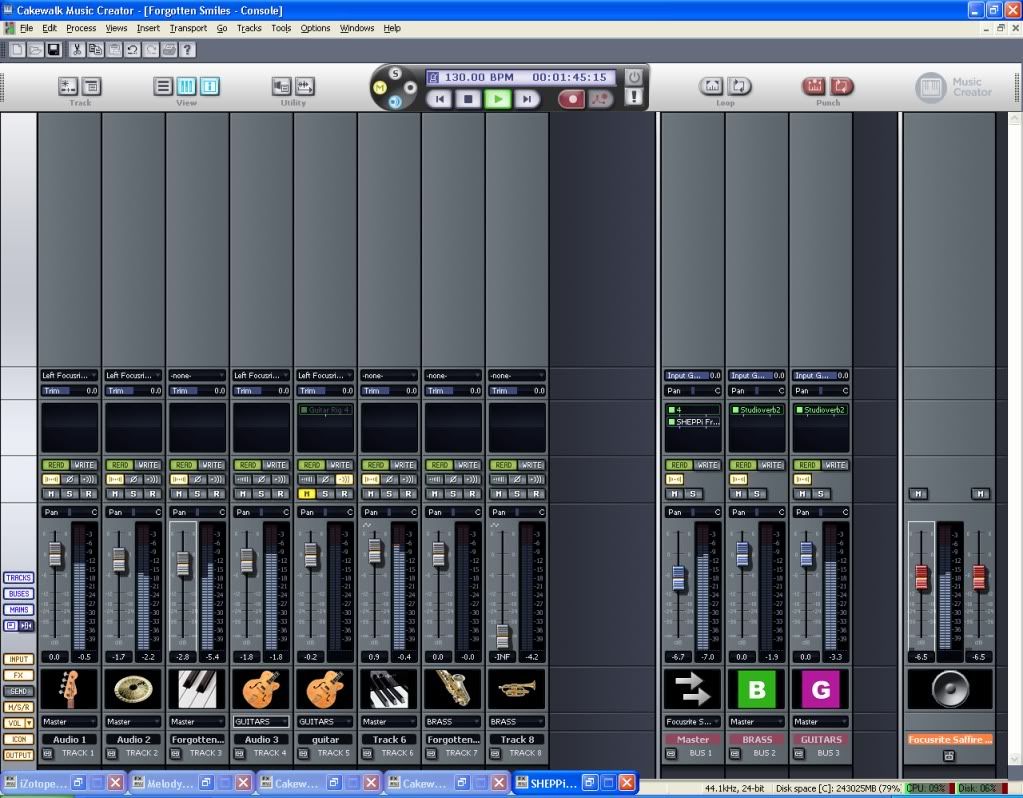
My website & music: www.herbhartley.com MC4/5/6/X1e.c, on a Custom DAW Focusrite Firewire Saffire Interface BMI/NSAI "Just as the blade chooses the warrior, so too, the song chooses the writer "
|
KTsMusic
Max Output Level: -90 dBFS

- Total Posts : 18
- Joined: 2011/03/02 19:32:01
- Location: USA
- Status: offline

Re:Not Picking Up MIDI Keyboard
2011/03/05 18:43:09
(permalink)
Ugh, I'm quite puzzled. Today, the computer isn't receiving a MIDI signal again. I installed the driver yesterday and it worked fine.
|
Beagle
Max Output Level: 0 dBFS

- Total Posts : 50621
- Joined: 2006/03/29 11:03:12
- Location: Fort Worth, TX
- Status: offline

Re:Not Picking Up MIDI Keyboard
2011/03/05 19:01:30
(permalink)
if you have it selected as INPUT in the MIDI DEVICES that I had you look at above then it shouldn't need driver reinstallation - why did you reinstall?
|
Guitarhacker
Max Output Level: 0 dBFS

- Total Posts : 24398
- Joined: 2007/12/07 12:51:18
- Location: NC
- Status: offline

Re:Not Picking Up MIDI Keyboard
2011/03/05 19:40:18
(permalink)
OK...I opened MC5 and deleted the default tracks, then inserted 2 tracks and manually connected the tracks after inserting CSC in the audio track.... have a look.... track & console view. Look closely at the inputs and outputs and the FX Data played into or recorded into track 2 is sent to the CSC in track 1.... it outputs to the master....the master sends to the soundcard. 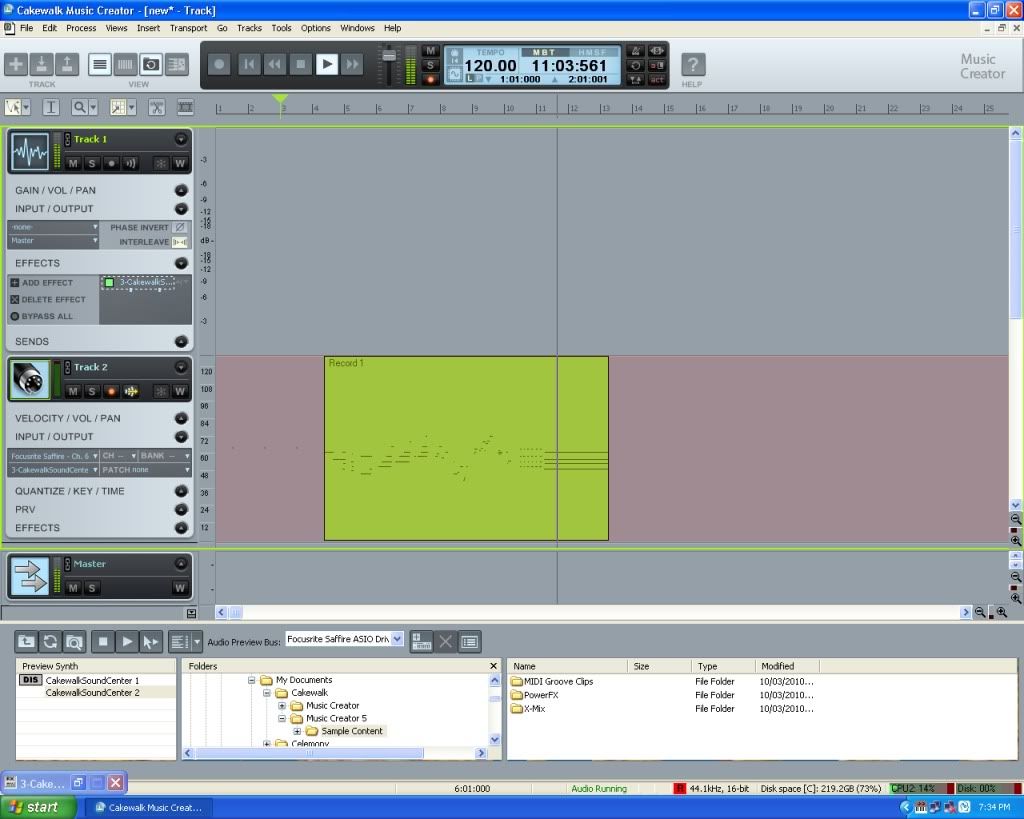 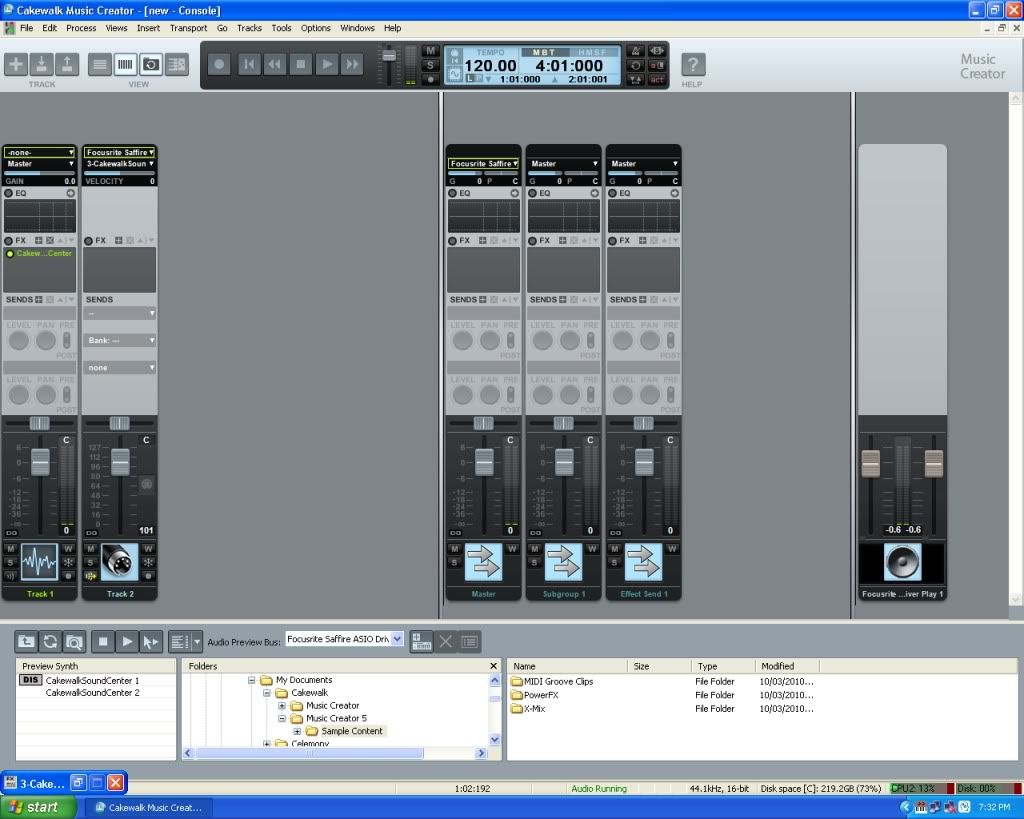
post edited by Guitarhacker - 2011/03/05 19:42:15
My website & music: www.herbhartley.com MC4/5/6/X1e.c, on a Custom DAW Focusrite Firewire Saffire Interface BMI/NSAI "Just as the blade chooses the warrior, so too, the song chooses the writer "
|
KTsMusic
Max Output Level: -90 dBFS

- Total Posts : 18
- Joined: 2011/03/02 19:32:01
- Location: USA
- Status: offline

Re:Not Picking Up MIDI Keyboard
2011/03/05 20:31:43
(permalink)
Beagle
if you have it selected as INPUT in the MIDI DEVICES that I had you look at above then it shouldn't need driver reinstallation - why did you reinstall?
I didn't reinstall. It just stopped sending/receiving signal
|
Guitarhacker
Max Output Level: 0 dBFS

- Total Posts : 24398
- Joined: 2007/12/07 12:51:18
- Location: NC
- Status: offline

Re:Not Picking Up MIDI Keyboard
2011/03/05 20:36:40
(permalink)
There have been a number of people come in here that I can recall trying to use the UNO. All had problems and some could not get it to work reliably.
You might need to get a better quality interface to work with. Those interfaces in a cable are generally not real good.
My website & music: www.herbhartley.com MC4/5/6/X1e.c, on a Custom DAW Focusrite Firewire Saffire Interface BMI/NSAI "Just as the blade chooses the warrior, so too, the song chooses the writer "
|
KTsMusic
Max Output Level: -90 dBFS

- Total Posts : 18
- Joined: 2011/03/02 19:32:01
- Location: USA
- Status: offline

Re:Not Picking Up MIDI Keyboard
2011/03/05 21:03:49
(permalink)
Which interface would you recommend?
|
RobertB
Max Output Level: 0 dBFS

- Total Posts : 11256
- Joined: 2005/11/19 23:40:50
- Location: Fort Worth, Texas
- Status: offline

Re:Not Picking Up MIDI Keyboard
2011/03/05 21:32:42
(permalink)
Do you leave your computer turned on?
Does it go into a standby or "sleep" mode?
If power management is turned on, there is a good chance your computer turns off the power to your USB port(s).
When that happens, more often than not, you have to unplug the USB connection and plug it back in before Windows will recognize it again.
If Windows can't see it, MC can't either.
Also it must be plugged in before you start MC.
My Soundclick Page SONAR Professional, X3eStudio,W7 64bit, AMD Athlon IIx4 2.8Ghz, 4GB RAM, 64bit, AKAI EIE Pro, Nektar Impact LX61,Alesis DM6,Alesis ControlPad,Yamaha MG10/2,Alesis M1Mk2 monitors,Samson Servo300,assorted guitars,Lava Lamp Shimozu-Kushiari or Bob
|
Guitarhacker
Max Output Level: 0 dBFS

- Total Posts : 24398
- Joined: 2007/12/07 12:51:18
- Location: NC
- Status: offline

Re:Not Picking Up MIDI Keyboard
2011/03/05 21:36:38
(permalink)
Check on Beagles web site. He has a list of interfaces. I have a Focusrite Saffire. They ahve some new ones that are USB interfaces and are sweet, Saffire has nice preamps built in for mics and phantom power. Also M-Audio makes some nice gear. AND... cake walk has the UA-101 that many people are using. It has audio and midi in one box. Here The USB interfaces will be more expensive that the UNO, but they will work so much better, and they do both audio and midi in one package with ASIO drivers. check the features and prices before you buy something.
My website & music: www.herbhartley.com MC4/5/6/X1e.c, on a Custom DAW Focusrite Firewire Saffire Interface BMI/NSAI "Just as the blade chooses the warrior, so too, the song chooses the writer "
|
Guitarhacker
Max Output Level: 0 dBFS

- Total Posts : 24398
- Joined: 2007/12/07 12:51:18
- Location: NC
- Status: offline

Re:Not Picking Up MIDI Keyboard
2011/03/05 21:37:58
(permalink)
Robert makes good points.
My website & music: www.herbhartley.com MC4/5/6/X1e.c, on a Custom DAW Focusrite Firewire Saffire Interface BMI/NSAI "Just as the blade chooses the warrior, so too, the song chooses the writer "
|
KTsMusic
Max Output Level: -90 dBFS

- Total Posts : 18
- Joined: 2011/03/02 19:32:01
- Location: USA
- Status: offline

Re:Not Picking Up MIDI Keyboard
2011/03/07 16:02:18
(permalink)
I believe that I have gotten the cord working properly again. Now, my only issue is with sound center. It is not emitting any sort of sound, not even a default. It worked perfectly fine before I installed the driver and started all of this. Now, when I go to choose a sound, none play. Even when I hit the little music note to hear a preview, nothing plays. I'm quite puzzled with this program. :/
|
Guitarhacker
Max Output Level: 0 dBFS

- Total Posts : 24398
- Joined: 2007/12/07 12:51:18
- Location: NC
- Status: offline

Re:Not Picking Up MIDI Keyboard
2011/03/07 16:25:40
(permalink)
Is the routing set up the way I show in the screenshots above?
The only difference of course would be the sound card you are using would be where it says Focusrite Saffire on my DAW. I also have my keyboard hardware set to midi channel 6..... so be sure the channel number is set to the same channel as the keyboard is transmitting on.
Note: I will often open the midi track STAFF view and pop in some notes with my mouse...quarter notes will do, a few measures is all you need. That gives you something in there if the keyboard doesn't seem to be recording into the track.
My setup was done by removing all of the default tracks for clarity and then manually inserting ONE audio track and ONE midi track. Set them up with in/out set the way I have them. Right click in the audio track FX bin and insert a softsynth and choose CSC and select the sample you want. then be sure the midi output is directed to CS as the synth.
My website & music: www.herbhartley.com MC4/5/6/X1e.c, on a Custom DAW Focusrite Firewire Saffire Interface BMI/NSAI "Just as the blade chooses the warrior, so too, the song chooses the writer "
|
KTsMusic
Max Output Level: -90 dBFS

- Total Posts : 18
- Joined: 2011/03/02 19:32:01
- Location: USA
- Status: offline

Re:Not Picking Up MIDI Keyboard
2011/03/07 16:44:33
(permalink)
Yes, I have everything routed the way yours is.
My problem is when you open sound center and get the list and sub catagories of sounds. I choose one and it has the virtual keyboard at the bottom. I choose a sound and try to sample it by hitting the preview button and no sound comes out. I'm not trying to get connection from my keyboard right now.
|
Guitarhacker
Max Output Level: 0 dBFS

- Total Posts : 24398
- Joined: 2007/12/07 12:51:18
- Location: NC
- Status: offline

Re:Not Picking Up MIDI Keyboard
2011/03/07 18:56:02
(permalink)
it sounds like the final connection to the sound card is not happening. That is what I referenced in a post earlier. My lappy has NEVER been able to access it's own soundcard to output music from any of my MC projects.
I can plug in my Saffire and I have sound instantly.
That's why I also recommended buying a dedicated USB sound card/interface that runs ASIO drivers.
I'm not an expert on this but if you are still having problems, I would say go to Sam Ash or Guitar Center or one of the online stores that allows a 30 day no penalty return and get an interface.
My website & music: www.herbhartley.com MC4/5/6/X1e.c, on a Custom DAW Focusrite Firewire Saffire Interface BMI/NSAI "Just as the blade chooses the warrior, so too, the song chooses the writer "
|
KTsMusic
Max Output Level: -90 dBFS

- Total Posts : 18
- Joined: 2011/03/02 19:32:01
- Location: USA
- Status: offline

Re:Not Picking Up MIDI Keyboard
2011/03/07 19:09:45
(permalink)
It's so weird though. It worked fine before.
|
Beagle
Max Output Level: 0 dBFS

- Total Posts : 50621
- Joined: 2006/03/29 11:03:12
- Location: Fort Worth, TX
- Status: offline

Re:Not Picking Up MIDI Keyboard
2011/03/07 19:41:39
(permalink)
is that the only thing that doesn't make sound? can you import an mp3 and play it?
what do you have listed for your OUTPUT of the synth track?
what do you have listed for the OUTPUT of your MASTER BUS?
|
Robomusic
Max Output Level: 0 dBFS

- Total Posts : 8943
- Joined: 2004/05/30 00:54:24
- Status: offline

Re:Not Picking Up MIDI Keyboard
2011/03/07 21:14:40
(permalink)
Flying Beagles, great now he can piddle on the lamp shades!
|
Guitarhacker
Max Output Level: 0 dBFS

- Total Posts : 24398
- Joined: 2007/12/07 12:51:18
- Location: NC
- Status: offline

Re:Not Picking Up MIDI Keyboard
2011/03/07 21:16:16
(permalink)
did you catch the show tonight Rob?
My website & music: www.herbhartley.com MC4/5/6/X1e.c, on a Custom DAW Focusrite Firewire Saffire Interface BMI/NSAI "Just as the blade chooses the warrior, so too, the song chooses the writer "
|
Robomusic
Max Output Level: 0 dBFS

- Total Posts : 8943
- Joined: 2004/05/30 00:54:24
- Status: offline

Re:Not Picking Up MIDI Keyboard
2011/03/08 13:05:14
(permalink)
No i was busy all night, seemed i never sat down until around 10:00 P.M.
|
Guitarhacker
Max Output Level: 0 dBFS

- Total Posts : 24398
- Joined: 2007/12/07 12:51:18
- Location: NC
- Status: offline

Re:Not Picking Up MIDI Keyboard
2011/03/08 14:04:46
(permalink)
My website & music: www.herbhartley.com MC4/5/6/X1e.c, on a Custom DAW Focusrite Firewire Saffire Interface BMI/NSAI "Just as the blade chooses the warrior, so too, the song chooses the writer "
|