rosstracy
Max Output Level: -90 dBFS

- Total Posts : 45
- Joined: 2011/02/14 12:07:40
- Location: New Hampshire
- Status: offline
Overdubbing Tracks not syncing?!
I have my drums mic'd and have been playing with that most of today. I laid down just a basic beat for a few measures, played it back, and it was ok.
I am trying to add a bass track to it and, during recording of that track, I hear the playback of the drums and the bass is right on. However, when I playback the entire mix, the bass is a split second behind.
So i tried recording the bass part again, this time the Input Echo so I can hear it through. What I got was a delay between playing and what I was hearing. I'm not sure really where to start here, whether it's a buffering thing or just need a reboot or what. Any help would be great, thanks!
Ross Sonar X2 Producer (x64), Tascam US-1800, Alesis Q49, Behringer DI-4000, 3rd Gen Intel Core i7-3770 processor 3.40 GHz, 8GB RAM, Win8 x64
|
Kalle Rantaaho
Max Output Level: -5 dBFS

- Total Posts : 7005
- Joined: 2006/01/09 13:07:59
- Location: Finland
- Status: offline

Re:Overdubbing Tracks not syncing?!
2011/03/14 03:56:34
(permalink)
What is your latency set to? Are you using the newest ASIO drivers for your Tascam?
As long as total latency is below something like 12 milliseconds the delay is not audible.
SONAR PE 8.5.3, Asus P5B, 2,4 Ghz Dual Core, 4 Gb RAM, GF 7300, EMU 1820, Bluetube Pre - Kontakt4, Ozone, Addictive Drums, PSP Mixpack2, Melda Creative Pack, Melodyne Plugin etc. The benefit of being a middle aged amateur is the low number of years of frustration ahead of you.
|
The Maillard Reaction
Max Output Level: 0 dBFS

- Total Posts : 31918
- Joined: 2004/07/09 20:02:20
- Status: offline

Re:Overdubbing Tracks not syncing?!
2011/03/14 06:47:19
(permalink)
I find that a lot of my guests can hear any delay longer than 5ms.
Here are some questions
1) As stated above... what is you latency set to? If you were monitoring the overdub input channel through real time hardware it shouldn't matter... but when you switched to monitoring the overdub input channel through input echo it does matter.
2) Are you using headphones or speakers to monitor?
3) Are you using WDM and wave profiler to automatically compensate for latency?
4) Are you using ASIO... and if so have you made a ping test and learned of the need to set your manual offset to augment the auto latency compensation so that the compensation is actually accurate?
Considering these questions will be a good start to figuring out the solution.
best regards,
mike
|
rosstracy
Max Output Level: -90 dBFS

- Total Posts : 45
- Joined: 2011/02/14 12:07:40
- Location: New Hampshire
- Status: offline

Re:Overdubbing Tracks not syncing?!
2011/03/14 08:58:09
(permalink)
Thanks for the responses, much appreciated. I'm kind of new at the hardware interface side of things.
1. I'm not sure what the latency is set at (or where to check it), but I did allow the wave profiler to run and I have not changed any other preference settings. I have the latest drivers from Tascam (v2.02).
2. Headphones, but the same thing happens with monitors.
3. It is set for WDM
4. Not sure with ASIO, I haven't changed any settings for fear of making it worse from lack of understanding. I assume there is a way to ping test or at least find out what the hardware latency is?
Sorry for being a noob, as I said I'm a bit new. I understand sound and recording, just not a lot of the backend, your help is appreciated!
Ross Sonar X2 Producer (x64), Tascam US-1800, Alesis Q49, Behringer DI-4000, 3rd Gen Intel Core i7-3770 processor 3.40 GHz, 8GB RAM, Win8 x64
|
brundlefly
Max Output Level: 0 dBFS

- Total Posts : 14250
- Joined: 2007/09/14 14:57:59
- Location: Manitou Spgs, Colorado
- Status: offline

Re:Overdubbing Tracks not syncing?!
2011/03/14 11:03:46
(permalink)
Even if your latency is a little high, SONAR compensates for it when over-dubbing, so new tracks whould still be perfectly aligned with existing tracks you monitored while recording - whether input- or direct-monitoring.
It's a little easier to tell exactly what is going on in ASIO mode; first because SONAR tells you how many sample of latency there are everywhere in the chain, and second because you can easily double-check it using the free CEntrance ASIO Latency Tester to ping for the round-trip time.
With WDM, you can't disable the compensation, so it's harder to know what it it is, but you can re-record an existing track via anlaog loopback path, and check the alignment of the wave forms by zooming in and counting samples as you nudge them into alignment visually. Generally there will be a discrepancy of a less than 10-20 samples that you can correct for by adding a "Manual Offset " in Audio Preferences, but you wouldn't likely be hearing that small error. If the discrepancy is a lot bigger than that, there's a problem with the way the interface is reporting its latency to SONAR.
Finally, I don't know anything about the Tascam 1800-US, specifically, but I know that a lot of people have had trouble getting decent low-latency performance out of older Tascam interface/mixers.
|
DeeringAmps
Max Output Level: -49 dBFS

- Total Posts : 2614
- Joined: 2005/10/03 10:29:25
- Location: Seattle area
- Status: offline

Re:Overdubbing Tracks not syncing?!
2011/03/14 14:24:58
(permalink)
Ross, Here is a screen shot of the page you need: Edit>Preferences...>Audio>Sync and Caching 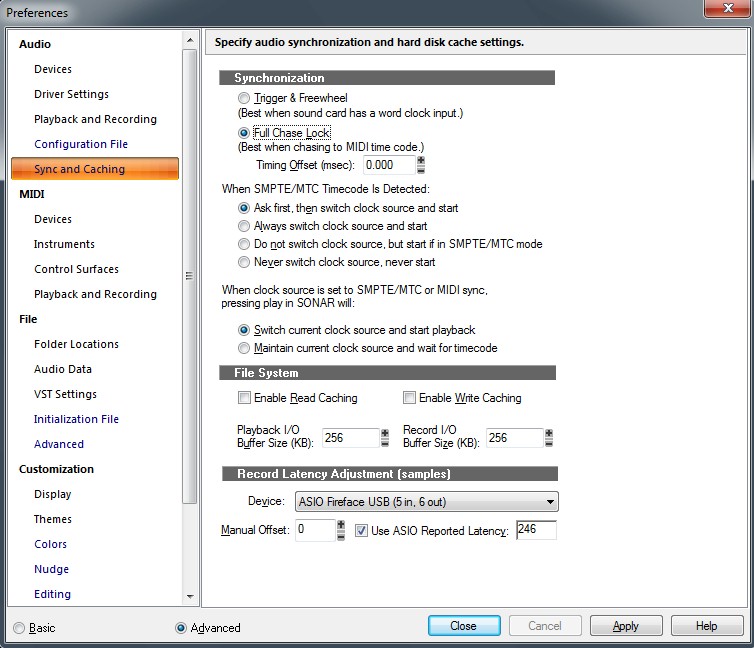 Under "Record Latency Adjustment (samples)" you have to set "Manual Offset" in WDM mode (sometimes in ASIO too). You have to set up a project for finding the correct value. Insert Session Drummer and place snare hits on the beat for 4 or 5 measures (start at measure #2). Freeze the synth and place that audio in Track 1. Delete the Session Drummer. Send Track 1 out and Record it on Track 2. Invert one of the tracks so that they will "null" when lined up correctly. Move track 2 a few samples at a time until the tracks "null" (cancel each other). When they null you will know the "offset" value. I have a cwp file for this somewhere, PM if you need some help Tom
Tom Deering Tascam FW-1884 User Resources Page Firewire "Legacy" Tutorial, Service Manual, Schematic, and Service Bulletins Win10x64 StudioCat Pro Studio Coffee Lake 8086k 32gb RAM  RME UFX (Audio) Tascam FW-1884 (Control) in Win 10x64 Pro
|
rosstracy
Max Output Level: -90 dBFS

- Total Posts : 45
- Joined: 2011/02/14 12:07:40
- Location: New Hampshire
- Status: offline

Re:Overdubbing Tracks not syncing?!
2011/03/14 20:38:10
(permalink)
Thanks everyone for the direction, it was the right one, I think I have at least rectified this immediate situation. Tom, I have Studio not Producer, so I couldn't use the SessionDrummer 3, though I would like to now :)
I changed the Driver Mode from WDM/KS to ASIO under Preferences -> Playback & Recording. And under the Tascam-1800 option in Windows Control Panel, I set the device to Normal Latency (I think it was defaulted to that) and it seems to work ok. I cannot use the Input Echo because it gives me the same effect as before, but that may be fixable, however, I don't think I need it.
Thanks again all!
Ross Sonar X2 Producer (x64), Tascam US-1800, Alesis Q49, Behringer DI-4000, 3rd Gen Intel Core i7-3770 processor 3.40 GHz, 8GB RAM, Win8 x64
|
teego
Max Output Level: -80 dBFS

- Total Posts : 518
- Joined: 2011/02/04 19:40:55
- Status: offline

Re:Overdubbing Tracks not syncing?!
2011/03/14 20:38:17
(permalink)
This might be the most helpful thread (for me) that I have come across and I have lurked for quite a while! I did the play back and rerecord thing and sure enough my tracks were off sync. I had to add 221 samples of offset to get it to sync up. I never did get it to null but there was a difference of amplitude of -0.3db,so i did it visually. I upgraded from Sonar 2 to X1 and I didn't have that problem(syncing)but I noticed that I was doing a lot of editing to get tracks lined up with x1.I thought Sonar was taking care of the adjustment so I was blaming it on my playing skills.Thanks a bunch for restoring my confidence !!
Computer: Intel core2 quad q8400 @2.66ghz, 4 gb memory,64 bit Windows 7 Focusrite Saffire Pro 24, Sonar Platinum Ipswich and Update 1
|
rosstracy
Max Output Level: -90 dBFS

- Total Posts : 45
- Joined: 2011/02/14 12:07:40
- Location: New Hampshire
- Status: offline

Re:Overdubbing Tracks not syncing?!
2011/03/15 09:33:26
(permalink)
I have an itching feeling that the issue (for me anyways) was a crazy combination of the Tascam US1800, X1a, and Win64. This stuff is always a work in progress, but the forums can be your best friend!
Good news is, it's fixed!
Ross Sonar X2 Producer (x64), Tascam US-1800, Alesis Q49, Behringer DI-4000, 3rd Gen Intel Core i7-3770 processor 3.40 GHz, 8GB RAM, Win8 x64
|
DeeringAmps
Max Output Level: -49 dBFS

- Total Posts : 2614
- Joined: 2005/10/03 10:29:25
- Location: Seattle area
- Status: offline

Re:Overdubbing Tracks not syncing?!
2011/03/15 10:31:19
(permalink)
Ross & Teego,
The tracks will never "null" completely. The incoming track is always being "colored" by the signal chain and the AD/DA converters. Move track 2 until you get the lowest reading on the Master Buss. Then you're set.
Ross you can use any audio really, snare hits just make it easy to get close quickly on screen.
You'll "hear" the difference, even 1 sample forward or back; regardless of the audio.
X1PE set the offset perfectly in ASIO mode on my FW1884.
I haven't used the WDM drivers on my new rig.
In the past I always set the WDM latency manually.
Tom
Tom Deering Tascam FW-1884 User Resources Page Firewire "Legacy" Tutorial, Service Manual, Schematic, and Service Bulletins Win10x64 StudioCat Pro Studio Coffee Lake 8086k 32gb RAM  RME UFX (Audio) Tascam FW-1884 (Control) in Win 10x64 Pro
|
dart451
Max Output Level: -90 dBFS

- Total Posts : 41
- Joined: 2008/03/31 18:54:38
- Status: offline

Re:Overdubbing Tracks not syncing?!
2011/03/17 17:40:15
(permalink)
DeeringAmps,
I've read these posts and seeing as I'm quite a noobie, I find this confusing but would like to learn. I have a similar problem(I think) but, I purchased an M-Audio D44 card so I think my latency is much lower than the on-board sound card I was using was.
Is there a way to tell how much latency you have? Let's say...I have an audio clip that I want to add a midi recording track to...is there a way to check to see what your latency is after recording? It's hard for me to hear any latency when played back but then again, perhaps my ears aren't what they used to be...
AMD Phenom 9650 Quad 2.31 GHz Win7(64) 6Gbt ram Sonar 7 Sonar X1 Essential M-Audio D44 (nice!) YPG-635 Midi - USB interface
|
DeeringAmps
Max Output Level: -49 dBFS

- Total Posts : 2614
- Joined: 2005/10/03 10:29:25
- Location: Seattle area
- Status: offline

Re:Overdubbing Tracks not syncing?!
2011/03/17 19:57:43
(permalink)
Dart,
I'm not in front of my DAW right now so I can't post a screenshot of Sonar's reported latency.
But, are you wanting to know how out of sync your playing is?
Or are you wanting to see Sonar's reported latency on the M-Audio interface?
Tom
Tom Deering Tascam FW-1884 User Resources Page Firewire "Legacy" Tutorial, Service Manual, Schematic, and Service Bulletins Win10x64 StudioCat Pro Studio Coffee Lake 8086k 32gb RAM  RME UFX (Audio) Tascam FW-1884 (Control) in Win 10x64 Pro
|
dart451
Max Output Level: -90 dBFS

- Total Posts : 41
- Joined: 2008/03/31 18:54:38
- Status: offline

Re:Overdubbing Tracks not syncing?!
2011/03/17 22:52:31
(permalink)
I guess I'm not sure what I need to check. I thought that perhaps there was a way to check the latency to see if everything was in sync. Yes, I would like to see how, if at all, my playing is out of sync. Thank you for the response.
Keith
AMD Phenom 9650 Quad 2.31 GHz Win7(64) 6Gbt ram Sonar 7 Sonar X1 Essential M-Audio D44 (nice!) YPG-635 Midi - USB interface
|
DeeringAmps
Max Output Level: -49 dBFS

- Total Posts : 2614
- Joined: 2005/10/03 10:29:25
- Location: Seattle area
- Status: offline

Re:Overdubbing Tracks not syncing?!
2011/03/19 01:49:43
(permalink)
Tom Deering Tascam FW-1884 User Resources Page Firewire "Legacy" Tutorial, Service Manual, Schematic, and Service Bulletins Win10x64 StudioCat Pro Studio Coffee Lake 8086k 32gb RAM  RME UFX (Audio) Tascam FW-1884 (Control) in Win 10x64 Pro
|