Chief Brody
Max Output Level: -90 dBFS

- Total Posts : 12
- Joined: 2012/11/14 06:48:59
- Status: offline

PC Build
Hi all. First post and a question. Sorry about that! Recently turned to Sonar after years with Cubase. Wish I had done it sooner! Love it. I am using Sonar Producer 8 and find I’m getting more done. My pc is getting on a bit so I am looking to build a new one for the first time. Here are the specs of what I’m looking for: GIGABYTE GA-Z77X-UP4 TH Intel Z77 (Socket 1155) Motherboard 3rd Generation Intel® Core™ i7 3770k 3.40GHz Socket LGA1155 - Retail. Fractal Design R3 Black Pearl - now with USB 3.0 Novatech PowerStation Gaming 500W Silent ATX2 Modular Power Supply Crucial 16GB kit (8GBx2), 240-pin DIMM, DDR3 PC3-10600 Does this all look ok to you guys. I’ve done loads of research so I knda know that this should all work together but maybe some of you have some suggestions? I will be doing some acoustic guitar/vocal recording in the same room as the system sometimes so looking for it to be pretty quiet. Getting the K version of the processor but I do not intend to overclock for the foreseeable future. There was just not much in it price wise. My budget is around £550 for the above items. I don’t need hard drives, soundcard, and graphics card. The computer will be set up as follows: Drive 1 2 partitions, daw partition/everyday use partition Drive 2 projects and audio Drive 3 samples Will be using windows 7 64 bit. The items I am most unsure about are the case and psu. Are the above good choices? Any help will be greatly appreciated. Richard
|
Norrie
Max Output Level: -58.5 dBFS

- Total Posts : 1665
- Joined: 2010/04/20 15:48:15
- Location: Scotland
- Status: offline
HI Richard This build looks a lot like the new build I am putting together.
The i7 3770k and UP4 will support 1600Mhz Ram so you might want to look at PC3-12800 1600MHZ Ram
My choice for new build is Z77X-UP5-Th , i7 3770K , 32GB of 1600 Mhz
I am unsure what PSU I shall order so will be interested to see what you go for but I think I might go for another Noctua NH-D14 or something from the Zalman range.
The i7 3770k and UP4 will support 1600Mhz Ram so you might want to look at PC3-12800 1600MHZ Ram
SONAR X3c Producer Pro Tools 11 Allen & Heath GS-R24 M Adam A77x i7 4930K @ 4.4Ghz
|
Chief Brody
Max Output Level: -90 dBFS

- Total Posts : 12
- Joined: 2012/11/14 06:48:59
- Status: offline

Thanks for the reply Norrie. I changed the motherboard at the last minute to the Gigabyte UD5H. No major reason. Although one of the resident lontime members here Fireberd has the same combo so maybe that was an influence. He seems to know his stuff. The case, power supply and new HD arrived at the weekend. The MB and processor and ram just arrived. Taking a holiday tomorrow to work on the build.
I'm going from a Dell Dimension 9200 which has served me well for the past 6 years. So hopefully I should see a surge in power. Bit nervous as it's my first build. Could have got another off the shelf pc but thought I'd give this a go. Seating the processor is keeping me up at nights! I know for the pros out there it is no prob but still.......
The PSU I settled on was the 520W Seasonic Bronze S12II-520 £45. I've heard seasonic is a posular brand. Saying that I feel this is probably their budget model.[code]
The case I chose looks great and seems to be just what I was after. Reviews are good so will see how it goes.
Where about in Scotland are you? I'm in sunny Glenrothes in Fife.
Cheers.
Richard
|
Norrie
Max Output Level: -58.5 dBFS

- Total Posts : 1665
- Joined: 2010/04/20 15:48:15
- Location: Scotland
- Status: offline
Hi Richard,
I have the x58 UD5 in this build here and was a great pick so I am sure you will be happy with the Z77.
I know how you feel the one thing I would not be happy about doing my self is seating the CPU.
There is a few places in Glasgow that will do it for you on the day if you don't feel like doing it your self ?
What did you pick for your cooler ?
Awesome I know where Glenrothes is I have a friend who lives out in Fife I am based out in a Small village called Garelochhead just 8 miles west of Helensburgh and about 50min drive from Glasgow.
SONAR X3c Producer Pro Tools 11 Allen & Heath GS-R24 M Adam A77x i7 4930K @ 4.4Ghz
|
Chief Brody
Max Output Level: -90 dBFS

- Total Posts : 12
- Joined: 2012/11/14 06:48:59
- Status: offline
Hi Norrie,
Yeah, after reading many,many reviews of the UD5H I am sure it will be up to the job. I'm sure there are places around here that would seat the cpu but in the words of George Michael, I've gotta have faith. If I do it once then I can feel more confident next time.
The cooler was the one thing that slipped my mind until yesterday. I'm not planning to overclock but I still hear that the stock cooler may struggle under a heavy load. I'm gonna go with the Artic Cooler Freezer 7 pro Rev 2. I know it's low budget but the reviews are pretty good and I can upgrade later if need be. I will be keeping a keen eye on the temps.
Don't know Garelochhead but do know Helensburgh a little. Just had a look at your website. Love the pic of you sitting at your massive drum kit with all the bags. I'd be there for a while setting that thing up. Set a few kits up at college years ago but none that size.
Take it easy.
Richard
|
Chief Brody
Max Output Level: -90 dBFS

- Total Posts : 12
- Joined: 2012/11/14 06:48:59
- Status: offline

Well. Everything is now connected and powered up. Installing the processor went fine. I can see where it would be possible to run into problems but as long as you're careful all should be ok. I haven't installed Sonar yet as I'm just trying to get everything running smoothly before installing daw/plugins etc.
I am using Windows 7 Ultimate. On my other system I just couldn't move away from xp. I had a general drive with Windows 7 on it and then my music drive with xp. I have decided to be brave and make the full move to windows 7 this time. DPC shows an avaerage of around 90 which is fine but my last system (core2duo) always averaged around 13. I am also getting the occasional peak of around 146 which is still within acceptable. I have run into the following problems though:
1 my wireless keyboard mouse combo started to get sluggish for no reason and would then become unresponsive (works fine on old system) If I unnplugged the receiver from the back and then plugged it back in it would be ok for a time.
2 I also noticed that close too 5gb of my 8gb physical memory was being used. (this has now dropped to 1.2gb) I thought this would be tied in with the mouse problem but no.
I have no software other than windows 7 ultimate 64bit and the motherboard drivers installed. Strange.
I am a big fan of the search button here so will take all the usual steps to rectify these small problems.
Just thought I'd update in case anyones' interested.
|
bent4life
Max Output Level: -87 dBFS

- Total Posts : 176
- Joined: 2009/08/30 10:12:07
- Location: Japan
- Status: offline
Chief Brody
I am a big fan of the search button here so will take all the usual steps to rectify these small problems.
Just thought I'd update in case anyones' interested.
Good to hear it's up and running. I'm interested in the "usual steps" and the update.
Win 7 Pro x64; i7 3770k; 16GB RAM; Sonar Platinum; Moto Ultralite-mk4
|
gibsongs
Max Output Level: -88 dBFS

- Total Posts : 124
- Joined: 2010/03/25 09:23:41
- Status: offline

Hi,
My build (which I am fine tuning as I speak) is very similar too. One word of caution -- the Fractal Design case gave me fits.
On the first delivery the front panel was smashed and was falling off. It seemed to me that it was shipped from the factory that way since there was no visible damage to the shipping box! I purchased it through Newegg and they very quickly sent a replacement.
When I got the replacement case, it looked fine, I did the entire build and had everything set to go and pushed the power on button - nothing. Traced it out to both wires on the switch were not connected to the switch (shrink tubing was holding unstripped wires to the switch terminals - give me a break! For a $150 case, the actual main switch is pretty cheesy in my opinion now that I did some surgery on it.
Everything is working now, and the case is build like a brink sh*^%house, and very quite, however, there is no quality control as far as I see at Fractal Design, and they will be getting a nasty gram from me. Next build will not be with a Fractal Design one :-(
gs
|
Chief Brody
Max Output Level: -90 dBFS

- Total Posts : 12
- Joined: 2012/11/14 06:48:59
- Status: offline

Thanks for the replies. Regarding the Black Pearl case I haven't had the problems you describe but I do agree that the wiring for the font header isn't too great. It would be really easy to damage the cabling. Apart from that I am happy with the case. Very sturdy and quiet enough. Cable management is pretty good too although I really wish I had gotten a modular power supply. You live and learn I suppose.
With regard to getting the system fine tuned for sonar I still have some issues. DPC is reporting an average of under 100 but very occasionaly it gets up to exactly 444. I also had one peak over 1000. I have not disabled the onboard sound as of yet but will try that soon. I have updated all the main drivers and bios. Its just a little annoying as my last system hardly needed anything done and had a much better latency reading. Saying all that I have yet to try Sonar and install my sound card. I also still have the lan connected for the internet. This could be an issue. I think I was spoiled in my last system as I could do as I like and latency readings were always great. i had a very high hard page fault in the red. Not sure if this is such a big deal though.
The mouse problem has been solved. I don't know what I did but it is now working as it should.
Cheers.
|
Bristol_Jonesey
Max Output Level: 0 dBFS

- Total Posts : 16775
- Joined: 2007/10/08 15:41:17
- Location: Bristol, UK
- Status: offline
Disable the LAN and measure everything again - you've GOT to get that DPC figure down
CbB, Platinum, 64 bit throughoutCustom built i7 3930, 32Gb RAM, 2 x 1Tb Internal HDD, 1 x 1TB system SSD (Win 7), 1 x 500Gb system SSD (Win 10), 2 x 1Tb External HDD's, Dual boot Win 7 & Win 10 64 Bit, Saffire Pro 26, ISA One, Adam P11A,
|
Chief Brody
Max Output Level: -90 dBFS

- Total Posts : 12
- Joined: 2012/11/14 06:48:59
- Status: offline
Thanks Jonesey. I will try. I will disable the on board sound and lan. What kind of average figure would you be satisfied with? I've not been recording so I don't know if that occasional peak of 444 would cause issues. I do know that the reading over 1000 would.
Maybe I should mention that I am using the onboard graphics (intel hd4000). However, the member Fireberd has very similiar specs to me and is still using the onboard graphics.
There is no wifi, bluetooth, pci cards. Just a motherboard and 2 hard drives. Will run latency monitor again see what I find. Other option is to format and reinstall but dont see that helping at all because it is only the operating system on there.
|
BretB
Max Output Level: -80 dBFS

- Total Posts : 508
- Joined: 2010/01/17 18:24:00
- Location: Oklahoma
- Status: offline
Using onboard graphics, LAN and internet active, firewire interface to A&H ZED_R16 active my DPC max is 106.
System is:
Antec P183 case w/Nexus 630w PS
Gigabyte GA-Z77X and Intel i7-3770K 3.5 GHz quad
Cooler Master TPC-812
16GB Corsair DDR3-1600MHz
1 Seagate 1TB SATA 6Gb/s
1 Seagate 500G SATA 6Gb/s
Windows 7 Pro 64
Sonar X2 Producer
Sonar Platinum - A&H ZED R16 - KRK VXT4's - Yamaha DTXpress IV & Gretsch Catalina Maple kits "Music is what feelings sound like" https://soundcloud.com/bret575b
|
fireberd
Max Output Level: -38 dBFS

- Total Posts : 3704
- Joined: 2008/02/25 14:14:28
- Location: Inverness, FL
- Status: offline
Gigabyte, if you installed everything on the drivers disc also installs "Easy Tune". If you installed that uninstall it as it can cause major spikes in DPC Latency.
Drivers and RealTek sound are not a problem.
"GCSG Productions" Franklin D-10 Pedal Steel Guitar (primary instrument). Nashville Telecaster, Bass, etc. ASUS ROG Maximus VIII Hero M/B, i7 6700K CPU, 16GB Ram, SSD and conventional hard drives, Win 10 Pro and Win 10 Pro Insider Pre-Release Sonar Platinum/CbB. MOTU 896MK3 Hybrid, Tranzport, X-Touch, JBL LSR308 Monitors, Ozone 5, Studio One 4.1 ISRC Registered Member of Nashville based R.O.P.E. Assn.
|
Chief Brody
Max Output Level: -90 dBFS

- Total Posts : 12
- Joined: 2012/11/14 06:48:59
- Status: offline

Thanks for the replies guys. I have disabled onboard sound and both lan ports. I then left DPC running for 2 hours. My average was around the 50-90 mark with an occasional peak at 121. I then got one peak at 144. So that seems improved. I do not know if its important but my machine was idle and my soundcard wasn't installed.
Do you think there would be an improvement moving from Windows 7 Ultimate? Maybe there is some service or process relevant to this particular iteration causing problems?
Anyway, all seems a bit better. Will likely install sonar tonight and see how it goes.
Fireberd, during my searching before I bought the components, I came across your thread that mentioned easytune so I was sure not to install it. Unless it was sneaky and hopped on the back of the drivers install then it cant be there. No mention of it in my programs folder.
Was thinking of connecting a spare HDD, disconnecting my system drive with windows 7and installing xp pro 64 bit for comparison. Would this be a problem?
Thanks again.
|
Bristol_Jonesey
Max Output Level: 0 dBFS

- Total Posts : 16775
- Joined: 2007/10/08 15:41:17
- Location: Bristol, UK
- Status: offline
I wouldn't bother
Win 7 is vastly superior to any flavour of XP for audio purposes
CbB, Platinum, 64 bit throughoutCustom built i7 3930, 32Gb RAM, 2 x 1Tb Internal HDD, 1 x 1TB system SSD (Win 7), 1 x 500Gb system SSD (Win 10), 2 x 1Tb External HDD's, Dual boot Win 7 & Win 10 64 Bit, Saffire Pro 26, ISA One, Adam P11A,
|
Chief Brody
Max Output Level: -90 dBFS

- Total Posts : 12
- Joined: 2012/11/14 06:48:59
- Status: offline

Hi all. Been a wee while but thought I'd post an update. Sonar has been installed and is running fine. No clicks or dropouts. Really been putting it through its paces. Been cloning tracks with multiband compressors and other cpu heavy effects and trying to find where things would turn to mush. Took some doing. So very happy thus far.
After a little more tweaking I'm getting a around 18 micro seconds on dpc with an avaerage peak of around 40 now and again. Seems solid. Done a lot of the usual tweaks alongside disabling core parking and turbo boost. I know a lot of people dont do these particular tweaks but they did make a difference.
Now this pc is plenty powerful but my interface seems to be the bottleneck with regard to audio latency. My readings are as follows:
Buffer size 96 samples, 2.2msec
Input 6.6
Output 6.2
Roundtrip 12.8
Now I know a lot of you guys would not be happy with 12.8 but I really cant notice it at all.
I am assuming that the quality of my a/d and d/a converters in my interface are making up the bulk of that latency?
Technically I can go a notch lower but i lose the stability and hardly gain anything latency wise. I should point out that there is no way to get to 10ms or under with this interface. No combination of settings would do it. Seems to be a limitation with this interface. With these settings I can run 'a lot' tracks, vsti's and effects with no problems.
Anyway, just thought I'd share the update, it may be of use to someone.
Cheers.
Richard
|
Jim Roseberry
Max Output Level: 0 dBFS

- Total Posts : 9871
- Joined: 2004/03/23 11:34:51
- Location: Ohio
- Status: offline
I am assuming that the quality of my a/d and d/a converters in my interface are making up the bulk of that latency? The A/D and D/A are actually the smallest part of the round-trip latency. Together, they're probably less than 2ms. The bulk of your (slightly high) round-trip latency is the audio interface's hidden safety buffer. Most audio interfaces don't allow you to tweak the size of this buffer. If your audio interface uses a large hidden safety buffer, you can mitigate that somewhat by doubling the sample-rate... or using a smaller ASIO buffer size (if available). Of course, this comes at the expense of greater CPU use...
|
Chief Brody
Max Output Level: -90 dBFS

- Total Posts : 12
- Joined: 2012/11/14 06:48:59
- Status: offline

Thanks Jim. I remember reading about the hidden buffer a while back. The thing is if I move the slider in my interface asio panel down even a notch further I get clicks and pops. What I would really like to know, are the pops a limitation of my pc or my interface? The pc is pretty high spec so I am assuming that this is the best I can get out of this interface. For anyone that may be interested here are some pics of my settings: 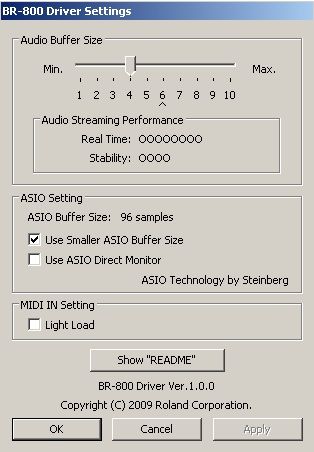 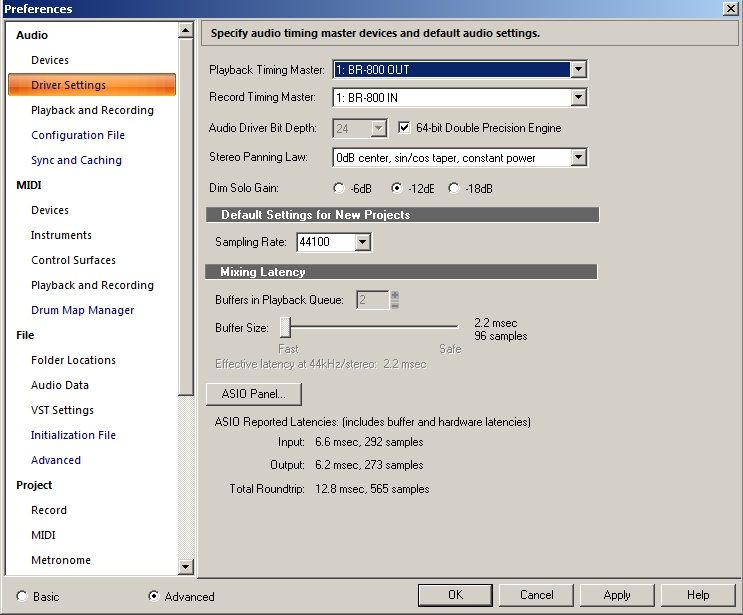 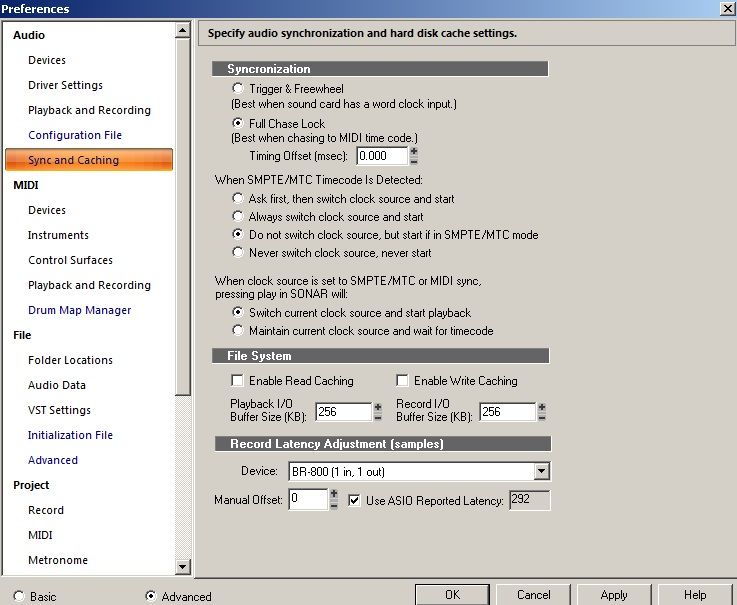 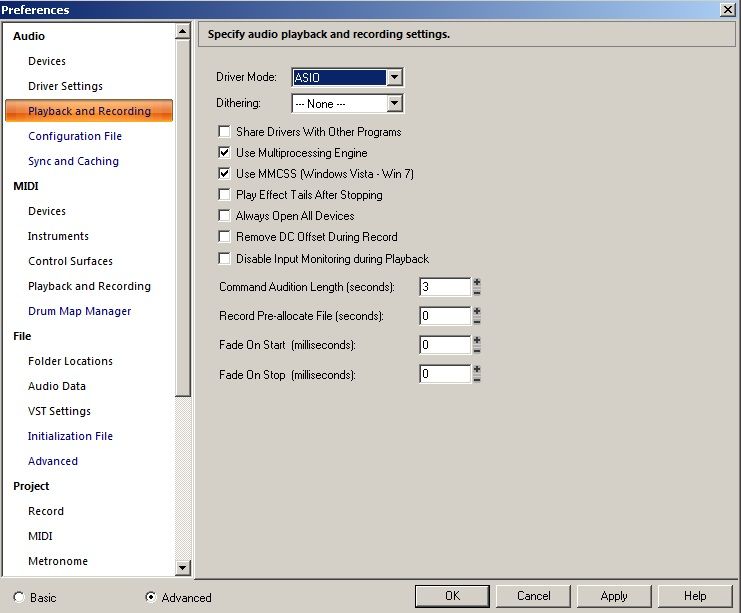 Using the following settings results in some clicks: 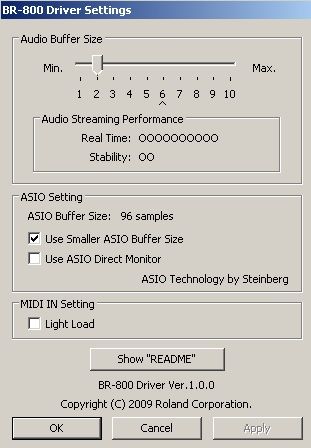 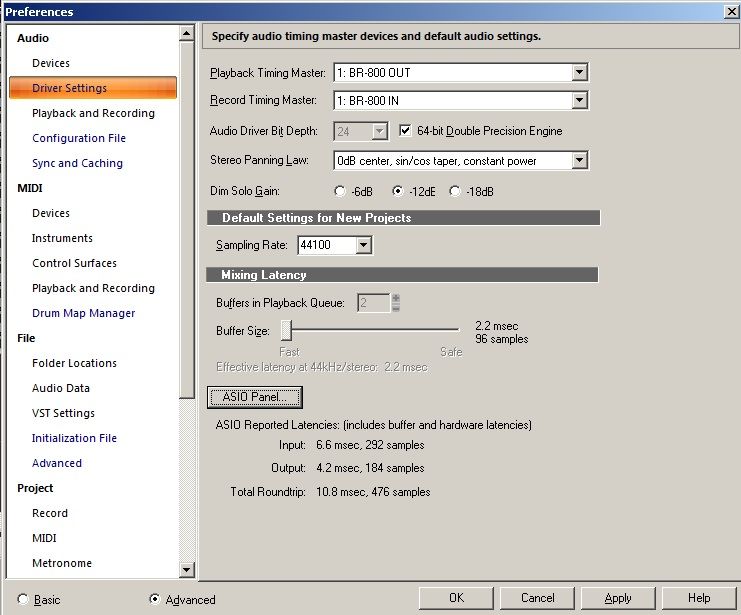 I guess I always assumed that a well specced pc would be able to let the audio interface run at its max performance. If my interface has the options in its' asio panel to run a bit faster, why can't it? Surely it's not my pc? What is the bottleneck? Also, if you look at my stable settings and then the settings that gave me clicks, all I did was drop the slider 2 notches. It didnt change the buffer size but it shaved 2 ms from the output latency. How so? Did it alter the safety buffer? Also thanks for thre tip regarding increasing the sample rate, I had never heard that one before. Richard
post edited by Chief Brody - 2012/12/10 11:24:07
|
Norrie
Max Output Level: -58.5 dBFS

- Total Posts : 1665
- Joined: 2010/04/20 15:48:15
- Location: Scotland
- Status: offline
Richard I would highly recommend booking a consultation with Jim and get the system tweaked Jim's work is second to none
SONAR X3c Producer Pro Tools 11 Allen & Heath GS-R24 M Adam A77x i7 4930K @ 4.4Ghz
|
Jim Roseberry
Max Output Level: 0 dBFS

- Total Posts : 9871
- Joined: 2004/03/23 11:34:51
- Location: Ohio
- Status: offline
Thanks Jim. I remember reading about the hidden buffer a while back. The thing is if I move the slider in my interface asio panel down even a notch further I get clicks and pops. What I would really like to know, are the pops a limitation of my pc or my interface? The pc is pretty high spec so I am assuming that this is the best I can get out of this interface. Hi Richard, Low/consistent DPC latency is absolutely paramount if you wish to work at the smallest ASIO buffer sizes. With your current setup, you *can* achieve better performance.
|
Chief Brody
Max Output Level: -90 dBFS

- Total Posts : 12
- Joined: 2012/11/14 06:48:59
- Status: offline
Hi Norrie. Yeah maybe at a later date. Not looking for Jim to give away any secrets, I know he runs a business. To be honest I am pretty happy with the way the system is running at the moment. I just posted these updates in case they were useful to someone out there. But you know how it is, if you get the feeling that theres a chance that your system is not optimal it brings out the beast from within and before you know it you stop recording and start tinkering.
So, maybe I should just leave it at that. However, if anyone has the time to answer my 'whats the bottleneck' questions it would be appreciated. Not looking for Jim or anyone else to fine tune my settings, just interested is all.
Cheers.
|
Chief Brody
Max Output Level: -90 dBFS

- Total Posts : 12
- Joined: 2012/11/14 06:48:59
- Status: offline
Thanks Jim. I don't doubt you, I am sure I can get better out of this system! And this DOES frustrate me. Lol. But I have to try and get over this. Also bear in mind that I am using a Boss BR800 as my interface. This is sold primarily as a recorder but I love that it can also be an AI and control surface. Perhaps a dedicated AI would yield better results.
Anyway, 12.8ms roundtrip aint great but it's not terrible. Im a decent musician with a decent set of ears and it gives me no real problems. Maybe I should just settle.
Cheers again.
|