Blacksymphony
Max Output Level: -90 dBFS

- Total Posts : 39
- Joined: 2016/10/07 05:28:20
- Status: offline
Performance Issue on cakewalk bandlab version
I downloaded and installed cakewalk by bandlab today,and I found all of my sonar platinum project will cause cpu useage 100%.and I switched to sonar to open these project,every thing seems fine. The project created by cakewalk by bandlab also cause this problem. I am sure it's not the vst problem because this machine just running vienna ensemble pro.All the vst's and software instrument are running on my server unit.This is just a sequencer.I tried to remove all the vst's and just leave the midi and one track audio data,won't solve the problem. 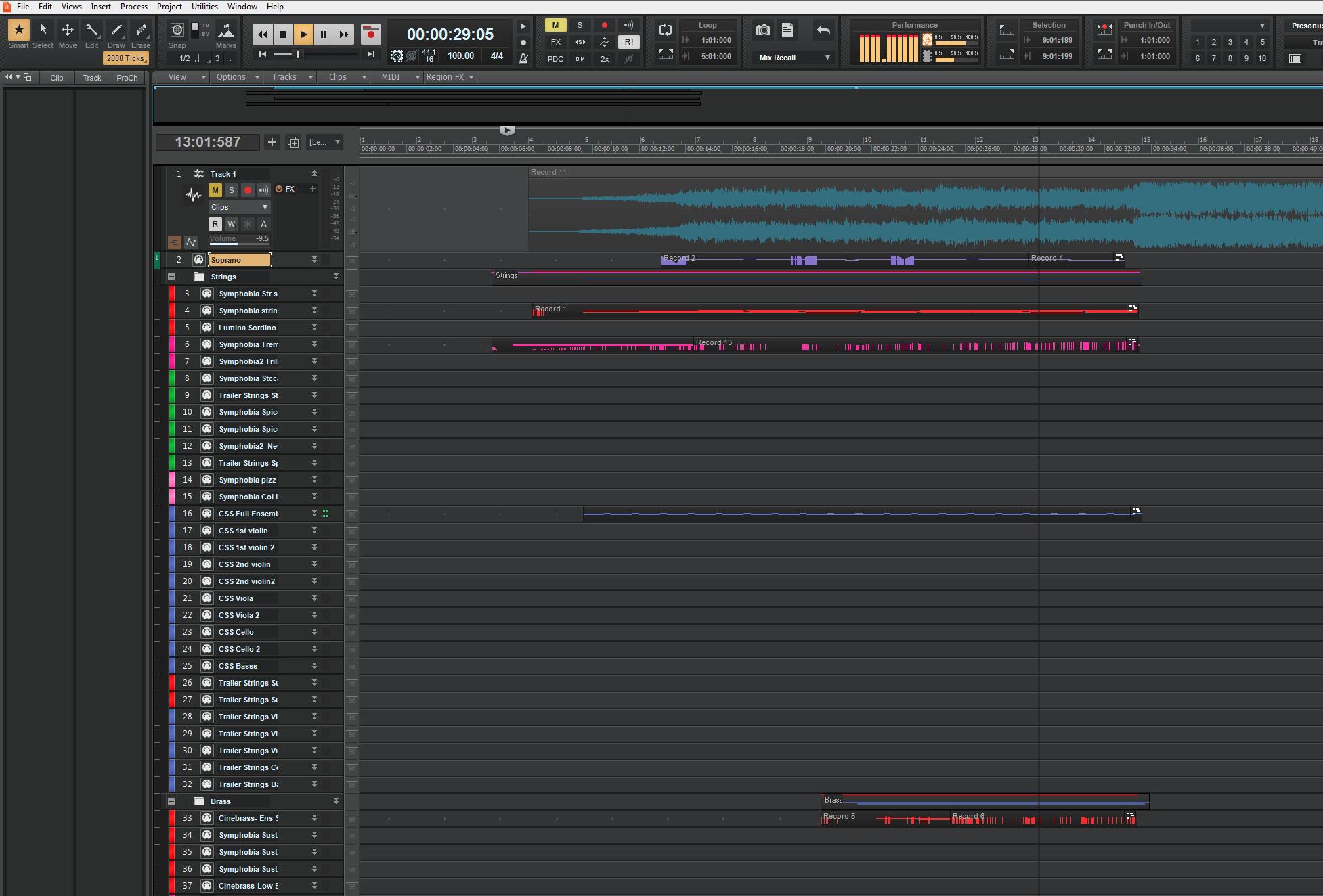
|
JoseC.
Max Output Level: -81 dBFS

- Total Posts : 471
- Joined: 2003/11/10 14:46:11
- Location: León, Spain
- Status: offline

Re: Performance Issue on cakewalk bandlab version
2018/04/05 13:01:33
(permalink)
Ummm...I just had time to play a couple of projects this morning, and I was getting audio dropouts that they were not happening before. I then opened them Sonar Platinum and I was getting the same, too. After closing Sonar I realized that I had left Bandlab assistant open. I had no time to check if I had found the culprit. I'll investigate further tomorrow as soon as I have time.
|
Blacksymphony
Max Output Level: -90 dBFS

- Total Posts : 39
- Joined: 2016/10/07 05:28:20
- Status: offline

Re: Performance Issue on cakewalk bandlab version
2018/04/05 13:03:36
(permalink)
JoseC.
Ummm...I just had time to play a couple of projects this morning, and I was getting audio dropouts that they were not happening before. I then opened them Sonar Platinum and I was getting the same, too. After closing Sonar I realized that I had left Bandlab assistant open. I had no time to check if I had found the culprit. I'll investigate further tomorrow as soon as I have time.
Yes, you are not the only one.but I shut the Bandlab assistant,the audio still dropouts.100% cpu useage
|
azslow3
Max Output Level: -42.5 dBFS

- Total Posts : 3297
- Joined: 2012/06/22 19:27:51
- Location: Germany
- Status: offline

Re: Performance Issue on cakewalk bandlab version
2018/04/05 14:22:54
(permalink)
"Stop audio engine". Still the same?
Check for MIDI looping (disable all MIDI outputs in preferences, check for Echo/Auto echo on tracks)
Sonar 8LE -> Platinum infinity, REAPER, Windows 10 pro GA-EP35-DS3L, E7500, 4GB, GTX 1050 Ti, 2x500GB RME Babyface Pro (M-Audio Audiophile Firewire/410, VS-20), Kawai CN43, TD-11, Roland A500S, Akai MPK Mini, Keystation Pro, etc. www.azslow.com - Control Surface Integration Platform for SONAR, ReaCWP, AOSC and other accessibility tools
|
Blacksymphony
Max Output Level: -90 dBFS

- Total Posts : 39
- Joined: 2016/10/07 05:28:20
- Status: offline

Re: Performance Issue on cakewalk bandlab version
2018/04/05 16:37:35
(permalink)
azslow3
"Stop audio engine". Still the same?
Check for MIDI looping (disable all MIDI outputs in preferences, check for Echo/Auto echo on tracks)
i'm sure it's not the midi looping thing.this will happen every 5-10 second,100% cpu usage ,and audio engine drop.even I set the audio buffer to 2048 samples. I've also tested a total empty project,with only one audio track or one instrument track,same issue. but with the same project this won't happen in sonar.can't figure out why.
|
azslow3
Max Output Level: -42.5 dBFS

- Total Posts : 3297
- Joined: 2012/06/22 19:27:51
- Location: Germany
- Status: offline

Re: Performance Issue on cakewalk bandlab version
2018/04/05 18:56:41
(permalink)
Stop audio engine. Wait for a while. If you get significant CPU activity, it is not from CbB..
If you use Control Surfaces, remove them from preferences. As I wrote before, also remove any MIDI Outputs (and just in case... Inputs) from preferences.
Check VST settings. If you have auto scanning enabled, CbB can scan for VSTs. Depending from your installation, that can take long time. Set it to Manual.
Sonar 8LE -> Platinum infinity, REAPER, Windows 10 pro GA-EP35-DS3L, E7500, 4GB, GTX 1050 Ti, 2x500GB RME Babyface Pro (M-Audio Audiophile Firewire/410, VS-20), Kawai CN43, TD-11, Roland A500S, Akai MPK Mini, Keystation Pro, etc. www.azslow.com - Control Surface Integration Platform for SONAR, ReaCWP, AOSC and other accessibility tools
|
Blacksymphony
Max Output Level: -90 dBFS

- Total Posts : 39
- Joined: 2016/10/07 05:28:20
- Status: offline

Re: Performance Issue on cakewalk bandlab version
2018/04/08 11:11:55
(permalink)
azslow3
Stop audio engine. Wait for a while. If you get significant CPU activity, it is not from CbB..
If you use Control Surfaces, remove them from preferences. As I wrote before, also remove any MIDI Outputs (and just in case... Inputs) from preferences.
Check VST settings. If you have auto scanning enabled, CbB can scan for VSTs. Depending from your installation, that can take long time. Set it to Manual.
Stop audio engine,cpu usage will return to normal.vst scanning was set to manual. still get this problem.
|
bitflipper
01100010 01101001 01110100 01100110 01101100 01101

- Total Posts : 26036
- Joined: 2006/09/17 11:23:23
- Location: Everett, WA USA
- Status: offline

Re: Performance Issue on cakewalk bandlab version
2018/04/08 15:15:23
(permalink)
I tried to remove all the vst's and just leave the midi and one track audio data,won't solve the problem. So you're still getting 100% CPU in a project that has no plugins or instruments? How about when you open a new blank project?
 All else is in doubt, so this is the truth I cling to. My Stuff
|