closetohell
Max Output Level: -90 dBFS

- Total Posts : 3
- Joined: 2012/03/29 15:18:13
- Status: offline
Playback issues with MIDI keyboard
Ok, so I'm new to the MC6 software and have an issue that maybe is an easy fix and I can't figure it out because I'm a noob to all this.
I've got a MIDI keyboard and in my project I inserted a MIDI track, set my keyboard to "grand Piano" and then recorded my track. that went well. then I inserted another MIDI track, set my keyboard to "Violin" and recorded another track. Or so i thought, however, on playback, either both tracks play on "violin" or both tracks play on "grand piano" and I cannot find a way to playback one on piano and one on violin like I would like. It seems to change the recorded, track, regardless of the fact that I selected a new track, to whatever my MIDI keyboard is set to, and then play ALL tracks to that same "instrument."
Any ideas on why it's doing this? And how to fix it? Thanks.
|
57Gregy
Max Output Level: 0 dBFS

- Total Posts : 14404
- Joined: 2004/05/31 17:04:17
- Location: Raleigh, North Carolina
- Status: offline

Re:Playback issues with MIDI keyboard
2012/03/29 16:24:32
(permalink)
Welcome to the forum.
Each MIDI track must use a different MIDI channel. If they're on the same channel, they'll play the same instrument sound.
|
closetohell
Max Output Level: -90 dBFS

- Total Posts : 3
- Joined: 2012/03/29 15:18:13
- Status: offline

Re:Playback issues with MIDI keyboard
2012/03/29 16:32:05
(permalink)
Thanks Greg. And I actually considered that, although I'm not 100% sure how to change the channels. I went to the input/output section and shanged it from omni to channel 1, and that worked for the first track, but then when I wanted to record the second, I picked channel two but I couldn't get any audio either through the keyboard, or through the computer no matter what output I picked. So it worked for the first track, but i couldn't seem to find a way to record on the second channel for the second track. Any ideas? lol
|
57Gregy
Max Output Level: 0 dBFS

- Total Posts : 14404
- Joined: 2004/05/31 17:04:17
- Location: Raleigh, North Carolina
- Status: offline

Re:Playback issues with MIDI keyboard
2012/03/29 17:09:01
(permalink)
Well, there is an input channel and an output channel. In most cases, MIDI Omni works for the input (receives input from all channels) but the output channel has to be set, too.
|
closetohell
Max Output Level: -90 dBFS

- Total Posts : 3
- Joined: 2012/03/29 15:18:13
- Status: offline

Re:Playback issues with MIDI keyboard
2012/03/29 17:17:48
(permalink)
Thanks Greg. I think I finally got it figured out, it just took some messing around with finding the right windows to open in order to set the input and output channels to the rights settings in order to do what you were saying. :) I appreciate the help and thanks again.
|
57Gregy
Max Output Level: 0 dBFS

- Total Posts : 14404
- Joined: 2004/05/31 17:04:17
- Location: Raleigh, North Carolina
- Status: offline

Re:Playback issues with MIDI keyboard
2012/03/29 17:18:18
(permalink)
Here's where you set the channel to be played on: 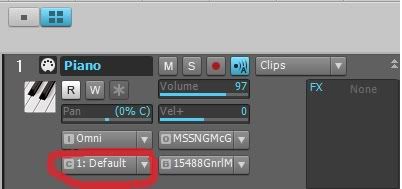
|
Guitarhacker
Max Output Level: 0 dBFS

- Total Posts : 24398
- Joined: 2007/12/07 12:51:18
- Location: NC
- Status: offline

Re:Playback issues with MIDI keyboard
2012/03/30 08:08:36
(permalink)
Using TTS is very cool since it can handle multiple instruments on 16 different channels at the same time. The input and output midi channels become vitally important to keeping them all sounding correctly.
Most synths tend to be one channel at a time.
Glad you figured it out.
My website & music: www.herbhartley.com MC4/5/6/X1e.c, on a Custom DAW Focusrite Firewire Saffire Interface BMI/NSAI "Just as the blade chooses the warrior, so too, the song chooses the writer "
|
daren
Max Output Level: -90 dBFS

- Total Posts : 3
- Joined: 2012/03/31 10:11:43
- Status: offline

Re:Playback issues with MIDI keyboard
2012/03/31 10:21:52
(permalink)
Thanks Greg.You are right. 
|