bluesplayer
Max Output Level: -89 dBFS

- Total Posts : 78
- Joined: 2004/03/28 17:51:32
- Status: offline

Please, go BACK to user controlled install locations (yes, even for updates)
This got buried in the 2016.09 thread with the "as designed" comment nonsense, yes I'm beating a dead horse that maybe only a few folks care about.
Cakewalk, please GO BACK to user controlled (i.e., CHANGEABLE) install locations.
And please don't say this is "as designed" - implying to casual observer that it has been like that for years, and years. It's only been like this since THIS release (2016.9, assuming we ignore the 2016.07 issue that started all this with the then "install only to C drive" issue).
Yes I get that 99% of users don’t care, they install & want updates to the default locations, and even if they don’t they USUALLY install & want updates to the SAME, non-default, locations.
But having the flexibility to change installs, even during UPDATES, has come in handy for me on a few occasions. And I am very glad I didn’t have to first UNINSTALL Sonar just to change locations. The Sonar "uninstall" indiscriminately uninstalls way TOO MUCH stuff, stuff that was installed many, MANY versions ago.
It actually took coding labor on Cakewalk's part to CHANGE to this Sonar install behavior that fix installs/updates to previous install location. So this "as designed" is all NEW design but unsure why they removed user choice.
[Lifetime SPLAT owner and VERY long time CW user (since DOS Cakewalk V2) ]
PS I will ignore the inevitable "Well I've never, ever, had to change install/update locations and I don't understand why anyone would ever need to or want to - so why do you?" questions/comments.
|
Rob[at]Sound-Rehab
Max Output Level: -47 dBFS

- Total Posts : 2819
- Joined: 2011/02/03 04:31:35
- Location: Sound-Rehab, Austria
- Status: offline

Re: Please, go BACK to user controlled install locations (yes, even for updates)
2016/10/04 02:40:26
(permalink)
with all the updates from different vendors now coming on a monthly basis (or even more frequent) I just want to click a button and it should install everything ... so default with no interaction has a great value. time is money, right? but before you start yelling, have a look at "directory junctions" https://en.wikipedia.org/wiki/NTFS_junction_pointthis allows you to move directories to other disks and put a link into the original place pointing at the new location I have used that successfully to move sample libraries etc. after installations and make main and backup computer look alike (i.e. both believe that "C:\Cakewalk Projects" contains my files but actually they are on E: or D: or wherever for individual machines) As this just creates a link where windows looks for the files you could give this a try with your installation directory, either.
post edited by Rob[at]Sound-Rehab - 2016/10/04 03:03:13
GOOD TUNES LAST FOREVER +++ Visit the Rehab +++ DAW: Platinum/X3e, win10 64 bit, i7-3930K (6x3.2GHz), Asus Sabertooth X79, 32 GB DDR3 1600MHz, ATI HD 5450, 120 GB SSD OCZ Agility3, 2x 1TB WD HDD SATA 600 Audio-Interface: 2x MOTU 1248 AVB, Focusrite OctoPre, (Roland Octa-Capture) Control-Surface: VS-700C VSTi: WAVES, NI K10u, FabFilter, IK, ... (too many really)
|
stevec
Max Output Level: 0 dBFS

- Total Posts : 11546
- Joined: 2003/11/04 15:05:54
- Location: Parkesburg, PA
- Status: offline

Re: Please, go BACK to user controlled install locations (yes, even for updates)
2016/10/04 07:51:04
(permalink)
I did read the posts in that other thread, but still wasn't clear why you would want an update to an existing version installed to a different location than that existing version itself. For major version changes like X3 to Platinum then of course that is the logical thing to do. But this seems more like X3 to X3E. I think?
Anyway, not shooting your idea down, just trying to better understand.
SteveC https://soundcloud.com/steve-cocchi http://www.soundclick.com/bands/pagemusic.cfm?bandID=39163 SONAR Platinum x64, Intel Q9300 (2.5Ghz), Asus P5N-D, Win7 x64 SP1, 8GB RAM, 1TB internal + ESATA + USB Backup HDDs, ATI Radeon HD5450 1GB RAM + dual ViewSonic VA2431wm Monitors; Focusrite 18i6 (ASIO); Komplete 9, Melodyne Studio 4, Ozone 7 Advanced, Rapture Pro, GPO5, Valhalla Plate, MJUC comp, MDynamic EQ, lots of other freebie VST plugins, synths and Kontakt libraries
|
MandolinPicker
Max Output Level: -76 dBFS

- Total Posts : 720
- Joined: 2003/11/05 18:51:51
- Location: Oxford, AL
- Status: offline

Re: Please, go BACK to user controlled install locations (yes, even for updates)
2016/10/04 08:46:07
(permalink)
I would agree with the request to allow users to install to multiple locations. Let me explain my viewpoint. - No one (that I know of) is advocating for discontinuing a default installation. This is listed as a 'BASIC' install (IIRC). This will work for most folks, most of the time.
- This request is for the 'customized' install. In a customized install the user is afforded additional options from the defaults set by the originally program, including setting up various paths for parts of the program.
- A stable system is important for me. When I do a major update, I install it to its own directory first to test it. This allows me to try the new version without worrying about messing up the old one. If the new version has issues, I still have the previous install to work with. When Cakewalk removed the ability for the user to decide where to install the software, it took this option away.
- The last release of SONAR didn't allow me to do my normal testing. As luck would have it (my luck anyway), it hosed my SONAR install. It never got past the splash screen. Had to go back to a earlier install (from July) to get the system back up and running. This involved numerous installs and uninstalls (trying to find a previous version that would work), as well as clearing out registry entries by hand. Working with the fine folks at Cakewalk, we were able to get the latest version up and running. However, for a period of time I had no working copy of SONAR - something that probably wouldn't have happened had I done my normal test install to a different directory first.
- There is also the issue of the installer making a mistake. For years, SONAR never found my Audio Plug-ins folder. It always went to Sonar's default location. The last version of SONAR actually did find my Audio Plug-ins folder (a nice improvement and one I appreciate). However, suppose the installer didn't find it? Instead of being able to change the path (less than a 1-minute task), according to SONAR I would have to uninstall all of SONAR and reinstall everything. That is a significant amount of work to do just because the installer makes a mistake.
It is called a custom install option for a reason - it is there for those users who want the option to have a manner of control over their computer. Despite well meaning intentions of the developer, things happen. This new direction in the installer takes away those options. If the developer decides to remove that customize install, then please remove that option from the install dialog. Nothing is more aggravating than clicking on the custom option and not being able to change anything. That's my thoughts on the custom install and my argument against what Cakewalk has done here.
The Mandolin Picker "Bless your hearts... and all your vital organs" - John Duffy "Got time to breath, got time for music!"- Briscoe Darling, Jr. Windows 8.1, Sonar Platinum (64-bit), AMD FX 6120 Six-Core, 10GB RAM
|
stevec
Max Output Level: 0 dBFS

- Total Posts : 11546
- Joined: 2003/11/04 15:05:54
- Location: Parkesburg, PA
- Status: offline

Re: Please, go BACK to user controlled install locations (yes, even for updates)
2016/10/04 13:27:15
(permalink)
Ah... so in you're case it's more about having multiple installations available, essentially "production" and "test" versions? I've used the rollback function for a similar purpose, but obviously there is no side-by-side comparison in that instance.
SteveC https://soundcloud.com/steve-cocchi http://www.soundclick.com/bands/pagemusic.cfm?bandID=39163 SONAR Platinum x64, Intel Q9300 (2.5Ghz), Asus P5N-D, Win7 x64 SP1, 8GB RAM, 1TB internal + ESATA + USB Backup HDDs, ATI Radeon HD5450 1GB RAM + dual ViewSonic VA2431wm Monitors; Focusrite 18i6 (ASIO); Komplete 9, Melodyne Studio 4, Ozone 7 Advanced, Rapture Pro, GPO5, Valhalla Plate, MJUC comp, MDynamic EQ, lots of other freebie VST plugins, synths and Kontakt libraries
|
bluesplayer
Max Output Level: -89 dBFS

- Total Posts : 78
- Joined: 2004/03/28 17:51:32
- Status: offline

Re: Please, go BACK to user controlled install locations (yes, even for updates)
2016/10/04 14:35:45
(permalink)
Again, Cakewalk, put LABOR effort into changing the install mechanisms, why? That change added nothing to the DAW's capabilities, as far as I can tell it doesn't even fix a known bug- but I could be wrong(?)
Why fix something that wasn't broke or requested? Why waste the coding talent on that and not on some DAW function (e.g., plug in management, more efficient plug in use, wav editing, GUI, additional MIDI features,...) ?
Finally, how one user may, or may not, want to manage a music network differently than some other user should NEVER require that user, from an OS novice to OS expert, to have to adopt a "workaround" (dir. junctions, registry hacks, "rollbacks," etc.) to manage said setup.
Only rationale for this change seems to be: "to help" users from getting a messy computer. Say What! Sonar, before this Sonar update, already installs, TOO much "stuff" into TOO MANY disparate parent path locations. IF CW had at least consolidated the stuff that is spread all over the C drive- that would have been progress to "clean it up."
But I can see this is now a FEATURE request thread (to go back?) so it's officially in the circular bin now, so moot.
|
MandolinPicker
Max Output Level: -76 dBFS

- Total Posts : 720
- Joined: 2003/11/05 18:51:51
- Location: Oxford, AL
- Status: offline

Re: Please, go BACK to user controlled install locations (yes, even for updates)
2016/10/04 16:48:39
(permalink)
stevec
Ah... so in you're case it's more about having multiple installations available, essentially "production" and "test" versions? I've used the rollback function for a similar purpose, but obviously there is no side-by-side comparison in that instance.
Primarily. Also, my studio computer is not connected to the Internet (my windows 10 system is stable and I don't like Microsoft pushing updates I can't control or accessing my computer and what I do on it), so using the Command Center and rollbacks is not an option. I think sometimes it is easy to forget that not everyone does the same thing with a software product. The developers tend to have an idea as to how most users want to use the software, but there are other users who will use the software in ways not expected. When you are one of these 'outlying' users and the software suddenly changes, it can make life difficult. It may even stop you for upgrading further. In this situation, the installation process has changed and there does not seem to be a solid reason. As we noted, those who follow the default installation can still do that, but those of us who follow another path no longer have the other option available to us. Hope that helps
The Mandolin Picker "Bless your hearts... and all your vital organs" - John Duffy "Got time to breath, got time for music!"- Briscoe Darling, Jr. Windows 8.1, Sonar Platinum (64-bit), AMD FX 6120 Six-Core, 10GB RAM
|
Bassman002
Max Output Level: -84 dBFS

- Total Posts : 321
- Joined: 2014/12/19 05:51:16
- Status: offline

Re: Please, go BACK to user controlled install locations (yes, even for updates)
2016/10/09 11:46:29
(permalink)
HI:)
I've just done a hardlink for the Cakewalk content Folder, works fine!
1. Move, not Copy C:\Cakewalk Content to a new partition, maybe G
2. Open a DOS Window as Administrator
3. type in
mklink /J "c:\Cakewalk Content" "G:\Cakewalk Content"
That's it! Now everything which will be installed in Cakewalk content is written on Disc G.
Bassman.
|
bluesplayer
Max Output Level: -89 dBFS

- Total Posts : 78
- Joined: 2004/03/28 17:51:32
- Status: offline

Re: Please, go BACK to user controlled install locations (yes, even for updates)
2016/10/11 15:17:09
(permalink)
Yes, that has already been mentioned above - in the first reply to my original post (see the embedded link there) but how the USER can preform workarounds was not the point.
|
musicroom
Max Output Level: -51 dBFS

- Total Posts : 2421
- Joined: 2004/04/26 22:31:02
- Status: offline

Re: Please, go BACK to user controlled install locations (yes, even for updates)
2016/10/17 12:03:21
(permalink)
bluesplayer
Yes, that has already been mentioned above - in the first reply to my original post (see the embedded link there) but how the USER can preform workarounds was not the point.
Unless I'm misunderstanding --> The older installer methods are still available. Just click "Verbose Install" in the Command Center. That will take you through the traditional prompts. (props to scook) Also, the paths for where programs and components will be installed are in the "Paths" tab. 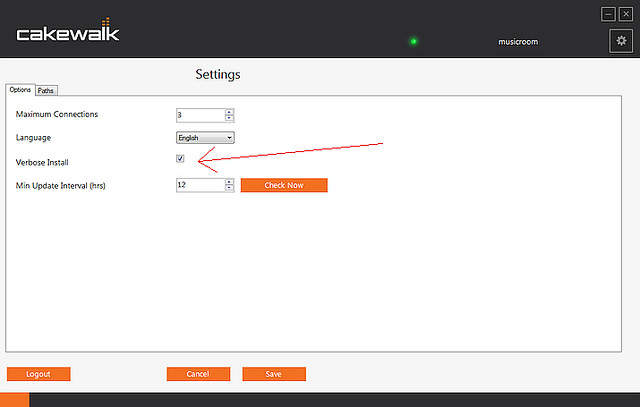 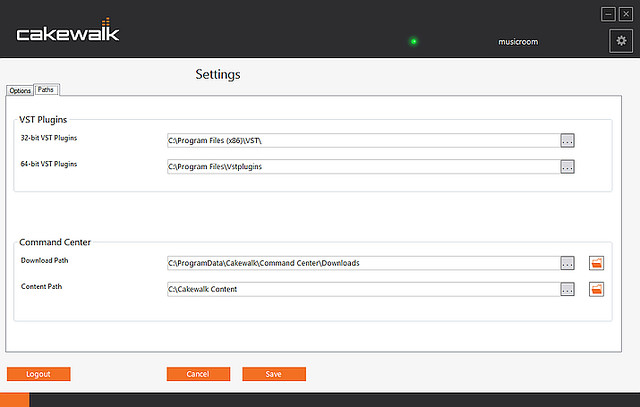
Dave Songs___________________________________ Desktop: Platinum / RME Multiface II / Purrfect Audio DAW I7-3770 / 16 GB RAM / Win 10 Pro / Remote Laptop i7 6500U / 12GB RAM / RME Babyface
|
bluesplayer
Max Output Level: -89 dBFS

- Total Posts : 78
- Joined: 2004/03/28 17:51:32
- Status: offline

Re: Please, go BACK to user controlled install locations (yes, even for updates)
2016/10/23 18:11:31
(permalink)
Do you see a path for the PROGRAM itself (e.g., D:\Music\cakewalk\Sonar; or C:\program files\cakewalk\sonar; or...)
NO!
First of all it (the install path to the PROGRAM itself) was NEVER in the CCC, which I never use anyway (just more unneeded overhead SW).
Secondly, if you do a manual update - the path that WAS selectable before, until this last update, is NOW greyed out.
So NOW the only way to change where Sonar itself is actually installed (via the convenience of an update) is to UNINSTALL it. However we all know that a Cakewalk/Sonar uninstall removes WAY too much older stuff: all previous installs of CAKEWALK SW and add-ons going back quite a few years. Then a complete reinstall, including all the OLD CW/Sonar versions to get OLD add-ons. DUMB!
Ability to change install location using an update has been around on every version of CW going back to Win 95 CW software, any and all updates COULD change where basic program was installed (moved and updated in one stroke)
GO BACK AND run any update from 2 or 3 months ago (doing it manually or with CCC verbose) and PAY ATTENTION to what is, and is NOT, greyed out. Minor to most Sonar users but to some a real PITA. There was zero reason to change the install behavior!
|
musicroom
Max Output Level: -51 dBFS

- Total Posts : 2421
- Joined: 2004/04/26 22:31:02
- Status: offline

Re: Please, go BACK to user controlled install locations (yes, even for updates)
2016/11/07 08:40:39
(permalink)
I see what you did with the ALL CAPS portions of the above message. Best of luck to you.
Dave Songs___________________________________ Desktop: Platinum / RME Multiface II / Purrfect Audio DAW I7-3770 / 16 GB RAM / Win 10 Pro / Remote Laptop i7 6500U / 12GB RAM / RME Babyface
|