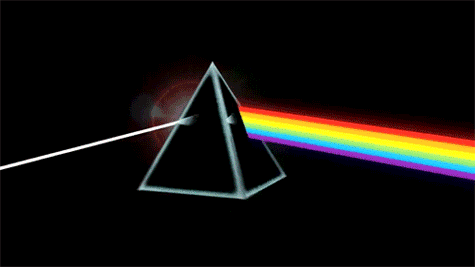Pro Tools Updated to 12.7.1
Read about it here...
Avid have announced Pro Tools 12.7.1 is now available. This is a "stability release" and includes several performance improvements. Here is a full list of the fixes in Pro Tools 12.7.1.. Check your Avid Master Account for download links. You will have to have an active upgrade plan to get this latest update.
Editing
Deleting automation on a frozen track no longer deletes underlying clips as wellClearing a time selection that begins before a fade out within a clip and ends outside of the clip, after the fade, no longer fails to clear the fade out as a part of operationUI stuttering in the edit window no longer occurs when adjusting clip gain Fixed a case where the new playlist created by an overlap made while a track is in Waveform track view would be created in the wrong playlist order Restored the behavior of Insertion Follows Playback during Pre-Roll that existed prior to Pro Tools 12.6. The insertion point is once again placed where the play head stops during the pre-roll Fixed a case where multi-channel clip groups would break if they were dragged over an Aux, Master, or VCA trackClip Effects
Fixed a case where applying cursor focus to the Clip Effects view could lock out keyboard input Fixed a case where focus was not correctly restored to the Clip Effects view after switching between Pro Tools and another appUsing the keyboard shortcut to access the Clip Effects view no longer incorrectly focuses a field in a text entry stateAutomation
Fixed a case where automation could be deleted without warning when changing the width of a track's main outputFixed a case where MIDI CC automation would not be played back correctly until reaching a new break pointUnexpected automation ramps no longer occur intermittently when using the Punch Preview command after the Back and Play commandFixed cases where -9155 Automation Too Dense Errors would be thrown by sawtooth-like automation within a very small number of samplesFixed a case where track volume settings (volume levels without written automation) between +6db and +12db would be received as +6db by collaborators in a collaborationSoundbase and Workspace
Files auditioned in the workspace while the conform to session tempo setting is enabled are now correctly delay compensated according to the current system delayRelinking and indexing of files that are more than 6 or 7 folders deep no longer failsCopy and Relink performance for operations containing more than 2000 files is significantly improvedThe Tags pane in soundbase no longer fails to update dynamically when removing and returning a folder with audio to the Sound Libraries locationFixed a case where the contents of the Sound Libraries location may not be indexed properly after being renamed and then renamed again to "Sound Libraries"Fixed a case where the clip outline drawn to show placement of a file dragged from the Workspace browser would appear on the wrong track if there are hidden tracks in the documentFixed a specific UI glitch that could occur when dragging and dropping audio files to the Edit Window while using a Windows OSFixed several tagging issues in Soundbase that could occur while using non-English language charactersFixed several minor UI and selection issues within the Workspace browser Crashes and Errors
Fixed a crash that could occur when starting playback shortly after any use of the audition path, particularly following an AudioSuite audition and renderFixed a crash that could occur when playing a stereo clip that had been created by combining two mono clips if one of the mono clips had a crossfadeFixed a crash that could occur when pasting a clip group of six mono clips with individual edits into a 5.1 trackFixed a crash that occur during session open if the video engine needed to be enabled and then the session open operation was cancelled Miscellaneous
Fixed an issue where projects created in previous versions of Pro Tools may not download in newer versions of Pro ToolsThe Hardware Setup window is no longer launched unexpectedly after updating the HD Driver without first uninstalling the previous HD Driver versionFixed a momentary parameter value ramp up that would occur in the Channel Strip plug-in on C, Lss, Rss, Lsr, Rsr and LFE channels of surround instances immediately after any offline processing task completed
Run the App Manager to update...