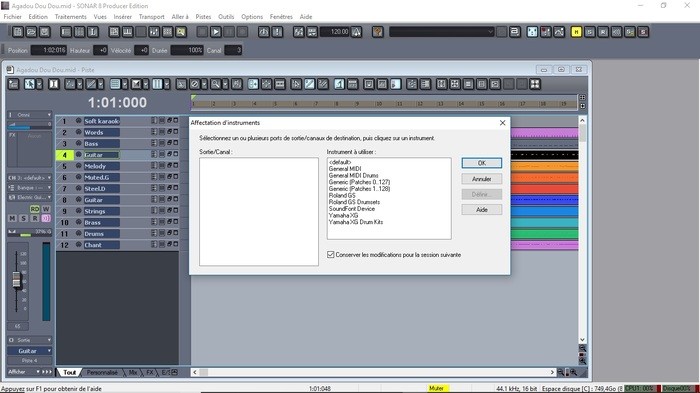Problem: I can't ear recording and playback
Hello,
I have a huge problem, in the software Cakewalk Sonar 8.0 (french version), I can not edit the output assignment of a channel and an instrument (in the toolbar: Options ==> Instruments). Can not write anything in the left panel (output / channel) it is empty and in the right panel (instrument to use)
, General MIDI, General MIDI Drums, Generic (Patches 0. 127) Generic (Patches 1. 128), Roland GS, Roland GS Drumsets et plusieurs autres.">there are <default>, General MIDI, General MIDI Drums, Generic (Patches 0. 127) Generic (Patches 1. 128), Roland GS, Roland GS Drumsets and many others. But you can not drag them to the side of the left panel. (I have attached a "Print Screen" at the bottom of the message)
I can write, edit the music I wrote but can not hear what I'm doing or hear the play back (via Cakewalk sonar).
What to do, I lost the sound of Cakewalk a month ago, and I do not know what to do. I use Cakewalk Sonar 8.0 with a Sony Vayo Windows 10 computer. Yet I can hear the files that I write or edit with Microsoft media player and if I edit a .KAR file I can only hear it when I'm using a program that plays Karaoke files (KARAWIN).
Thank you very much for helping me