tmcasto
Max Output Level: -90 dBFS

- Total Posts : 4
- Joined: 9/11/2011
- Status: offline
Problem with Reverb/echo
I recently switched computers and have had some problems with the vocals. I never put the reverb effect on them, but for some reason they sound like I did. How do I get rid of that since I never put reverb on? You can find all my computer and program specs in my signature.
Thanks so much!
Tiffany :)
Music Creater 2 Windows XP 0.99GB of Ram 1.5 GHz Pentium (R) 4CPU 3GHz Realtek AC97 Audio and drivers Alesis Multimix 6FX Mixer
|
Kalle Rantaaho
Max Output Level: -5 dBFS

- Total Posts : 7005
- Joined: 1/9/2006
- Location: Finland
- Status: offline

Re:Problem with Reverb/echo
September 12, 11 1:30 AM
(permalink)
Two things come to mind:
1) You simply have latency too high. That causes you to hear the incoming sound a plit second late. It's does sound more like a delay, though, not like a reverb. You set latency/buffers/drivers in the Options dialogue.
With your built in soundcard you can't expect very good results, but if you got it working with your previous PC, then it should work equally well, assuming the machine is equally capable.
With your onboard card it's likely you can only use either MME 32 drivers or ASIO4ALL (free download).
2) Depending on where you get the monitoring signal (via the mixer or directly from PC), you may hear the monitor signal twice, first one in time (directly from mixer?) and the second one late.
SONAR PE 8.5.3, Asus P5B, 2,4 Ghz Dual Core, 4 Gb RAM, GF 7300, EMU 1820, Bluetube Pre - Kontakt4, Ozone, Addictive Drums, PSP Mixpack2, Melda Creative Pack, Melodyne Plugin etc. The benefit of being a middle aged amateur is the low number of years of frustration ahead of you.
|
tmcasto
Max Output Level: -90 dBFS

- Total Posts : 4
- Joined: 9/11/2011
- Status: offline

Re:Problem with Reverb/echo
September 12, 11 3:38 AM
(permalink)
I know it's not latency. :) I did notice that the reverb sound is now on everything including vocals that I recorded on my old computer. So maybe it has something to do with the output? Any ideas?
Music Creater 2 Windows XP 0.99GB of Ram 1.5 GHz Pentium (R) 4CPU 3GHz Realtek AC97 Audio and drivers Alesis Multimix 6FX Mixer
|
Kalle Rantaaho
Max Output Level: -5 dBFS

- Total Posts : 7005
- Joined: 1/9/2006
- Location: Finland
- Status: offline

Re:Problem with Reverb/echo
September 12, 11 7:01 AM
(permalink)
If it's not latency, then I suspect you do have an FX on somewhere. Your Alesis includes over 100 effects, have you double checked nothing is on?
MC does not have any hidden FX, if there's a reverb on somewhere, you should also see it.
How have you routed your projects? Does every track go "out" via the Master Bus, as is the recommended way?
How do you monitor - headphones or loudspeakers? Where do you get the monitoring signal - from computer or through Alesis?
Follow the signal through the whole system, either there's an FX or there's a feed back or somthing.
Correct me if I'm wrong: Alesis Multimix 6 is only a mixer, and does not include an audio interface?
SONAR PE 8.5.3, Asus P5B, 2,4 Ghz Dual Core, 4 Gb RAM, GF 7300, EMU 1820, Bluetube Pre - Kontakt4, Ozone, Addictive Drums, PSP Mixpack2, Melda Creative Pack, Melodyne Plugin etc. The benefit of being a middle aged amateur is the low number of years of frustration ahead of you.
|
Guitarhacker
Max Output Level: 0 dBFS

- Total Posts : 24398
- Joined: 12/7/2007
- Location: NC
- Status: offline

Re:Problem with Reverb/echo
September 12, 11 8:28 AM
(permalink)
You said you just switched computers. It sounds like you are using a very old MC2 on XP with a built in sound card.
That combo should actually be OK and work. A friend of mine was running that same setup.... he didn't record much but it did work. IDK about his latency levels however.
The mixer you use does have FX built in. Check to be sure they are not turned on by mistake.
My website & music: www.herbhartley.com MC4/5/6/X1e.c, on a Custom DAW Focusrite Firewire Saffire Interface BMI/NSAI "Just as the blade chooses the warrior, so too, the song chooses the writer "
|
57Gregy
Max Output Level: 0 dBFS

- Total Posts : 14404
- Joined: 5/31/2004
- Location: Raleigh, North Carolina
- Status: offline

Re:Problem with Reverb/echo
September 12, 11 11:01 AM
(permalink)
The stock sound cards often have an effect on by default, usually a reverb-type effect.
Open the sound card's properties and see if that's the case.
Welcome to the forum.
|
tmcasto
Max Output Level: -90 dBFS

- Total Posts : 4
- Joined: 9/11/2011
- Status: offline

Re:Problem with Reverb/echo
September 12, 11 6:54 PM
(permalink)
Thanks for all your suggestions and for the welcome! :)
My mic goes through the Alesis mixer and then the mixer goes into input. I checked and none of the fx are switched on.
I'm not very computer savy...how do I check if the sound is going "out via the Master Bus?"
I listen to the play back directly from my computer. I have tried headphones and louspeakers and it is the same sound.
I checked the properties on the sound card and made sure the box that said "do not use audio features on this devise" was marked. I also made sure that box was marked for the midi and mixer under the audio card.
It defin. is the sound card though, cause I just checked and all my music outside of cakewalk has the reverb sound as well. :/
Any more ideas?
Music Creater 2 Windows XP 0.99GB of Ram 1.5 GHz Pentium (R) 4CPU 3GHz Realtek AC97 Audio and drivers Alesis Multimix 6FX Mixer
|
Robomusic
Max Output Level: 0 dBFS

- Total Posts : 8943
- Joined: 5/30/2004
- Status: offline

Re:Problem with Reverb/echo
September 12, 11 7:35 PM
(permalink)
Right click on the little speaker icon in the lower rght hand system tray (area where the date and time are. ) Poke around in there and see if you can find any effects checked.
|
tmcasto
Max Output Level: -90 dBFS

- Total Posts : 4
- Joined: 9/11/2011
- Status: offline

Re:Problem with Reverb/echo
September 12, 11 9:18 PM
(permalink)
looked through everything there and no effects were available or checked.
Music Creater 2 Windows XP 0.99GB of Ram 1.5 GHz Pentium (R) 4CPU 3GHz Realtek AC97 Audio and drivers Alesis Multimix 6FX Mixer
|
57Gregy
Max Output Level: 0 dBFS

- Total Posts : 14404
- Joined: 5/31/2004
- Location: Raleigh, North Carolina
- Status: offline

Re:Problem with Reverb/echo
September 13, 11 1:21 AM
(permalink)
MC 2 is pretty old (2002?) but you should be able to name your tracks and buses. Double-click a track and you should be able to enter text, like 'Vocal 1' or 'Piano', a name that reflects whatever the track is. Same for buses. If you have no stereo audio buses at the bottom, you can right-click in the bus pane and select Insert Stereo Bus, or go to the top, Insert>Stereo Bus. There may also be a little show/hide arrow control. Click it to show any buses that may already be there. They are numbered by default, but you can name them just like the tracks. You may want all your drums in one bus, name that bus 'Drums', name another bus Vocals, differnt buses for each grouping of instruments. Name one bus Master. Now, click the outputs of the tracks and change them to the bus named for the type of track it is. Track X (Vocal) send to the Vocal bus, etc. Now change all of the instrument/vocal bus outputs to Master. That way you have tracks going to buses; buses going to Master; Master to sound card. Ideally, you should have no tracks going directly to the sound card, and no buses but the Master going to the sound card. This will give you greater control of all the summed volumes in one place, the Master bus. Here's an image of a console view showing how I routed all the tracks and buses. 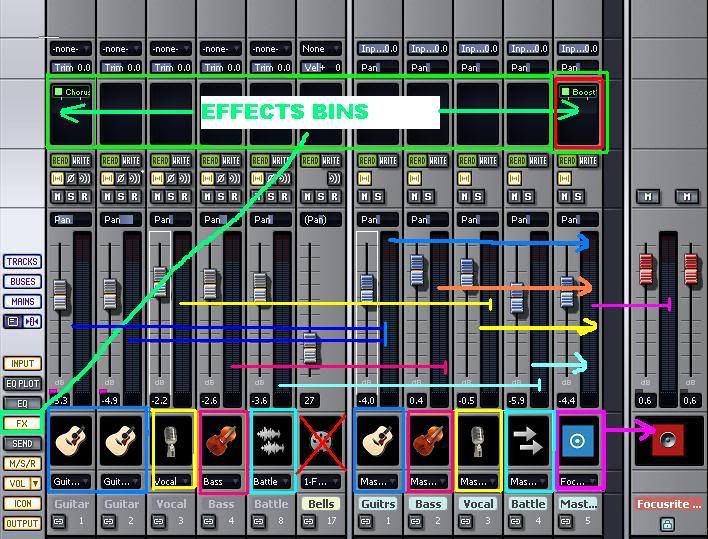 That won't fix your reverb problem, but we're thinking about it!
|
Guitarhacker
Max Output Level: 0 dBFS

- Total Posts : 24398
- Joined: 12/7/2007
- Location: NC
- Status: offline

Re:Problem with Reverb/echo
September 13, 11 8:20 AM
(permalink)
Tiffany,
Does the reverb appear in ALL the projects or just that one?
Also, open a brand new project and record something into it. Does it have that verb in it?
Just trying to see if it's a "carry over" from the old machine .... something maybe in the old projects or not.
My website & music: www.herbhartley.com MC4/5/6/X1e.c, on a Custom DAW Focusrite Firewire Saffire Interface BMI/NSAI "Just as the blade chooses the warrior, so too, the song chooses the writer "
|