TysonC
Max Output Level: -89 dBFS

- Total Posts : 61
- Joined: 2012/02/01 07:06:21
- Location: Northwest US
- Status: offline

Processing Recorded Dialogue (Environment Effects)
Hi, all. I'm mixing recorded dialogue for a cartoon that I'm going to be working on, and I've come up against a problem. When the dialogue is just played flat with no EQ or effects it sounds, well, flat. Like, for example, my characters are outside talking. The sound of their voices is just clean like they're in a recording booth, which sounds out of place for people who are supposed to be outside. I've tried adding an ambient noise track, but that further accentuates the clean-ness of the recordings and makes it even more awkward. Do you guys have any tips for achieving the sound of different environments through EQ and effects? I need to figure out how to make it sound like my characters are outside/inside and that sort of thing. All of my dialogue will be recorded in pieces and emailed to me from different locations, so this rules out recording in different environments. Also, do you have any tips for just EQing (and adding effects to) spoken dialogue? I'm not quite sure what I should be doing to the audio to get good results. So far I've been rolling off the super-low end and the super-high end so that any sounds outside the range of the human voice aren't muddying things up, but that's about as far as I tend to go with processing (I'm a n00b). So, anyways, I could use even the most basic tips. Thanks in advance for any advice.
post edited by TysonC - 2012/07/05 02:01:37
|
Rus W
Max Output Level: -80 dBFS

- Total Posts : 541
- Joined: 2010/11/04 00:09:34
- Location: North Carolina
- Status: offline

Re:Processing Recorded Dialogue (Environment Effects)
2012/07/05 05:14:08
(permalink)
Take this with caution:
Perhaps a convulution reverb plug! Perfect Space, maybe it has many settings; however, tweaking will probably be involved for the sound you want and taking into consideration the environment, where the characters are position. The Classic Reverb plugin may work, but again, it's all about what you're looking for and try not to overdue the wetness, unless that is what you're going for. If it is, making sure, it works well enough within the context of the scene.
Reverb is more dense delay. Delays may work, but they'll have to be very subtle because it puts itself out there!
For EQ, rolling off the super-highs and lows is a good start, but you still want some of the lows (mids) to give it depth and highs (2-8k) to preserve the brightness or crispness.
For males, <32 isn't need, but 63 needn't be cut or boosted too much (of course, this depends on the actor's performance.)
125-250: to me that's where the "oomph" is as you go towards the mid range. So, a miniscule cut or boost (again, depending on the actor's performance)
Obviously, the mid-range freq (500-2k) may be boosted a bit to bring that out; however, if 125-250 is cut, 500 may not need to be boosted at all.
For females, (performance dependent), I'd say pretty much the same, but it's the 500-4k range for them. There can be a little 250 (you can probably get away with tiny bit of 63) but not very much if any. For me, I think the goal here is crispness, but not too much - especially if you feel the actress nailed it or was very close.
I'm sure you'll get some other figures, but I'd suggest also using a spectrum analyzer plugin. (Voxengo/LP64) This helps EQing as you can see the frequencies and determine what to cut or boost.
One should cut more than boost, but both plugins help you figure out where as you'll get tons of suggestions (Most of them pretty good), but you'll only find out what's suitable (not right) by experimenting.
*Waits for Danny to correct me* :)
iBM (Color of Music) MCS (Digital Orchestration) "The Amateur works until he (or she) gets it right. The professional works until he (or she) can't get it wrong." - Julie Andrews
|
mattplaysguitar
Max Output Level: -55.5 dBFS

- Total Posts : 1992
- Joined: 2006/01/02 00:27:42
- Location: Gold Coast, Australia
- Status: offline

Re:Processing Recorded Dialogue (Environment Effects)
2012/07/05 05:16:22
(permalink)
Sounds like you're looking for reverb, my friend. For outside simulations, your best bet is probably going to be convolution reverbs. Sonar has one of these. They use things called 'impulses' which are kind of like a snapshot of the acoustics of a space. So if you take an 'impulse' of an outside environment, you can run your audio through this convolution reverb using an impulse of an outside environment, and it makes it sound like you're outside.
There are lots of websites out there with plenty of free impulses of lots of things. If you do a quick google you should find plenty. SONAR might even have some ideal impulses in it's own library. You won't have to make your own outside impulses (though you can if you want).
Fortunately, they are also very easy to use.
Shoot back if you have any further questions.
Furthermore, eq your voices so they sound consistent. You certainly want that. Some light compression could also be very beneficial. I would however suggest using volume automation first to get all the levels fairly consistent (or louder if it is necessary for the part - however you typically wouldn't want to be going significantly louder, you'll scare/deafen the listeners). Then I would apply some light compression to tighten things up a little further PROVIDED YOU KNOW HOW TO USE A COMPRESSOR! Otherwise stick to volume automation, cause you might make it worse if you don't know what you're doing with the compressor.
|
Rus W
Max Output Level: -80 dBFS

- Total Posts : 541
- Joined: 2010/11/04 00:09:34
- Location: North Carolina
- Status: offline

Re:Processing Recorded Dialogue (Environment Effects)
2012/07/05 05:19:17
(permalink)
^ Matt? How far off base was, I?
iBM (Color of Music) MCS (Digital Orchestration) "The Amateur works until he (or she) gets it right. The professional works until he (or she) can't get it wrong." - Julie Andrews
|
mattplaysguitar
Max Output Level: -55.5 dBFS

- Total Posts : 1992
- Joined: 2006/01/02 00:27:42
- Location: Gold Coast, Australia
- Status: offline

Re:Processing Recorded Dialogue (Environment Effects)
2012/07/05 05:28:30
(permalink)
Rus W
^ Matt? How far off base was, I?
Haha, I think we're on the same page. I personally wouldn't bother with spectrum analysers though. With something so variable as the voice with no other music, I don't see it giving any useful info. I'd prefer to use my ears. Delays could work but eh. Difficult. I have also never seen a traditional reverb with an outside setting. In film I believe it is quite common for the sound guy to take impulses of the rooms for every scene (and potentially even every actor location if they move around a bit and reflections change significantly - ie in the centre of a church vs the corner of the church) in case overdubs are needed.
|
Rus W
Max Output Level: -80 dBFS

- Total Posts : 541
- Joined: 2010/11/04 00:09:34
- Location: North Carolina
- Status: offline

Re:Processing Recorded Dialogue (Environment Effects)
2012/07/05 06:14:30
(permalink)
^ Nor have I seen those.
And yeah, you're right. I guess I thought that because I'm working with music often; however, as simple as a vocal track is, it too can be mucked up, so I just felt SA would be safe even though nothing else is fighting with it.
One shouldn't overlook things, even if there isn't much to overlook, you know?
I do stand corrected. Thank you.
iBM (Color of Music) MCS (Digital Orchestration) "The Amateur works until he (or she) gets it right. The professional works until he (or she) can't get it wrong." - Julie Andrews
|
Jeff Evans
Max Output Level: -24 dBFS

- Total Posts : 5139
- Joined: 2009/04/13 18:20:16
- Location: Ballarat, Australia
- Status: offline

Re:Processing Recorded Dialogue (Environment Effects)
2012/07/05 06:50:49
(permalink)
If you have well recorded voices and you are visually outside then think of what happens to sound when outside. If anything you loose bottom end and top end and some level. I have recorded actors for an animation all in the studio but the final scenes went outside a lot. I rolled off bottom and top end to make the vocals less toppy and smoother sounding and a little less bassy. (filters mainly) When someone is outside and even further away you need a little more top end off and lower the level. If I were to use a reverb to simulate an outside acoustic it would have to be not normal or room sounding. Something to just add a little outside effect to the dialogue and it would be different to the reverb used inside a room for example. (Early refs can work well here for outside) But once inside that could be a more natural convolution room sound for example. You have to get fancy with reverb changes and levels when going inside and outside during final post audio mixing. I ended up with a set of inside treated tracks and outside tracks and just move the dialogue around between them. Any outside atmos effects are only going to reinforce outside. Just keep them at a refined level compared to the dialogue. If you have got nice well recorded stereo outside atmos then you can get that sitting at a nice level where the dialogue treatments you end up doing sound more effective. It is the outside atmos effects that are really telling us in some ways we are outside. When that is right the dialogue almost takes care of itself.
post edited by Jeff Evans - 2012/07/05 07:01:38
Specs i5-2500K 3.5 Ghz - 8 Gb RAM - Win 7 64 bit - ATI Radeon HD6900 Series - RME PCI HDSP9632 - Steinberg Midex 8 Midi interface - Faderport 8- Studio One V4 - iMac 2.5Ghz Core i5 - Sierra 10.12.6 - Focusrite Clarett thunderbolt interface Poor minds talk about people, average minds talk about events, great minds talk about ideas -Eleanor Roosevelt
|
Danny Danzi
Moderator

- Total Posts : 5810
- Joined: 2006/10/05 13:42:39
- Location: DanziLand, NJ
- Status: offline

Re:Processing Recorded Dialogue (Environment Effects)
2012/07/05 07:17:16
(permalink)
Tyson, I do this stuff all the time...it's not easy, and it won't come by way of a verb or impulse in my opinion. If you haven't recorded "outside" you need to create "outside" and put the vocals into that realm. What sort of "outside" are you looking for? In a city, at the beach, in a back yard? You can drop samples of "outside" in your project, THEN you eq the vocal to fit into the soundscape. Think about being outside. A voice isn't reverberated....the surroundings are what makes it "outside". Go outside with your cell phone and record yourself talking into it.
If you filter out the things that make you "outside" you're left with a voice that is direct, up front and in your face, right? There is no reverb on it. So for you to get what you want, you need to put the voices in an environment. There are sampling libraries you can purchase that will give you just that as well as things on the net you can download and use in your project.
When I was getting into this stuff years ago, I made it a point to buy every sound effect CD I could find every time I went to the store. I've been doing this for over 20 years now and have a library of discs with stuff like that. I also bought quite a few professional discs that were made that cost $500 or more for all the sounds in the suites offered. They are done right....great mics, in stereo and sound exactly like being there or living these samples.
So my advice to you would be to create the sound of "outside" with samples and then tweak your voices to fit. It's good they sound like they are in a booth because you don't want them to be too reverberated or ambient. You can add that in if need be with an impulse or something mildly...but create the sound environment first and you'll be fine...trust me on this one. Look up ambient sounds on the net...or city sounds, beach sounds, back yard party...etc....you'll find what you're looking for and then it will be easy to eq your voice to fit in the atmosphere...I promise. :) Good luck...hope this helps.
-Danny
My Site Fractal Audio Endorsed Artist & Beta Tester
|
Rbh
Max Output Level: -52 dBFS

- Total Posts : 2349
- Joined: 2007/09/05 22:33:44
- Location: Indiana
- Status: offline

Re:Processing Recorded Dialogue (Environment Effects)
2012/07/05 18:56:14
(permalink)
Outside there is extranious noises plus there isn't usually a reverberant field but more of a short subtle slap echo that occurs dependent on the environment and proximity to structures. For round numbers sake, if a character is talking and there's a building wall 20' away then applying a 20 ms delay with roll off can project the character into a pseudo space.
|
TysonC
Max Output Level: -89 dBFS

- Total Posts : 61
- Joined: 2012/02/01 07:06:21
- Location: Northwest US
- Status: offline

Re:Processing Recorded Dialogue (Environment Effects)
2012/07/05 19:46:44
(permalink)
A lot of very useful advice here, and some differing opinions! I love to hear the different ways you guys go about things. Thanks for all the tips, guys!
Rus, I'll definitely use your EQ advice. And Danny, I really like your ideas regarding ambient noise and how to get that "outside" sound.
I'll probably be using audio I find on the internet for the ambient tracks, but I think it'd be fun to try and record my own as well. I think I'll get two uni-directional mics and put them a few feet apart facing away from each other. Then I could pan each one hard left/hard right and record. I'd like to see what that would sound like. Maybe it would even give me some nice ambient sound. Just gotta go do this in a few different places and see what comes up.
Thanks again, guys! I'll keep this thread in my bookmarks and refer back to! I'll probably also put up some examples for criticism purposes.
Have a good one!
|
Jeff Evans
Max Output Level: -24 dBFS

- Total Posts : 5139
- Joined: 2009/04/13 18:20:16
- Location: Ballarat, Australia
- Status: offline

Re:Processing Recorded Dialogue (Environment Effects)
2012/07/05 20:38:19
(permalink)
Even though I may refer to EQ ing (filtering really) the ends of the spectrum I think it is also important to think about the range of frequencies in between. I was recently teaching post audio for TV using Pro Tools and the students had to do a voice over read of themselves. After editing they were interested with the EQ stages that could be applied and the fact their own voices could be made to sound quite better than the flat original recording. Even though that was done with a quality mike and pre etc in a nice booth too. Inside a booth or tight space I have been known to mic close up as usual but also from a little distance away to get a different perspective on the voice over. This can help in post mixing when moving from space to space. Each voice has its own character in its own way and it is good to be able to lock in on those frequencies. You can try creating a nice peak and sweep it slowly while the voice is playing back. This might help you locate the frequencies then you need to make a smoother boost curve and use less to just enhance etc.. It is hard to just recommend boosting or cutting at certain frequencies because they vary from voice to voice. It is good to home in on the characteristic sound of each voice which can involve a little boost in the right places to really bring these qualities out more. If you are rolling off tops for outside uses then you can afford a little boost to keep clarity up there between say 4 and 6 K Hz etc.. I just want to convey the idea that after the correct filtering is applied then some EQ ing can take place for the better. Each character outside can have this EQ on its own track or buss making it all easier to control during post mixing. Using effects is OK with outside visuals bit be mindful of where you might be. If you are standing between two buildings then some form of delay might be in order but if it's outside in a field with no reflective surfaces anywhere that won't work. That might just need the right EQ and perhaps a very tight convolution space to create a very soft sense of ambience even though it might not be there in real life. It's OK to take poetic license here and there. The main thing is if you are outside have a look around and see where you are and get that nice stereo atmos effect in there to set it up perfectly. Every outside must have some sort of atmos and you will immediately get a sense you are out there. On shoots I have recorded atmos on serious stereo devices as well as the devices Mike suggests. They are very good now and no one needs to know you are necessarily recording either. They can do that now easily. But if you are doing an animation for example you have to source the effects but they are all there and been done well too. You may need several effects to create the perfect atmos you are trying to create. For example a country fair atmos may be hard to source but all the individual elements are easily available so you can build it up. That is fun and you have control over the effects then on the timeline. World war 2 scenes may be harder to find but all the elements are very available making it easy to build an amazing sound atmos scene. Many mono effects too can be panned and treated for stereo effect later. When the atmos is wider the dialogue sits well right in the centre and does not fight the atmos anywhere near as much. Atmos can often benefit from a little EQ itself and compression to keep it under control and then finally automated for best effect.
post edited by Jeff Evans - 2012/07/06 18:38:43
Specs i5-2500K 3.5 Ghz - 8 Gb RAM - Win 7 64 bit - ATI Radeon HD6900 Series - RME PCI HDSP9632 - Steinberg Midex 8 Midi interface - Faderport 8- Studio One V4 - iMac 2.5Ghz Core i5 - Sierra 10.12.6 - Focusrite Clarett thunderbolt interface Poor minds talk about people, average minds talk about events, great minds talk about ideas -Eleanor Roosevelt
|
Danny Danzi
Moderator

- Total Posts : 5810
- Joined: 2006/10/05 13:42:39
- Location: DanziLand, NJ
- Status: offline

Re:Processing Recorded Dialogue (Environment Effects)
2012/07/05 21:07:45
(permalink)
TysonC
And Danny, I really like your ideas regarding ambient noise and how to get that "outside" sound.
I'll probably be using audio I find on the internet for the ambient tracks, but I think it'd be fun to try and record my own as well. I think I'll get two uni-directional mics and put them a few feet apart facing away from each other. Then I could pan each one hard left/hard right and record. I'd like to see what that would sound like. Maybe it would even give me some nice ambient sound. Just gotta go do this in a few different places and see what comes up.
Thanks again, guys! I'll keep this thread in my bookmarks and refer back to! I'll probably also put up some examples for criticism purposes.
Have a good one!
Oh definitely try it for yourself before you go the samples route. It's a bit more challenging, but really fun too...and you'll come up with some trippy sounds because of it. I didn't know if you'd want to go that route...but yeah, if you have the time and don't mind the trial and error, definitely go for it and make it as real as possible. Make sure you keep us posted on how you make out, what you did and if you can share some samples, that would be great too! Good luck Tyson! :) -Danny
My Site Fractal Audio Endorsed Artist & Beta Tester
|
The Maillard Reaction
Max Output Level: 0 dBFS

- Total Posts : 31918
- Joined: 2004/07/09 20:02:20
- Status: offline

Re:Processing Recorded Dialogue (Environment Effects)
2012/07/06 07:35:13
(permalink)
Nothing says "we're outside" like the red shouldered hawk from this library :-) :  http://www.sound-ideas.com/index.html http://www.sound-ideas.com/index.html Convolution reverb is especially great at helping match dialog and sound cues from different sources to an interior scene. Now a days, one of the best ways to get ambient beds for spacial cues is to carry one of these around and grab stuff as you find it: 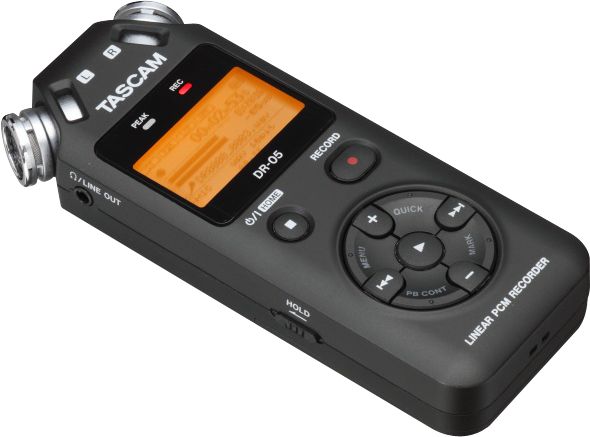 Have fun. best regards, mike
post edited by mike_mccue - 2012/07/06 07:37:51
|
TysonC
Max Output Level: -89 dBFS

- Total Posts : 61
- Joined: 2012/02/01 07:06:21
- Location: Northwest US
- Status: offline

Re:Processing Recorded Dialogue (Environment Effects)
2012/07/08 05:28:13
(permalink)
Wow, that pocket recorder seems a lot better than my idea of carrying around a laptop, a mixer, and an interface xD
Haha, I'll have to pick one of those up when I can part with the $!
|
Kalle Rantaaho
Max Output Level: -5 dBFS

- Total Posts : 7005
- Joined: 2006/01/09 13:07:59
- Location: Finland
- Status: offline

Re:Processing Recorded Dialogue (Environment Effects)
2012/07/09 12:18:03
(permalink)
The way I see it:
When I worked in the radio theatre the studio for outdoor scenes was always the dead one, reverb was only used when very loud voices were used . Normal conversation was recorded with dead acoustics and necessary background noise added.
That's how it is, when you are outdoors. Only in a silent city, between the houses, or in a stony valley or a cave can you hear any reverberations using normal conversation volumes.
Except for the examples I mentioned, if there's a slightest bit of reverberation in normal volume speech it positions the actors inevitably in a closed/limited space.
SONAR PE 8.5.3, Asus P5B, 2,4 Ghz Dual Core, 4 Gb RAM, GF 7300, EMU 1820, Bluetube Pre - Kontakt4, Ozone, Addictive Drums, PSP Mixpack2, Melda Creative Pack, Melodyne Plugin etc. The benefit of being a middle aged amateur is the low number of years of frustration ahead of you.
|