Jeff Evans
Max Output Level: -24 dBFS

- Total Posts : 5139
- Joined: 2009/04/13 18:20:16
- Location: Ballarat, Australia
- Status: offline

Re: Question on Channel Tools L and R Width Controls
2014/11/01 15:31:58
(permalink)
You can get so into the technical stuff you can even arrive at an incorrect conclusion like something is not useful. From a practical standpoint everything is useful. Channel Tools is a very useful plugin to have around. As someone who mixes a lot I tend not to think of it as a device for increasing apparent width but much more often for me anyway decreasing width. It is also good for fine tuning levels of both L and R channels.
I am working on a mix now that is big and complex and quite a lot going on right across the stereo field. The client supplied some extra pad like tracks. They were nice musically but very wide. Due mainly I would so say to the processing that was on the last stages of either a virtual or hardware instrument. (and also in programming of course) When put into my existing mix I felt it was just out on the sides too much. I wanted some stereo but not so wide and I wanted that whole sound to move to the left slightly. Channel Tools did an excellent job. Once it got out of the way of the sides and moved to the left a little it became easier to hear. Maximum illusion, minimum voltage. I was able to turn it down.
I got a bass part that was also very wide (some wild panning) and it too did not sit well being so wide with a wide mix so I planted both channels in the centre and it too became clearer and louder, able to turn it down and still hear it etc..
I have also had the situation where I either recorded or received a nice pad part in a piece. It was stereo and sounded nice at the time. On further listening I discovered it was not stereo enough. It had a little width. It was having trouble being heard. There are better processors than Channel Tools out there that will widen a sound like this and put it well into the sides and well away from the centre. And doing it all without using delays but much more interesting techniques that you don't need to understand. All you need is to understand what they do to the sound. What a good widener will do will make the pad sit well out away from the centre so it becomes very clear and easy to hear. I was able to turn it down again.
I check all mono compatibility by summing L+R and listening to a small single point source mono speaker. The better more interesting widening processors play well with the mono check. Once you start turning the polarity of one side of a stereo image upside down is when the mono test fails badly. eg some parts disappear all together! That is a horrible effect in most circumstances. I prefer to leave that alone.
It is also very handy to be able to flip the polartiy of one side of a stereo signal too. I have used that correct a bad stereo effect that must have used the same technique. And it is also nice to be able to use the delays on one side. For a slow moving pad I have been known to add 100 mS or more to one side. It creates a lot of width due to the time distortion going on. And it sums great in mono too.
Specs i5-2500K 3.5 Ghz - 8 Gb RAM - Win 7 64 bit - ATI Radeon HD6900 Series - RME PCI HDSP9632 - Steinberg Midex 8 Midi interface - Faderport 8- Studio One V4 - iMac 2.5Ghz Core i5 - Sierra 10.12.6 - Focusrite Clarett thunderbolt interface Poor minds talk about people, average minds talk about events, great minds talk about ideas -Eleanor Roosevelt
|
gswitz
Max Output Level: -18.5 dBFS

- Total Posts : 5694
- Joined: 2007/06/16 07:17:14
- Location: Richmond Virginia USA
- Status: offline

Re: Question on Channel Tools L and R Width Controls
2014/11/01 15:33:28
(permalink)
☄ Helpfulby mike_mccue 2014/11/01 16:53:40
Mike, I wasn't able to draw any conclusions from your last post, but it made me think that I could do a similar test to answer the idea of the out of phase from the spreader. The answer is no. It does not spread the sound out of phase. In this image, - A is the original tone
- B is the tone bounced through channel tools with Left angle at 16.3 degrees, Width at 45.8
- C is the tone bounced through channel tools with Left angle at 16.3 degrees, Width at 0.
 You can see from this image that both left and right channel stay in phase. As Craig described, it seems like the width spreader is a subtle volume boost for the signal across the 2 channels.
StudioCat > I use Windows 10 and Sonar Platinum. I have a touch screen. I make some videos. This one shows how to do a physical loopback on the RME UCX to get many more equalizer nodes.
|
The Maillard Reaction
Max Output Level: 0 dBFS

- Total Posts : 31918
- Joined: 2004/07/09 20:02:20
- Status: offline

Re: Question on Channel Tools L and R Width Controls
2014/11/01 16:12:07
(permalink)
Hi Geoff,
Thanks for the added info.
BTW, It occured to me that the change in waveform shape as displayed in the screen shot I posted is probably the result of additive synthesis of the two different frequency sine waves as they overlap due to the "widening".
|
dmbaer
Max Output Level: -49.5 dBFS

- Total Posts : 2585
- Joined: 2008/08/04 20:10:22
- Location: Concord CA
- Status: offline

Re: Question on Channel Tools L and R Width Controls
2014/11/01 16:13:22
(permalink)
Anderton
You keep saying CT width is not doing what it's claiming to do, and perhaps there's where I just don't get where you're coming from. What exactly do you think it's claiming to do? If manipulating the width controls changes the perceived image from (a) to (b) or (c) in the diagram below, that certainly seems like it's affecting the width of the stereo image. What are you expecting to have happen?
Furthermore, if I understand what you're trying to accomplish correctly (which I'm not sure I do), using an identical mono signal in each channel is NOT how Channel Tools is intended to be used.
First, let me make clear that I love Channel Tools. This is not an adversarial discussion. What I'm trying to accomplish is simply to understand something that seems not possible. I recently started giving some critical thought to issues of stereo placement and width, the sort of thing that you can do with Channel Tools or plug-ins specializing in this purpose like Waves S1 Stereo Imager or Nomad Factory BT Stereo Imager ST2S. I keep using the example of one channel having zero signal because it reduces the complexity of the discussion. However the width control works, it shouldn't work any differently than normal in the edge case where one channel is completely silent, right? In this reduced case, we can use the CT pan to effectively produce two identical audio streams in L and R that differ only in amplitude. With me so far? Now, if we have L and R that are identical except for amplitude, then the amplitude difference governs the position of the phantom center. I can't conceive of how it could do anything but that. If the width control simply changes the relative amplitude of L and R, then it's just moving the phantom center. Nothing wrong with that, but it is not truly a width adjustment, just an effective pan adjustment. So, my original question was really whether or not there was something else going on that the CT documentation wasn't telling us, such as the use of a Haas delay to produce a faux stereo quality - two versions of a single channel's content. Once you had that, then you should indeed be able to produce a sense of width. It certainly appears that CT is doing nothing of the sort - which, again by the way, I think is a good thing.
|
Anderton
Max Output Level: 0 dBFS

- Total Posts : 14070
- Joined: 2003/11/06 14:02:03
- Status: offline

Re: Question on Channel Tools L and R Width Controls
2014/11/01 16:16:20
(permalink)
dmbaer
So, my original question was really whether or not there was something else going on that the CT documentation wasn't telling us, such as the use of a Haas delay to produce a faux stereo quality - two versions of a single channel's content. Once you had that, then you should indeed be able to produce a sense of width.
It can do that sort of thing using the Delay parameters.
|
The Maillard Reaction
Max Output Level: 0 dBFS

- Total Posts : 31918
- Joined: 2004/07/09 20:02:20
- Status: offline

Re: Question on Channel Tools L and R Width Controls
2014/11/01 16:26:24
(permalink)
Hi David,
Regarding the Haas effect, one of my favorite things about Waves S-1 is that when you "rotate" the image, as opposed to panning with some other dsp, there is a slight but discernible delay that occurs. I really enjoy how making an adjustment to the "image" is easy to hear in a set of monitors.
I, personally, enjoy the results so much that I no longer bother to use a panning tool, and rather instantiate Waves S-1 so as to achieve the sound I had always hoped to imagine when twisting a pan pot.
With regards to the Channel Tool, I enjoy using it for it's M/S capabilities. I enjoy recording with M/S mic arrays and I also enjoy M/S processing of stereo mixes.
With regards to widening, Channel Tools can do a terrific job of "widening" if we simply use the Mid and Side gain knobs, which I'm sure you know, and as Geoff has made mention of, and I think it is an awfully handy tool for that sort of work.
IMO, There are good ways to use most of the tools we have available, but I enjoy knowing what they do and what they don't do, so I have appreciated the discussion that your question inspired.
|
gswitz
Max Output Level: -18.5 dBFS

- Total Posts : 5694
- Joined: 2007/06/16 07:17:14
- Location: Richmond Virginia USA
- Status: offline

Re: Question on Channel Tools L and R Width Controls
2014/11/01 16:48:31
(permalink)
mike_mccue
I have appreciated the discussion that your question inspired.
+1
StudioCat > I use Windows 10 and Sonar Platinum. I have a touch screen. I make some videos. This one shows how to do a physical loopback on the RME UCX to get many more equalizer nodes.
|
dmbaer
Max Output Level: -49.5 dBFS

- Total Posts : 2585
- Joined: 2008/08/04 20:10:22
- Location: Concord CA
- Status: offline

Re: Question on Channel Tools L and R Width Controls
2014/11/01 16:51:52
(permalink)
Anderton
It can do that sort of thing using the Delay parameters.
No argument there, but I didn't want to complicate the discussion by introducing delay - it really has nothing to do with what I've been talking about. I thought of possibly a better way of stating my assertion. Channel Tools and other stereo imager plug-ins can indeed provide width control of a stereo audio stream. But you cannot get any "widthier" than that. To modify width, you need stereo data to work with. You cannot add width to a mono source or one side of a stereo source. So, in CT, the two pan controls are what's really controlling the width. The width controls next to them are illusory, since they are just altering the pan position beneath the covers.
|
gswitz
Max Output Level: -18.5 dBFS

- Total Posts : 5694
- Joined: 2007/06/16 07:17:14
- Location: Richmond Virginia USA
- Status: offline

Re: Question on Channel Tools L and R Width Controls
2014/11/01 16:59:39
(permalink)
dmbaer
The width controls next to them are illusory, since they are just altering the pan position beneath the covers.
This is exatly what the width does as I understand it, but it does it from within the control. It's as if you could turn the pan bot on the track to increase the intensity of one side or the other before the signal enters the plugin. As far as I can tell, that's what it does exactly. It allows you to emphasize the audio entering the plugin on one side or the other.
StudioCat > I use Windows 10 and Sonar Platinum. I have a touch screen. I make some videos. This one shows how to do a physical loopback on the RME UCX to get many more equalizer nodes.
|
dmbaer
Max Output Level: -49.5 dBFS

- Total Posts : 2585
- Joined: 2008/08/04 20:10:22
- Location: Concord CA
- Status: offline

Re: Question on Channel Tools L and R Width Controls
2014/11/01 17:31:07
(permalink)
mike_mccue
Regarding the Haas effect, one of my favorite things about Waves S-1 is that when you "rotate" the image, as opposed to panning with some other dsp, there is a slight but discernible delay that occurs. I really enjoy how making an adjustment to the "image" is easy to hear in a set of monitors.
Hmmm, wonder what that's all about. I have S-1 but have never bothered to use it. Easier to just whip out Channel Tools.  Could it be the Shuffling control? The S-1 documentation doesn't really tell us what it's doing, just what it's supposed to accomplish. Now, if there are messing around with timing, then that contradicts what the manual later claims about how S-1 does absolutely nothing to mess up mono compatibility. If you introduce Hass delays or the like, you absolutely are asking for trouble there, right? On the other hand, maybe you can get away with that in the bass EQ range, which is what shuffling is supposed to assist with. More grist for the mill.
|
The Maillard Reaction
Max Output Level: 0 dBFS

- Total Posts : 31918
- Joined: 2004/07/09 20:02:20
- Status: offline

Re: Question on Channel Tools L and R Width Controls
2014/11/01 17:51:08
(permalink)
I worried about mono compatibility for a few seconds and then thought "I like how it sounds" and forgot about worrying.
A casual supposition is that it is not much more of a delay than you hear with ORTF, and that collapses without to much concern.
FWIW, I am just speaking of S-1 Imager, not the Shuffler, which I have but will admit I am not familiar with.
|
dmbaer
Max Output Level: -49.5 dBFS

- Total Posts : 2585
- Joined: 2008/08/04 20:10:22
- Location: Concord CA
- Status: offline

Re: Question on Channel Tools L and R Width Controls
2014/11/01 18:01:20
(permalink)
mike_mccue
FWIW, I am just speaking of S-1 Imager, not the Shuffler, which I have but will admit I am not familiar with.
I know nothing about the Shuffler plug-in. I'm talking about S-1 Imager. It has a Shuffle control on the UI. Take a quick look at the documentation. From it I infer the Shuffler plug has a subset of capabilities of Imager. PS, what is ORTF?
|
The Maillard Reaction
Max Output Level: 0 dBFS

- Total Posts : 31918
- Joined: 2004/07/09 20:02:20
- Status: offline

Re: Question on Channel Tools L and R Width Controls
2014/11/01 18:20:45
(permalink)
I guess I just don't know anything about "shuffling" or where it is on the S-1 Stereo Imager GUI  The thing I like about S-1 is that the result I am describing results from simply turning the rotation slider. A single adjustment and I hear a distinct difference. This illustrates what I hear: 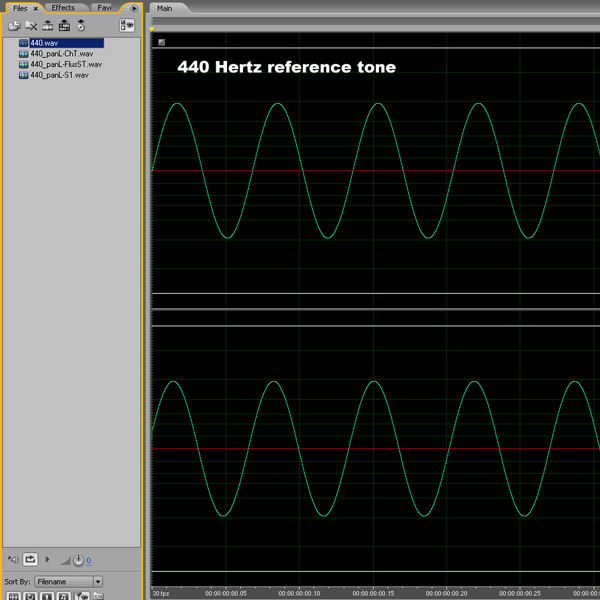 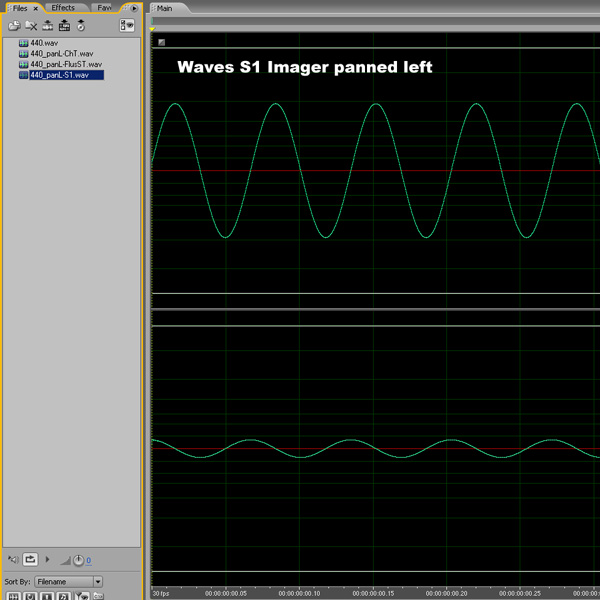 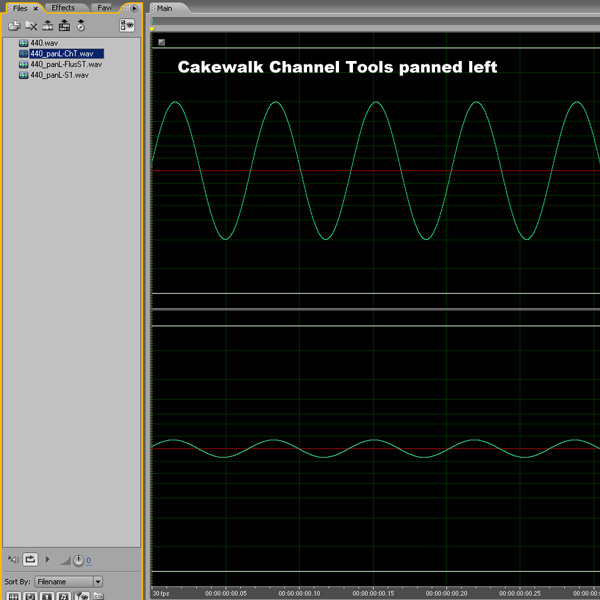 I've posted links to these screen shots in the past and found that many viewers don't have the attention span to notice the salient detail that it clearly illustrates, but I'm confident if you look carefully you'll see what I am talking about. Drew recognized the detail and once commented that the time shift is very very very small, and indeed it is. I find it remarkable that this very small difference makes, in my opinion, a dramatic difference to what I hear. I'd like to emphasize that I heard this effect first and then after appreciating it for a year or so, I stopped making music long enough to go run some tests and figure out exactly why I enjoyed what I was hearing. I thought it was pretty cool.
|
dmbaer
Max Output Level: -49.5 dBFS

- Total Posts : 2585
- Joined: 2008/08/04 20:10:22
- Location: Concord CA
- Status: offline

Re: Question on Channel Tools L and R Width Controls
2014/11/01 18:48:40
(permalink)
mike_mccue
I guess I just don't know anything about "shuffling" or where it is on the S-1 Stereo Imager GUI
I've posted links to these screen shots in the past and found that many viewers don't have the attention span to notice the salient detail that it clearly illustrates, but I'm confident if you look carefully you'll see what I am talking about.
As I said, I never actually used S-1 - it came in the Silver bundle (my name is David and I'm a gasaholic). The user interface picture in my S-1 manual has two extra sliders next to Gain and Width which are labeled Shuffle and Freq. These controls are not on the S-1 screen image on the S-1 page at Waves. I'd be curious whether you find it in your copy of the manual. As to your screen shots, the phenomena you mention is evident (but only if you look closely). Maybe we ought to drop this line of discussion, though ... at least in this forum. We are veering *way* off topic and are hardly contributing to promoting knowledge of SONAR. Forum moderators, please excuse the transgression. 
|
The Maillard Reaction
Max Output Level: 0 dBFS

- Total Posts : 31918
- Joined: 2004/07/09 20:02:20
- Status: offline

Re: Question on Channel Tools L and R Width Controls
2014/11/01 19:18:18
(permalink)
Hi David,
I have to make a confession. I have made a mistake of sorts, and I am going to admit it.
I just took a moment to replicate the results shown in my screen shots on my current DAW and I could not replicate my own results!!!
Now, before people say "ah hah MQ's an idiot" let me explain further.
I was so distraught to learn about this mistake that I fired up my moth ball DAW and found the original test I had made.
Here's what I found: On my old DAW I am running an ancient S-1 Imager, version 5, and it does indeed exhibit the characteristic I am describing. So, I went to my new DAW and confirmed that I had the exact same settings in S-1 and sure enough the timing on the left and right channel match perfectly with the new version (well to be honest it looked like the right channel was a single sample, at 44.1kHz, late, but that could just be the wave form drawing).
For my current DAW I purchased a Native Power Pack license because I find I only use 2 wave products S-1 and De-esser. So on the current DAW I am running Waves version 9.01.
The two S-1 versions have significantly different output. I don't know why, but I just confirmed it by running both DAWs back to back.
Anyways... now I know why a lot of folks can't hear what I say I've been hearing for all these years...
...but I have also confirmed to myself, once again, that expectation bias is extremely powerful because I had not noticed the fact that there was no longer anything to notice.
So there it is. I feel foolish at this point but I'm willing to stand up and say "wow"... I think I'm gonna go make some music. :-)
|
gswitz
Max Output Level: -18.5 dBFS

- Total Posts : 5694
- Joined: 2007/06/16 07:17:14
- Location: Richmond Virginia USA
- Status: offline

Re: Question on Channel Tools L and R Width Controls
2014/11/01 19:28:20
(permalink)
mike_mccue
ah hah MQ's an idiot
Finally! Some company!
StudioCat > I use Windows 10 and Sonar Platinum. I have a touch screen. I make some videos. This one shows how to do a physical loopback on the RME UCX to get many more equalizer nodes.
|
sharke
Max Output Level: 0 dBFS

- Total Posts : 13933
- Joined: 2012/08/03 00:13:00
- Location: NYC
- Status: offline

Re: Question on Channel Tools L and R Width Controls
2014/11/02 01:12:48
(permalink)
My favorite of the Waves spacial tools is the PS22 XSplit plugin. I know it's primarily a mono-to-stereo processor but it can also widen (and rotate) stereo tracks as well. I'm definitely still an audio amateur, but to my ears it's the most authentic (and mono-compatible) widening technique available to me. It spreads the frequencies across the stereo field from top to bottom in a wave pattern (you can adjust from a sine wave to a square wave), which collapses to mono almost perfectly.
JamesWindows 10, Sonar SPlat (64-bit), Intel i7-4930K, 32GB RAM, RME Babyface, AKAI MPK Mini, Roland A-800 Pro, Focusrite VRM Box, Komplete 10 Ultimate, 2012 American Telecaster!
|