Mistakewalk
Max Output Level: -90 dBFS

- Total Posts : 8
- Joined: 2011/03/13 09:02:04
- Status: offline

Questions about bit depth and dither
Hi All, I'm a little confused about the functional difference between the bit depth of an actual audio file versus how it is processed in Sonar 8.
I'm using an FA-101 with ASIO drivers. The FA-101 is designed in such a way that the sample rate is specified via a knob on the front of the interface. I have it set to 44.1.
In Sonar, in 'Global' Options, the 'Record Bit Depth' is set to 16 and the 'Render Bit Depth' is 32. (I presume these are defaults because I don't recall changing them, though I may have...Perhaps the FA-101 audio drivers determine these setting....?...but I'm getting a bit off track.) In 'Audio' Options, the 'Audio Driver Bit Depth' value is displayed as 24, but the value is greyed out and cannot be changed. So, here are my first two point of confusion:
1. What is the difference between Render and Record bit depth, particularly as it concerns my quasi-mastering process, ie: bouncing audio out of or loading a wav back into Sonar?(more on that in a minute...)
2. If Global Options is set to 16 for the Record bit depth, but Audio Options shows the 'Render Bit Depth' is 32, what is the actual bit depth of my project? Perhaps this is a repeat of my first question. I suspect that the actual bit depth is 16 simply because when I right click any of the wav files in my project and go to Clip Properties the bit depth is shown as 16. Or maybe the bit depth of the project is 24(the 'Audio Driver Bit Depth' in Audio Options)?
As an example of what I'm trying to figure out, I've got a project with four instrument tracks(audio with VST's-eq, Waves S1, a little compression on bass) and an Addictive Drums VST-instrument/midi track. The process I'm currently using for my "quasi(amateur)-Mastering" involves exporting the project as a wav, loading that wav into HarBal, then loading the HarBalized wav back into Sonar to apply limiting(1.5 db in this case with L3). Now perhaps just looking at that basic overview, you might see an issue with the process I'm not aware of. There's probably a "better" way to do this, this is just how I opted to go about working the HarBal step into the process, because I wanted to do the limiting last.
In the above process, I first exported the project out of Sonar at 16 bit depth, with no dither because I assumed since the wav's were 16 bit, no dithering would be necessary. But after thinking about all this, I suspect that Sonar is doing some things at 24 bit or some other depth higher than 16, like eq and reverb busses. Should I have exported as a 24 bit wav, without dither, done the HarBal step, then after I load it back into Sonar to apply the limiter, Export it again at 16 bit with POWr or Triangular dithering?(From what I've read, triangular and shaped dithering seem to be more or less functionally the same...). Or is there some reason dithering needs to be applied if I initially export the project as a 24-bit wav?
Perhaps I should also change 'Record Bit Depth' in Global Options to 24 so that it matches Sonar's 'Audio Driver Bit Depth' in Audio options and to benefit from the increased headroom? And maybe I should also start working at a higher sample rate? I've been aiming for a CD quality finished product(16bit, 44.1) for simplicity's sake, but maybe I should bump it up since I usually end up posting material in digital format online anyway, versus burning it to media. I hope this is clear enough, I know dither is an advanced subject and I'm a neophyte but I just want to make sure I'm not making a mistake in my final product. And typing this up has also got me thinking about moving away from a CD quality end result, since that's an outdated standard. Any advice or thoughts are appreciated!
|
johnnyV
Max Output Level: -48.5 dBFS

- Total Posts : 2677
- Joined: 2010/02/22 11:46:33
- Location: Here, in my chair
- Status: offline

Re:Questions about bit depth and dither
2011/03/13 14:46:32
(permalink)
Look at the bottom of Sonar screen, you will see the project specs. Mine is saying 44.1kHz, 16 bit. Under audio options it shows 24 bit grayed out? just like yours' So ya, one must wonder if it's 16 or 24? Note that the export option shows by default to 32 bit. You can leave this alone if your Mastering software supports this format. But this must be changed to 16 bit if it's to go from there directly to a CD.
post edited by johnnyV - 2011/03/14 16:33:43
Sonar X3e Studio - Waiting for Professional Scarlett 6i6Yamaha Gear= 01v - NSM 10 - DTX 400 - MG82cx Roland Gear= A 49- GR 50 - TR 505 - Boss pedalsTascam Gear= DR 40 - US1641 -Mackie Gear= Mix 8 - SRM 350's i5 Z97 3.2GHZ quad 16 Gig RAM W 8.1 home buildTaylor mini GS - G& L Tribute Tele - 72 Fender Princeton - TC BH 250 - Mooer and Outlaw Pedals Korg 05/RW
|
Rothchild
Max Output Level: -61 dBFS

- Total Posts : 1479
- Joined: 2003/11/27 13:15:24
- Status: offline

Re:Questions about bit depth and dither
2011/03/13 15:08:12
(permalink)
Ideally, you should have your soundcard / interface and sonar's record bit depth to 24 (this is the deepest your converter can do and is 'industry standard').
If your computer is powerful enough and your hard drive fast enough you might consider upping your sample rate but for now it is probably good to keep it at 44.1khz.
The render bit depth option defines the floating point space that Sonar uses to process your files, it's fine (and least problematic) at 32. The higher the numbers the more decimal places Sonar has to play with and therefore the fewer 'rounding errors' are likely to creep in (at some point it needs to decide if a number is one or t'other and will round up or down accordingly, the further a long a list of decimal places this is the lesser the impact).
Generally you want to keep your project at the highest possible rates until the final moment, when you want to prep the file to be burnt to CD or you're exporting it out to another format (mp3 etc), after you've done all your mastering treatments.
For CD you need to convert them to 16bit 44.1 (and apply dither if you're coming down from 24bit)
Child
|
bitflipper
01100010 01101001 01110100 01100110 01101100 01101

- Total Posts : 26036
- Joined: 2006/09/17 11:23:23
- Location: Everett, WA USA
- Status: offline

Re:Questions about bit depth and dither
2011/03/13 15:25:48
(permalink)
If Global Options is set to 16 for the Record bit depth, but Audio Options shows the 'Render Bit Depth' is 32, what is the actual bit depth of my project? The actual bit depth is 32. Whether you record at 16 or 24 bits, SONAR converts the data to 32 bits and that's what you're manipulating from that point forward. 24 bits is the most common recording bit depth. In reality, though, even the best converters only manage 20 bits and the ones us hobbyists use probably only 18 bits. The remaining bits are pretty much random noise. Still, it's better to record with the 24-bit setting than 16, even if most of the time your ears can't tell the difference. Either way, you end up with 32-bit files.
 All else is in doubt, so this is the truth I cling to. My Stuff
|
johnnyV
Max Output Level: -48.5 dBFS

- Total Posts : 2677
- Joined: 2010/02/22 11:46:33
- Location: Here, in my chair
- Status: offline

Re:Questions about bit depth and dither
2011/03/13 15:34:12
(permalink)
But here's the question. If Sonar is recording at 32 bit, why does the project show 16 ( or 24) at the bottom and if you check the Wave files stored in the audio folder they are 16 (or 24) ? not 32.
I always figured the 32 bit was something to do with rendering the audio as you work. But once you save it is printed to the audio folder as 16 or 24.
Sonar X3e Studio - Waiting for Professional Scarlett 6i6Yamaha Gear= 01v - NSM 10 - DTX 400 - MG82cx Roland Gear= A 49- GR 50 - TR 505 - Boss pedalsTascam Gear= DR 40 - US1641 -Mackie Gear= Mix 8 - SRM 350's i5 Z97 3.2GHZ quad 16 Gig RAM W 8.1 home buildTaylor mini GS - G& L Tribute Tele - 72 Fender Princeton - TC BH 250 - Mooer and Outlaw Pedals Korg 05/RW
|
Mistakewalk
Max Output Level: -90 dBFS

- Total Posts : 8
- Joined: 2011/03/13 09:02:04
- Status: offline

Re:Questions about bit depth and dither
2011/03/13 20:51:30
(permalink)
johnnyV
But here's the question. If Sonar is recording at 32 bit, why does the project show 16 ( or 24) at the bottom and if you check the Wave files stored in the audio folder they are 16 (or 24) ? not 32.
I always figured the 32 bit was something to do with rendering the audio as you work. But once you save it is printed to the audio folder as 16 or 24.
Yeah exactly. And if Sonar shows the project as 44.1, 16bit(at the bottom of the Sonar Window) then does that mean I don't need to dither if I initially bounce the project out as a 44.1, 16-bit wave? Or do I need to apply dithering since Sonar is doing stuff at 32/24/20/18bit(lol) bit depth as bitflipper explained?
|
Rothchild
Max Output Level: -61 dBFS

- Total Posts : 1479
- Joined: 2003/11/27 13:15:24
- Status: offline

Re:Questions about bit depth and dither
2011/03/14 03:07:55
(permalink)
Mistakewalk
johnnyV
But here's the question. If Sonar is recording at 32 bit, why does the project show 16 ( or 24) at the bottom and if you check the Wave files stored in the audio folder they are 16 (or 24) ? not 32.
I always figured the 32 bit was something to do with rendering the audio as you work. But once you save it is printed to the audio folder as 16 or 24.
Yeah exactly. And if Sonar shows the project as 44.1, 16bit(at the bottom of the Sonar Window) then does that mean I don't need to dither if I initially bounce the project out as a 44.1, 16-bit wave? Or do I need to apply dithering since Sonar is doing stuff at 32/24/20/18bit(lol) bit depth as bitflipper explained?
No, you only need to dither if you're changing the record bit depth. Sonar handles the render bit depth changes itself, so if you're recording at 16bit and staying there you don't need to dither. Child
|
Mistakewalk
Max Output Level: -90 dBFS

- Total Posts : 8
- Joined: 2011/03/13 09:02:04
- Status: offline

Re:Questions about bit depth and dither
2011/03/14 10:21:28
(permalink)
Rothchild
No, you only need to dither if you're changing the record bit depth. Sonar handles the render bit depth changes itself, so if you're recording at 16bit and staying there you don't need to dither.
Child
Sounds good, thanks! So it would seem that I also wont need to apply dither on my second export, since I'll be first exporting the project at 16 bit, then processing it in HarBal, then loading it back into Sonar to do a little limiting, then exporting as a 16 bit wav again. So no dithering at all?! Also, would it be a considerably better idea to just use the limiting function in HarBal and call it good, or is it ok to run the wav through Sonar again so I can use my favorite limiter?
|
drewfx1
Max Output Level: -9.5 dBFS

- Total Posts : 6585
- Joined: 2008/08/04 16:19:11
- Status: offline

Re:Questions about bit depth and dither
2011/03/14 11:27:07
(permalink)
Sonar works internally at either 32bit floating point or 64bit floating point.
Thus, theoretically at least, you would dither when outputting to anything other than a 32bit (or 64bit) float file.
 In order, then, to discover the limit of deepest tones, it is necessary not only to produce very violent agitations in the air but to give these the form of simple pendular vibrations. - Hermann von Helmholtz, predicting the role of the electric bassist in 1877.
|
bitflipper
01100010 01101001 01110100 01100110 01101100 01101

- Total Posts : 26036
- Joined: 2006/09/17 11:23:23
- Location: Everett, WA USA
- Status: offline

Re:Questions about bit depth and dither
2011/03/14 11:52:58
(permalink)
Also, would it be a considerably better idea to just use the limiting function in HarBal and call it good, or is it ok to run the wav through Sonar again so I can use my favorite limiter? The way I use Har-Bal, and I think this is how most of us use it, is as a sanity check rather than as a remedial tool. If Har-Bal appears to be showing a spectral anomaly, I'll experiment within Har-Bal and see if it really benefits from tweaking. If it does, I go back into the SONAR project and fix it there. The limiter in Har-Bal isn't that great (although version 3's coming dynamics processing may change that) so that's one argument for doing it all within SONAR.
 All else is in doubt, so this is the truth I cling to. My Stuff
|
johnnyV
Max Output Level: -48.5 dBFS

- Total Posts : 2677
- Joined: 2010/02/22 11:46:33
- Location: Here, in my chair
- Status: offline

Re:Questions about bit depth and dither
2011/03/14 11:56:41
(permalink)
See! no one knows the real answer! That's two completely different answers now! Mistakewalks question ( and mine now too) is Sonar recording at 32 bit , ( 64) which would need dither, or what it say's at the bottom of the screen and what you find when you look at the files stored in the audio folder. I think that the 32 bit (64 bit) is nothing to do with the track wave files. But then why is the 24 bit greyed out on both my systems and his too.
post edited by johnnyV - 2011/03/14 11:58:13
Sonar X3e Studio - Waiting for Professional Scarlett 6i6Yamaha Gear= 01v - NSM 10 - DTX 400 - MG82cx Roland Gear= A 49- GR 50 - TR 505 - Boss pedalsTascam Gear= DR 40 - US1641 -Mackie Gear= Mix 8 - SRM 350's i5 Z97 3.2GHZ quad 16 Gig RAM W 8.1 home buildTaylor mini GS - G& L Tribute Tele - 72 Fender Princeton - TC BH 250 - Mooer and Outlaw Pedals Korg 05/RW
|
drewfx1
Max Output Level: -9.5 dBFS

- Total Posts : 6585
- Joined: 2008/08/04 16:19:11
- Status: offline

Re:Questions about bit depth and dither
2011/03/14 12:43:56
(permalink)
If I recall correctly, 24 bit is probably grayed out if you have to set the bit depth in the audio driver.
Sonar coverts everything to 32bit floating point (or 64bit) and always uses that internally. Whenever it leaves Sonar (even temporarily), it is converted to either whatever your audio outputs' format is, or whatever file bit depth you set it to.
The dither settings in the Audio settings dialog boxes control dither for "automatic" or internal format conversions. The export dialogs have there own dither settings that apply there.
I would recommend setting audio drivers to 24bit, render to 32bit fp and export to whatever format is desired. If the export is an interim format, keep it at 32bit fp.
And I think dither is probably completely irrelevant in the real world for bit depths above 16bit, and even there not something to lose any sleep over.
 In order, then, to discover the limit of deepest tones, it is necessary not only to produce very violent agitations in the air but to give these the form of simple pendular vibrations. - Hermann von Helmholtz, predicting the role of the electric bassist in 1877.
|
Skyline_UK
Max Output Level: -54 dBFS

- Total Posts : 2133
- Joined: 2004/04/15 17:55:09
- Location: Midlands, UK
- Status: offline

Re:Questions about bit depth and dither
2011/03/14 14:14:26
(permalink)
So when should one dither then? I track at 44.1. If I make an MP3 I always leave the dither box ticked when I Export/Audio because you must dither when converting from 24 bits to 16, and adopting what I thought was the credo 'dither only at the very last audio conversion stage'. Am I correct in all this?
post edited by Skyline_UK - 2011/03/14 14:19:34
My stuff Intel Sandy Bridge i7 2600 @ 3.4GHz, 4 cores, 8 threads, 16GB RAM.OS & Programs drive: 240GB SSD
Data drives: 1 x 1TB drive RAID mirrored, plus extra 1TB data drive
Windows 10 Home 64 bit
Cakewalk by BandLab 64 bit, Studio One 3, Band In A Box 2016, Ozone 8+ too many other pluginsBandLab page
|
bitflipper
01100010 01101001 01110100 01100110 01101100 01101

- Total Posts : 26036
- Joined: 2006/09/17 11:23:23
- Location: Everett, WA USA
- Status: offline

Re:Questions about bit depth and dither
2011/03/14 14:35:07
(permalink)
You're doing it right, skyline.
There is some disagreement over whether it's necessary to dither when going from 32 to 24 bits, but from 24 to 16 there is no controversy.
The idea of only doing it at the very last stage is really saying that you should only do wordlength reduction once, as the last step.
 All else is in doubt, so this is the truth I cling to. My Stuff
|
johnnyV
Max Output Level: -48.5 dBFS

- Total Posts : 2677
- Joined: 2010/02/22 11:46:33
- Location: Here, in my chair
- Status: offline

Re:Questions about bit depth and dither
2011/03/14 14:43:08
(permalink)
OK so I just did a little snooping using 2 computers and 2 Audio interfaces. AMD 4800 duo core 2.4 - M Audio Fast Track pro Acer laptop 1.7 - Tascam us1641 Sonar Pro 7 Windows XP SP 3 For me this was an eye opener- I have been recording at inferior rates because of my own ignorance and and like all things Sonar, there are a LOT OF SETTINGS! So here was my lesson for the day-- I could change both my interfaces to 24 Bit but this is what shows at the bottom of Sonar on both Computers?? 16 bit?? 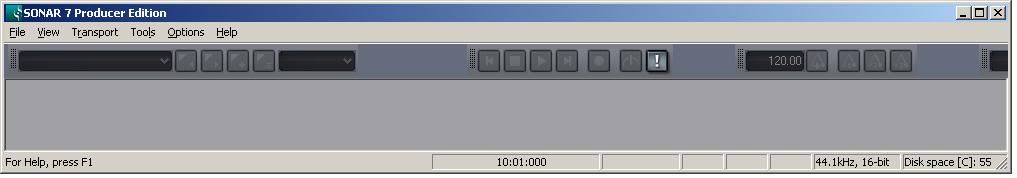 Ahh now I get it FIXED! I was missing a second step to the land of 24 bit-- It is under Global options/ Audio Data. I've messed with it before and it did not change , you have to set your interface FIRST. 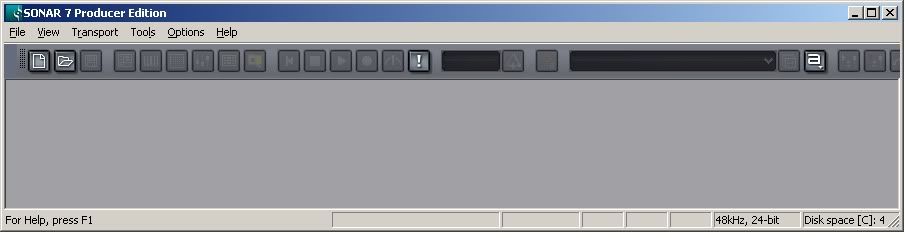
post edited by johnnyV - 2011/03/14 16:31:47
Sonar X3e Studio - Waiting for Professional Scarlett 6i6Yamaha Gear= 01v - NSM 10 - DTX 400 - MG82cx Roland Gear= A 49- GR 50 - TR 505 - Boss pedalsTascam Gear= DR 40 - US1641 -Mackie Gear= Mix 8 - SRM 350's i5 Z97 3.2GHZ quad 16 Gig RAM W 8.1 home buildTaylor mini GS - G& L Tribute Tele - 72 Fender Princeton - TC BH 250 - Mooer and Outlaw Pedals Korg 05/RW
|
johnnyV
Max Output Level: -48.5 dBFS

- Total Posts : 2677
- Joined: 2010/02/22 11:46:33
- Location: Here, in my chair
- Status: offline

Re:Questions about bit depth and dither
2011/03/14 14:46:57
(permalink)
So if you look at your track properties you would expect to see 32 bit right. 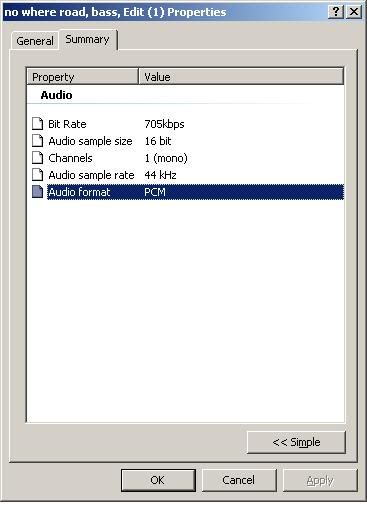 EDIT _ Now I have figured out how to get it at 24 bit 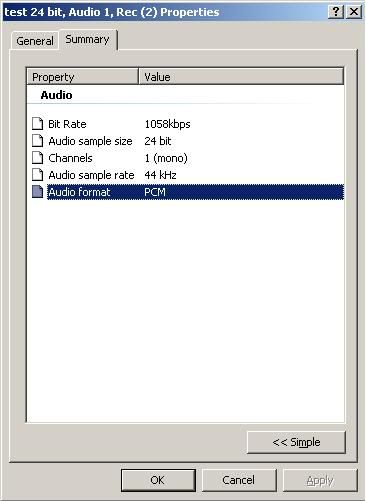
post edited by johnnyV - 2011/03/14 15:57:14
Sonar X3e Studio - Waiting for Professional Scarlett 6i6Yamaha Gear= 01v - NSM 10 - DTX 400 - MG82cx Roland Gear= A 49- GR 50 - TR 505 - Boss pedalsTascam Gear= DR 40 - US1641 -Mackie Gear= Mix 8 - SRM 350's i5 Z97 3.2GHZ quad 16 Gig RAM W 8.1 home buildTaylor mini GS - G& L Tribute Tele - 72 Fender Princeton - TC BH 250 - Mooer and Outlaw Pedals Korg 05/RW
|
johnnyV
Max Output Level: -48.5 dBFS

- Total Posts : 2677
- Joined: 2010/02/22 11:46:33
- Location: Here, in my chair
- Status: offline

Re:Questions about bit depth and dither
2011/03/14 14:53:17
(permalink)
So the other mystery is the grayed out 24 bit in ever situation including my office computer which has a on board card. 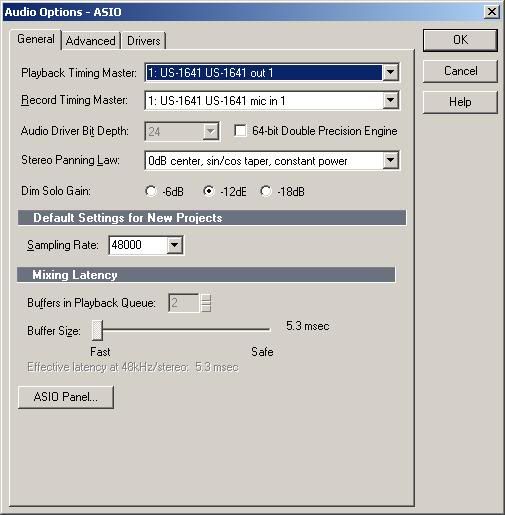
Sonar X3e Studio - Waiting for Professional Scarlett 6i6Yamaha Gear= 01v - NSM 10 - DTX 400 - MG82cx Roland Gear= A 49- GR 50 - TR 505 - Boss pedalsTascam Gear= DR 40 - US1641 -Mackie Gear= Mix 8 - SRM 350's i5 Z97 3.2GHZ quad 16 Gig RAM W 8.1 home buildTaylor mini GS - G& L Tribute Tele - 72 Fender Princeton - TC BH 250 - Mooer and Outlaw Pedals Korg 05/RW
|
johnnyV
Max Output Level: -48.5 dBFS

- Total Posts : 2677
- Joined: 2010/02/22 11:46:33
- Location: Here, in my chair
- Status: offline

Re:Questions about bit depth and dither
2011/03/14 15:05:03
(permalink)
The M Audio Fast track is now on my sh-t list. Whats with the not being able to use it at 24 bit if I use the SPDIF output? If I use the analog out then I get a hi pitched scream, very low level but I hate it! So I have been working at 16 bit for a whole year because of this. 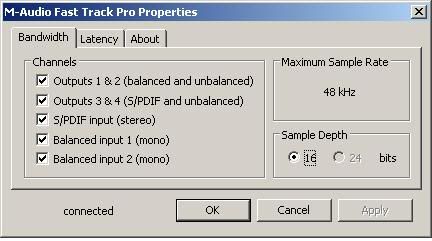 Notice 24 bit is not an option, I never played with the check boxes before and on a hunch I unchecked the 3/4 SPDIF and bingo this 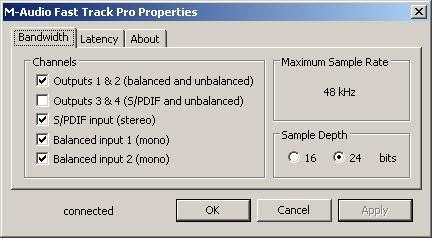 Also notice it say's max sample rate available 48 Hz, but if you try and change it in Sonar it won't go. 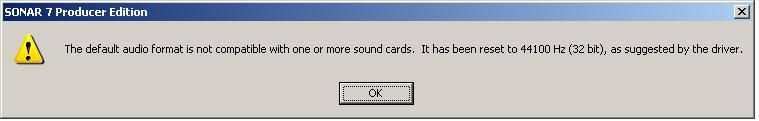 SO now back to the question about dithering. I understand that there is the Sonar working and rendering dither which I have left on and then the export dither which I have always disabled because, ya, I'm always working @ 16 bit. But my quandary now is, I have set interface to 24 bit and there's no indication that this is actually happening. It's grayed out in Audio options and it shows as 16 bit at bottom of screen and in audio properties for the tracks.
So like the OP I'm confused and not sure if I'm using 24 bit now. Ok see my post below I solved this problem , the setting for 24 bit is in Global settings , still have no clue about the grayed out 24 bit Note to OP 44.1hz and 48hz have nothing to do with dither, those are sample rates, not bits. You only dither when reducing bit rate not sample rate. Also it's a heated discussion on weather dithering really does that much anyhow. Plenty of engineers seem to claim that it's a slim chance that anyone can hear the difference between a dithered and non dithered file.
post edited by johnnyV - 2011/03/14 15:48:28
Sonar X3e Studio - Waiting for Professional Scarlett 6i6Yamaha Gear= 01v - NSM 10 - DTX 400 - MG82cx Roland Gear= A 49- GR 50 - TR 505 - Boss pedalsTascam Gear= DR 40 - US1641 -Mackie Gear= Mix 8 - SRM 350's i5 Z97 3.2GHZ quad 16 Gig RAM W 8.1 home buildTaylor mini GS - G& L Tribute Tele - 72 Fender Princeton - TC BH 250 - Mooer and Outlaw Pedals Korg 05/RW
|
drewfx1
Max Output Level: -9.5 dBFS

- Total Posts : 6585
- Joined: 2008/08/04 16:19:11
- Status: offline

Re:Questions about bit depth and dither
2011/03/14 15:18:33
(permalink)
Looking at the FastTrack Pro manual on M-Audio's site, it states: At 24-bit operation, the Fast Track Pro operates as a two-in, four-out device or a four-in, two-out device at a maximum sample rate of 48kHz, with analog OR digital inputs available:
< Analog In 1 and 2 or S/PDIF
< Analog Out 1 & 2 (available on both TRS and unbalanced Outputs 1 and 2)
< S/PDIF Out (mirrored at unbalanced Outputs 3 and 4)
Or
< Analog in 1 and 2
< S/PDIF In 1and 2
< Outputs 1 and 2 or 3 and 4
At 24-bit operation, the Fast Track Pro can also operate as a two-in or two-out device at sample rates of 88.2 and 96kHz. Analog or S/PDIF can be selected for input or output.
So this is probably a throughput issue and you should be able to get 24bit if you select only the 2 digital inputs. And bit rate = bit depth * sample frequency
 In order, then, to discover the limit of deepest tones, it is necessary not only to produce very violent agitations in the air but to give these the form of simple pendular vibrations. - Hermann von Helmholtz, predicting the role of the electric bassist in 1877.
|
johnnyV
Max Output Level: -48.5 dBFS

- Total Posts : 2677
- Joined: 2010/02/22 11:46:33
- Location: Here, in my chair
- Status: offline

Re:Questions about bit depth and dither
2011/03/14 15:28:51
(permalink)
Yep I figured that out today about the no digital outs at 24 bit. It's even more complicated because it is always been slaved to my Yamaha 01v which is 44.1 / 24 bit. so I don't mind not having 48 Hz but the 16 bit part sucks. I hate to have to use the Tascam for both computers but looks like that's whats going to happen. The only reason I kept the M-Audio was it has SPDIF. Nothing else about appeals to me.
Sonar X3e Studio - Waiting for Professional Scarlett 6i6Yamaha Gear= 01v - NSM 10 - DTX 400 - MG82cx Roland Gear= A 49- GR 50 - TR 505 - Boss pedalsTascam Gear= DR 40 - US1641 -Mackie Gear= Mix 8 - SRM 350's i5 Z97 3.2GHZ quad 16 Gig RAM W 8.1 home buildTaylor mini GS - G& L Tribute Tele - 72 Fender Princeton - TC BH 250 - Mooer and Outlaw Pedals Korg 05/RW
|
johnnyV
Max Output Level: -48.5 dBFS

- Total Posts : 2677
- Joined: 2010/02/22 11:46:33
- Location: Here, in my chair
- Status: offline

Re:Questions about bit depth and dither
2011/03/14 15:40:10
(permalink)
Edit this post and move info.
post edited by johnnyV - 2011/03/14 16:40:29
Sonar X3e Studio - Waiting for Professional Scarlett 6i6Yamaha Gear= 01v - NSM 10 - DTX 400 - MG82cx Roland Gear= A 49- GR 50 - TR 505 - Boss pedalsTascam Gear= DR 40 - US1641 -Mackie Gear= Mix 8 - SRM 350's i5 Z97 3.2GHZ quad 16 Gig RAM W 8.1 home buildTaylor mini GS - G& L Tribute Tele - 72 Fender Princeton - TC BH 250 - Mooer and Outlaw Pedals Korg 05/RW
|
drewfx1
Max Output Level: -9.5 dBFS

- Total Posts : 6585
- Joined: 2008/08/04 16:19:11
- Status: offline

Re:Questions about bit depth and dither
2011/03/14 15:58:41
(permalink)
johnnyV
Yep I figured that out today about the no digital outs at 24 bit. It's even more complicated because it is always been slaved to my Yamaha 01v which is 44.1 / 24 bit. so I don't mind not having 48 Hz but the 16 bit part sucks. I hate to have to use the Tascam for both computers but looks like that's whats going to happen. The only reason I kept the M-Audio was it has SPDIF. Nothing else about appeals to me.
I have no experience with that interface, but the way I read the instructions, you should be able to use any combination of analog and digital inputs and outputs at once, but you just can't use all of them at once at higher bit depths/sample rates. It's really a USB throughput issue more than an audio interface issue.
 In order, then, to discover the limit of deepest tones, it is necessary not only to produce very violent agitations in the air but to give these the form of simple pendular vibrations. - Hermann von Helmholtz, predicting the role of the electric bassist in 1877.
|
curb
Max Output Level: -89 dBFS

- Total Posts : 78
- Joined: 2010/11/23 15:56:28
- Status: offline

Re:Questions about bit depth and dither
2011/03/14 16:22:43
(permalink)
Have you noticed any oddities since changing to 24 bit (especialy interested in the Acer laptop, as that is what I use)?
I upgraded to a Tascam 1800 recently, but at the same time I changed to 24-bit. When recording I get odd stutters, and a general lack of response/more audio drop-outs etc.
|
johnnyV
Max Output Level: -48.5 dBFS

- Total Posts : 2677
- Joined: 2010/02/22 11:46:33
- Location: Here, in my chair
- Status: offline

Re:Questions about bit depth and dither
2011/03/14 16:26:49
(permalink)
Wow, I owe you big time Drewfx!! Looky here! Your right, if I uncheck 1/2 Fixed! And I did read the manual! really, honest,,, 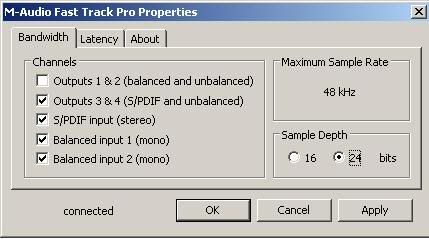 So today I go from 16 bit to 24 bit whoopy, Thank to OP Mistakewalk for forcing me to look deeper into the controls! So to summarize! 1- Read the manual for your interface to understand how to use it's ASIO control panel. Read it again. Did you read your manual? 2- Set your recording bit depth using Global options/ Audio data 3- Set your Sample rate under Audio Options. 4- Your recording sample rate and bit depth will show at the bottom of the main screen. This is what your audio data will be stored as in the audio folder. 5-When you export you can leave the file at 32 bit( un dithered) to work with it in other software that supports that format. You reduce to 44.1/ 16 bit if it's to go to CD from there. 6- Dithering is only applied when you reduce bit depth ( rate? ) not sample rate, and is an option worth researching about.
Sonar X3e Studio - Waiting for Professional Scarlett 6i6Yamaha Gear= 01v - NSM 10 - DTX 400 - MG82cx Roland Gear= A 49- GR 50 - TR 505 - Boss pedalsTascam Gear= DR 40 - US1641 -Mackie Gear= Mix 8 - SRM 350's i5 Z97 3.2GHZ quad 16 Gig RAM W 8.1 home buildTaylor mini GS - G& L Tribute Tele - 72 Fender Princeton - TC BH 250 - Mooer and Outlaw Pedals Korg 05/RW
|
Mr. Ease
Max Output Level: -71 dBFS

- Total Posts : 960
- Joined: 2003/11/24 18:44:01
- Location: West Sussex, UK
- Status: offline

Re:Questions about bit depth and dither
2011/03/14 16:46:12
(permalink)
johnnyV
Yep I figured that out today about the no digital outs at 24 bit. It's even more complicated because it is always been slaved to my Yamaha 01v which is 44.1 / 24 bit. so I don't mind not having 48 Hz but the 16 bit part sucks. I hate to have to use the Tascam for both computers but looks like that's whats going to happen. The only reason I kept the M-Audio was it has SPDIF. Nothing else about appeals to me.
Actually if you have the original 01V like me, then the I/O is all either 18 or 20 bit converters but you can set the S/PDIF output to anything from 16 to 24 bits as you wish. It doesn't give you any more resolution though! Also, if you slave the 01V to an external clock it can also operate at 48kHz. It's only fixed at 44.1kHz when using the internal clock. Check out the "Set Up" pages 1 and 5.
|
johnnyV
Max Output Level: -48.5 dBFS

- Total Posts : 2677
- Joined: 2010/02/22 11:46:33
- Location: Here, in my chair
- Status: offline

Re:Questions about bit depth and dither
2011/03/14 16:49:11
(permalink)
Curb- As it is I have not yet recorded at 24 bit! I was stuck with 16 bit because as stated in my now re-worded posts I was missing the critical step of changing the setting in Sonar too. How dumb can you get.
I guess I'll try something tomorrow. I only use the Acer for on location live audio. Never had a problem that way. But I do all the editing on the AMD.
I have a new song so will just use the Acer, Tascam combo and see.
Have to be careful about sample rate, that's a bad one to get messed up, But I don't believe bit rate matters in that same way. It will play.
Sonar X3e Studio - Waiting for Professional Scarlett 6i6Yamaha Gear= 01v - NSM 10 - DTX 400 - MG82cx Roland Gear= A 49- GR 50 - TR 505 - Boss pedalsTascam Gear= DR 40 - US1641 -Mackie Gear= Mix 8 - SRM 350's i5 Z97 3.2GHZ quad 16 Gig RAM W 8.1 home buildTaylor mini GS - G& L Tribute Tele - 72 Fender Princeton - TC BH 250 - Mooer and Outlaw Pedals Korg 05/RW
|
johnnyV
Max Output Level: -48.5 dBFS

- Total Posts : 2677
- Joined: 2010/02/22 11:46:33
- Location: Here, in my chair
- Status: offline

Re:Questions about bit depth and dither
2011/03/14 16:56:02
(permalink)
Mr Ease, yes it's the original 1993! I tried clocking Via the external and it's keeps defaulting back to internal every time you power down. So it's a pain to have to re set each session. I don't think the difference between 44/.1 and 48 is a biggy.
The pour old girl is starting to have a few issues. I can't afford a new digital board and I could never go back to analog for live sound.
Sonar X3e Studio - Waiting for Professional Scarlett 6i6Yamaha Gear= 01v - NSM 10 - DTX 400 - MG82cx Roland Gear= A 49- GR 50 - TR 505 - Boss pedalsTascam Gear= DR 40 - US1641 -Mackie Gear= Mix 8 - SRM 350's i5 Z97 3.2GHZ quad 16 Gig RAM W 8.1 home buildTaylor mini GS - G& L Tribute Tele - 72 Fender Princeton - TC BH 250 - Mooer and Outlaw Pedals Korg 05/RW
|
bitflipper
01100010 01101001 01110100 01100110 01101100 01101

- Total Posts : 26036
- Joined: 2006/09/17 11:23:23
- Location: Everett, WA USA
- Status: offline

Re:Questions about bit depth and dither
2011/03/15 00:01:59
(permalink)
Have you noticed any oddities since changing to 24 bit (especialy interested in the Acer laptop, as that is what I use)? I upgraded to a Tascam 1800 recently, but at the same time I changed to 24-bit. When recording I get odd stutters, and a general lack of response/more audio drop-outs etc. That's just due to more data being pushed back and forth. Twice as much, in fact. In terms of CPU burden, it's equivalent to switching from a 44.1KHz to an 88.2KHz sample rate. You'll probably need to raise your buffers a little to avoid those dropouts.
 All else is in doubt, so this is the truth I cling to. My Stuff
|
Mistakewalk
Max Output Level: -90 dBFS

- Total Posts : 8
- Joined: 2011/03/13 09:02:04
- Status: offline

Re:Questions about bit depth and dither
2011/03/15 11:31:22
(permalink)
Thanks for the input everybody, good stuff! Yeah, the tricky thing about the Edirol FA-101 interface is that while the sample rate is set via the knob on the front, there is no knob or anything to specify the bit depth, and the software panel for the interface only has buffer setting options, nothing alse, very minimal. So I don't know how I'd go about changing the 'Audio Driver Bit Depth' setting in Audio options(currently greyed out). Drewfx said "Sonar coverts everything to 32bit floating point (or 64bit) and always uses that internally. Whenever it leaves Sonar (even temporarily), it is converted to either whatever your audio outputs' format is, or whatever file bit depth you set it to." So does that mean that since my 'Record Bit Depth'("audio output format"?) in Global options is set to 16 that all the other project audio will convert to 16 bit automatically(applying dithering as needed) if I export the project as a 16 bit wav? Or would it defer to the greyed out 'Audio Driver Bit Depth' setting of 24 bit in Audio options, which I'm not sure how to change(and don't think I want to). If it's the former, it looks like I can skip dithering. If it's the latter, it seems I should apply dithering if I export the project at anything lower than 24 bit, but I'm still fuzzy on that. Also, when I bounced the Addictive Drums track to a wav, it created a 32-bit wav, so it looks like it uses the Render Bit depth not the Record Bit Depth to bounce the AD to audio. Of course that means now I will be reducing the wordlength of that track if I Export the project at any bit rate lower than 32, so I guess I'll dither when I export. Or I could leave the Addictive Drums track as a live VST when I export(instead of bouncing it to a track first) in which case it seems like dithering upon export would also be in order. So in summary, even though my recorded audio is at 16 bit, and the bottom of my Sonar window says 16-bit, I will still apply dithering(triangular or shaped; probably Pow-r1) when I export my project at 16(or even 24)bit since Sonar is still doing things at a bit depth higher than 16/24/#. Good choice, yes? On somewhat of a side note, but still related to my final process: As far as my use of HarBal goes, I agree with bitflipper that it's best used just as a reference. But in this case I like what 12% of 'Air'(HarBal's stereo widener) did to the mix and it did let me make a tasteful correction to a minor dip in the upper range and I'm not really sure what lives there in the mix. Maybe you know of an alternative to HarBal 'Air' that could be used as a plugin on my Master bus, then I could just skip the HarBal. ( I could sacrifice the HarBal step to avoid another run through Sonar after the HarBal process to apply limiting- I'm still not sure doing a second run through Sonar is problematic but I suspect it isn't). Waves S1 is the closest thing I can think of. I actually used an instance of S1 on each of the tracks in this mix, somewhat experimentally(what isn't?), to play with the imaging and liked the result. Maybe I could slap another S1 or something on the Master instead of using HarBal's 'Air' but Air seems to get a good transparent spread that I don't think I could achieve with S1.
post edited by Mistakewalk - 2011/03/15 11:36:44
|
johnnyV
Max Output Level: -48.5 dBFS

- Total Posts : 2677
- Joined: 2010/02/22 11:46:33
- Location: Here, in my chair
- Status: offline

Re:Questions about bit depth and dither
2011/03/15 13:36:06
(permalink)
So I don't know how I'd go about changing the 'Audio Driver Bit Depth' setting in Audio options(currently greyed out).
You change it under Global options/Audio Data. You were the one who actually pointed that out in your 1st post and as a result I have now changed to 24 bit. Still not sure what the grayed out 24 bit in audio options is about. It is like that no matter what on 3 of my computers. I guess it's not important. But the problem was it made me think that it was the place to change bit depth. Seems stupid to set sample rate in one dialog box and Bit depth in an other. Not sure how each interface works, but try changing it in Global options without using your interfaces control panel and see what happens. Seems what ever shows at the bottom of screen is what your tracks will be. As far as recording at 16 or 24 goes, I seem to remember that Sonar figures out what setting will work best when you install it. It looks at your computer and goes Hmmm! This piece of cr-p will only work at 16 bit. So it seems to set things for you. I have never challenged Sonars settings. I will try 24 bit on my next new project and see if it crashes. Right now I'm in the middle of stuff and do not think it would be a good idea to start using 24 bit at this point. My computers are probably not up to it. I'm already hitting 60% peaks. I'm still waiting for a better computer to fall out of the sky.
post edited by johnnyV - 2011/03/15 13:43:34
Sonar X3e Studio - Waiting for Professional Scarlett 6i6Yamaha Gear= 01v - NSM 10 - DTX 400 - MG82cx Roland Gear= A 49- GR 50 - TR 505 - Boss pedalsTascam Gear= DR 40 - US1641 -Mackie Gear= Mix 8 - SRM 350's i5 Z97 3.2GHZ quad 16 Gig RAM W 8.1 home buildTaylor mini GS - G& L Tribute Tele - 72 Fender Princeton - TC BH 250 - Mooer and Outlaw Pedals Korg 05/RW
|