sharke
Max Output Level: 0 dBFS

- Total Posts : 13933
- Joined: 2012/08/03 00:13:00
- Location: NYC
- Status: offline

Radeon gfx woes ruining my Sonar experience
So for a while I've been suffering from some horrible pops and clicks during playback in Sonar. Mostly when playing back VST synths. I have to keep my buffers at 512 samples minimum, even with all FX bypassed and the performance module showing quite light activity on the cores.
This only happens during playback. I can play the synth in real time via my MIDI keyboard without clicks or pops, even CPU hungry synths like Monark and even at very low buffer settings like 64 or 96 samples. As soon as I hit play and Sonar tries to play some MIDI parts, pop city.
Someone suggested to me that it might be a graphics card issue and to initiate conservation mode during playback. I did that, and lo and behold the clicks stopped almost completely, but sometimes made themselves heard during the display update. So there it is - a graphics issue. My card is a Radeon HD 7700. Not a high end gaming card by any standards, but should be more than enough to handle basic graphics functions. I'm not a gamer so have never put it through its paces properly, but just out of curiosity I ran 3DMark to see how it fared. The results were pretty atrocious - I got a graphics score of 527 (which put me below what you'd expect from a notebook with integrated gfx, according to 3D Mark). The frame rate throughout the test was a horrible 3-4 fps. Looking at the activity meters in the Radeon settings utility during the test, I saw that the GPU was pegged at 800MHz (the default for this card), activity at 99% and a temperature of around 50 degrees.
If I disable the card in the Device Driver and use the onboard gfx, the clicks and pops in Sonar go away. So obviously my card is not working properly and I don't know whether it's a setup problem or whether I have a bad card. Have no idea where to go from here. My Radeon drivers are fully up to date. I also tried rolling back to an earlier version, but no difference ensued. I've done a completely clean install of the drivers (after using a driver cleaning utility). I didn't expect that would make a difference but I tried it anyway. It didn't.
So what do you think? Does it sound like I have a faulty card, or maybe that it's not installed properly or something? Or perhaps there's some setting in the BIOS? I have a Gigabyte motherboard. I've had a look around the BIOS but can't see anything that pertains to my card. I really don't know what to do short of disabling the card altogether, but that's not a long term solution because I do occasionally use Illustrator and Premiere and would like a good working card for those.
JamesWindows 10, Sonar SPlat (64-bit), Intel i7-4930K, 32GB RAM, RME Babyface, AKAI MPK Mini, Roland A-800 Pro, Focusrite VRM Box, Komplete 10 Ultimate, 2012 American Telecaster!
|
fireberd
Max Output Level: -38 dBFS

- Total Posts : 3704
- Joined: 2008/02/25 14:14:28
- Location: Inverness, FL
- Status: offline

Re: Radeon gfx woes ruining my Sonar experience
2016/11/18 06:44:50
(permalink)
I have an HD7770 and it does not cause clicks and Latencymon is clear. I am using Win 10.
Its not a great gaming video card but on Win 7 the Windows experience score is much higher than the Intel graphics in my i7 3770 CPU.
"GCSG Productions" Franklin D-10 Pedal Steel Guitar (primary instrument). Nashville Telecaster, Bass, etc. ASUS ROG Maximus VIII Hero M/B, i7 6700K CPU, 16GB Ram, SSD and conventional hard drives, Win 10 Pro and Win 10 Pro Insider Pre-Release Sonar Platinum/CbB. MOTU 896MK3 Hybrid, Tranzport, X-Touch, JBL LSR308 Monitors, Ozone 5, Studio One 4.1 ISRC Registered Member of Nashville based R.O.P.E. Assn.
|
dcumpian
Max Output Level: -34 dBFS

- Total Posts : 4124
- Joined: 2005/11/03 15:50:51
- Status: offline

Re: Radeon gfx woes ruining my Sonar experience
2016/11/18 08:27:37
(permalink)
To a large degree, it has a lot to do with how your motherboard and the video card interact due to hardware interrupts. If there is another slot you can move the video card to, you should try that. On the other hand, if your problems go away when you disable the card, why not yank it? You shouldn't need anything more than onboard graphics for Sonar anyway...
Regards,
Dan
Mixing is all about control. My music: http://dancumpian.bandcamp.com/ or https://soundcloud.com/dcumpian Studiocat Advanced Studio DAW (Intel i5 3550 @ 3.7GHz, Z77 motherboard, 16GB Ram, lots of HDDs), Sonar Plat, Mackie 1604, PreSonus Audiobox 44VSL, ESI 4x4 Midi Interface, Ibanez Bass, Custom Fender Mexi-Strat, NI S88, Roland JV-2080 & MDB-1, Komplete, Omnisphere, Lots o' plugins.
|
fireberd
Max Output Level: -38 dBFS

- Total Posts : 3704
- Joined: 2008/02/25 14:14:28
- Location: Inverness, FL
- Status: offline

Re: Radeon gfx woes ruining my Sonar experience
2016/11/18 08:37:50
(permalink)
If worked OK and now does not, reseating the video card would be my first thought. Along with potential hardware problem with the card, PC power supply could be an issue, especially if its a low wattage or a poor quality power supply.
I agree the Intel Video is more than adequate for Sonar. I used the Intel video before I got my HD7770. I'm building a new system with an i7 6700K and I'm going to use the Intel video.
"GCSG Productions" Franklin D-10 Pedal Steel Guitar (primary instrument). Nashville Telecaster, Bass, etc. ASUS ROG Maximus VIII Hero M/B, i7 6700K CPU, 16GB Ram, SSD and conventional hard drives, Win 10 Pro and Win 10 Pro Insider Pre-Release Sonar Platinum/CbB. MOTU 896MK3 Hybrid, Tranzport, X-Touch, JBL LSR308 Monitors, Ozone 5, Studio One 4.1 ISRC Registered Member of Nashville based R.O.P.E. Assn.
|
sharke
Max Output Level: 0 dBFS

- Total Posts : 13933
- Joined: 2012/08/03 00:13:00
- Location: NYC
- Status: offline

Re: Radeon gfx woes ruining my Sonar experience
2016/11/18 09:55:25
(permalink)
Yeah I may try reseating it. Like I said, I do have occasional need for apps like Premiere and Illustrator and so a decent card is a plus.
JamesWindows 10, Sonar SPlat (64-bit), Intel i7-4930K, 32GB RAM, RME Babyface, AKAI MPK Mini, Roland A-800 Pro, Focusrite VRM Box, Komplete 10 Ultimate, 2012 American Telecaster!
|
TheMaartian
Max Output Level: -47.5 dBFS

- Total Posts : 2774
- Joined: 2015/05/21 18:30:52
- Location: Flagstaff, AZ
- Status: offline

Re: Radeon gfx woes ruining my Sonar experience
2016/11/18 10:16:04
(permalink)
I had an older Radeon on Win7 that started having memory failures. It was Bejeweled Twist that burned that sucker up. So, knucklehead me, I replaced it with a newer Radeon. Unfortunately, it wasn't new enough (early 2012) for ATI to bother updating the driver to Win10. I was having one or more BSODs per day. I've got a Gigabyte GeForce nVidia now that just flies. And it gets regular (almost monthly) driver updates. One thing I'll suggest is that for driver installs, don't just accept the default install. You'll get all of the 3D and gaming junk that you don't (I assume) want or need. I install just the driver and the PhysX app; nothing else is required. ATI "driver" packages may be the same. Of the several ATI video cards I've owned over the years, all of the ones with cooling fans seemed under-cooled, so the Gigabyte card I bought has two monsters. Better safe than sorry. 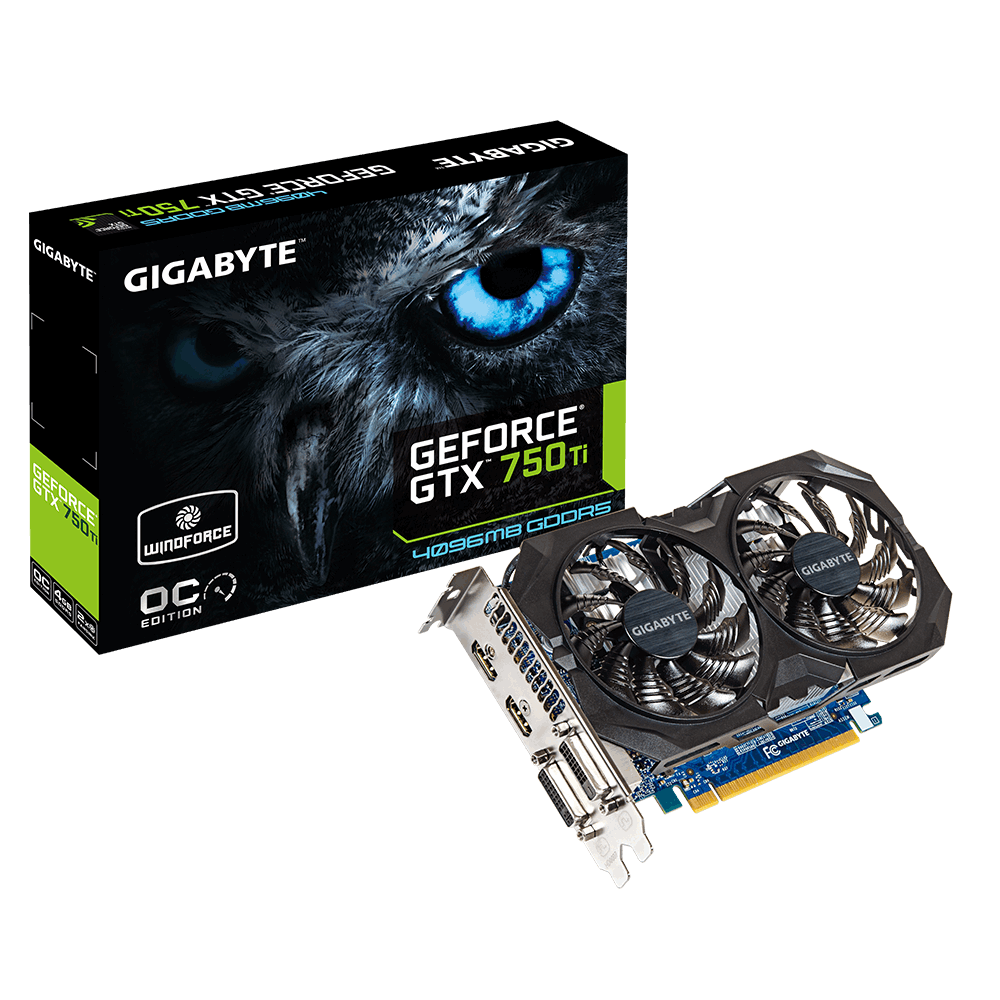 EDIT: I've had this card for about a year now, and I've not had a single issue with it under Win10, even the Anniversary Update. And I got it on Amazon for $140, with a $20 rebate. So, net $120. My default audio i/f setting is 48K with a 128 sample buffer. No issues. No need to run with a 64 sample buffer.
Intel i7 3.4GHz, 16 GB RAM, 2 TB HD Win10 Home 64-bit Tascam US-16x08 Studio One 4 Pro Notion 6 Melodyne 4 Studio Acoustica 7 Guitar Pro 7 PreSonus FaderPort Nektar P6 M-Audio BX8 D2 Beyerdynamic DT 880 Pro NI K9U XLN AK, AD2 AAS VS-2, GS-2, VA-2, EP-4, CP-2, OD Toontrack SD3, EZK
|
kitekrazy1
Max Output Level: -40 dBFS

- Total Posts : 3524
- Joined: 2014/08/02 17:52:51
- Status: offline

Re: Radeon gfx woes ruining my Sonar experience
2016/11/23 11:54:55
(permalink)
TheMaartian
I had an older Radeon on Win7 that started having memory failures. It was Bejeweled Twist that burned that sucker up. So, knucklehead me, I replaced it with a newer Radeon. Unfortunately, it wasn't new enough (early 2012) for ATI to bother updating the driver to Win10. I was having one or more BSODs per day. I've got a Gigabyte GeForce nVidia now that just flies. And it gets regular (almost monthly) driver updates.
One thing I'll suggest is that for driver installs, don't just accept the default install. You'll get all of the 3D and gaming junk that you don't (I assume) want or need. I install just the driver and the PhysX app; nothing else is required. ATI "driver" packages may be the same.
Of the several ATI video cards I've owned over the years, all of the ones with cooling fans seemed under-cooled, so the Gigabyte card I bought has two monsters. Better safe than sorry.
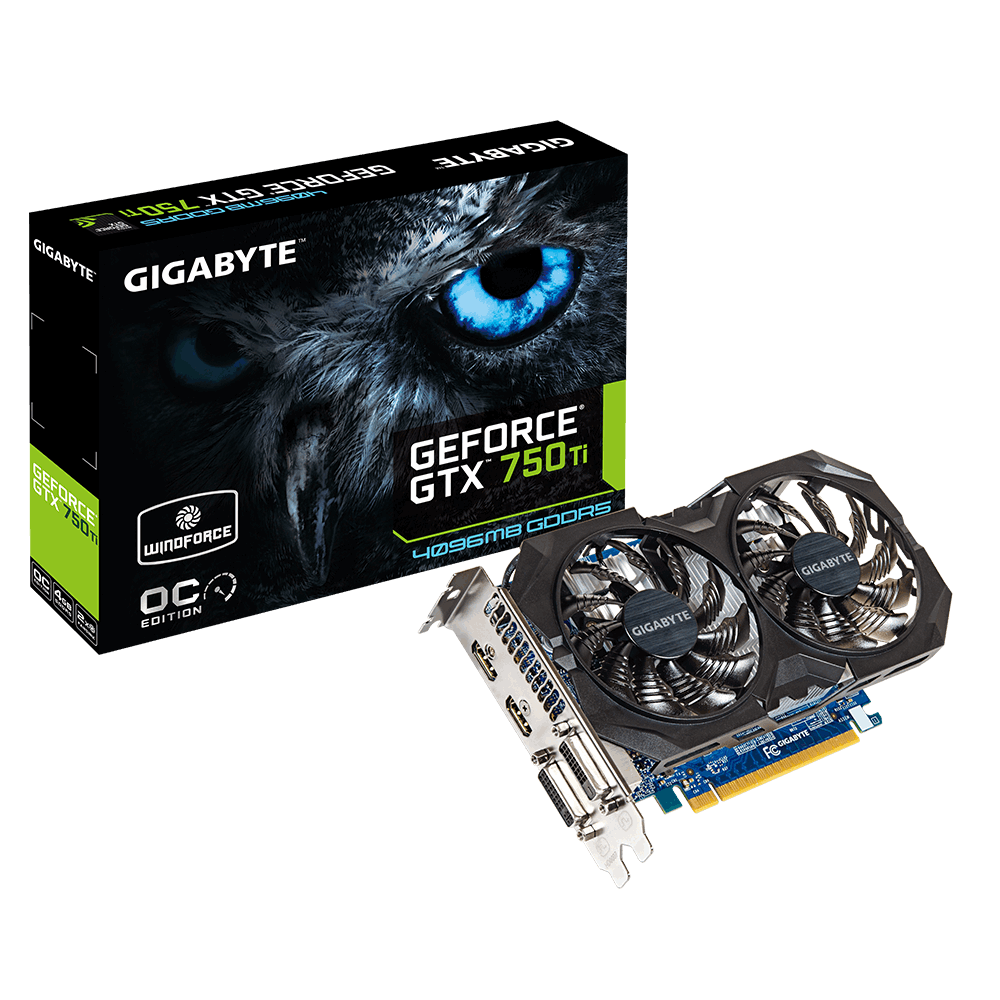
EDIT: I've had this card for about a year now, and I've not had a single issue with it under Win10, even the Anniversary Update. And I got it on Amazon for $140, with a $20 rebate. So, net $120.
My default audio i/f setting is 48K with a 128 sample buffer. No issues. No need to run with a 64 sample buffer.
I have one too. The main reason for buying it was less power consumption. I game on a 1366x768 TV. No reason for a better graphics card.
Sonar Platinum, W7 Pro 32GB Ram, Intel i7 4790, AsRock Z97 Pro 4, NVidia 750ti, AP2496 Sonar Platinum, W7 Pro, 16GB Ram, AMD FX 6300, Gigabyte GA 970 -UD3 P, nVidia 9800GT, Guitar Port, Terratec EWX 2496
|
TheMaartian
Max Output Level: -47.5 dBFS

- Total Posts : 2774
- Joined: 2015/05/21 18:30:52
- Location: Flagstaff, AZ
- Status: offline

Re: Radeon gfx woes ruining my Sonar experience
2016/11/23 12:28:53
(permalink)
kitekrazy1
I have one too. The main reason for buying it was less power consumption. I game on a 1366x768 TV. No reason for a better graphics card.
Good point on that card. Was also a consideration of mine, as I was plugging it into a 400W power supply.
Intel i7 3.4GHz, 16 GB RAM, 2 TB HD Win10 Home 64-bit Tascam US-16x08 Studio One 4 Pro Notion 6 Melodyne 4 Studio Acoustica 7 Guitar Pro 7 PreSonus FaderPort Nektar P6 M-Audio BX8 D2 Beyerdynamic DT 880 Pro NI K9U XLN AK, AD2 AAS VS-2, GS-2, VA-2, EP-4, CP-2, OD Toontrack SD3, EZK
|
Jim Roseberry
Max Output Level: 0 dBFS

- Total Posts : 9871
- Joined: 2004/03/23 11:34:51
- Location: Ohio
- Status: offline

Re: Radeon gfx woes ruining my Sonar experience
2016/11/25 11:03:52
(permalink)
Hi James,
You're welcome to give me a call this week.
There's got to be a particular reason this is happening.
It's not normal/expected behavior...
|
sharke
Max Output Level: 0 dBFS

- Total Posts : 13933
- Joined: 2012/08/03 00:13:00
- Location: NYC
- Status: offline

Re: Radeon gfx woes ruining my Sonar experience
2016/11/26 12:02:46
(permalink)
Thanks Jim, that would be helpful. What are the best times to catch you?
JamesWindows 10, Sonar SPlat (64-bit), Intel i7-4930K, 32GB RAM, RME Babyface, AKAI MPK Mini, Roland A-800 Pro, Focusrite VRM Box, Komplete 10 Ultimate, 2012 American Telecaster!
|
LaszloZoltan
Max Output Level: -86 dBFS

- Total Posts : 216
- Joined: 2014/02/23 15:26:12
- Status: offline

Re: Radeon gfx woes ruining my Sonar experience
2016/11/26 15:13:48
(permalink)
just guessing, but you might try to disable your hdmi/audio outputs on your graphics card in the device driver- even if you had them off previously, an update could re-enable them
|
Jim Roseberry
Max Output Level: 0 dBFS

- Total Posts : 9871
- Joined: 2004/03/23 11:34:51
- Location: Ohio
- Status: offline

Re: Radeon gfx woes ruining my Sonar experience
2016/11/27 15:44:43
(permalink)
sharke
Thanks Jim, that would be helpful. What are the best times to catch you?
Hi James, Give me a call any time this week. Any time after 9am EST would be fine.
|
sharke
Max Output Level: 0 dBFS

- Total Posts : 13933
- Joined: 2012/08/03 00:13:00
- Location: NYC
- Status: offline

Re: Radeon gfx woes ruining my Sonar experience
2016/11/27 21:20:56
(permalink)
JamesWindows 10, Sonar SPlat (64-bit), Intel i7-4930K, 32GB RAM, RME Babyface, AKAI MPK Mini, Roland A-800 Pro, Focusrite VRM Box, Komplete 10 Ultimate, 2012 American Telecaster!
|
sharke
Max Output Level: 0 dBFS

- Total Posts : 13933
- Joined: 2012/08/03 00:13:00
- Location: NYC
- Status: offline

Re: Radeon gfx woes ruining my Sonar experience
2016/11/27 21:21:28
(permalink)
LaszloZoltan
just guessing, but you might try to disable your hdmi/audio outputs on your graphics card in the device driver- even if you had them off previously, an update could re-enable them
Yes I'm always on top of that....the pesky things keep appearing in my device list!
JamesWindows 10, Sonar SPlat (64-bit), Intel i7-4930K, 32GB RAM, RME Babyface, AKAI MPK Mini, Roland A-800 Pro, Focusrite VRM Box, Komplete 10 Ultimate, 2012 American Telecaster!
|