Brandon2000
Max Output Level: -88 dBFS

- Total Posts : 110
- Joined: 2015/06/24 16:14:26
- Status: offline
Removing Sysex
MC6 - Any help on this one? I have imported a couple of tracks into a project and they have sysex messages in from previous project - i can open up sysex and click on edit but it does not let me remove the messages - it says i must have an F0 and F7 in the message despite the fact i want to remove the actual message. Thanks
|
scook
Forum Host

- Total Posts : 24146
- Joined: 2005/07/27 13:43:57
- Location: TX
- Status: offline

Re: Removing Sysex
2016/02/14 16:22:51
(permalink)
If there is data in the Sysx View use the Sysx View File Menu clear option. If the data is embedded in the tracks, use the Event List to remove the data.
|
Brandon2000
Max Output Level: -88 dBFS

- Total Posts : 110
- Joined: 2015/06/24 16:14:26
- Status: offline

Re: Removing Sysex
2016/02/15 15:07:23
(permalink)
Its very odd. I have cleared the sysex from the file and made sure there is no sysex in the event list but my instruments in TTS keep reverting to the original ones despite me changing them. For example my plays plays as a standard drum kit no matter how many times i change it. Any ideas?
|
Beagle
Max Output Level: 0 dBFS

- Total Posts : 50621
- Joined: 2006/03/29 11:03:12
- Location: Fort Worth, TX
- Status: offline

Re: Removing Sysex
2016/02/16 09:07:55
(permalink)
that's not necessarily SYSX data. did you check the MIDI DATA for that track and see if there are any PATCH changes (usually at the beginning if the kit plays that from the beginning)?
also, check your MIDI tracks' properties and make sure the Channel, bank and patch information is correct there.
|
Brandon2000
Max Output Level: -88 dBFS

- Total Posts : 110
- Joined: 2015/06/24 16:14:26
- Status: offline

Re: Removing Sysex
2016/02/16 14:16:38
(permalink)
Hi I have checked all the midi events and they are all notes -nothing else. I did change two of the controllers to 'normal' and that sorted two tracks out but i have two remaining midi tracks that keep defaulting to piano as soon as I play back the tracks. It is definitely like an 'event' or sysex that is causing this but there is no evidence of it anywhere. Am baffled to say the least.
|
Beagle
Max Output Level: 0 dBFS

- Total Posts : 50621
- Joined: 2006/03/29 11:03:12
- Location: Fort Worth, TX
- Status: offline

Re: Removing Sysex
2016/02/16 14:59:47
(permalink)
I don't know what you mean by changing the controllers to "normal" you still haven't said that you have checked your MIDI track properties to verify the channel, bank and patch information is correct. 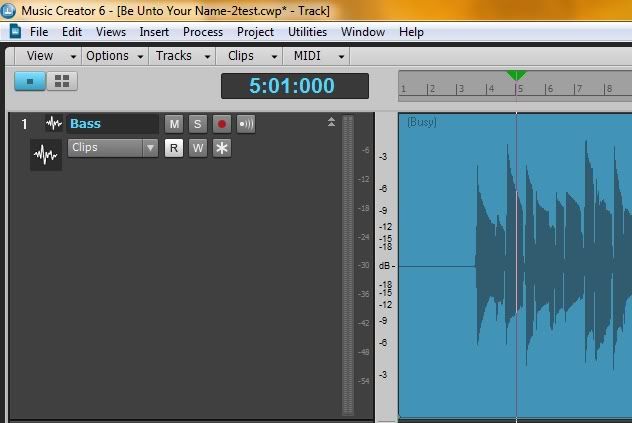 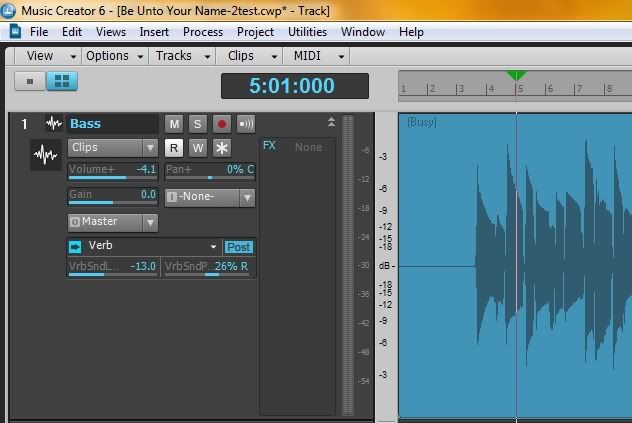 this actually shows an AUDIO track, not a MIDI track, but in that 2nd pic, for a MIDI track there will be CHANNEL, BANK and PATCH pull downs instead of BUS OUTPUT pull down. do you have those set to the synth channel bank and patch you are wanting to hear? here's one showing what's available for TTS-1 on a MIDI track . 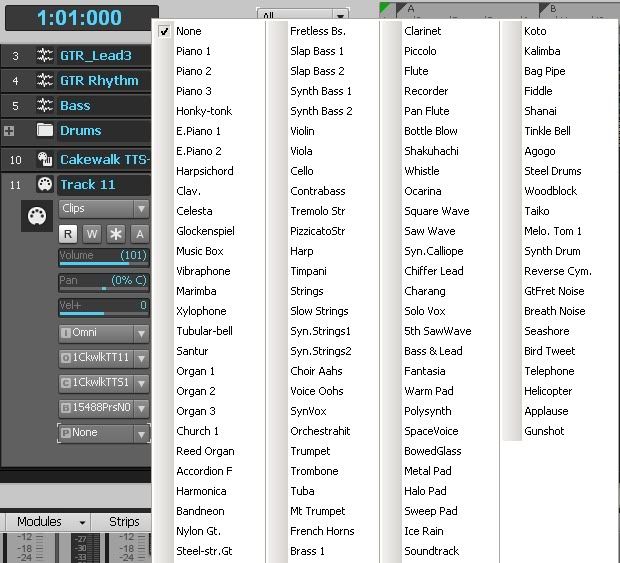
post edited by Beagle - 2016/02/16 15:16:46
|
Brandon2000
Max Output Level: -88 dBFS

- Total Posts : 110
- Joined: 2015/06/24 16:14:26
- Status: offline

Re: Removing Sysex
2016/02/17 14:18:02
(permalink)
Hi the controller I referred to is where it can either be set as - normal, controller 0, Contoller 32, pr patch 100.
And under where it says 'clips' in your pic i dont have any of the information that is showing on your screen. However i do have that information on other midi tracks in other projects i have. Is it possibly somethign to do with the way it was recorded do you think as i imported it from a CPA9 project?
|
Beagle
Max Output Level: 0 dBFS

- Total Posts : 50621
- Joined: 2006/03/29 11:03:12
- Location: Fort Worth, TX
- Status: offline

Re: Removing Sysex
2016/02/18 13:36:37
(permalink)
yes, look at the top two pictures. there are two icons, the very top one has an icon selected which has ONE square in it. the second picture has an icon selected which has FOUR squares selected. that is the setting which allows you to see ALL properties of a track instead of a smaller customized view.
the customized view is default both in MC and in Sonar and I really hate it. I want to see all of the input and output parameters available to me when I look at track properties!
anyway, select the 4 square one.
|
Brandon2000
Max Output Level: -88 dBFS

- Total Posts : 110
- Joined: 2015/06/24 16:14:26
- Status: offline

Re: Removing Sysex
2016/02/21 16:46:03
(permalink)
Hi thanks i have probably found the answer now. It is a bit of a fiddle I must say. Any idea why the output is to TT11 as opposed to TTS1?
Thanks again.
|
scook
Forum Host

- Total Posts : 24146
- Joined: 2005/07/27 13:43:57
- Location: TX
- Status: offline

Re: Removing Sysex
2016/02/21 16:59:11
(permalink)
TT11 is the first instance of the plug-in
TT12 is the second instance
|
Brandon2000
Max Output Level: -88 dBFS

- Total Posts : 110
- Joined: 2015/06/24 16:14:26
- Status: offline

Re: Removing Sysex
2016/02/21 17:34:57
(permalink)
Thanks Scook - can you elaborate on what the first and second instances are/mean and if there are more than two? Many thanks
|
scook
Forum Host

- Total Posts : 24146
- Joined: 2005/07/27 13:43:57
- Location: TX
- Status: offline

Re: Removing Sysex
2016/02/21 17:41:11
(permalink)
Insert TTS-1 into a project. It is the first instance of TTS-1 in the project.
Insert another copy of TTS-1 into the same project. This results in a second instance of TTS-1 in the project.
Each time a synth plug-in is inserted into a project a number is appended to the name so that each copy (or instance) of the same synth plug-in can be uniquely identified.
|