amiller
Max Output Level: -73 dBFS

- Total Posts : 876
- Joined: 2006/01/28 19:54:49
- Status: offline
Removing measures - Found my answer
I usually put around 8 or so empty measures at the front of new songs that I'm working on as a buffer for an unforeseen intro addition. When the song is complete I need to remove any unused measures from the front of the song. How do I do that in SONAR?
post edited by amiller - 2012/03/26 20:50:03
RAWK!!! . SONAR Platinum: 2017.10
System specs: Purrrfect Audio: http://www.studiocat.com/open_cart/ • Case Silent Mid Tower • Power-Supply 600w quiet • Haswell CPU 4790k @ 4.4GHz • RAM 32GB DDR3/1600 • OS drive 1TB HD • Audio drive 2TB HD • Samples drive 1 3TB HD • Burner 24x DVD/RW • Video HD4600 • Add TI chipset Firewire For all others • Operating System Windows 10 x64 Home Edition . MOTU 828 mkII . Lucid 9624 A/D . Millennia HV-3b pre . Dual 24" Widescreen Monitors
|
gustabo
Max Output Level: -49.5 dBFS

- Total Posts : 2591
- Joined: 2009/01/05 17:32:38
- Status: offline

Re:Removing measures
2012/03/25 17:18:32
(permalink)
Add something (midi event, controller, anything) anywhere in the measures that you're trying to delete, Ctrl-A to select all, go to the first measure that you want to delete, hit F9, go to the end of the last measure that you want to delete, hit F10 than go to edit, delete, and select everything including delete hole.
You can't delete the measures if nothing exists in at least one of the measures in at least one track.
Cakewalk by Bandlab - Win10 Pro x64 - StudioCat Platinum Studio DAW - 32 GB Ram - MOTU UltraLite-mk3
M-Audio Keystation 88ES - Akai MPD26 (hot-rodded) - Alesis DM10 - a few guitars, a few amps
Novation Launch Control - Korg nanoKONTROL2 - PreSonus FaderPort - DAW Remote HD on iPad
Adam A7X - Behritone C50A
PreSonus Monitor Station v2 (controlling the mons)
https://www.facebook.com/groups/sonarusergroup/
|
Guitarhacker
Max Output Level: 0 dBFS

- Total Posts : 24398
- Joined: 2007/12/07 12:51:18
- Location: NC
- Status: offline

Re:Removing measures
2012/03/25 20:12:33
(permalink)
Well, you could simply leave it there and export the song in the usual way. Then open it in your wave editor and trim the starting silence. I do this all the time.
You can also simply highlight the data and audio in the tracks.... be sure the snap to is set to measures, and drag the data to the left.
I always just leave 2 measures of count in silence in every project and export to my wave editor for trimming start and end silence.
In a project I'm working on currently, I did than and then discovered that I actually needed the song to start further back because I wanted to add a few instruments playing the intro a bit longer and differently..... so I simply set the snap to at measures and dragged the waves to where I needed them.
Works like a charm.
My website & music: www.herbhartley.com MC4/5/6/X1e.c, on a Custom DAW Focusrite Firewire Saffire Interface BMI/NSAI "Just as the blade chooses the warrior, so too, the song chooses the writer "
|
amiller
Max Output Level: -73 dBFS

- Total Posts : 876
- Joined: 2006/01/28 19:54:49
- Status: offline

Re:Removing measures
2012/03/25 20:31:26
(permalink)
Hmmm...the first suggestion didn't work for me. In stead of deleting just the extra measures the first method deleted all of the data. Good thing there's the undo function. LOL! I've tried the second method...select all and drag to the left. When I attempt to do this nothing happens. SONAR will not allow me to drag all of the data ... maybe the track folders are getting in the way...I don't know. I don't have a wave editor. Any suggestions?
RAWK!!! . SONAR Platinum: 2017.10
System specs: Purrrfect Audio: http://www.studiocat.com/open_cart/ • Case Silent Mid Tower • Power-Supply 600w quiet • Haswell CPU 4790k @ 4.4GHz • RAM 32GB DDR3/1600 • OS drive 1TB HD • Audio drive 2TB HD • Samples drive 1 3TB HD • Burner 24x DVD/RW • Video HD4600 • Add TI chipset Firewire For all others • Operating System Windows 10 x64 Home Edition . MOTU 828 mkII . Lucid 9624 A/D . Millennia HV-3b pre . Dual 24" Widescreen Monitors
|
spacealf
Max Output Level: -54 dBFS

- Total Posts : 2133
- Joined: 2010/11/18 17:44:34
- Status: offline

Re:Removing measures
2012/03/25 20:44:37
(permalink)
It is simple. You use the Edit menu and mark (on Sonar 7) from "Start" (or Beginning of Song) then move the bar measure locator to the next place where you want to end it and use "To Here". I do not have Sonar up so you will have to look in the Edit Menu and Select the measure you want to start at and where you want to end it. When you light up all the tracks (Alt in sonar 7) and see the color change of where you marked it, then you either "Cut" or "Delete" since both seem to work the same way. If you have the little window come up then you can decide what you want to delete - usually I just checkmark everything except do it by whole measures (which in this case you can) and then check "Delete Hole" and when done, the entire song moves the number of measures you marked "Delete" on and moves the entire song up to the first measure. If you want to leave a empty measure then you should have set the tempo of the song to record in the first place (in wave form audio) and then you can expand the wave files to pick the exact start of the measure where you want it or part of a measure to mark to Edit. Now if no one knows, you always cut where the wave filew crosses the zero point of in the middle or else you will get a click. Much like tape cutting at an angle in the early days of splicing tape or deleting tape - marking the song at the zero point crossing insures that there will no noise at that point. I do it all the time, once you get use to it, it will become a snap except for exact markings where you may have expand the wave file really long to get it to the exact point, although you can put it where you want in the end. Edit Menu - Select - From the Beginning - To the other Mark (whatever it says there) and Delete or Cut it - same thing in my Sonar it seems. I suppose if you Delete you - well you still can undo it, as well as cut. ??
|
spacealf
Max Output Level: -54 dBFS

- Total Posts : 2133
- Joined: 2010/11/18 17:44:34
- Status: offline

Re:Removing measures
2012/03/25 20:49:38
(permalink)
I go by M:B:T (measure, beat, tick) with the tempo set in the song in the first place before recording. I suppose you could go by time also, but I find the first one I rather use.
|
bandontherun19
Max Output Level: -74 dBFS

- Total Posts : 824
- Joined: 2011/08/28 00:09:57
- Status: offline

Re:Removing measures
2012/03/25 21:09:37
(permalink)
Here's how you do it, export your file as a .wav in Sonar, then open it in SoundForge? Go to about one second before the music starts, and delete everything before there. Then select in that 1st second of silence and delete any amp/pre-amp or any other noice with the mute function while editing that .wav? Then look at the wav, see if it looks good, if it does, go to the end, and select a fade out, delete after the fade, save as a 320 mp3, and viola! You're finished!
post edited by bandontherun19 - 2012/03/25 21:10:57
All you need is love, just ask the Beatles? ----------
|
mattplaysguitar
Max Output Level: -55.5 dBFS

- Total Posts : 1992
- Joined: 2006/01/02 00:27:42
- Location: Gold Coast, Australia
- Status: offline

Re:Removing measures
2012/03/26 01:39:03
(permalink)
I use cut and paste. This is the only way I know to preserve any tempo changes you have in the track. Just ensure you select the correct boxes when using cut to get everything.
Sometimes pasting won't paste into the same tracks again, so before you paste, just click on the first track and it puts everything back where it needs to be again. Worked for me with a complex track full of tempo changes and automation.
|
Chappel
Max Output Level: -52.5 dBFS

- Total Posts : 2300
- Joined: 2009/07/11 14:55:32
- Location: California
- Status: offline

Re:Removing measures
2012/03/26 02:19:17
(permalink)
amiller
Hmmm...the first suggestion didn't work for me. In stead of deleting just the extra measures the first method deleted all of the data....
I just Select All, click and drag the timeline (making sure snap to grid is set to Measure) to select the measures I want removed and then Edit>Delete. Works every time with no problems. As has already been mentioned you can't use this method to delete a completely empty region so I use the PRV to put a note anywhere in the empty region. 1. Add note to empty region you want to delete. 2. Press Ctrl-a to select all. 3.Click and drag timeline to select only the measures you want removed. 4. Go to menu item Edit>Delete. 5. Make sure the delete properties are set to what you want to remove. This is how I do it and I've never had a problem with this method. Perhaps the problem you had was because of the f keys that gustabo mentioned. They may not have been active on your keyboard. Their functions can be toggled on and off with the F Lock button on your keyboard. 
|
amiller
Max Output Level: -73 dBFS

- Total Posts : 876
- Joined: 2006/01/28 19:54:49
- Status: offline

Re:Removing measures
2012/03/26 08:04:29
(permalink)
Chappel
amiller
Hmmm...the first suggestion didn't work for me. In stead of deleting just the extra measures the first method deleted all of the data....
I just Select All, click and drag the timeline (making sure snap to grid is set to Measure) to select the measures I want removed and then Edit>Delete. Works every time with no problems. As has already been mentioned you can't use this method to delete a completely empty region so I use the PRV to put a note anywhere in the empty region.
1. Add note to empty region you want to delete.
2. Press Ctrl-a to select all.
3.Click and drag timeline to select only the measures you want removed.
4. Go to menu item Edit>Delete.
5. Make sure the delete properties are set to what you want to remove.
This is how I do it and I've never had a problem with this method. Perhaps the problem you had was because of the f keys that gustabo mentioned. They may not have been active on your keyboard. Their functions can be toggled on and off with the F Lock button on your keyboard.

For the clarity, I'm running X1D Expanded. I'll give this another try when I get home from work. Yeah, it may have been the function keys that through me off the first time. As for putting something in the "blank" area, I guess I could just copy a short clip and paste it there before I start.
RAWK!!! . SONAR Platinum: 2017.10
System specs: Purrrfect Audio: http://www.studiocat.com/open_cart/ • Case Silent Mid Tower • Power-Supply 600w quiet • Haswell CPU 4790k @ 4.4GHz • RAM 32GB DDR3/1600 • OS drive 1TB HD • Audio drive 2TB HD • Samples drive 1 3TB HD • Burner 24x DVD/RW • Video HD4600 • Add TI chipset Firewire For all others • Operating System Windows 10 x64 Home Edition . MOTU 828 mkII . Lucid 9624 A/D . Millennia HV-3b pre . Dual 24" Widescreen Monitors
|
marcos69
Max Output Level: -26 dBFS
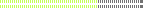
- Total Posts : 4950
- Joined: 2004/11/05 21:44:33
- Location: Between my guitar and amp
- Status: offline

Re:Removing measures
2012/03/26 09:08:52
(permalink)
Instead of edit/select all and trying to drag to left, use a crossing window with the mouse to select everything. This should allow you to drag to the left. This works assuming you haven't inserted any tempo changes along the way.
|
Karyn
Ma-Ma

- Total Posts : 9200
- Joined: 2009/01/30 08:03:10
- Location: Lincoln, England.
- Status: offline

Re:Removing measures
2012/03/26 09:24:52
(permalink)
amiller
I don't have a wave editor. Any suggestions?
Audacity, It's free, it's easy, it works.
Mekashi Futo. Get 10% off all Waves plugins.Current DAW. i7-950, Gigabyte EX58-UD5, 12Gb RAM, 1Tb SSD, 2x2Tb HDD, nVidia GTX 260, Antec 1000W psu, Win7 64bit, Studio 192, Digimax FS, KRK RP8G2, Sonar Platinum
|
Bristol_Jonesey
Max Output Level: 0 dBFS

- Total Posts : 16775
- Joined: 2007/10/08 15:41:17
- Location: Bristol, UK
- Status: offline

Re:Removing measures
2012/03/26 11:44:45
(permalink)
Question: why do you feel the need to delete anything from your original project?
Why not leave it exactly as it is?
If you're worried about the empty space being exported then exclude it from your export by using the time grid to select the relevant measures, or select by using Start & End markers.
CbB, Platinum, 64 bit throughoutCustom built i7 3930, 32Gb RAM, 2 x 1Tb Internal HDD, 1 x 1TB system SSD (Win 7), 1 x 500Gb system SSD (Win 10), 2 x 1Tb External HDD's, Dual boot Win 7 & Win 10 64 Bit, Saffire Pro 26, ISA One, Adam P11A,
|
amiller
Max Output Level: -73 dBFS

- Total Posts : 876
- Joined: 2006/01/28 19:54:49
- Status: offline

Re:Removing measures
2012/03/26 16:34:15
(permalink)
Bristol_Jonesey
Question: why do you feel the need to delete anything from your original project?
Why not leave it exactly as it is?
If you're worried about the empty space being exported then exclude it from your export by using the time grid to select the relevant measures, or select by using Start & End markers.
Because I'm a dolt and didn't know I could do that? LOL! Thanks, this is exactly what I'm looking for!
RAWK!!! . SONAR Platinum: 2017.10
System specs: Purrrfect Audio: http://www.studiocat.com/open_cart/ • Case Silent Mid Tower • Power-Supply 600w quiet • Haswell CPU 4790k @ 4.4GHz • RAM 32GB DDR3/1600 • OS drive 1TB HD • Audio drive 2TB HD • Samples drive 1 3TB HD • Burner 24x DVD/RW • Video HD4600 • Add TI chipset Firewire For all others • Operating System Windows 10 x64 Home Edition . MOTU 828 mkII . Lucid 9624 A/D . Millennia HV-3b pre . Dual 24" Widescreen Monitors
|
Guitarhacker
Max Output Level: 0 dBFS

- Total Posts : 24398
- Joined: 2007/12/07 12:51:18
- Location: NC
- Status: offline

Re:Removing measures
2012/03/26 16:40:09
(permalink)
I use Wavepad since it is free and very easy to use. http://www.nch.com.au/wavepad/ I simply export the entire project using WHAT YOU HEAR and then trim the silence at the beginning and end using the "TRIM" tool.... too easy.
My website & music: www.herbhartley.com MC4/5/6/X1e.c, on a Custom DAW Focusrite Firewire Saffire Interface BMI/NSAI "Just as the blade chooses the warrior, so too, the song chooses the writer "
|
mattplaysguitar
Max Output Level: -55.5 dBFS

- Total Posts : 1992
- Joined: 2006/01/02 00:27:42
- Location: Gold Coast, Australia
- Status: offline

Re:Removing measures
2012/03/26 16:52:08
(permalink)
The reason using 'select all' doesn't work is you're also selecting the space at the start of the session (yes, even if there are no clips in existence there) and trying to drag that into negative time, which is not possible in SONAR. As has been mentioned, you need to physically select only portion you wish to drag. Lets say you want to leave 1 measure at the start of your song and it starts on measure 16, deselect ALL tracks and clips, then at the time/measure ruler bar at the top, drag from measure 15 to measure 1. Done.
If you have bus automation (I think, but not 100%) it won't move that. If you have tempo variations in the song, it won't move that. You then must use cut and paste for the same effect. Select everything at the 'cut' diaglogue and this will maintain all markers (which also won't move with the conventional method) and tempo maps all nicely in time with the music. It's the only method I know that seems to get EVERYTHING. There may be other ways, but for me, it appears to get EVERYTHING.
|
amiller
Max Output Level: -73 dBFS

- Total Posts : 876
- Joined: 2006/01/28 19:54:49
- Status: offline

Re:Removing measures
2012/03/26 20:15:43
(permalink)
Bristol_Jonesey
Question: why do you feel the need to delete anything from your original project?
Why not leave it exactly as it is?
If you're worried about the empty space being exported then exclude it from your export by using the time grid to select the relevant measures, or select by using Start & End markers.
I gave this a try...WORKS LIKE A CHARM!!! This is the answer I was looking for. Thanks, everyone, for all of the great input...I love this site.
RAWK!!! . SONAR Platinum: 2017.10
System specs: Purrrfect Audio: http://www.studiocat.com/open_cart/ • Case Silent Mid Tower • Power-Supply 600w quiet • Haswell CPU 4790k @ 4.4GHz • RAM 32GB DDR3/1600 • OS drive 1TB HD • Audio drive 2TB HD • Samples drive 1 3TB HD • Burner 24x DVD/RW • Video HD4600 • Add TI chipset Firewire For all others • Operating System Windows 10 x64 Home Edition . MOTU 828 mkII . Lucid 9624 A/D . Millennia HV-3b pre . Dual 24" Widescreen Monitors
|
Bristol_Jonesey
Max Output Level: 0 dBFS

- Total Posts : 16775
- Joined: 2007/10/08 15:41:17
- Location: Bristol, UK
- Status: offline

Re:Removing measures
2012/03/27 07:11:06
(permalink)
Sometimes the simplest solution is right in front of your face but you can't see the damned thing!
Glad it worked out ok for you.
CbB, Platinum, 64 bit throughoutCustom built i7 3930, 32Gb RAM, 2 x 1Tb Internal HDD, 1 x 1TB system SSD (Win 7), 1 x 500Gb system SSD (Win 10), 2 x 1Tb External HDD's, Dual boot Win 7 & Win 10 64 Bit, Saffire Pro 26, ISA One, Adam P11A,
|