Starise
Max Output Level: -0.3 dBFS

- Total Posts : 7563
- Joined: 2007/04/07 17:23:02
- Status: offline
Replacing hard drives...suggestions
I have decided to replace both of my hard drives mainly because they are over three years old and I have almost used up my space on the sample drive. I am leaning away from ssd because I feel they still need to come down in price.
I am thinking of something in the 1 to 2 tb range with 64 mb cache and 7200 RPM. I don't plan to change out hard drives again for at least another 3 to 4 years. Any recommendations as to a reliable well tested dependable drive I could buy?
Thanks for your suggestions.
Tim
Intel 5820K O.C. 4.4ghz, ASRock Extreme 4 LGA 2011-v3, 16 gig DDR4, , 3 x Samsung SATA III 500gb SSD, 2X 1 Samsung 1tb 7200rpm outboard, Win 10 64bit, Laptop HP Omen i7 16gb 2/sdd with Focusrite interface. CbB, Studio One 4 Pro, Mixcraft 8, Ableton Live 10 www.soundcloud.com/starise Twitter @Rodein
|
slartabartfast
Max Output Level: -22.5 dBFS

- Total Posts : 5289
- Joined: 2005/10/30 01:38:34
- Status: offline

Re:Replacing hard drives...suggestions
2012/02/21 16:50:53
(permalink)
My experience is that any name-brand drive will generally work as advertised. People tend to be down on a brand that has failed them, but almost never have the statistics to prove their preferred brand is superior.
I porbably would avoid "re-certified" drives if reliability was critical. That term can mean a new drive that was returned for no good reason, a drive with a few bad sectors that were marked as bad by software, and then released back into the market or a re-manufactured drive that was put together from old (and possibly some new) parts in a SE Asian sweat shop. "Re-furbished" should indicate that the drive was remanufactured, but may be used as a synonym for re-certified.
That said, I would not be replacing all my drives at this point in the price cycle. Many of the drives selling at a reasonable price these days are re-furbs, due to the Thai flooding. The shortage/price increase in the re-furb market is apparently causing some manufacturer's to shorten the warranty on their new drives since they typically ship you a re-certified drive to replace your failed drive.
New drives at reasonable prices are still probably six months or more in the future. There is little reason to think you will lose a drive to failure in that time. Samples can all be reloaded from distribution media or backups, but if you are out of space then buying a new drive may be the best solution.
|
wogg
Max Output Level: -57 dBFS

- Total Posts : 1819
- Joined: 2003/11/14 16:07:44
- Location: Columbus, OH
- Status: offline

Re:Replacing hard drives...suggestions
2012/02/21 19:42:30
(permalink)
My company re-certifies drives for major server storage customers, measureable in Petabytes per week worth. They use WD, Seagate, Fujitsu, and Hitachi pretty much interchangeably in all flavors from standard SATA to high end fiber channel screamers. The reliability is even across the board generally with no brands being singled out for high failures, save a couple special circumstances. The 2TB prices are coming back within reason now, but the 1T and smaller are still pretty inflated.
|
Starise
Max Output Level: -0.3 dBFS

- Total Posts : 7563
- Joined: 2007/04/07 17:23:02
- Status: offline

Re:Replacing hard drives...suggestions
2012/02/22 14:25:06
(permalink)
Thanks guys, it's a tough call, I am in a position to go ahead with a few hard drive changes. I'm, not sure what the future will hold.
wogg- Does your company change hard drives as regular maintanence? Since these are mechanical devices,the obvious is bound to happen sooner or later.
Thanks for your comments.
Intel 5820K O.C. 4.4ghz, ASRock Extreme 4 LGA 2011-v3, 16 gig DDR4, , 3 x Samsung SATA III 500gb SSD, 2X 1 Samsung 1tb 7200rpm outboard, Win 10 64bit, Laptop HP Omen i7 16gb 2/sdd with Focusrite interface. CbB, Studio One 4 Pro, Mixcraft 8, Ableton Live 10 www.soundcloud.com/starise Twitter @Rodein
|
slartabartfast
Max Output Level: -22.5 dBFS

- Total Posts : 5289
- Joined: 2005/10/30 01:38:34
- Status: offline

Re:Replacing hard drives...suggestions
2012/02/22 15:16:16
(permalink)
There is some data on hard drive reliability. Most research indicates that the mtbf is not reliable, and over-states the life of a drive. It makes sense that the estimate for mtbf (mttf) must only include experience from the early life of the drive model, or the manufacturer would have to run his drives for years before they were released even to reach the mean time. And it is difficult to know if statistics from continuously running drives like those in a server farm suffer less strain per hour than drives in computers that are off at night. The always-on drives certainly log more hours than the off and on ones in a year. I have never replaced a drive because it was too old, unless it was also too slow or too small, but I always have a couple of spares handy and keep backups. BTW in thirty years of operating 1-3 computers (2-3 drives each) on an 8-14 hour day I have only had one drive fail, but that is not a study just an experience. A study looks like this: http://static.usenix.org/events/fast07/tech/schroeder/schroeder_html/index.html If that study is to be believed, you can probably trust a hard drive to run at least 5 years: 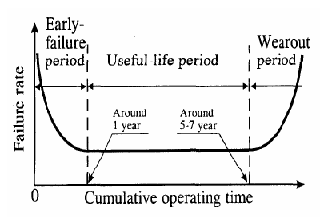
|
Starise
Max Output Level: -0.3 dBFS

- Total Posts : 7563
- Joined: 2007/04/07 17:23:02
- Status: offline

Re:Replacing hard drives...suggestions
2012/02/23 09:33:19
(permalink)
Thanks slartabartfast, that info you posted confirms my concerns. I actually went looking at purchase info on my HDDs and discovered that more time has gone by than I realized. I bought two Samsung Spinpoint 7200rpm 250gb drives back in 2/07 and I paid 78.00 each for em' back then lol.. These drives are much older than I thought they were. There may still be a few good years on these but they are getting a little long in the tooth and after year 5 it would seem that I might be on borrowed time. FWIW, I have not had any trouble with these on a machine that I boot at least once a day and run for 2 to 4 hours and then turn off. I guess I could continue to image and then wait till I get the bullet or I can replace em' now.
post edited by Starise - 2012/02/24 08:39:00
Intel 5820K O.C. 4.4ghz, ASRock Extreme 4 LGA 2011-v3, 16 gig DDR4, , 3 x Samsung SATA III 500gb SSD, 2X 1 Samsung 1tb 7200rpm outboard, Win 10 64bit, Laptop HP Omen i7 16gb 2/sdd with Focusrite interface. CbB, Studio One 4 Pro, Mixcraft 8, Ableton Live 10 www.soundcloud.com/starise Twitter @Rodein
|
Starise
Max Output Level: -0.3 dBFS

- Total Posts : 7563
- Joined: 2007/04/07 17:23:02
- Status: offline

Re:Replacing hard drives...suggestions
2012/02/24 10:18:33
(permalink)
Well here is what I decided to go with. I'll wait until later to upgrade my mobo and cpu since its all purring along well and if it ain't broke I ain't going to try and fix it. http://www.directron.com/wd1502faex.html I can use the extra drive I'll have as a replacement in the event that I have a failure on my OS boot drive. In my guesstimation I don't put as much mileage on my drives as someone who has their machines running all the time,so hopefully I'll be in good shape for a few more years minimal. I only had 11 gb left on my streaming drive...that's trimming things a little close,and I planned to add some more libraries. I chose WD mainly because of its reputation and they seemed to be the only ones offering a 5 year warranty. I stayed away from the "green" drive and went for the tried and true "black" drive. The pricing on the 1.5 TB drive I bought really didn't seem bad to me considering that I paid almost $80.00 dollars for a 250gb several years back.
Intel 5820K O.C. 4.4ghz, ASRock Extreme 4 LGA 2011-v3, 16 gig DDR4, , 3 x Samsung SATA III 500gb SSD, 2X 1 Samsung 1tb 7200rpm outboard, Win 10 64bit, Laptop HP Omen i7 16gb 2/sdd with Focusrite interface. CbB, Studio One 4 Pro, Mixcraft 8, Ableton Live 10 www.soundcloud.com/starise Twitter @Rodein
|
Bristol_Jonesey
Max Output Level: 0 dBFS

- Total Posts : 16775
- Joined: 2007/10/08 15:41:17
- Location: Bristol, UK
- Status: offline

Re:Replacing hard drives...suggestions
2012/02/25 04:27:36
(permalink)
Good choice.
I've been using WD Caviar blacks for a number of years without issue
CbB, Platinum, 64 bit throughoutCustom built i7 3930, 32Gb RAM, 2 x 1Tb Internal HDD, 1 x 1TB system SSD (Win 7), 1 x 500Gb system SSD (Win 10), 2 x 1Tb External HDD's, Dual boot Win 7 & Win 10 64 Bit, Saffire Pro 26, ISA One, Adam P11A,
|
wogg
Max Output Level: -57 dBFS

- Total Posts : 1819
- Joined: 2003/11/14 16:07:44
- Location: Columbus, OH
- Status: offline

Re:Replacing hard drives...suggestions
2012/02/27 21:56:58
(permalink)
Starise
wogg- Does your company change hard drives as regular maintanence? Since these are mechanical devices,the obvious is bound to happen sooner or later.
We test them and handle vendor returns to the OEM. The customer's field engineers or their end customers determine they're not working. For more reading, Google has published a huge paper on the reliability of their rather large population of hard drives in data centers: http://research.google.com/archive/disk_failures.pdf
post edited by wogg - 2012/02/27 22:00:19
|
Jim Roseberry
Max Output Level: 0 dBFS

- Total Posts : 9871
- Joined: 2004/03/23 11:34:51
- Location: Ohio
- Status: offline

Re:Replacing hard drives...suggestions
2012/02/28 10:06:55
(permalink)
Right now, the newest Seagate 1TB (64MB cache) drives (ST1000DM003) are pretty nice. They sustain ~135-140MB/Sec The Western Digital "Black" and Hitachi units also work well... Western Digital units are the slowest of the bunch... although all the drives mentioned sustain over 100MB/Sec.
post edited by Jim Roseberry - 2012/02/28 10:09:50
|
Starise
Max Output Level: -0.3 dBFS

- Total Posts : 7563
- Joined: 2007/04/07 17:23:02
- Status: offline

Re:Replacing hard drives...suggestions
2012/02/28 13:54:04
(permalink)
Thanks wogg for the information. From what I'm hearing and reading,most people opt to wait until the drive fails to replace. It would be great to have a program that measures disk wear in hours and not need to look at a purchase date. Since I'm not always booted up and spinning on my drives,this must account for at least some advantage in life expectancy.
To actually test any hard drive would take a long time unless there were a way to accelerate the testing,and by the time the drive is fully tested for longetivity it's obsolete. 5-7 would appear a good rule IMO.Maybe the 7 yrs for systems not spinning 24/7
Power spikes on start and the chance of a platter to arm failure might be more of an issue for systems stopped and restarted frequently.
Jim- Ugh,I bought the slower one eh? That's one spec I didn't pay a lot of attention to. Hopefully in my case, a rate of 100mb/sec. will suffice. Thanks for your help. I think it was mostly the 5 yr. warranty and the great customer satisfaction that persuaded me in that direction.
Intel 5820K O.C. 4.4ghz, ASRock Extreme 4 LGA 2011-v3, 16 gig DDR4, , 3 x Samsung SATA III 500gb SSD, 2X 1 Samsung 1tb 7200rpm outboard, Win 10 64bit, Laptop HP Omen i7 16gb 2/sdd with Focusrite interface. CbB, Studio One 4 Pro, Mixcraft 8, Ableton Live 10 www.soundcloud.com/starise Twitter @Rodein
|
Jim Roseberry
Max Output Level: 0 dBFS

- Total Posts : 9871
- Joined: 2004/03/23 11:34:51
- Location: Ohio
- Status: offline

Re:Replacing hard drives...suggestions
2012/02/29 09:26:35
(permalink)
Hopefully in my case, a rate of 100mb/sec. will suffice. Thanks for your help. I think it was mostly the 5 yr. warranty and the great customer satisfaction that persuaded me in that direction. 100MB/Sec isn't slow...  It's just not the fastest drive available. FWIW, Seagate is particularly good at handling warranty replacements. Super easy... and you can get an advanced replacement if desired
|
Starise
Max Output Level: -0.3 dBFS

- Total Posts : 7563
- Joined: 2007/04/07 17:23:02
- Status: offline

Re:Replacing hard drives...suggestions
2012/03/02 13:03:21
(permalink)
Update- Installed,formatted and am using the new drive and loving it!
Intel 5820K O.C. 4.4ghz, ASRock Extreme 4 LGA 2011-v3, 16 gig DDR4, , 3 x Samsung SATA III 500gb SSD, 2X 1 Samsung 1tb 7200rpm outboard, Win 10 64bit, Laptop HP Omen i7 16gb 2/sdd with Focusrite interface. CbB, Studio One 4 Pro, Mixcraft 8, Ableton Live 10 www.soundcloud.com/starise Twitter @Rodein
|
Guitarhacker
Max Output Level: 0 dBFS

- Total Posts : 24398
- Joined: 2007/12/07 12:51:18
- Location: NC
- Status: offline

Re:Replacing hard drives...suggestions
2012/03/03 14:06:08
(permalink)
Drives tend to fill up pretty quick. We deal with some big files in music. I was amazed to see that several of my projects that are not really that big, actually exceeded 1GB in size.
I've had a failure of drives here and there, and have lost some data on earlier machines due to it. Replacing a drive that gets full is probably a good idea, and I have successfully cloned a C drive to get a computer working again. One of those cases where sometimes it would boot and sometimes not..... I got it booted and cloned it..... the machine ran well on the new drive.
My plan is to add a new drive probably some time this year to my DAW to serve as more backup..... I'll image my C drive to it and take the backups off the current storage/sample drive. I'll likely also image my sample drives to is as well.
My website & music: www.herbhartley.com MC4/5/6/X1e.c, on a Custom DAW Focusrite Firewire Saffire Interface BMI/NSAI "Just as the blade chooses the warrior, so too, the song chooses the writer "
|
Starise
Max Output Level: -0.3 dBFS

- Total Posts : 7563
- Joined: 2007/04/07 17:23:02
- Status: offline

Re:Replacing hard drives...suggestions
2012/03/03 15:14:24
(permalink)
Space on an HDD does tend to go away quickly in recording,especially if you record large files in 24 bit.
During this last change out I visited a few sites on the subject including Microsoft. Apparently if you make too extreme of a hardware change your setup can be flagged and in that case may need to call MS and re- register your copy of windows.
Copying drives required administrative permissions in Win 7 for me. I had to adjust those permissions to copy C drive, and even then it wasn't a very intuitive procedure.
I mentioned this in another thread that win7 has a built in Imaging application that has worked well for me in making disk images,although I never needed to make use of one of those images.
I would rather clone a drive,but this has proved not to be practicle in my case and so I was imaging with the built in app. Then someone on another thread cast some doubt on the quality of the images made in that app and stated that some of his saved images didn't hold up or write correctly......He could have been anyone and I can't verify what he said,but it made me concerned enough to purchase Acronis True Image which seems to be pretty much a go to industry leader.
I likely could have made images fine with the OS included imager,but I wasn't taking any chances.
Intel 5820K O.C. 4.4ghz, ASRock Extreme 4 LGA 2011-v3, 16 gig DDR4, , 3 x Samsung SATA III 500gb SSD, 2X 1 Samsung 1tb 7200rpm outboard, Win 10 64bit, Laptop HP Omen i7 16gb 2/sdd with Focusrite interface. CbB, Studio One 4 Pro, Mixcraft 8, Ableton Live 10 www.soundcloud.com/starise Twitter @Rodein
|
Jonbouy
Max Output Level: 0 dBFS

- Total Posts : 22562
- Joined: 2008/04/14 13:47:39
- Location: England's Sunshine South Coast
- Status: offline

Re:Replacing hard drives...suggestions
2012/03/03 16:01:39
(permalink)
Jim Roseberry
FWIW, Seagate is particularly good at handling warranty replacements.
Super easy... and you can get an advanced replacement if desired
+1 to that. It's true also this side of the pond. It takes a couple of minutes to ID the drive verify the remaining warranty period and raise an RMA on-line. Finding a suitable box to ship the faulty one back in was the part that took me the longest. A really simple, painless, process throughout. I bought a spare 1Tb refurb from them for £35 (before the shortage) on the strength of that service and can swap out anyone of my three in-service drives and have it back in action with the latest image whatever was on it within 10 minutes, pending the couple of days it takes them to get a replacement here.
"We can't do anything to change the world until capitalism crumbles. In the meantime we should all go shopping to console ourselves" - Banksy
|
paulmpianist
Max Output Level: -90 dBFS

- Total Posts : 43
- Joined: 2004/05/30 00:29:38
- Location: Annandale Virginia
- Status: offline

Re:Replacing hard drives...suggestions
2012/03/26 10:28:04
(permalink)
MY TWO bits... I bought a 1TB Hitachi and it worked good until it quit. They were great on the warranty if you don't mind a couple weeks downtime.
Then I bought two 1TB Seagate Barracudas for about 100 bucks total from MicroCenter before the flood ruined all the hard drive factories in Thailand. The Barracudas have worked great. no problem everything quick.
But I have another post about how do I configure an extra hard drive to hold my miscellaneous files and stuff. I don't mind keeping my samples on the main hard drive. I'm trying to cut down on recording tons of rough drafts and craft something that will make people cry... and send shivers down their spine and all that. I keep looking for new gear and plugins and stuff and the problem is .. practice practice practice.... not sloppy practice and start over clean practice ...ya know what i mean?
|