amiller
Max Output Level: -73 dBFS

- Total Posts : 876
- Joined: 2006/01/28 19:54:49
- Status: offline
Room - Mic - Phase
This is probably one of those dumb questions but...
Can reflections in a small room cause a single mic to record a signal that is out of phase with itself? Here's why I ask the question. When I play through my amp live I hear a nice strong midrange, a nice high end and low end. Everything is there and it sounds great. However, when I record the amp I get a strong high and low end but the mid just seems to disappear. The mids aren't nearly as strong in the recorded track as they are live.
RAWK!!! . SONAR Platinum: 2017.10
System specs: Purrrfect Audio: http://www.studiocat.com/open_cart/ • Case Silent Mid Tower • Power-Supply 600w quiet • Haswell CPU 4790k @ 4.4GHz • RAM 32GB DDR3/1600 • OS drive 1TB HD • Audio drive 2TB HD • Samples drive 1 3TB HD • Burner 24x DVD/RW • Video HD4600 • Add TI chipset Firewire For all others • Operating System Windows 10 x64 Home Edition . MOTU 828 mkII . Lucid 9624 A/D . Millennia HV-3b pre . Dual 24" Widescreen Monitors
|
foxwolfen
Max Output Level: 0 dBFS

- Total Posts : 8256
- Joined: 2008/03/29 23:41:47
- Status: offline

Re:Room - Mic - Phase
2012/05/15 15:40:38
(permalink)
Yes they can. However, I would look to the mic pattern first, its tonal quality second, before assuming destructive interference.
A scientist knows more & more about less & less till he knows everything about nothing, while a philosopher knows less & less about more & more till he knows nothing about everything. Composers Forum
|
mattplaysguitar
Max Output Level: -55.5 dBFS

- Total Posts : 1992
- Joined: 2006/01/02 00:27:42
- Location: Gold Coast, Australia
- Status: offline

Re:Room - Mic - Phase
2012/05/15 17:54:16
(permalink)
If you're close to the amp, the phase issues (which will be mainly comb filtering) should be pretty negligible due to ratio of source to reflections. Things that make it worse:
- if you're close to a reflective surface such as a wall or hard concrete floor (or any floor)
- the further away your mic is from the amp
- the polar pattern of your mic - an omni is going to pick up more room and maybe more phase detrimental reflections
- etc
If this is the case, a bit of experimentation should see the issue rectified.
I think it's 1ft is 1 ms delay. Comb filtering can occur over a wide range of delays. It's frequency dependent too. Around 1-2ms will really get the top end, and as you increase the delay, you'll hit midrange and finally the low range. Couldn't tell you off the top of my head what delays will do it. So any wall could theoretically affect you noticeably from a pretty decent distance. Now it all comes down to signal to reflection ratio. Fix that and you'll fix your issue - if that's the cause.
More likely though, I'd say it's due to your mic positioning and/or choice of mic.
|
bitflipper
01100010 01101001 01110100 01100110 01101100 01101

- Total Posts : 26036
- Joined: 2006/09/17 11:23:23
- Location: Everett, WA USA
- Status: offline

Re:Room - Mic - Phase
2012/05/15 22:31:36
(permalink)
Any microphone in any room is going to pick up some out-of-phase reflections. Always.
However, if the direct sound is significantly louder than the reflected sound, it dominates and the reflections become insignificant. That's why you put the mic right up to the grill, or an inch from the tom tom, or just in front of (or inside) the kick drum. It's why you set a small amp on a chair to get it off the floor. And it's why the 3:1 rule exists for stereo pairs. And it's the reason you don't stand in front of a window while singing.
 All else is in doubt, so this is the truth I cling to. My Stuff
|
marcos69
Max Output Level: -26 dBFS
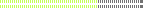
- Total Posts : 4950
- Joined: 2004/11/05 21:44:33
- Location: Between my guitar and amp
- Status: offline

Re:Room - Mic - Phase
2012/05/15 22:50:31
(permalink)
bitflipper
...And it's the reason you don't stand in front of a window while singing.
I thought that was if you were naked.
|
amiller
Max Output Level: -73 dBFS

- Total Posts : 876
- Joined: 2006/01/28 19:54:49
- Status: offline

Re:Room - Mic - Phase
2012/05/16 08:47:50
(permalink)
marcos69
bitflipper
...And it's the reason you don't stand in front of a window while singing.
I thought that was if you were naked.
 'Made me smile.
RAWK!!! . SONAR Platinum: 2017.10
System specs: Purrrfect Audio: http://www.studiocat.com/open_cart/ • Case Silent Mid Tower • Power-Supply 600w quiet • Haswell CPU 4790k @ 4.4GHz • RAM 32GB DDR3/1600 • OS drive 1TB HD • Audio drive 2TB HD • Samples drive 1 3TB HD • Burner 24x DVD/RW • Video HD4600 • Add TI chipset Firewire For all others • Operating System Windows 10 x64 Home Edition . MOTU 828 mkII . Lucid 9624 A/D . Millennia HV-3b pre . Dual 24" Widescreen Monitors
|
amiller
Max Output Level: -73 dBFS

- Total Posts : 876
- Joined: 2006/01/28 19:54:49
- Status: offline

Re:Room - Mic - Phase
2012/05/16 09:00:45
(permalink)
bitflipper
Any microphone in any room is going to pick up some out-of-phase reflections. Always.
However, if the direct sound is significantly louder than the reflected sound, it dominates and the reflections become insignificant. That's why you put the mic right up to the grill, or an inch from the tom tom, or just in front of (or inside) the kick drum. It's why you set a small amp on a chair to get it off the floor. And it's why the 3:1 rule exists for stereo pairs. And it's the reason you don't stand in front of a window while singing.
OK...well, I have the mic (sm57 or Senn 421) about 1" off the grill. Even at 1" there's a heap of low end proximity effect. The room is a converted attic space. It's about 8x10 with slated ceiling (8' tapering to 5') and one of the walls is a cut out for the dormer (window.) So, it's very small and irregular shaped. When sweeping the EQ I've discovered that there's a huge 150hz buildup. Slicing that out with a parametric helps but I'm thinking about just using a hi-pass set at 150hz. I'm also experimenting with using acoustic panels to isolate the speaker a little bit from the rest of the room. ‘Any thoughts?
RAWK!!! . SONAR Platinum: 2017.10
System specs: Purrrfect Audio: http://www.studiocat.com/open_cart/ • Case Silent Mid Tower • Power-Supply 600w quiet • Haswell CPU 4790k @ 4.4GHz • RAM 32GB DDR3/1600 • OS drive 1TB HD • Audio drive 2TB HD • Samples drive 1 3TB HD • Burner 24x DVD/RW • Video HD4600 • Add TI chipset Firewire For all others • Operating System Windows 10 x64 Home Edition . MOTU 828 mkII . Lucid 9624 A/D . Millennia HV-3b pre . Dual 24" Widescreen Monitors
|
bitflipper
01100010 01101001 01110100 01100110 01101100 01101

- Total Posts : 26036
- Joined: 2006/09/17 11:23:23
- Location: Everett, WA USA
- Status: offline

Re:Room - Mic - Phase
2012/05/16 09:40:25
(permalink)
That's not a phasing issue, it's one of resonance. You can't stop it in a room that small, but you should be able to at least partially mitigate it. You could build an isolation booth for the amp with gobs of absorption, but a more cost-effective first step would be moving the amp and mic around to different spots in the room and making test recordings of white noise played through the amp at each trial location.
 All else is in doubt, so this is the truth I cling to. My Stuff
|
amiller
Max Output Level: -73 dBFS

- Total Posts : 876
- Joined: 2006/01/28 19:54:49
- Status: offline

Re:Room - Mic - Phase
2012/05/16 14:37:54
(permalink)
bitflipper
That's not a phasing issue, it's one of resonance. You can't stop it in a room that small, but you should be able to at least partially mitigate it. You could build an isolation booth for the amp with gobs of absorption, but a more cost-effective first step would be moving the amp and mic around to different spots in the room and making test recordings of white noise played through the amp at each trial location.
How, exactly, would I conduct the white noise test?
RAWK!!! . SONAR Platinum: 2017.10
System specs: Purrrfect Audio: http://www.studiocat.com/open_cart/ • Case Silent Mid Tower • Power-Supply 600w quiet • Haswell CPU 4790k @ 4.4GHz • RAM 32GB DDR3/1600 • OS drive 1TB HD • Audio drive 2TB HD • Samples drive 1 3TB HD • Burner 24x DVD/RW • Video HD4600 • Add TI chipset Firewire For all others • Operating System Windows 10 x64 Home Edition . MOTU 828 mkII . Lucid 9624 A/D . Millennia HV-3b pre . Dual 24" Widescreen Monitors
|
Dave Modisette
Max Output Level: 0 dBFS

- Total Posts : 11050
- Joined: 2003/11/13 22:12:55
- Location: Brandon, Florida
- Status: offline

Re:Room - Mic - Phase
2012/05/16 17:51:37
(permalink)
Me, I don't use a room mic for low end and I will roll it all off on that track. I use it simply to define the space by panning it opposite of the source. In fact, I go so far as to delay it even further by putting a delay in full wet mode in the FX bin on the room mic. Every 10 ms is like an extra ten feet of distance from the source to the boundary.
Sometimes I turn my room mic off axis of the source and try to catch a reflection off a wall to get more delay. It's one of those things you have to experiment with and find out what works and what doesn't.
Remember that just because you recorded something, you not forced to use it.
|
amiller
Max Output Level: -73 dBFS

- Total Posts : 876
- Joined: 2006/01/28 19:54:49
- Status: offline

Re:Room - Mic - Phase
2012/05/16 20:16:45
(permalink)
Mod Bod
Me, I don't use a room mic for low end and I will roll it all off on that track. I use it simply to define the space by panning it opposite of the source. In fact, I go so far as to delay it even further by putting a delay in full wet mode in the FX bin on the room mic. Every 10 ms is like an extra ten feet of distance from the source to the boundary.
Sometimes I turn my room mic off axis of the source and try to catch a reflection off a wall to get more delay. It's one of those things you have to experiment with and find out what works and what doesn't.
Remember that just because you recorded something, you not forced to use it.
Hmmm...just to me clear, I'm NOT using a "room" mic at all.
RAWK!!! . SONAR Platinum: 2017.10
System specs: Purrrfect Audio: http://www.studiocat.com/open_cart/ • Case Silent Mid Tower • Power-Supply 600w quiet • Haswell CPU 4790k @ 4.4GHz • RAM 32GB DDR3/1600 • OS drive 1TB HD • Audio drive 2TB HD • Samples drive 1 3TB HD • Burner 24x DVD/RW • Video HD4600 • Add TI chipset Firewire For all others • Operating System Windows 10 x64 Home Edition . MOTU 828 mkII . Lucid 9624 A/D . Millennia HV-3b pre . Dual 24" Widescreen Monitors
|
Jeff Evans
Max Output Level: -24 dBFS

- Total Posts : 5139
- Joined: 2009/04/13 18:20:16
- Location: Ballarat, Australia
- Status: offline

Re:Room - Mic - Phase
2012/05/16 20:36:57
(permalink)
There should be no real reason why a great guitar sound cannot be obtained. If you have got a decent guitar and decent amp settings then close micing the cab should give you a pretty direct and decent rendition of what you are hearing. Start with the guitar and get the sound you want from that. Then set the controls especially the tone controls on the amp to give you the sound you are after. If you are getting bass due to proximity then maybe back it off on the amp a little. I am sure if you do this and put an SM57 near the grill (cone edge) then you are bound to get a great sound being recorded there. The room acoustics should not really be playing that much of a part in your sound that you are getting off the mic. Ultimately it is the guitarist that is going to give you the result you want to hear. If it's mediocre guitar playing then I am sorry to say it will be a mediocre sound that will result. It should not matter where you put the cab and the mic in the room really. People in posts below are talking about certain frequencies doing this and that in certain room positions but hey how far away is the mic in that situation. I think you just have to agree that the room you are using to record guitars is not going to be good for more distant mic situations. You can only really start putting microphones well back from guitar cabs when you have a decent room at your disposal. Something many of us don't have. Even in a great sounding proper studio which I have when I teach for example I still don't often mic them from a distance. Often it is still up close. Use the amazing array of plugins we have now to effect your more direct sound. There are a wealth of amp heads, cabs and mic positions that can all be had inside our virtual guitar world. Stop thinking it cannot be done there and only in real life. Rubbish! It can be done there, take it from me. Danny will even agree with me on this. If the playing is really great then it all becomes rather unimportant anyway. Frank Gambale sounds incredible with a $100 strat and the worst guitar amp you have ever heard. (I have heard it I know!) He transcends all that and he just gets down to the serious business of playing his guitar well.
post edited by Jeff Evans - 2012/05/17 01:27:15
Specs i5-2500K 3.5 Ghz - 8 Gb RAM - Win 7 64 bit - ATI Radeon HD6900 Series - RME PCI HDSP9632 - Steinberg Midex 8 Midi interface - Faderport 8- Studio One V4 - iMac 2.5Ghz Core i5 - Sierra 10.12.6 - Focusrite Clarett thunderbolt interface Poor minds talk about people, average minds talk about events, great minds talk about ideas -Eleanor Roosevelt
|
Chappel
Max Output Level: -52.5 dBFS

- Total Posts : 2300
- Joined: 2009/07/11 14:55:32
- Location: California
- Status: offline

Re:Room - Mic - Phase
2012/05/16 20:53:11
(permalink)
amiller
bitflipper
That's not a phasing issue, it's one of resonance. You can't stop it in a room that small, but you should be able to at least partially mitigate it. You could build an isolation booth for the amp with gobs of absorption, but a more cost-effective first step would be moving the amp and mic around to different spots in the room and making test recordings of white noise played through the amp at each trial location.
How, exactly, would I conduct the white noise test?
I'm far from an expert in this field but white noise is, basically, a staticy hiss that contains all frequencies at equal volume (a gross generalization). It sounds thin and trebly because each higher octave contains twice as many frequencies as the octave beneath it. If you play a white noise audio file (pink noise may work just as well and be less annoying) through your amp and record it at different locations, as bitflipper suggests, the resulting audio should show you which frequencies are being reflected and which are being absorbed. At least that's what I get from it. Anyway, this will give you a general idea until bitflipper comes along and corrects me and tells you how to do it.  White noise files can easily be found and downloaded from the internet.
|
bitflipper
01100010 01101001 01110100 01100110 01101100 01101

- Total Posts : 26036
- Joined: 2006/09/17 11:23:23
- Location: Everett, WA USA
- Status: offline

Re:Room - Mic - Phase
2012/05/16 21:31:01
(permalink)
Chappel's right on the mark. There are signal generators that output white or pink noise and plug right in to the 1/4" jack on the amp. An analog synthesizer is capable of the same thing. But if you have neither, simply download or create a white noise track in your DAW, connect one of your interface's outputs to the amp's input and monitor the mic input while playing the white noise. You don't even need to record it (although it may help for comparison purposes), you can just watch it with a spectral display such as SPAN.
What you'll find is that the 150Hz peak will increase or diminish in different parts of the room. The wavelength of 150Hz is a little under 7 feet, so once you find where the peak is at its worst, you should also find matching peaks about 7' away. At around 3.5' from a peak you should measure a valley, where 150Hz is greatly attenuated. In between those extremes is the sweet spot!
Of course, this is an oversimplification. You may very well find that the location that neutralizes the 150Hz resonance has its own problem at a different frequency! That's why you have to experiment and find a reasonable compromise.
 All else is in doubt, so this is the truth I cling to. My Stuff
|
Chappel
Max Output Level: -52.5 dBFS

- Total Posts : 2300
- Joined: 2009/07/11 14:55:32
- Location: California
- Status: offline

Re:Room - Mic - Phase
2012/05/16 22:12:29
(permalink)
amiller
How, exactly, would I conduct the white noise test?
Below is an image of a white noise file I generated in Adobe Audition and loaded into Sonar. Using Voxengo Span in Mastering Mode we can see a, generally, smooth line from the lowest frequency to the highest. Compare the audio played through your amp and you should be able to see what happens to certain frequencies. Other Voxengo Span modes may be better suited for this but I thought the Master Mode looked cool so I used it. 
post edited by Chappel - 2012/05/17 04:45:31
|