guylemec
Max Output Level: -87 dBFS

- Total Posts : 152
- Joined: 2008/05/23 06:29:34
- Location: Belgium (EU)
- Status: offline
SOLVED: How can I get my snap back?
Everything is set for move to whole measure (in Sonar X1b255 and SonarPlus) but, when I click in track view, the now time is exactly where I clicked and when I move a clip, it just slides to wherever I stop - absolutely no recognition of the snap setting. Anybody else get this and know how to fix it? Arranging tracks is a nightmare like this!
post edited by guylemec - 2011/07/19 04:44:39
I'm a guitarist, not a scientist, recording audio/midi via SONAR Platinum. Win7 x64, i7, Focusrite Saffire Pro40, A-500 Pro, 12GB RAM, 2.9GHz
|
codamedia
Max Output Level: -67 dBFS

- Total Posts : 1185
- Joined: 2005/01/24 09:58:10
- Location: Winnipeg Canada
- Status: offline

Re:How can I get my snap back?
2011/07/17 08:42:30
(permalink)
Have you checked your "magnetic strength" setting: Preferences (P) > Customization > Snap and Nudge This should be set to OFF or at the very least HIGH. Also make sure your Mode is "Move To" not "Move by". That said, I've had this happen on one of my projects a couple months back. Snap just would not work no matter what I did. I ended up exporting all my audio and importing it into a new project. For some reason that original project had become corrupt and snap would not work at all. I've never seen that happen again - just the once. Good luck.
post edited by codamedia - 2011/07/17 08:43:50
Don't fix it in the mix ... Fix it in the take!
Desktop: Win 7 Pro 64 Bit , ASUS MB w/Intel Chipset, INTEL Q9300 Quad Core, 2.5 GHz, 8 GB RAM, ATI 5450 Video Laptop: Windows 7 Pro, i5, 8 Gig Ram Hardware: Presonus FP10 (Firepod), FaderPort, M-Audio Axiom 49, Mackie 1202 VLZ, POD X3 Live, Variax 600, etc... etc...
|
thefyn
Max Output Level: -88 dBFS

- Total Posts : 143
- Joined: 2010/03/05 11:10:55
- Status: offline

Re:How can I get my snap back?
2011/07/17 10:30:47
(permalink)
5 and SonarPlus) but, when I click in track view, the now time is exactly where I clicked and when I move a clip, it just slides to wherever I stop - absolutely no recognition of the snap setting. Anybody else get this and know how to fix it? Arranging track guylemec
Everything is set for move to whole measure (in Sonar X1b255 and SonarPlus) but, when I click in track view, the now time is exactly where I clicked and when I move a clip, it just slides to wherever I stop - absolutely no recognition of the snap setting.
Anybody else get this and know how to fix it? Arranging tracks is a nightmare like this!
I had that issue. 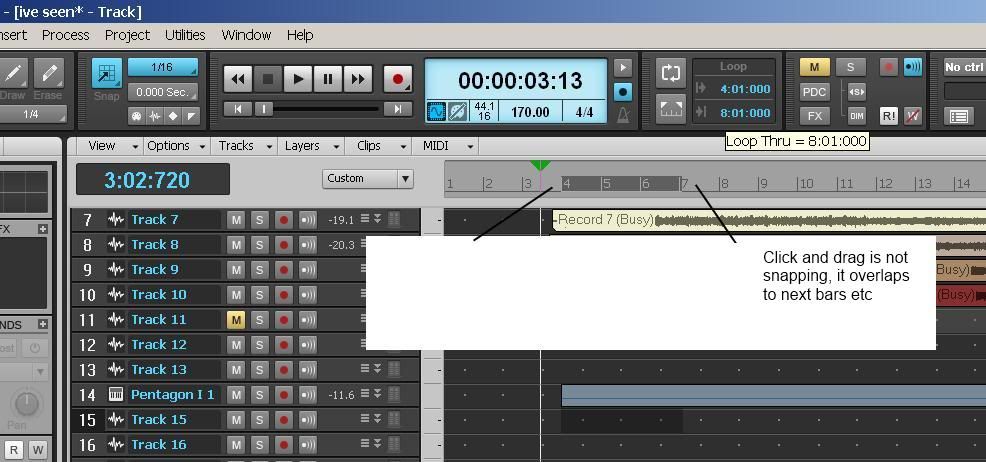 See the hilighted blue part on the top left with 1/16 on it. Your right click on that and select your whole, quater etc. The midi or tool aspect is just to the left of it. The in preferences you can set up here too: 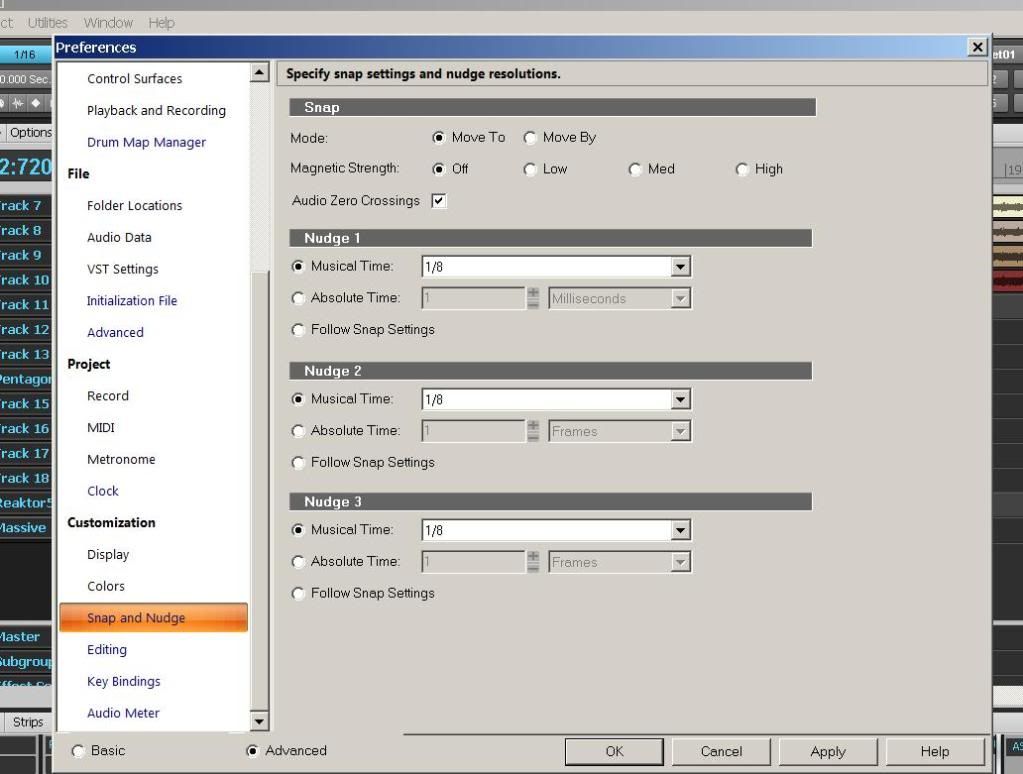
|
Grumbleweed_
Max Output Level: -72 dBFS

- Total Posts : 915
- Joined: 2007/11/01 09:13:58
- Location: Southampton, England
- Status: offline

Re:How can I get my snap back?
2011/07/17 13:48:57
(permalink)
I ended up rebuilding a track from the ground up because of this. It has nothing to do with the snap setting (whole, quarter etc) or the magnetic strength - once a track is corrupted that's it. The track didn't work in 8.5 as well and I even cleared everything out and started afresh but like I said, once it's knackered it's knackered.
It hasn't happened since but I'm always nervous as it is next to impossible to work without snap.
Grum.
|
guylemec
Max Output Level: -87 dBFS

- Total Posts : 152
- Joined: 2008/05/23 06:29:34
- Location: Belgium (EU)
- Status: offline

Re:How can I get my snap back?
2011/07/18 02:32:18
(permalink)
Thanks for the responses - funny how other people having the same problem makes you feel better, huh?
A problem shared..., I guess.
Anyway, I'm not too far into the project so I'll start afresh and see how it goes.
I did base the project on a template, so I guess I should expect to redo that as well... ho-hum.
I'm a guitarist, not a scientist, recording audio/midi via SONAR Platinum. Win7 x64, i7, Focusrite Saffire Pro40, A-500 Pro, 12GB RAM, 2.9GHz
|
twaddle
Max Output Level: -55.5 dBFS

- Total Posts : 1967
- Joined: 2004/07/28 15:46:48
- Location: Bristol UK
- Status: offline

Re:How can I get my snap back?
2011/07/18 02:49:43
(permalink)
Glad I read this post as I thought there was something wrong with sonar's snap setting (which there is) but I just checked with some other projects and it's working as it should but in this one song I've been working it just doesn't work no matter what I do.
I'll have to see what other projects behave this way and see if they do the same thing in sonar 8.5
Steve
soundcloud SoundClick Myspace Gigabyte GA-X58A-UD3R, Intel i7 930, 3.40Ghz, 12GB Corsair DDR3 1TB WD SATA 6Gb X 2 Emu- 0404 PCIe Sonar X1d Expanded BFD3 + BFD2 + BFD Eco Dual boot windows 7, 32 & 64bit
|
guylemec
Max Output Level: -87 dBFS

- Total Posts : 152
- Joined: 2008/05/23 06:29:34
- Location: Belgium (EU)
- Status: offline

Re:How can I get my snap back?
2011/07/19 04:46:38
(permalink)
The problem persisted in the underlying template so I found another project where the snap works and saved it as that template.
The snap now responds as required.
Thanks for theinput.
I'm a guitarist, not a scientist, recording audio/midi via SONAR Platinum. Win7 x64, i7, Focusrite Saffire Pro40, A-500 Pro, 12GB RAM, 2.9GHz
|
Grumbleweed_
Max Output Level: -72 dBFS

- Total Posts : 915
- Joined: 2007/11/01 09:13:58
- Location: Southampton, England
- Status: offline

Re:How can I get my snap back?
2011/07/19 15:17:59
(permalink)
guylemec
The problem persisted in the underlying template so I found another project where the snap works and saved it as that template.
The snap now responds as required.
Thanks for theinput.
I wouldn't class that as solved, I'd class that as junking a project and having a clean start with fingers crossed that it doesn't randomly happen again. But then again I'm a glass half empty kind of guy  . Grum.
|
guylemec
Max Output Level: -87 dBFS

- Total Posts : 152
- Joined: 2008/05/23 06:29:34
- Location: Belgium (EU)
- Status: offline

Re:How can I get my snap back?
2011/07/20 03:40:07
(permalink)
grumbleweed4162
I wouldn't class that as solved, I'd class that as junking a project and having a clean start with fingers crossed that it doesn't randomly happen again.
But then again I'm a glass half empty kind of guy  . .
Grum.
You're exactly right, Grum! Sadly, it seems too often to be the only way to escape software problems - by eluding them. But, as someone said, in some cases, once a project is corrupted, however subtly, the only way is flight not fight! Best.
I'm a guitarist, not a scientist, recording audio/midi via SONAR Platinum. Win7 x64, i7, Focusrite Saffire Pro40, A-500 Pro, 12GB RAM, 2.9GHz
|