Silence Dogood
Max Output Level: -82 dBFS

- Total Posts : 434
- Joined: 2007/04/28 16:46:07
- Status: offline

RE: SONAR Color Schemes
2007/10/10 08:24:45
(permalink)
ALL credit goes to forum member "yoe" who described his/her idea in THIS thread. I agree that it's f**king brilliant! My thinking of the implementation was the same as dewdman42; I would probably usually have all my track strips be the same color but then I might choose to select a particular strip, right click, choose an alternate color for it How tough can this be to code? Cake would have to save one more parameter per track in the .cwp file, they'd have to mod the drop-down menu which pops up when you right-click in the console fader area (the one that has group and automation info in it) to handle the user specified color value, then mod the "paint the console" routine and the "paint a track" subroutine to specify a color to display. If I had the source code, I think I could do it in a day. Cake - put me on staff! I think I'd have a blast working on SONAR (I'll bet the company jam sesions don't suck either!). Does any other DAW already offer this?
If at first you don't succeed, keep sucking 'till you do succeed! ("Curly" Howard)
|
Jose7822
Max Output Level: 0 dBFS

- Total Posts : 10031
- Joined: 2005/11/07 18:59:54
- Location: United States
- Status: offline

RE: SONAR Color Schemes
2007/10/11 01:05:25
(permalink)
ORIGINAL: Hansenhaus
DoubleTword,
Nice color scheme.
I would like to download it. Do you have a link?
Eric Yes, I would like this as well. Can you PM it to me DoubleTword? Or maybe post it here so that it can be included with the other Color Schemes so that others can download it too. Thanks in advanced. Take care!
|
DoubleTWord
Max Output Level: -89 dBFS

- Total Posts : 68
- Joined: 2007/06/19 09:33:03
- Status: offline

RE: SONAR Color Schemes
2007/10/11 01:55:57
(permalink)
Oh...I'm glad you guys like it. I think I'll be changing the clip colors when I find time. Seems a little dull right now.
I now realize I have no idea how to share the .clr file here. I don't have a public server to save it on. When exporting the color presets there are two check boxes available, one for current color set and one for color presets. What's the difference?
How can I share this .clr file?
Help...
DoubleT
|
Hansenhaus
Max Output Level: -56.5 dBFS

- Total Posts : 1866
- Joined: 2004/06/29 16:18:03
- Location: Delray Beach, FL.
- Status: offline

RE: SONAR Color Schemes
2007/10/11 05:56:43
(permalink)
DoubleT, If you can email me the .clr file. I will host it on my site and provide a link here. PM or email me. By the way, are you running XP and if so where did you get the black task bar? After seeing your screenshots I Googled XP black taskbar and found something called Vista Inspirat. It makes XP looks more like Vista and I think it's really nice. But I'm curious what you have going on. For anyone interested you can get Vista Inspirat here: http://www.vista-inspirat.net/ I think it looks really awesome with Sonar 7. It compliments the new buttons very nicely. Eric
|
Silence Dogood
Max Output Level: -82 dBFS

- Total Posts : 434
- Joined: 2007/04/28 16:46:07
- Status: offline

RE: SONAR Color Schemes
2007/10/11 06:03:33
(permalink)
It makes XP looks more like Vista I've had a good experience (including stability) using WindowBlinds to make XP look like Vista. It's about $20 USD. Works great, looks great.
If at first you don't succeed, keep sucking 'till you do succeed! ("Curly" Howard)
|
Manolo
Max Output Level: -81 dBFS

- Total Posts : 454
- Joined: 2004/01/29 16:00:49
- Status: offline

RE: SONAR Color Schemes
2007/10/11 07:26:06
(permalink)
I have installed Vista Inspirat 2 on my PC that I use for the net and there's no problem with CPU or stability. Works like before, just looks different. You can remove it easily if you don't like it.
post edited by Manolo - 2007/10/11 07:36:47
RME Fireface UC | Sonar Platinum x64/Windows 10 Pro x64| Superior 2.0 with all Toontrack soundbanks, Eastwest Complete Composer used in Kontakt 5, Ozone 5 | VS-700C, BCF 2000
|
Dale Aston
Max Output Level: -66 dBFS

- Total Posts : 1204
- Joined: 2003/11/05 17:41:35
- Location: USA
- Status: offline

RE: SONAR Color Schemes
2007/10/11 10:29:44
(permalink)
|
DoubleTWord
Max Output Level: -89 dBFS

- Total Posts : 68
- Joined: 2007/06/19 09:33:03
- Status: offline

RE: SONAR Color Schemes
2007/10/11 11:00:44
(permalink)
I do hope this works. I'm using MediaFire to host the .clr file. Here's the link: Sonar7BrownSound Yes I'm using a Windows XP laptop, with an additional larger monitor. The awesome shiny black Windows Desktop theme is actually a Microsoft design that didn't make it to market called Royale Noir. Here's the link: Royale Noir Not only is this simple to load up, but has no weirdness at all. No need to change any registry settings or anything. It will give you a black desktop wallpaper, which I lighten a little to a dark gray. Hope all this works. DoubleTWord
post edited by DoubleTWord - 2007/10/11 11:12:41
|
Jose7822
Max Output Level: 0 dBFS

- Total Posts : 10031
- Joined: 2005/11/07 18:59:54
- Location: United States
- Status: offline

RE: SONAR Color Schemes
2007/10/11 17:31:17
(permalink)
ORIGINAL: Hansenhaus
DoubleT,
If you can email me the .clr file. I will host it on my site and provide a link here. PM or email me.
By the way, are you running XP and if so where did you get the black task bar?
After seeing your screenshots I Googled XP black taskbar and found something called Vista Inspirat. It makes XP looks more like Vista and I think it's really nice. But I'm curious what you have going on.
For anyone interested you can get Vista Inspirat here:
http://www.vista-inspirat.net/
I think it looks really awesome with Sonar 7. It compliments the new buttons very nicely.
Eric
Hey Eric! Thank a lot for that. I'm really enjoying the Vista look with the XP performance, this is nice! I currently have it installed on my internet computer but I'm not sure if I should proceed to install it on my DAW as I'm sure there'll be a small hit. I'm gonna try it out here for a few days and see how it goes. Thanks again. Take care!
|
Jose7822
Max Output Level: 0 dBFS

- Total Posts : 10031
- Joined: 2005/11/07 18:59:54
- Location: United States
- Status: offline

RE: SONAR Color Schemes
2007/10/11 17:37:25
(permalink)
ORIGINAL: DoubleTWord
I do hope this works. I'm using MediaFire to host the .clr file. Here's the link:
Sonar7BrownSound
Yes I'm using a Windows XP laptop, with an additional larger monitor. The awesome shiny black Windows Desktop theme is actually a Microsoft design that didn't make it to market called Royale Noir.
Here's the link: Royale Noir
Not only is this simple to load up, but has no weirdness at all. No need to change any registry settings or anything. It will give you a black desktop wallpaper, which I lighten a little to a dark gray.
Hope all this works.
DoubleTWord
DoubleT, This is BAD!!! ...the good one of course  . It gives my system a nice feel and makes me feel very relaxed when working in Sonar. You did a great job! I checked out the Royale Noir theme and I liked it. Not as much as the Vista Inspirat one but it feels very light so I might go with that on my DAW and just keep the Inspirat on my Internet computer. Thanks a lot!
post edited by Jose7822 - 2007/10/11 17:48:33
|
Hansenhaus
Max Output Level: -56.5 dBFS

- Total Posts : 1866
- Joined: 2004/06/29 16:18:03
- Location: Delray Beach, FL.
- Status: offline

RE: SONAR Color Schemes
2007/10/11 18:08:04
(permalink)
ORIGINAL: Jose7822
ORIGINAL: Hansenhaus
DoubleT,
If you can email me the .clr file. I will host it on my site and provide a link here. PM or email me.
By the way, are you running XP and if so where did you get the black task bar?
After seeing your screenshots I Googled XP black taskbar and found something called Vista Inspirat. It makes XP looks more like Vista and I think it's really nice. But I'm curious what you have going on.
For anyone interested you can get Vista Inspirat here:
http://www.vista-inspirat.net/
I think it looks really awesome with Sonar 7. It compliments the new buttons very nicely.
Eric
Hey Eric!
Thank a lot for that. I'm really enjoying the Vista look with the XP performance, this is nice! I currently have it installed on my internet computer but I'm not sure if I should proceed to install it on my DAW as I'm sure there'll be a small hit. I'm gonna try it out here for a few days and see how it goes. Thanks again.
Take care!
Jose, I'm glad you like it. I have not experienced any performance hits with it on my DAW. I tried it with Rocket Dock, Ubericon and Y's Shadow on and off and did not notice any difference. Just to be safe I will keep those items dissable during critical DAW operations. Be carefull with the refresh icons button. It will complete rearrange your desktop icons. This can be a real hassle for some. I'm glad you like. I think it's awesome. Eric
|
Jose7822
Max Output Level: 0 dBFS

- Total Posts : 10031
- Joined: 2005/11/07 18:59:54
- Location: United States
- Status: offline

RE: SONAR Color Schemes
2007/10/11 18:29:22
(permalink)
ORIGINAL: Hansenhaus
Jose,
I'm glad you like it. I have not experienced any performance hits with it on my DAW. I tried it with Rocket Dock, Ubericon and Y's Shadow on and off and did not notice any difference. Just to be safe I will keep those items dissable during critical DAW operations.
Be carefull with the refresh icons button. It will complete rearrange your desktop icons. This can be a real hassle for some.
I'm glad you like. I think it's awesome.
Eric
That's not gonna affect me cause I keep my desktop cluttered free but thanks for the heads up anyways. I might actually install Inspirat on my DAW but I wanna give it a test ride on my Internet computer first. This is truely awesome! It looks exactly like Vista but on XP (I just can't get that in my head  ). Take care dude!
|
Gerry
Max Output Level: -73 dBFS

- Total Posts : 861
- Joined: 2004/10/30 11:18:38
- Location: Cadiz, Spain
- Status: offline

RE: SONAR Color Schemes
2007/10/12 08:56:12
(permalink)
Thanks Eric, just installed it on my laptop and it looks superb, even better its free. great.
Gerry
|
Rothchild
Max Output Level: -61 dBFS

- Total Posts : 1479
- Joined: 2003/11/27 13:15:24
- Status: offline

RE: SONAR Color Schemes
2007/10/19 07:24:54
(permalink)
|
Susan G
Max Output Level: 0 dBFS

- Total Posts : 12016
- Joined: 2003/11/05 22:49:26
- Location: Putnam County, NY
- Status: offline

RE: SONAR Color Schemes
2007/10/21 05:24:30
(permalink)
Hi Taylor- Hope all this works. It did for me, and I like the combination very much after living with it for a couple of days.  Thanks- -Susan
2.30 gigahertz Intel Core i7-3610QM; 16 GB RAMWindows 10 x64; NI Komplete Audio 6.SONAR Platinum (Lexington) x64
|
revnice1
Max Output Level: -69 dBFS

- Total Posts : 1082
- Joined: 2007/09/21 14:43:56
- Status: offline

RE: SONAR Color Schemes
2007/10/22 16:35:24
(permalink)
How do you post an image!?
rev
|
Jose7822
Max Output Level: 0 dBFS

- Total Posts : 10031
- Joined: 2005/11/07 18:59:54
- Location: United States
- Status: offline

RE: SONAR Color Schemes
2007/10/22 19:19:00
(permalink)
ORIGINAL: revnice1
How do you post an image!?
rev You have to first upload it to the web (I use http://photobucket.com/ for this) and then copy and paste it's link here using the image button in the tool bar (or by using [image]"insert image link here"[/image]. HTH
|
revnice1
Max Output Level: -69 dBFS

- Total Posts : 1082
- Joined: 2007/09/21 14:43:56
- Status: offline

RE: SONAR Color Schemes
2007/10/22 19:23:18
(permalink)
Thanks dude, I thought I'd gone ****ed.
|
revnice1
Max Output Level: -69 dBFS

- Total Posts : 1082
- Joined: 2007/09/21 14:43:56
- Status: offline

RE: SONAR Color Schemes
2007/10/22 19:31:56
(permalink)
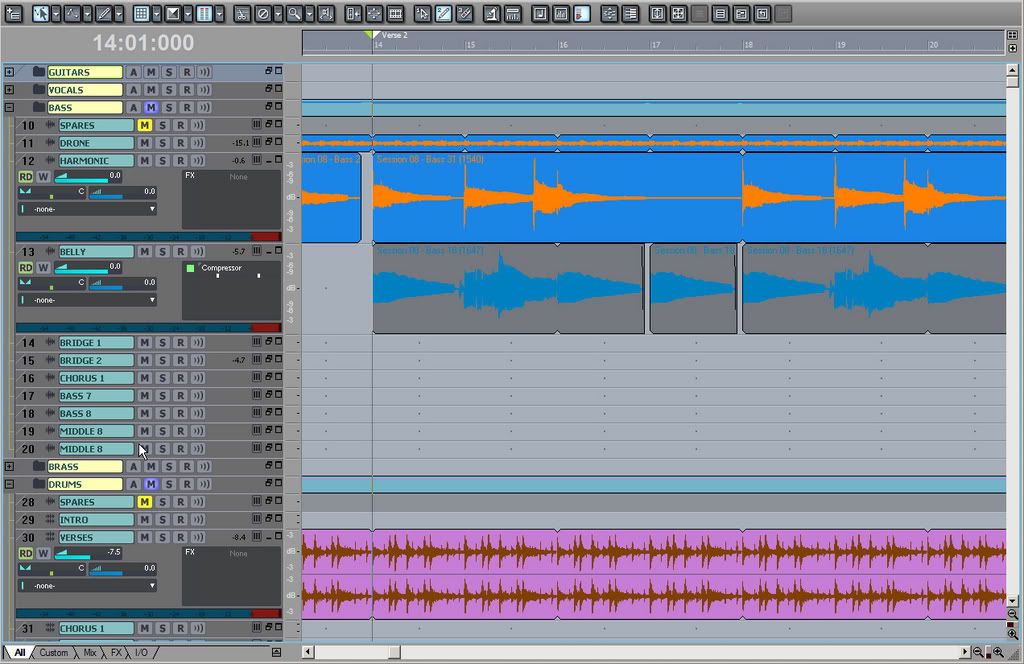
post edited by revnice1 - 2007/10/22 19:44:40
|
Rothchild
Max Output Level: -61 dBFS

- Total Posts : 1479
- Joined: 2003/11/27 13:15:24
- Status: offline

RE: SONAR Color Schemes
2007/10/23 14:10:22
(permalink)
|
MountainKing
Max Output Level: -89 dBFS

- Total Posts : 95
- Joined: 2007/07/25 13:19:33
- Location: Germany
- Status: offline

RE: SONAR Color Schemes
2007/10/23 16:40:24
(permalink)
I didn't read the whole thread.... But: is it possible to import color schemes in S7 yet? Or does it need time to make it possible in further updates? I tried it with several of the http://sonartemplates.googlepages.com/home schemes but without any success! I tried the usual (in the handbook explained( way? Ideas?
|
revnice1
Max Output Level: -69 dBFS

- Total Posts : 1082
- Joined: 2007/09/21 14:43:56
- Status: offline

RE: SONAR Color Schemes
2007/10/23 16:43:35
(permalink)
Bricktop:
Options > Colors > Import Colors - that's how it's supposed to happen in Sonar7
rev
|
MountainKing
Max Output Level: -89 dBFS

- Total Posts : 95
- Joined: 2007/07/25 13:19:33
- Location: Germany
- Status: offline

RE: SONAR Color Schemes
2007/10/23 16:49:51
(permalink)
Options > Colors > Import Colors - that's how it's supposed to happen in Sonar7 that's what I did.... but nothing happened.
post edited by MountainKing - 2007/10/23 17:01:06
|
revnice1
Max Output Level: -69 dBFS

- Total Posts : 1082
- Joined: 2007/09/21 14:43:56
- Status: offline

RE: SONAR Color Schemes
2007/10/23 16:54:44
(permalink)
I haven't tried an Import myself - send me your Export and I'll see if I can Import it. No one has reported problems that I know of. revnice@gmail.com
|
MountainKing
Max Output Level: -89 dBFS

- Total Posts : 95
- Joined: 2007/07/25 13:19:33
- Location: Germany
- Status: offline

RE: SONAR Color Schemes
2007/10/23 17:04:22
(permalink)
THX revnice!
Don't know exactly what you mean tith "your exports" ... but I've sent you the *.clr files I tried to import.
|
revnice1
Max Output Level: -69 dBFS

- Total Posts : 1082
- Joined: 2007/09/21 14:43:56
- Status: offline

RE: SONAR Color Schemes
2007/10/23 17:27:25
(permalink)
I meant you could export your own colors but it doesn't matter what file I use. I can't test for 30 mins because my system is processing a movie and it crashes if I try to use Sonar at the same time. I'll get back to you though.
rev
|
MountainKing
Max Output Level: -89 dBFS

- Total Posts : 95
- Joined: 2007/07/25 13:19:33
- Location: Germany
- Status: offline

RE: SONAR Color Schemes
2007/10/23 17:38:37
(permalink)
Thx again! Well ... I'll see what you bring along. But tomorrow - I need to go to bed now (here in germany..) 
|
Manolo
Max Output Level: -81 dBFS

- Total Posts : 454
- Joined: 2004/01/29 16:00:49
- Status: offline

RE: SONAR Color Schemes
2007/10/24 03:03:03
(permalink)
Hi, import .clr files from Sonar english version on an other language version of Sonar doesn't work. Open a .clr file with notepad or wordpad from your version and a .clr file from this thread, you understand why. ORIGINAL: MountainKing
Thx again!
Well ... I'll see what you bring along. But tomorrow - I need to go to bed now (here in germany..) 
RME Fireface UC | Sonar Platinum x64/Windows 10 Pro x64| Superior 2.0 with all Toontrack soundbanks, Eastwest Complete Composer used in Kontakt 5, Ozone 5 | VS-700C, BCF 2000
|
MountainKing
Max Output Level: -89 dBFS

- Total Posts : 95
- Joined: 2007/07/25 13:19:33
- Location: Germany
- Status: offline

RE: SONAR Color Schemes
2007/10/24 08:24:09
(permalink)
Hi, import .clr files from Sonar english version on an other language version of Sonar doesn't work. Open a .clr file with notepad or wordpad from your version and a .clr file from this thread, you understand why. Ahh... that must be the solution! Is there a way to get it done though? Does anybody have an idea... maybe some of the german users? Do I maybe have to change something in the *.clr files using wordpad?
|
Manolo
Max Output Level: -81 dBFS

- Total Posts : 454
- Joined: 2004/01/29 16:00:49
- Status: offline

RE: SONAR Color Schemes
2007/10/24 08:48:02
(permalink)
I've done it one time cause it takes a long time to do it (using word pad) : 1/ you have to replace all english words by german words in the english .clr file or 2/ you have to replace numbers in your .clr file by those you see in the english .clr file. Or create a little routing that does it in one time  . ORIGINAL: MountainKing
Hi, import .clr files from Sonar english version on an other language version of Sonar doesn't work. Open a .clr file with notepad or wordpad from your version and a .clr file from this thread, you understand why.
Ahh... that must be the solution!
Is there a way to get it done though? Does anybody have an idea... maybe some of the german users?
Do I maybe have to change something in the *.clr files using wordpad?
RME Fireface UC | Sonar Platinum x64/Windows 10 Pro x64| Superior 2.0 with all Toontrack soundbanks, Eastwest Complete Composer used in Kontakt 5, Ozone 5 | VS-700C, BCF 2000
|