Loek van Kersbergen
Max Output Level: -90 dBFS

- Total Posts : 34
- Joined: 2008/10/22 05:26:31
- Status: offline
Saving disk space on my laptop
Hi All,
I am working with Producer 8.5.3. and quite some Samples on my laptop's drive.
I'm thinking about putting all my samples/libraries on my external USB drive, as I have much more storage capacity there. Can anyone tell me whether I can do so, without problems?
Are there special procedures to do so ( like 'telling' Sonar where to find the samples etc...).
Thanks in advance for advise!!
Loek
|
Fog
Max Output Level: 0 dBFS

- Total Posts : 12302
- Joined: 2008/02/27 21:53:35
- Location: UK
- Status: offline

Re:Saving disk space on my laptop
2010/07/27 15:19:58
(permalink)
yep, you don't say what VST's etc which does help. some you might need to mess with your registry, and well.. back that up first.. download ccleaner, see what space that clears up http://www.filehippo.com/download_ccleaner/ and http://www.jam-software.com/freeware/index.shtml will show you bloated hard drive area's also if you use your machine for email and use outlook etc.. look under folders , to compact them move stuff like photos to cd's / dvd's
post edited by Fog - 2010/07/27 15:21:06
|
jasonthurley
Max Output Level: -85 dBFS

- Total Posts : 264
- Joined: 2010/07/22 15:57:06
- Status: offline

Re:Saving disk space on my laptop
2010/07/27 15:42:09
(permalink)
Simply yes. If you are using a drive running into your computer via USB... and you have samples/tracks of audio you are using in a project it may have issues do to the bandwidth of the USB port...
Hence why Firewire has taken over the market
Back in the day we used to use Glyph drives connected via serial ports and the lack of bandwidth is the main reason it is no longer used.....
I would recommend getting a firewire port either by PCI card or they make a card for laptops as well and get a drive that can be connected via firewire.
Last... you can get away with it as long as you don;t have too many tracks/samples/etc on the external drive that are being used at one time.
It is also a great thing to have one hard drive operating the software and another drive to stream audio data.. that allows the discs (hard drives) to not have to do both at once....
Have fun
|
CJaysMusic
Max Output Level: 0 dBFS

- Total Posts : 30423
- Joined: 2006/10/28 01:51:41
- Location: Miami - Fort Lauderdale - Davie
- Status: offline

Re:Saving disk space on my laptop
2010/07/27 15:43:01
(permalink)
Yea, having your samples on another hard drive is recommended. Just make sure to direct your plugins to there locations.
You should also get an external hard drive for your audio. (External for laptops only and internal for desktops only)
Cj
|
bitflipper
01100010 01101001 01110100 01100110 01101100 01101

- Total Posts : 26036
- Joined: 2006/09/17 11:23:23
- Location: Everett, WA USA
- Status: offline

Re:Saving disk space on my laptop
2010/07/27 17:33:39
(permalink)
and you have samples/tracks of audio you are using in a project it may have issues do to the bandwidth of the USB port... Hence why Firewire has taken over the market USB 2.0 will do the job just fine. If you're streaming enough concurrent samples to saturate USB, most likely you'd be saturating Firewire, too. To the OP: if your laptop can accommodate more RAM, load it up. That's your best insurance.
 All else is in doubt, so this is the truth I cling to. My Stuff
|
Loek van Kersbergen
Max Output Level: -90 dBFS

- Total Posts : 34
- Joined: 2008/10/22 05:26:31
- Status: offline

Re:Saving disk space on my laptop
2010/07/27 17:44:09
(permalink)
Hi Bitflipper,and of course other readers, I already loaded up my RAM  . I have 4 Gb available. If I read the tips and reactions, it may be a good idea to add another USB 2.0 HD. I've got 3 USB ports to use, and while I am working on a recording or editing session my firewire port is in use for my soundcard, but all other network activities as well as powersaving and firewall are disabled. This is specially needed when I work with my REAC Recording system though Digital Snake and M-400 Roland. I'm currently streaming my audio data on the internal HD ( separate section) but maybe it's a good idea to have my Samples/VST's on one USB HD en the Audio tracks on a second one? While the software runs from C: ?? Best regards!! Loek
|
alexoosthoek
Max Output Level: -23 dBFS
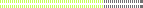
- Total Posts : 5238
- Joined: 2008/11/12 11:20:51
- Location: A'gus
- Status: offline

Re:Saving disk space on my laptop
2010/07/27 18:03:02
(permalink)
Hey Loek,
Does your laptop have a eSata connection? I use an eSata external for audio.
|
jasonthurley
Max Output Level: -85 dBFS

- Total Posts : 264
- Joined: 2010/07/22 15:57:06
- Status: offline

Re:Saving disk space on my laptop
2010/07/27 18:08:11
(permalink)
See the details below:
USB version 2.0 was released in 2000, upping the theoretical maximum transfer rate by a factor of 14 to 480Mbps dubbed "Hi-Speed"
Firewire 800 devices support a maximum transfer speed of around 800Mbps.
Thats PER SECOND so you do the math on how much more info you can get from your hard drive in the same time frame.... this is why I recommend a Firewire hard drive with a seek or scan time as little as possible
Im sorry Bitflipper but you are not correct in stating this:
If you're streaming enough concurrent samples to saturate USB, most likely you'd be saturating Firewire, too.
For this particular subject I believe it is mostly about the actual drive.. its RPM's and its Scan/Seek time... obviously the larger the drive the bigger the seek time will be... also something to consider. Then if you add that to almost doubling your buss speed by going to firewire 800 from USB you should be clear and free of headaches.
|
Loek van Kersbergen
Max Output Level: -90 dBFS

- Total Posts : 34
- Joined: 2008/10/22 05:26:31
- Status: offline

Re:Saving disk space on my laptop
2010/07/27 18:22:59
(permalink)
Hey Alex!
All OK??
No , I don't have eSata on my laptop. It's a Toshiba A110/178 Satellite, and although it is a good machine, it's not that modern...
Best regards,
Loek
|