First, get set up just like in the other thread. Start the VEP server, have an audio track with the VEP VSTi, connect it to the server and get the VEP user interface open. Now, in VEP do an "Add Input". This will be the channel in the VEP mixer that will receive audio from Sonar. At the bottom of the channel where it says "No Input" click it and set it to IN 1/IN/2. (that's the right-most channel in the screenshot)
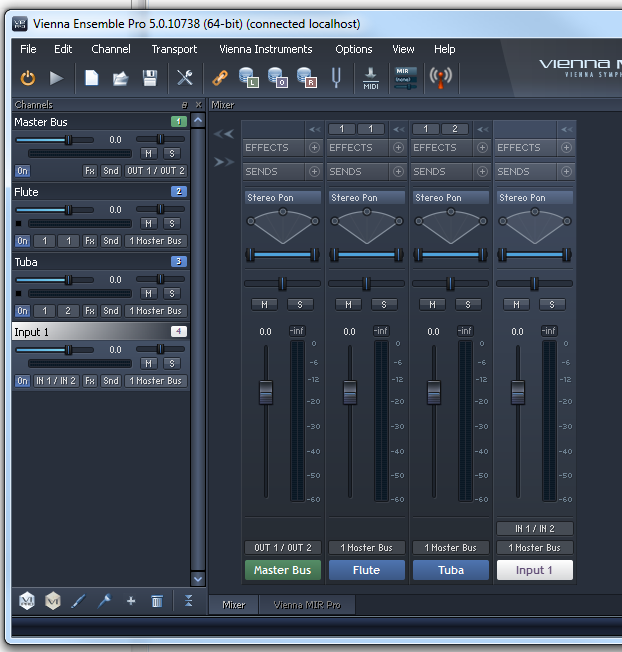
Now in Sonar, set up your MIR buss and set up a 'send' on your audio track to go to that buss. In the Buss, insert the "Vienna Ensemble Pro Audio Input" plugin. Press the "Assign" button and assign it to the VEP server.
Now, all the audio that goes to that buss will be sent to VEP, and returned through the VEP VSTi track.

Now for MIR. In the main VEP program, choose the channel you want MIR on. To start, I suggest to just put it on the Master Bus just to get things going. Later you can start doing the individual track placement in MIR.
So at the top of the Master Bus track where it says "EFFECTS" click the "+" button and insert "Vienna MIR Pro->Stereo to Stereo". Switch to the MIR view and load a VENUE. That should do it.
The main thing to wrap your head around is that the VEP VSTi on the track is the thing that handles ALL the audio returning from the VEP server. It also handles MIDI out of Sonar, but not audio. Audio out of Sonar is handled by the "Vienna Ensemble Pro Audio Input" plugin, and it most certainly sends audio OUT of Sonar. It doesn't pass any audio through, so you can't put anything downstream from it. All the audio has to be returned by the VEP VSTi.
post edited by SCorey - 2012/05/17 15:23:40