Danny Danzi
Moderator

- Total Posts : 5810
- Joined: 2006/10/05 13:42:39
- Location: DanziLand, NJ
- Status: offline

Session Drummer 3 visible, but not seen by Sonar?
Hi guys, Weird one here that I can't seem to figure out. Sessions drummer 3 does not appear in my plugins list. I happened to have a client send me a drum track using SD3, but it says it's not installed on my system when I try to load up his file. I looked in both my x86 and 64 folders and SD 3 is in both of them. It's in the normal vst plug directory which Sonar is searching through at all times. My first thought was to re-install it using my install. But, this install was done by my DAW builder using all my codes and he put on the full version of Sonar. Mine was an upgrade version from 8. So, when I tried to run my install just to install SD 3, it tells me to install the correct version of Sonar first. Another strange thing....my x86 folder containing SD 3 doesn't contain any sounds or preset folders. The one in the 64 folder DOES. I can't get it to show up and work on either version of Sonar but there is an SD 3 .dll in both folders. The only way I might be able to do this from what I see is to install Sonar 8 and then proceed with the update to 8.5 that I have just to get to the VSTi install section. Uggh..this sucks! Do you guys have any advice for me? Thanks in advance.
post edited by Danny Danzi - 2010/08/31 04:13:33
My Site Fractal Audio Endorsed Artist & Beta Tester
|
czyky
Max Output Level: -87 dBFS

- Total Posts : 193
- Joined: 2003/11/26 19:22:17
- Location: libertyville, illinois
- Status: offline

Re:Session Drummer 3 visible, but not seen by Sonar?
2010/08/31 12:12:12
(permalink)
Hopefully you've reached some sort of conclusion by now, but if not.....
Sorry your SD3 is out of whack. Reinstalling sounds like a pain. In you situation, I would first peek at the windows registry, search for "sessiondrummer3" to see if there are any references to it at all. If no references, then at least you know it's never been installed and has to be. Drats. If yes references, then is has been installed at some point and maybe you can see some sort of directory mismatch or something between what the registry says and what your file systems says. (ie, files need to be moved. That's if you're lucky.)
I think you can run the v8 install, but ONLY install selected vsts (not the whole program), is this not so? That shouldn't be too bad. (Or is that where you get the "use the correct version" msg?)
|
Karyn
Ma-Ma

- Total Posts : 9200
- Joined: 2009/01/30 08:03:10
- Location: Lincoln, England.
- Status: offline

Re:Session Drummer 3 visible, but not seen by Sonar?
2010/08/31 12:27:06
(permalink)
Danny have you tried telling Sonar to refresh its plugin list? That search thing it does on start up. I believe there's a setting to re-build the entire list from scratch.
Option 2. Are the folders you found the .dlls in actually the pluging folders? I have two sets of folders on my system from where I moved everything off to a bigger HDD, but some progs still insist on installing where they 'think' the plugins folder should be, not where it actually is...
Mekashi Futo. Get 10% off all Waves plugins.Current DAW. i7-950, Gigabyte EX58-UD5, 12Gb RAM, 1Tb SSD, 2x2Tb HDD, nVidia GTX 260, Antec 1000W psu, Win7 64bit, Studio 192, Digimax FS, KRK RP8G2, Sonar Platinum
|
Danny Danzi
Moderator

- Total Posts : 5810
- Joined: 2006/10/05 13:42:39
- Location: DanziLand, NJ
- Status: offline

Re:Session Drummer 3 visible, but not seen by Sonar?
2010/09/01 02:46:45
(permalink)
czy: No, not a remedy in sight for this one. I even tried to manually register the .dll's and it's just not happening no matter what I do. What's weird is, they are there...and it was obviously installed. What went wrong, I have no idea. I can't run the v8 install because it doesn't have Session Drummer 3...that's an 8.5 only deal, so I'm screwed there. My 8.5 install is looking for 8.0 because it was an update purchase when I originally bought it and my DAW builder put 8.5 on my new machine using his full version and all my codes. Not sure how to get around this one. Thanks though. Karyn, thanks...yep, tried that and even pointed the SD3 folder in the plug search options just to rule that out. When Sonar does its scan, it does see it in the scan, but the plug never shows up in my plug bin and doesn't show up in VSTi's in plugin manager...which is really strange. so something is jacked somewhere. The folders are where SD3 should be, yes...inside C:\program files (x86) Cakewalk\VstPlugins_32Bit\Session Drummer 3 and there's another in my 64 directory exactly like it with the .dll there. The 64 directory is the same as above minus (x86) in the folder address. I've checked all other folders containing Cakewalk info and there's nothing else that I see that would be associated with SD3. I'm totally at a loss on this one without the actual 8.5 install.
post edited by Danny Danzi - 2010/09/01 02:47:58
My Site Fractal Audio Endorsed Artist & Beta Tester
|
Jim Roseberry
Max Output Level: 0 dBFS

- Total Posts : 9871
- Joined: 2004/03/23 11:34:51
- Location: Ohio
- Status: offline

Re:Session Drummer 3 visible, but not seen by Sonar?
2010/09/01 03:29:32
(permalink)
czy: No, not a remedy in sight for this one. I even tried to manually register the .dll's and it's just not happening no matter what I do. What's weird is, they are there...and it was obviously installed. What went wrong, I have no idea. I can't run the v8 install because it doesn't have Session Drummer 3...that's an 8.5 only deal, so I'm screwed there. My 8.5 install is looking for 8.0 because it was an update purchase when I originally bought it and my DAW builder put 8.5 on my new machine using his full version and all my codes. Not sure how to get around this one. Thanks though. Karyn, thanks...yep, tried that and even pointed the SD3 folder in the plug search options just to rule that out. When Sonar does its scan, it does see it in the scan, but the plug never shows up in my plug bin and doesn't show up in VSTi's in plugin manager...which is really strange. so something is jacked somewhere. The folders are where SD3 should be, yes...inside C:\program files (x86) Cakewalk\VstPlugins_32Bit\Session Drummer 3 and there's another in my 64 directory exactly like it with the .dll there. The 64 directory is the same as above minus (x86) in the folder address. I've checked all other folders containing Cakewalk info and there's nothing else that I see that would be associated with SD3. I'm totally at a loss on this one without the actual 8.5 install. Hey Danny, Give me a call tomorrow... 
|
Danny Danzi
Moderator

- Total Posts : 5810
- Joined: 2006/10/05 13:42:39
- Location: DanziLand, NJ
- Status: offline

Re:Session Drummer 3 visible, but not seen by Sonar?
2010/09/01 03:33:29
(permalink)
Will do, thanks Jim. Tried to see if there was a possible fix without bothering you...looks like I have to! LOL! Talk soon thanks.
My Site Fractal Audio Endorsed Artist & Beta Tester
|
OBHave
Max Output Level: -89 dBFS

- Total Posts : 77
- Joined: 2006/10/24 22:06:18
- Location: Melbourne, Australia
- Status: offline

Re:Session Drummer 3 visible, but not seen by Sonar?
2010/09/01 22:00:43
(permalink)
I had the same problem - no SD3 in my plugins list. SD2 was there, imported from Sonar 7 and also the original Session Drummer imported from Sonar 6.
In my case I found that selecting the original Session Drummer from the list of plugins actually opened SD3. i.e. SD3 called itself Session Drummer in the plug-ins list. I re-named it Session Drummer 3 and the problem is solved.
I can't open the original Session Drummer anymore, but who cares?
HTH,
Phil.
|
Danny Danzi
Moderator

- Total Posts : 5810
- Joined: 2006/10/05 13:42:39
- Location: DanziLand, NJ
- Status: offline

Re:Session Drummer 3 visible, but not seen by Sonar?
2010/09/01 22:09:41
(permalink)
Thanks OB, but I don't have SD2. I think a few may have misunderstood me. On my old system, I had Sonar 5 through to 8.5 on it. Each time I bought Sonar, I always bought a full version. When 8.5 came out, it was way cheaper to buy the upgrade than it was to buy the full version. So I got the update, which stated it needed 8.0 installed in order for 8.5 to install. Now, all the stuff above was on another machine that completely fried 3 weeks ago. This leaves me with install discs of Sonar's full version from Sonar 5 to Sonar 8. I don't want any of them on my new pc....all I want is Sonar 8.5. When the new machine I have here now was being built, I asked the DAW builder if he could put Sonar 8.5 on it for me using my codes that I have, to which we said "sure no problem". Now all I want to do here is install SD3, but for me to use my upgrade install of 8.5, it needs Sonar 8 to be installed first. So I have no session Drummer 2 or 3 right now. SD 3 WAS installed on this new machine, but for some reason, I do not believe the .dll's are registered properly or something as they DO exist. See what my problem is now? :) Thanks for the suggestion though.
post edited by Danny Danzi - 2010/09/01 22:10:46
My Site Fractal Audio Endorsed Artist & Beta Tester
|
frugihoyi
Max Output Level: -90 dBFS

- Total Posts : 50
- Joined: 2010/05/31 02:15:19
- Status: offline

Re:Session Drummer 3 visible, but not seen by Sonar?
2012/07/11 05:39:14
(permalink)
Hey did you ever figure this one out? I'm having the same problem.
|
twaddle
Max Output Level: -55.5 dBFS

- Total Posts : 1967
- Joined: 2004/07/28 15:46:48
- Location: Bristol UK
- Status: offline

Re:Session Drummer 3 visible, but not seen by Sonar?
2012/07/11 09:22:14
(permalink)
Danny what does your client want you to do to his/her drum track? You have BFD2? I would use that and send it back to him. If he fails to notice the difference his ears are clearly askew and if he does notice he'll surely thank you with a million kisses  Sorry that doesn't help Steve
soundcloud SoundClick Myspace Gigabyte GA-X58A-UD3R, Intel i7 930, 3.40Ghz, 12GB Corsair DDR3 1TB WD SATA 6Gb X 2 Emu- 0404 PCIe Sonar X1d Expanded BFD3 + BFD2 + BFD Eco Dual boot windows 7, 32 & 64bit
|
dantarbill
Max Output Level: -57 dBFS

- Total Posts : 1820
- Joined: 2004/12/15 10:48:18
- Location: Monrovia, CA
- Status: offline

Re:Session Drummer 3 visible, but not seen by Sonar?
2012/07/11 11:30:04
(permalink)
Danny Danzi
Thanks OB, but I don't have SD2. I think a few may have misunderstood me. On my old system, I had Sonar 5 through to 8.5 on it. Each time I bought Sonar, I always bought a full version. When 8.5 came out, it was way cheaper to buy the upgrade than it was to buy the full version. So I got the update, which stated it needed 8.0 installed in order for 8.5 to install.
Now, all the stuff above was on another machine that completely fried 3 weeks ago. This leaves me with install discs of Sonar's full version from Sonar 5 to Sonar 8. I don't want any of them on my new pc....all I want is Sonar 8.5. When the new machine I have here now was being built, I asked the DAW builder if he could put Sonar 8.5 on it for me using my codes that I have, to which we said "sure no problem".
Now all I want to do here is install SD3, but for me to use my upgrade install of 8.5, it needs Sonar 8 to be installed first. So I have no session Drummer 2 or 3 right now. SD 3 WAS installed on this new machine, but for some reason, I do not believe the .dll's are registered properly or something as they DO exist. See what my problem is now? :) Thanks for the suggestion though.
I just saw this after someone bubbled it back up... I solved a similar problem on my new machine. I migrated from a single core XP machine to a hex core Win 7 thing. After I thought everything was installed and done, there were projects that refused to see Dimension Pro and Session Drummer 2...both of which ran fine when started in SaviHost. (On a, perhaps unrelated note, I've installed SONAR as 32 bit...not yet having the courage to do the whole 64 bit thing.) It turns out that these apps are confused as to where to find some of their registry settings. The installer creates entries ("dp" and "SessionDrummer2" ) for these apps in... HKEY_LOCAL_MACHINE\SOFTWARE\Wow6432Node\Cakewalk Music Software ...but it appears that, when instantiated in the 32 bit SONAR host, they look for these keys in... HKEY_LOCAL_MACHINE\SOFTWARE\Cakewalk Music Software ...instead. Copying the reg info for those apps from the Wow6432Node tree down to the other one did the trick. (This actually represents a bug that Cakewalk needs to take a look at.)
|
twaddle
Max Output Level: -55.5 dBFS

- Total Posts : 1967
- Joined: 2004/07/28 15:46:48
- Location: Bristol UK
- Status: offline

Re:Session Drummer 3 visible, but not seen by Sonar?
2012/07/11 15:29:41
(permalink)
Cactus Music
Twaddle That was 2 years ago! Frugi, PM Danny, he has moved on to X1 so probably won't see your post.
Doh!! Thanks cactus. Is that tumble-weed I see drifting past my profile? Steve
soundcloud SoundClick Myspace Gigabyte GA-X58A-UD3R, Intel i7 930, 3.40Ghz, 12GB Corsair DDR3 1TB WD SATA 6Gb X 2 Emu- 0404 PCIe Sonar X1d Expanded BFD3 + BFD2 + BFD Eco Dual boot windows 7, 32 & 64bit
|
Bristol_Jonesey
Max Output Level: 0 dBFS

- Total Posts : 16775
- Joined: 2007/10/08 15:41:17
- Location: Bristol, UK
- Status: offline

Re:Session Drummer 3 visible, but not seen by Sonar?
2012/07/11 16:05:11
(permalink)
Nice profile...... 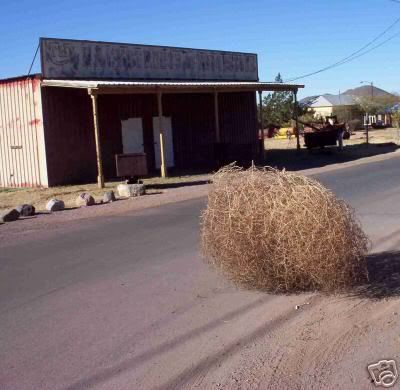
CbB, Platinum, 64 bit throughoutCustom built i7 3930, 32Gb RAM, 2 x 1Tb Internal HDD, 1 x 1TB system SSD (Win 7), 1 x 500Gb system SSD (Win 10), 2 x 1Tb External HDD's, Dual boot Win 7 & Win 10 64 Bit, Saffire Pro 26, ISA One, Adam P11A,
|
frugihoyi
Max Output Level: -90 dBFS

- Total Posts : 50
- Joined: 2010/05/31 02:15:19
- Status: offline

Re:Session Drummer 3 visible, but not seen by Sonar?
2012/07/11 17:57:33
(permalink)
dantarbill
Danny Danzi
Thanks OB, but I don't have SD2. I think a few may have misunderstood me. On my old system, I had Sonar 5 through to 8.5 on it. Each time I bought Sonar, I always bought a full version. When 8.5 came out, it was way cheaper to buy the upgrade than it was to buy the full version. So I got the update, which stated it needed 8.0 installed in order for 8.5 to install.
Now, all the stuff above was on another machine that completely fried 3 weeks ago. This leaves me with install discs of Sonar's full version from Sonar 5 to Sonar 8. I don't want any of them on my new pc....all I want is Sonar 8.5. When the new machine I have here now was being built, I asked the DAW builder if he could put Sonar 8.5 on it for me using my codes that I have, to which we said "sure no problem".
Now all I want to do here is install SD3, but for me to use my upgrade install of 8.5, it needs Sonar 8 to be installed first. So I have no session Drummer 2 or 3 right now. SD 3 WAS installed on this new machine, but for some reason, I do not believe the .dll's are registered properly or something as they DO exist. See what my problem is now? :) Thanks for the suggestion though.
I just saw this after someone bubbled it back up...
I solved a similar problem on my new machine. I migrated from a single core XP machine to a hex core Win 7 thing. After I thought everything was installed and done, there were projects that refused to see Dimension Pro and Session Drummer 2...both of which ran fine when started in SaviHost. (On a, perhaps unrelated note, I've installed SONAR as 32 bit...not yet having the courage to do the whole 64 bit thing.)
It turns out that these apps are confused as to where to find some of their registry settings. The installer creates entries ("dp" and "SessionDrummer2" ) for these apps in...
HKEY_LOCAL_MACHINE\SOFTWARE\Wow6432Node\Cakewalk Music Software
...but it appears that, when instantiated in the 32 bit SONAR host, they look for these keys in...
HKEY_LOCAL_MACHINE\SOFTWARE\Cakewalk Music Software
...instead.
Copying the reg info for those apps from the Wow6432Node tree down to the other one did the trick.
(This actually represents a bug that Cakewalk needs to take a look at.)
Thank you, thank you!  Actually my problem was that the registry keys were pointing to the wrong location, so I just changed the path to where my Session Drummer files actually were. But if you hadn't told me about the registry keys I would have probably been too scared to go looking for them myself. I guess the paths in the registry were wrong because I moved the Session Drummer folder to another location. Would they have been fixed automatically if I had ran regsvr32.exe? By the way I also had to copy "programs.lst" from a previous Session Drummer installation into Session Drummer 3\Contents\Programs. I don't know why it was missing, but after I copied the file, opened it, and fixed the path (it's a very strange file and somehow it seems that only the first path had to be changed) I can now open programs from Session Drummer's Program Browser.
|
dantarbill
Max Output Level: -57 dBFS

- Total Posts : 1820
- Joined: 2004/12/15 10:48:18
- Location: Monrovia, CA
- Status: offline

Re:Session Drummer 3 visible, but not seen by Sonar?
2012/07/12 11:43:48
(permalink)
frugihoyi
I guess the paths in the registry were wrong because I moved the Session Drummer folder to another location. Would they have been fixed automatically if I had ran regsvr32.exe?
The regsvr32 stunt is only applicable to DX/DXi plugs. It does a Windows specific thing where it registers the plug with the OS and identifies plugs via a CLSID that then is looked up in the registry and resolved to a path and a filename. VSTs are handled by the host...which scans through specified directories looking for dll's that act like they follow the VST specification. Each host then maintains their own list of VST's that they've discovered in this fashion. frugihoyi
By the way I also had to copy "programs.lst" from a previous Session Drummer installation into Session Drummer 3\Contents\Programs. I don't know why it was missing, but after I copied the file, opened it, and fixed the path (it's a very strange file and somehow it seems that only the first path had to be changed) I can now open programs from Session Drummer's Program Browser.
The programs.lst file is regenerated whenever you refresh the program list. It's actually a better idea to not to copy the file. Instead, open the program browser and hit F5. This will rebuild the file based on all the programs it finds. Admittedly, this is poorly documented. Dimension, Rapture, Session Drummer 2 (and probably others) also use this gambit.
|
frugihoyi
Max Output Level: -90 dBFS

- Total Posts : 50
- Joined: 2010/05/31 02:15:19
- Status: offline

Re:Session Drummer 3 visible, but not seen by Sonar?
2012/07/12 15:42:02
(permalink)
dantarbill
frugihoyi
I guess the paths in the registry were wrong because I moved the Session Drummer folder to another location. Would they have been fixed automatically if I had ran regsvr32.exe?
The regsvr32 stunt is only applicable to DX/DXi plugs. It does a Windows specific thing where it registers the plug with the OS and identifies plugs via a CLSID that then is looked up in the registry and resolved to a path and a filename.
VSTs are handled by the host...which scans through specified directories looking for dll's that act like they follow the VST specification. Each host then maintains their own list of VST's that they've discovered in this fashion.
frugihoyi
By the way I also had to copy "programs.lst" from a previous Session Drummer installation into Session Drummer 3\Contents\Programs. I don't know why it was missing, but after I copied the file, opened it, and fixed the path (it's a very strange file and somehow it seems that only the first path had to be changed) I can now open programs from Session Drummer's Program Browser.
The programs.lst file is regenerated whenever you refresh the program list. It's actually a better idea to not to copy the file. Instead, open the program browser and hit F5. This will rebuild the file based on all the programs it finds. Admittedly, this is poorly documented. Dimension, Rapture, Session Drummer 2 (and probably others) also use this gambit.
Again good to know. You're a mountain of knowledge.
|
bobbyprince
Max Output Level: -90 dBFS

- Total Posts : 3
- Joined: 2012/01/17 20:26:18
- Status: offline

Re:Session Drummer 3 visible, but not seen by Sonar?
2013/05/13 08:48:53
(permalink)
I recently moved all plugins into one directory for ease of backing them up. Session Drummer 3 did what you guys discussed here. I found that the registry does not get updated as to the location of the Contents and Resources. @dantarbill -- Thanks for the heads up on that! After forcing a rescan, Session Drummer 3 still didn't show up, so I resorted to Resetting All VST Plug-ins and Re-scanning Existing Plug-ins. Now it shows up as Session Drummer x64 rather than the directory name "Session Drummer 3" -- which is strange, but it works. Thanks to all of you above who took the time to share your experience here!
|
Splat 
Max Output Level: 0 dBFS

- Total Posts : 8672
- Joined: 2010/12/29 15:28:29
- Location: Mars.
- Status: offline

Re:Session Drummer 3 visible, but not seen by Sonar?
2014/07/04 21:05:07
(permalink)
bobbyprince
I recently moved all plugins into one directory for ease of backing them up. Session Drummer 3 did what you guys discussed here. I found that the registry does not get updated as to the location of the Contents and Resources. @dantarbill -- Thanks for the heads up on that! After forcing a rescan, Session Drummer 3 still didn't show up, so I resorted to Resetting All VST Plug-ins and Re-scanning Existing Plug-ins. Now it shows up as Session Drummer x64 rather than the directory name "Session Drummer 3" -- which is strange, but it works. Thanks to all of you above who took the time to share your experience here!
+1. I got the same bug. I had to enter in the registry settings manually. I think it happens when you install Session Drummer 3 to a different location than the default. This thread was really useful thanks... (BTW Old thread alert - thanks.).
Sell by date at 9000 posts. Do not feed. @48/24 & 128 buffers latency is 367 with offset of 38. Sonar Platinum(64 bit),Win 8.1(64 bit),Saffire Pro 40(Firewire),Mix Control = 3.4,Firewire=VIA,Dell Studio XPS 8100(Intel Core i7 CPU 2.93 Ghz/16 Gb),4 x Seagate ST31500341AS (mirrored),GeForce GTX 460,Yamaha DGX-505 keyboard,Roland A-300PRO,Roland SPD-30 V2,FD-8,Triggera Krigg,Shure SM7B,Yamaha HS5.Maschine Studio+Komplete 9 Ultimate+Kontrol Z1.Addictive Keys,Izotope Nectar elements,Overloud Bundle,Geist.Acronis True Image 2014.
|