PTheory
Max Output Level: -88 dBFS

- Total Posts : 116
- Joined: 2012/04/29 15:15:00
- Status: offline
Sidechain inputs on waves plugins
Hi
I'm on x3b producer but I still don't seem to be able to get my waves VST3 plugins to work the way they do with other sequencers. For example, where are the standard side chain inputs within the VST? They are they in Studio one and Cubase just not in sonar....am I doing something wrong?
|
Sanderxpander
Max Output Level: -36.5 dBFS

- Total Posts : 3873
- Joined: 2013/09/30 10:08:24
- Status: offline

Re: Sidechain inputs on waves plugins
2013/10/07 15:48:27
(permalink)
☄ Helpfulby PTheory 2013/10/07 16:45:01
Create an instance of a Waves plugin with sidechain possibility (e.g. RComp or C1), for instance on a synth pad track.
Create a kickdrum track. As output, instead of your main bus, choose RComp/C1 sidechain input. There you go.
|
cryophonik
Max Output Level: -28 dBFS
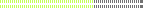
- Total Posts : 4724
- Joined: 2006/04/03 17:28:17
- Location: Elk Grove, CA
- Status: offline

Re: Sidechain inputs on waves plugins
2013/10/07 16:21:47
(permalink)
☄ Helpfulby PTheory 2013/10/07 16:44:53
Or, instead of routing the output of the source track (kick drum, in Sanderxpander's example), you can use a send from the source track to the sidechain input of the Waves plugin. This will allow you to still monitor the source track through the output bus(es), and set the sidechain trigger level independently.
|
Sanderxpander
Max Output Level: -36.5 dBFS

- Total Posts : 3873
- Joined: 2013/09/30 10:08:24
- Status: offline

Re: Sidechain inputs on waves plugins
2013/10/07 16:25:49
(permalink)
☄ Helpfulby PTheory 2013/10/07 16:44:45
Yes, good one. Depends on if you want to just create the sidechain effect or if you actually want to use a source also present in the music. Make sure the send is pre fader if you go that route.
|
PTheory
Max Output Level: -88 dBFS

- Total Posts : 116
- Joined: 2012/04/29 15:15:00
- Status: offline

Re: Sidechain inputs on waves plugins
2013/10/07 16:45:30
(permalink)
Thanks Guys just wasn't used to having the standard layout in other DAWS
|
PTheory
Max Output Level: -88 dBFS

- Total Posts : 116
- Joined: 2012/04/29 15:15:00
- Status: offline

Re: Sidechain inputs on waves plugins
2013/10/08 07:06:23
(permalink)
 is there any reason why the top row of buttons shown in the waves plugin aren't there in sonar? Normally that is where i select the sidechain inputs
|
adrian.crossan
Max Output Level: -78 dBFS

- Total Posts : 647
- Joined: 2003/11/05 18:15:04
- Location: Liverpool, UK
- Status: offline

Re: Sidechain inputs on waves plugins
2013/10/08 08:24:21
(permalink)
☄ Helpfulby PTheory 2013/10/08 08:49:25
Probably because the host software is supplying that part. Screenshots of plugins on Waves' website only show a single row; the one with the W. Hosts will create a window to contain the plugin, so different hosts will provide varying functionality within that window.
|
brconflict
Max Output Level: -56.5 dBFS

- Total Posts : 1891
- Joined: 2012/10/05 21:28:30
- Status: offline

Re: Sidechain inputs on waves plugins
2013/10/08 15:30:39
(permalink)
Waves doesn't provide an easy way to enable side-chain inputs on their own plug-ins. I still have problems trying to make it work, even after watching videos on how to. I know this isn't helping, but I'd honestly like to see a video that addresses this, specifically. I simply use the Sonar-supplied plug-ins to achieve this now.
post edited by brconflict - 2013/10/08 15:44:24
Brian Sonar Platinum, Steinberg Wavelab Pro 9, MOTU 24CoreIO w/ low-slew OP-AMP mods and BLA external clock, True P8, Audient ASP008, API 512c, Chandler Germ500, Summit 2ba-221, GAP Pre-73, Peluso 22251, Peluso 2247LE, Mackie HR824, Polk Audio SRS-SDA 2.3tl w/upgraded Soniccraft crossovers and Goertz cables, powered by Pass-X350. All wiring Star-Quad XLR or Monster Cable. Power by Monster Power Signature AVS2000 voltage stabilizer and Signature Pro Power 5100 PowerCenter on a 20A isolation shielded circuit.
|
cryophonik
Max Output Level: -28 dBFS
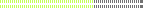
- Total Posts : 4724
- Joined: 2006/04/03 17:28:17
- Location: Elk Grove, CA
- Status: offline

Re: Sidechain inputs on waves plugins
2013/10/08 16:38:26
(permalink)
☄ Helpfulby Steven Bell 2013/10/09 21:57:52
brconflict
Waves doesn't provide an easy way to enable side-chain inputs on their own plug-ins. I still have problems trying to make it work, even after watching videos on how to. I know this isn't helping, but I'd honestly like to see a video that addresses this, specifically. I simply use the Sonar-supplied plug-ins to achieve this now.
Maybe I'm not understanding you correctly, but there's nothing that you need to do to enable sidechaining on Waves plugins (or any other plugins that support sidechaining) in Sonar. Unlike PT, Studio One, etc., there is no button to activate the sidechain input on a Waves plugins. In Sonar, all you need to do is insert the Waves plugin on the track that you want, say, ducked. Then, the Waves plugin will appear in the list of destinations in your other track/send outputs. So, here's a simple example, since I can't create a video right now: 1) insert Waves C1 in the FX bin of the track that you want ducked by the kick drum 2) in the kick drum track, click on the output dropdown menu and select Waves C1 as the output destination (note that this will silence the kick drum so, alternatively, insert a send from the kick drum track and choose Waves C1 as the destination) 3) open the C1 GUI and adjust the parameters (e.g., threshold, ration, attack, release) until you get the desired level of ducking Also, make sure that you are using the VST3 version of Waves (or FabFilter, etc.) plugins - VST2 won't work.
|
stevee9c6
Max Output Level: -81 dBFS

- Total Posts : 464
- Joined: 2005/06/22 15:45:14
- Location: Far NW Houston-Cypress
- Status: offline

Re: Sidechain inputs on waves plugins
2013/10/16 20:56:34
(permalink)
So, can you explain how you would do this with Vocal Rider? thanks
Steve www.stevestallingsmusic.com
|
PTheory
Max Output Level: -88 dBFS

- Total Posts : 116
- Joined: 2012/04/29 15:15:00
- Status: offline

Re: Sidechain inputs on waves plugins
2013/10/16 22:18:14
(permalink)
What I do with vocal rider is insert it in the fx bin, set the vocal rider controls how I want them and then use vocal rider to print its own automation curves into sonar. That way if I want to make certain phrases louder etc whilst maintaining the automation curve on the syllables I can just highlight the WAV of the phrase and drag the whole automation up.
Not sure if that's what you were looking for but works for me
|
UglyTruth
Max Output Level: -90 dBFS

- Total Posts : 16
- Joined: 2011/03/04 01:37:00
- Status: offline

Re: Sidechain inputs on waves plugins
2018/10/05 17:48:03
(permalink)
Only the Sonitus Gate and Compressor work for me when sidechaining in Sonar. Right now I have an instrumental track that i want it to duck a little when the vocal kicks in. I created an aux send on the vocal channel and sent it to Waves F6 on the instrumental. Set the parameters for the band and selected source as external. Doesnt seem to be triggered by the vocal. I havent figured out how to sidechain any waves plugins on sonar, I just use the Sonitus Gate or compressor after the plugin. This works but I'm afraid it's coloring the sound. Any ideas?
Thank you
|
Anderton
Max Output Level: 0 dBFS

- Total Posts : 14070
- Joined: 2003/11/06 14:02:03
- Status: offline

Re: Sidechain inputs on waves plugins
2018/10/06 20:54:07
(permalink)
The Waves sidechain inputs should show up as outputs from Cakewalk tracks. I know sidechaining works, I just finished a video for Waves on unconventional sidechain techniques, but they haven't posted it yet.
|
msorrels
Max Output Level: -70 dBFS

- Total Posts : 1025
- Joined: 2003/11/08 02:04:59
- Location: Pittsburgh, PA
- Status: offline

Re: Sidechain inputs on waves plugins
2018/10/07 18:58:04
(permalink)
Did sidechaining work correctly with VST3 in SONAR X3 (which I think Ugly Truth said he was using)? I seemed to remember there were issues but side chaining did work in X3 with DirectX effects, like Sonitus.
This does work in CbB . Put F6 on the track you want to duck, choose the "Carve Out Space For Vocal (Ext SC)" preset (as a starting point) and on the vocal track add a send to the F6 input. Dial the threshold back to control the trigger point. Dial the range to to make it duck more/etc. If you set the send to be pre the fader and you can even mute the whole track and in F6 use the Solo button to hear the sidechain.
|