revnice1
Max Output Level: -69 dBFS

- Total Posts : 1082
- Joined: 2007/09/21 14:43:56
- Status: offline
Solid State Drive?
If I bought a solid state drive, how would it best be used for Sonar? As the boot drive with Sonar installed there, samples on another drive?
Thanks - rev
|
promidi
Max Output Level: -66 dBFS

- Total Posts : 1220
- Joined: 2014/11/21 18:46:39
- Location: South Australia
- Status: offline

Re: Solid State Drive?
2017/11/05 08:16:22
(permalink)
Depends, really, on how you use your DAW. Do you use many samples, VST synths. Do your VST synths (if used) stream sample as they are played or they load in do memory in their entirety. Also depends on what size SSD you plan on purchasing. Do you do MIDI editing or prominently audio editing?
If you can, purchase two SSDs. OS and programs on one, samples on the other. Have a small 250 gig for the OS and a larger one for the sample data and documents and projects. You might want to grab an external USB drive for your backups and image files. At least create a daily image of your OS drive.
Others may have other solutions.
Windows 10 64bit fully patched, 16 gig ram . PCR-800 Controller. (Working in Win 10 1809 64bit)CPU: i5 4670. Video: Nvidia GTX560ti (latest drivers). Audio IF: Focusrite 2i2 2nd Gen
Internet always on.
Software: Cakewalk by Bandlab (2018.09 B29)
ASIO mode. 24bit 48khz 256 samples Rapture Pro, AAS GS2, VS-3, EP-4, VA-2, Chromophone 2, Z3TA+ 2, Addictive drums 2, Addictive Keys, Mpowersynth (latest), Iris 2, GPO5, Sampletank 3,
|
bitflipper
01100010 01101001 01110100 01100110 01101100 01101

- Total Posts : 26036
- Joined: 2006/09/17 11:23:23
- Location: Everett, WA USA
- Status: offline

Re: Solid State Drive?
2017/11/05 10:09:35
(permalink)
If you can afford it, two SSDs as suggested above.
When I bought my computer, I ordered it with an SSD and two conventional drives. The plan was to use the SSD for samples. But when the computer arrived, they'd configured the SSD as the C: drive, so the first thing I did was move the O/S to one of the conventional drives. Well, I was so dismayed by the slower boot times that I put the SSD back as the boot disk and decided to get a second SSD for samples.
My computer boots up in less than 10 seconds. (That's not entirely due to the SSD; I also have fast boot enabled.) That's such a great convenience! SONAR is on the SSD, so it comes up in < 5 seconds.
Unfortunately, I've not been able to afford that second SSD for the samples. But dammit, it's gonna be my XMas gift to myself even if its means nothing for the grandchildren. Big Kontakt projects can take over to 2 minutes to load. Funny, that would have been a dream 5 years ago but today it's unacceptable. Half the time I log on here it's because I'm waiting for a project to load.
 All else is in doubt, so this is the truth I cling to. My Stuff
|
BRainbow
Max Output Level: -83 dBFS

- Total Posts : 399
- Joined: 2004/03/14 01:39:12
- Location: Honolulu, Hawai'i
- Status: offline

Re: Solid State Drive?
2017/11/05 13:55:24
(permalink)
I agree with bitflipper that the speed and convenience of having your OS on an SSD is great. Once you try it, you will have a very hard time going back to a conventional boot drive again. I also use another SSD for SONAR and my audio files, and a third for samples. But truthfully, I don't notice any real difference with those two drives. Of course, conventional hard drives are fully capable of very high speeds, track counts and sample streaming these days. I'm probably just not throwing enough at the audio and samples SSD's to really see a difference.
Nevertheless, as promidi said above, everything depends on your work style. If you are finding bottlenecks streaming samples or playing back your 297 audio tracks, an SSD or two might be just what you need. But I say first get a cheap 256 Gb SSD for your boot drive - you won't be sorry.
Cakewalk (forever), Two WIN10 64-bit DAWs: home-brew ASRock x299 Taichi / i7 7820x w/ 64GB RAM and ASUS X99A-II / i7-5820K w/ 32GB RAM, ZOOM UAC 8, Mackie ONYX 1640i FW Mixer/Interface, Mackie ONYX 1200F, Avalon U5 PreAmp, NI Komplete 11 Ultimate, EastWest Composer CloudX, Yamaha MOTIF XS8, Ensoniq SD-1 and ESQ-1, Korg M1rEX, Yamaha TX-81Z, Roland D110, Line6 HELIX Rack and Native, POD HD-Pro, POD Farm 2.5, Yamaha NS-10 and Presonus Eris E8 monitors, Yamaha Disklavier Upright Piano, mics, guitars, basses, and the cutest little tambourine.
|
Keith Albright [Cakewalk]
Max Output Level: -68 dBFS

- Total Posts : 1117
- Joined: 2006/07/10 15:44:42
- Location: Boston, MA
- Status: offline

Re: Solid State Drive?
2017/11/05 15:15:09
(permalink)
☄ Helpfulby auto_da_fe 2017/11/07 00:22:15
SSDs work until they don't. Because of limited (which improves with each gen) write cycles you want to avoid filling them. Why? Because they do wear leveling. So imagine if you run them close to full, they will be thrashing fewer cells more often and wearing them out sooner. The higher capacity ones can store multiple values in a cell which means less potential for measuring the different values over time as the full capacitive charge degrades. So, do your homework to be sure you get ones that are better quality and for critical work you may want to get single level cell rather than multiple. No question the speed improvements are huge and worth it. Just be aware of how you use them. Generally not a good idea to run a defragment on them.
|
askic
Max Output Level: -90 dBFS

- Total Posts : 7
- Joined: 2015/07/14 07:25:43
- Status: offline

Re: Solid State Drive?
2017/11/05 15:16:48
(permalink)
If you will buy only one SSD, then both - as a booth drive (and Sonar) and most used sample libraries, depending on the space left...
|
Bajan Blue
Max Output Level: -55 dBFS

- Total Posts : 2029
- Joined: 2005/09/15 20:54:56
- Location: Barbados & Cape Town
- Status: offline

Re: Solid State Drive?
2017/11/05 16:49:37
(permalink)
I recently purchased two SSD Drives - one for system drive and one for my work / project drive - it is the BEST thing I think I have ever done re improving the overall performance of my system - and basically has saved me buying a new system - my current set up is about a 4 year old i7 16Gb ram, 64 bit and it was really starting to creak!! Now no problems at all.
Nigel
|
Cactus Music
Max Output Level: 0 dBFS

- Total Posts : 8424
- Joined: 2004/02/09 21:34:04
- Status: offline

Re: Solid State Drive?
2017/11/05 17:21:51
(permalink)
Keith Albright [Cakewalk]
SSDs work until they don't. Because of limited (which improves with each gen) write cycles you want to avoid filling them. Why? Because they do wear leveling. So imagine if you run them close to full, they will be thrashing fewer cells more often and wearing them out sooner. The higher capacity ones can store multiple values in a cell which means less potential for measuring the different values over time as the full capacitive charge degrades. So, do your homework to be sure you get ones that are better quality and for critical work you may want to get single level cell rather than multiple. No question the speed improvements are huge and worth it. Just be aware of how you use them. Generally not a good idea to run a defragment on them.
Thanks for this Keith. This nails what I was suspecting was why Sonar was crashing. I had not checked my ( C drive 120GB ) disk usage and found I was over 80%. A little bit of housekeeping and no crashes since. I really need to swap it out for a bigger SSD and soon. I also use one for my working CWP files and it's also only a 120GB but not a problem at this point. All my samples are on a 7200 2 TB drive where everything is also backed up.
|
BenMMusTech
Max Output Level: -49 dBFS

- Total Posts : 2606
- Joined: 2011/05/23 16:59:57
- Location: Warragul, Victoria-Australia
- Status: offline

Re: Solid State Drive?
2017/11/06 05:05:33
(permalink)
Keith Albright [Cakewalk]
SSDs work until they don't. Because of limited (which improves with each gen) write cycles you want to avoid filling them. Why? Because they do wear leveling. So imagine if you run them close to full, they will be thrashing fewer cells more often and wearing them out sooner. The higher capacity ones can store multiple values in a cell which means less potential for measuring the different values over time as the full capacitive charge degrades. So, do your homework to be sure you get ones that are better quality and for critical work you may want to get single level cell rather than multiple. No question the speed improvements are huge and worth it. Just be aware of how you use them. Generally not a good idea to run a defragment on them.
Whilst this is somewhat true, the Samsung Pro Evo range guarantees the drive against failure and slowing down through use for some insane amount of writing/gigabytes. My point being...some drives are more equal than others. To answer the OP question...I use an SSD drive as my boot drive, and I also have a portable USB drive connected to a USB 3 port as my audio/video drive. All my virtual instrument samples are on my boot drive (Notion by Presonus, Grand Rhapsody by Waves 14gig :), Dim Pro and a couple of others) - it isn't huge only 256 gigs, but it seems to be enough. I still have over 80 gigs free. I'm lucky because my ACER Nitro laptop also has an internal spindle drive for storage. To gauge how useful an SSD drive is for audio. My last composition https://soundcloud.com/aaudiomystiks/sonata-no7-organik-mirrorball-blues had 60 tracks of 64bitfp 48khz audio, and I was only just starting to max out my system...it probably had some headroom, but I think I'd reached the threshold of throughput, probably not ram (32 gig) or CPU. I suspect if I had a thunderbolt portable drive or an internal SSD drive my track count could have been higher. When I was trying to mix a track a few weeks ago on my old laptop...I could barely get past 20 tracks of 64bitfp 44.1khz audio, let alone 60. I certainly could not mix and master at within the same project, like I did on the above link, which is what I like to do. Hopefuly that answers the OP question. Ben
|
Kev999
Max Output Level: -36 dBFS

- Total Posts : 3922
- Joined: 2007/05/01 14:22:54
- Location: Victoria, Australia
- Status: offline

Re: Solid State Drive?
2017/11/06 06:20:01
(permalink)
Keith Albright [Cakewalk]
SSDs work until they don't...limited..write cycles...
I was considering this issue when I was building my new PC. I had a old spare 120GB SSD lying around and I ended up using it for storing ephemeral stuff, such as: - Sonar's picture cache
- Browser's temporary internet files
- Windows Pagefile
- Caches & temp folders for any programs that allow the user to specify filepaths for such use
Files included here tend to get written to disk, then deleted and replaced often. Having them on a less important drive saves wear and tear on the main system drive. And if this drive wears out before all the others, it won't cause any serious disruption. By the way, I am not suggesting that this is a good use for a second drive. Maybe a 5th or 6th.
SonarPlatinum∞(22.11.0.111)|Mixbus32C(4.3.19)|DigitalPerformer(9.5.1)|Reaper(5.77)FractalDesign:DefineR5|i7-6850k@4.1GHz|16GB@2666MHz-DDR4|MSI:GamingProCarbonX99a|Matrox:M9148(x2)|UAD2solo(6.5.2)|W7Ult-x64-SP1
Audient:iD22+ASP800|KRK:VXT6|+various-outboard-gear|+guitars&basses, etc.
Having fun at work lately
|
bitflipper
01100010 01101001 01110100 01100110 01101100 01101

- Total Posts : 26036
- Joined: 2006/09/17 11:23:23
- Location: Everett, WA USA
- Status: offline

Re: Solid State Drive?
2017/11/06 15:26:31
(permalink)
Even though I have an SSD for the O/S, my paging device is on D:, a conventional drive. So are all my SONAR projects and Word documents, download folder and anything else that gets updated frequently. I limit my E: drive exclusively to write-once-read-many data (e.g. sample libraries), so it's ready to go for SSD replacement once I can swing the purchase.
Lifetime specs keep getting better for SSDs, not just because the underlying technology is getting better (flash storage is actually a pretty mature technology, having been around since the 80's) but because manufacturers have gotten clever about mitigating their many limitations.
Still, even premium SSDs don't come close to the longevity of conventional storage. A million P/E cycles sounds like a lot, but for some applications it won't take you long at all to get there - and the SSD's performance will have significantly degraded long before you reached a million writes. Coming technology promises 100 million cycles, but no products yet exist based on that technology. And you can be sure that when/if they arrive you won't be able to afford them.
So yeah, they're getting better and cheaper. But I'll probably always have at least one HDD in the box.
 All else is in doubt, so this is the truth I cling to. My Stuff
|
Thedoccal
Max Output Level: -85 dBFS

- Total Posts : 290
- Joined: 2014/10/12 16:43:08
- Location: Joshua Tree, CA
- Status: offline

Re: Solid State Drive?
2017/11/06 15:48:05
(permalink)
I have been seeing more and more youtube videos on these newfangled SSDs called M.2 and NVME that supposedly plug into PCIe slots. However I don't think any can be used as a C drive, but they look tempting for storage. I don't know enough about them however.
My C:drive is a 480g SSD. I thought a 240 was just too small.
http://www.catastrophelounge.comThe NeckDive Strap - NEW^^Sonar: Platinum Lifetime/Computer: i7-870, 16GB RAM, AMD R9 380 graphics, Windows 10 (Pro x64)/500gb SSD C:, Barracuda sample(3T) and projects(1T) drives/3 Display Monitors (2&3 split)/Audio Interface: Behringer UFX1604 USB/Firewire/USB Stick/MIDI: Roland A-800Pro, Keystation Pro 88, Roland UM-3G:/Hardware Synths: Korg M3, Yamaha MOX6, Roland TD-8
|
Cactus Music
Max Output Level: 0 dBFS

- Total Posts : 8424
- Joined: 2004/02/09 21:34:04
- Status: offline

Re: Solid State Drive?
2017/11/06 17:15:49
(permalink)
My C drive is a Samsung Evo 120 GB and there was a "fix" for it as the first gen had storage overwrite limitation bugs. But still all fingers point to mine bieng just way to small! Yes get the biggest one you can afford.
|
bitflipper
01100010 01101001 01110100 01100110 01101100 01101

- Total Posts : 26036
- Joined: 2006/09/17 11:23:23
- Location: Everett, WA USA
- Status: offline

Re: Solid State Drive?
2017/11/06 21:53:08
(permalink)
☄ Helpfulby gswitz 2017/11/09 03:35:37
Mine's 500 GB, but only 23% full. I could fit three more complete Windows installations on it. So yeh, 120 GB is cutting it close but entirely do-able if you're selective about what you store there. I use a nifty utility called WinDirStat (Windows Directory Statistics) that makes it very easy to see what's eating up your drive's space, so you don't waste your time moving minor stuff while perhaps overlooking big items you don't ever think about. Like forgotten installation files. 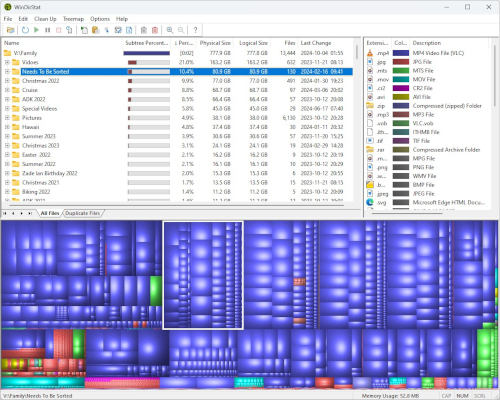
 All else is in doubt, so this is the truth I cling to. My Stuff
|
SonicExplorer
Max Output Level: -75 dBFS

- Total Posts : 775
- Joined: 2004/02/26 16:44:40
- Status: offline

Re: Solid State Drive?
2017/11/07 06:29:03
(permalink)
Kev999
Keith Albright [Cakewalk]
SSDs work until they don't...limited..write cycles...
I was considering this issue when I was building my new PC. I had a old spare 120GB SSD lying around and I ended up using it for storing ephemeral stuff, such as:
- Sonar's picture cache
- Browser's temporary internet files
- Windows Pagefile
- Caches & temp folders for any programs that allow the user to specify filepaths for such use
Files included here tend to get written to disk, then deleted and replaced often. Having them on a less important drive saves wear and tear on the main system drive. And if this drive wears out before all the others, it won't cause any serious disruption.
Uh...unless I'm mistaken, using an SSD in this specific fashion & purpose WRT the pagefile is not a good idea. You'd actually be taking a risk of getting corrupt data into the system that you may not even realize were a read/write "fail". The pagefile is basically the system memory backing store, so the results of any such fail could be anywhere from a crash to a lockup to a warning message to no indicator at all (yet still incur corrupt data somewhere - in memory or in a file, etc). Sonic
|
Kev999
Max Output Level: -36 dBFS

- Total Posts : 3922
- Joined: 2007/05/01 14:22:54
- Location: Victoria, Australia
- Status: offline

Re: Solid State Drive?
2017/11/07 08:23:40
(permalink)
SonicExplorer
Kev999
Keith Albright [Cakewalk]
SSDs work until they don't...limited..write cycles...
...I had a old spare 120GB SSD lying around and I ended up using it for storing ephemeral stuff, such as:
Files included here tend to get written to disk, then deleted and replaced often. Having them on a less important drive saves wear and tear on the main system drive. And if this drive wears out before all the others, it won't cause any serious disruption.
Uh...unless I'm mistaken, using an SSD in this specific fashion & purpose WRT the pagefile is not a good idea. You'd actually be taking a risk of getting corrupt data into the system that you may not even realize were a read/write "fail". The pagefile is basically the system memory backing store, so the results of any such fail could be anywhere from a crash to a lockup to a warning message to no indicator at all (yet still incur corrupt data somewhere - in memory or in a file, etc).
So where would you put the pagefile?
SonarPlatinum∞(22.11.0.111)|Mixbus32C(4.3.19)|DigitalPerformer(9.5.1)|Reaper(5.77)FractalDesign:DefineR5|i7-6850k@4.1GHz|16GB@2666MHz-DDR4|MSI:GamingProCarbonX99a|Matrox:M9148(x2)|UAD2solo(6.5.2)|W7Ult-x64-SP1
Audient:iD22+ASP800|KRK:VXT6|+various-outboard-gear|+guitars&basses, etc.
Having fun at work lately
|
Kev999
Max Output Level: -36 dBFS

- Total Posts : 3922
- Joined: 2007/05/01 14:22:54
- Location: Victoria, Australia
- Status: offline

Re: Solid State Drive?
2017/11/07 08:25:11
(permalink)
My posts keep disappearing!
SonarPlatinum∞(22.11.0.111)|Mixbus32C(4.3.19)|DigitalPerformer(9.5.1)|Reaper(5.77)FractalDesign:DefineR5|i7-6850k@4.1GHz|16GB@2666MHz-DDR4|MSI:GamingProCarbonX99a|Matrox:M9148(x2)|UAD2solo(6.5.2)|W7Ult-x64-SP1
Audient:iD22+ASP800|KRK:VXT6|+various-outboard-gear|+guitars&basses, etc.
Having fun at work lately
|
Kev999
Max Output Level: -36 dBFS

- Total Posts : 3922
- Joined: 2007/05/01 14:22:54
- Location: Victoria, Australia
- Status: offline

Re: Solid State Drive?
2017/11/07 08:27:27
(permalink)
[duplicate post]
post edited by Kev999 - 2017/11/08 07:06:23
SonarPlatinum∞(22.11.0.111)|Mixbus32C(4.3.19)|DigitalPerformer(9.5.1)|Reaper(5.77)FractalDesign:DefineR5|i7-6850k@4.1GHz|16GB@2666MHz-DDR4|MSI:GamingProCarbonX99a|Matrox:M9148(x2)|UAD2solo(6.5.2)|W7Ult-x64-SP1
Audient:iD22+ASP800|KRK:VXT6|+various-outboard-gear|+guitars&basses, etc.
Having fun at work lately
|
Piotr
Max Output Level: -86 dBFS

- Total Posts : 208
- Joined: 2014/12/25 20:30:44
- Status: offline

Re: Solid State Drive?
2017/11/07 11:17:51
(permalink)
Kev999
SonicExplorer
Kev999
Keith Albright [Cakewalk]
SSDs work until they don't...limited..write cycles...
I was considering this issue when I was building my new PC. I had a old spare 120GB SSD lying around and I ended up using it for storing ephemeral stuff, such as:
- Sonar's picture cache
- Browser's temporary internet files
- Windows Pagefile
- Caches & temp folders for any programs that allow the user to specify filepaths for such use
Files included here tend to get written to disk, then deleted and replaced often. Having them on a less important drive saves wear and tear on the main system drive. And if this drive wears out before all the others, it won't cause any serious disruption.
Uh...unless I'm mistaken, using an SSD in this specific fashion & purpose WRT the pagefile is not a good idea. You'd actually be taking a risk of getting corrupt data into the system that you may not even realize were a read/write "fail". The pagefile is basically the system memory backing store, so the results of any such fail could be anywhere from a crash to a lockup to a warning message to no indicator at all (yet still incur corrupt data somewhere - in memory or in a file, etc).
So where would you put the pagefile?
If you have lots of RAM I would suggest considering RAM drive as store for things that could be discarded after session in OS. Like all temp files and pagefile. The thing about pagefile is unfortunately Microsoft didn't predict such solution and it is not very good implemented. While it is stable (I used it few years) sometimes/often it bothers on OS start and creates pagefile itself on disk, so as some session are with pagefile on RAMdisk and some on disk. As workaroud I use small pagefile on disk and big on RAMdrive. About life of SSD cells I believe reading didn't decrease it, am I wrong? So I think keeping on secondary SSD all things like VTSi, loops (Sonar contents) and everything that is not changing or changing only a little is no problem at all. And it speed up work with VSTi and loops significantly. Of course OS also needs SSD (for overall system performance gain) but just don't assign all space to OS, leave 2-3GB unassigned space for internal disk cells rotation when writing. It should help to keep it longer.
Regards, Piotr Sonar Platinum Lifetime
|
bitflipper
01100010 01101001 01110100 01100110 01101100 01101

- Total Posts : 26036
- Joined: 2006/09/17 11:23:23
- Location: Everett, WA USA
- Status: offline

Re: Solid State Drive?
2017/11/07 13:37:25
(permalink)
Correct. Reading from an SSD doesn't reduce its lifespan, only writing and deleting. VSTs, VSTi's, loops, samples and SONAR itself are mostly static and therefore good candidates for SSD storage.
And honestly, I'd have no qualms about using an SSD for things like SONAR projects as long as I was backing them up regularly. And preferably not saving them to the same drive that hosts Windows, because replacing the C: drive is a hassle compared to replacing a data drive.
To answer Kev's question, you can locate the paging file on any drive and even split it across multiple drives. You can also make its size fixed, saving the overhead of resizing it on the fly. Some will argue that paging to an SSD would be a performance boost, and that's (kind of) true. However, if you have 16 GB or more of RAM, the only time you're likely accessing the paging device is when you first start up a program, so using an SSD for it won't yield big performance boosts and putting it on an HDD won't significantly slow you down.
Regarding RAMDisks, they've largely fallen from favor for awhile now because disk drives are so much faster today than they were back when RAMDisks were popular. If you were to move the page file to a RAMDisk, it's sort of like robbing Peter to pay Paul - you'd be reducing RAM to make the process faster that mitigates insufficient RAM.
 All else is in doubt, so this is the truth I cling to. My Stuff
|
Piotr
Max Output Level: -86 dBFS

- Total Posts : 208
- Joined: 2014/12/25 20:30:44
- Status: offline

Re: Solid State Drive?
2017/11/07 20:33:02
(permalink)
bitflipper
Regarding RAMDisks, they've largely fallen from favor for awhile now because disk drives are so much faster today than they were back when RAMDisks were popular. If you were to move the page file to a RAMDisk, it's sort of like robbing Peter to pay Paul - you'd be reducing RAM to make the process faster that mitigates insufficient RAM.
Well, I mentioned "If you have lots of RAM". Of course having small or average amount of RAM using such design it is not helping. I have invested in RAM when it's been kind of cheap and got 32GB and have after keeping 3GB RAMdrive for secondary pagefile, variable size (8-10) for temps still lot of free mem for apps. The true is in fact if Windows were designed little differently it should be option to work without it at all if plenty of RAM, but it doesn't work in real... What's more when Windows is trying to create pagefile but itself despite lots free memory it is so stupid it is trying to create 32GB pagefile... No comments needed :( So it is pointless to use its automatic 'smart' options... until they discover we have 2017 not 2001...
Regards, Piotr Sonar Platinum Lifetime
|
BenMMusTech
Max Output Level: -49 dBFS

- Total Posts : 2606
- Joined: 2011/05/23 16:59:57
- Location: Warragul, Victoria-Australia
- Status: offline

Re: Solid State Drive?
2017/11/07 21:37:51
(permalink)
My experience with SSD drives is very different to some of the others who have posted comments on this topic. For one, unlike Bit...I constantly move stuff on and off my audio SSD drive. And it still seems to do the job. I will change the drive in the near future...but for just over a 100 bucks OZ (128gig), to have an ultra fast SSD drive for audio, and for it to last almost 3 years is a great return in my opinion. I do remember, when I got this SSD drive - I did some research, and there was a lot of conflicting reports about SSD drive and their fallibility. More research...I suspect lol.
Ben
|
Kev999
Max Output Level: -36 dBFS

- Total Posts : 3922
- Joined: 2007/05/01 14:22:54
- Location: Victoria, Australia
- Status: offline

Re: Solid State Drive?
2017/11/08 07:14:17
(permalink)
bitflipper
To answer Kev's question, you can locate the paging file on any drive and even split it across multiple drives. You can also make its size fixed, saving the overhead of resizing it on the fly. Some will argue that paging to an SSD would be a performance boost, and that's (kind of) true. However, if you have 16 GB or more of RAM, the only time you're likely accessing the paging device is when you first start up a program, so using an SSD for it won't yield big performance boosts and putting it on an HDD won't significantly slow you down.
Maybe I need to clarify. The purpose of moving the pagefile and other stuff away from the o/s drive is to prolong the life of the drive. The fact that I have put these files onto another SSD is not really the point. It's a spare SSD (a Kingston HyperX), smaller and cheaper than the system drive (Samsung Pro 256GB). If the Kingston wears out before the Samsung, then that it not a problem. The Windows pagefile will be almost never active on my computer. But there is no option to not have one. It's created anew at the start on every session and sits unused.
SonarPlatinum∞(22.11.0.111)|Mixbus32C(4.3.19)|DigitalPerformer(9.5.1)|Reaper(5.77)FractalDesign:DefineR5|i7-6850k@4.1GHz|16GB@2666MHz-DDR4|MSI:GamingProCarbonX99a|Matrox:M9148(x2)|UAD2solo(6.5.2)|W7Ult-x64-SP1
Audient:iD22+ASP800|KRK:VXT6|+various-outboard-gear|+guitars&basses, etc.
Having fun at work lately
|
JohanSebatianGremlin
Max Output Level: -82 dBFS

- Total Posts : 402
- Joined: 2016/03/17 22:27:15
- Status: offline

Re: Solid State Drive?
2017/11/08 14:09:43
(permalink)
Keith Albright [Cakewalk]
SSDs work until they don't. Because of limited (which improves with each gen) write cycles you want to avoid filling them. Why? Because they do wear leveling. So imagine if you run them close to full, they will be thrashing fewer cells more often and wearing them out sooner. The higher capacity ones can store multiple values in a cell which means less potential for measuring the different values over time as the full capacitive charge degrades. So, do your homework to be sure you get ones that are better quality and for critical work you may want to get single level cell rather than multiple. No question the speed improvements are huge and worth it. Just be aware of how you use them. Generally not a good idea to run a defragment on them.
This is true and also good info. But to be perfectly fair, every hard drive works until it doesn't. In fact hardware of all types works until it doesn't. No hardware is without failure modes. As for the write cycle limits of SSD's, like I said good info. But as this article shows, while the write cycle limits will indeed kill SSD's dead, you really have to try pretty hard to get there. They were running torture test utilities on the drives and it still took 18 months to kill them all. And all the drives tested went far beyond the manufacturer spec'd number of write cycles before giving up the ghost. And those were the drives that existed 4 years ago. Stands to reason today's SSD's will fair even better. So yeah, good info. You should try keep your SSDs from getting too full as it will reduce the service life. But we're talking about a service life that, for most people, is already likely to far exceed the useful life cycle of the machine as a whole. IOW be aware of it, but don't lose sleep over it in my opinion anyway.
If gear was the determining factor, we would all have a shelf full of Grammies and a pocket full of change. -microapp i7, 32gb RAM, Win10 64bit, RME UFX
|
jpetersen
Max Output Level: -61 dBFS

- Total Posts : 1499
- Joined: 2015/07/11 20:22:53
- Status: offline

Re: Solid State Drive?
2017/11/08 19:40:37
(permalink)
It's getting difficult to find laptops that don't have SSDs.
Come to that, it's even difficult to find ones with enough "normal" USB connections.
|
Joe_A
Max Output Level: -81 dBFS

- Total Posts : 458
- Joined: 2008/07/06 23:16:14
- Status: offline

Re: Solid State Drive?
2017/11/08 21:00:38
(permalink)
I didn't get the "trying to prolong the life of the drive" comment.
jambrose@cfl.rr.com Sonar Plat. Lifetime. Started in Sonar 4, each through 8.5.3PE. Scarlett 18i202nd gen., Edirol FA-101, M-Audio Firewire 410, AMD Phenom II 1045T six core processor, 8GB DDR3, AMD Radeon HD 6450, dual displays, 1.5 TB SATA HD, USB 2, Firewire 1394A, 1394B, 18/22 mixer, EV Q-66, Yamaha HS50M monitors, few guitars, Fender Cybertwin SE, Fender Cyber foot controller, Boss RC20-XL, misc pedals, etc. Win Home Prem 64 bit.
|
millzy
Max Output Level: -73 dBFS

- Total Posts : 890
- Joined: 2005/01/28 20:32:51
- Location: Melbourne, Australia
- Status: offline

Re: Solid State Drive?
2017/11/09 01:51:15
(permalink)
I have been seeing more and more youtube videos on these newfangled SSDs called M.2 and NVME that supposedly plug into PCIe slots. However I don't think any can be used as a C drive, but they look tempting for storage. Why cant they be used as C drives?
Millzy i7 3770K, 16gb ram, Samsung EVO SSD, 2 x WD drives, RME Babyface, Win 10 (x64), Cakewalk by Bandlab, heaps of other stuff.
|
Kev999
Max Output Level: -36 dBFS

- Total Posts : 3922
- Joined: 2007/05/01 14:22:54
- Location: Victoria, Australia
- Status: offline

Re: Solid State Drive?
2017/11/09 02:46:34
(permalink)
☄ Helpfulby millzy 2017/11/10 01:06:54
millzy
I have been seeing more and more youtube videos on these newfangled SSDs called M.2 and NVME that supposedly plug into PCIe slots. However I don't think any can be used as a C drive, but they look tempting for storage.
Why cant they be used as C drives?
A SATA drive is generally plug-and-play, so you can install an o/s on it as soon as you connect it up, whereas an m.2 drive requires proprietary drivers.
SonarPlatinum∞(22.11.0.111)|Mixbus32C(4.3.19)|DigitalPerformer(9.5.1)|Reaper(5.77)FractalDesign:DefineR5|i7-6850k@4.1GHz|16GB@2666MHz-DDR4|MSI:GamingProCarbonX99a|Matrox:M9148(x2)|UAD2solo(6.5.2)|W7Ult-x64-SP1
Audient:iD22+ASP800|KRK:VXT6|+various-outboard-gear|+guitars&basses, etc.
Having fun at work lately
|
gswitz
Max Output Level: -18.5 dBFS

- Total Posts : 5694
- Joined: 2007/06/16 07:17:14
- Location: Richmond Virginia USA
- Status: offline

Re: Solid State Drive?
2017/11/09 03:46:00
(permalink)
I use mine for current Sonar Projects.
I've thought to move Sonar to it, but Haven't done that yet.
For me, I like being able to have a crazy number of tracks in my practice projects.
I like to be able to just keep recording a part many times a night every night and not have to delete a heap to avoid dropouts.
Silly reason to want the drive, but it's nice to not have to delete 200 takes.
:-)
StudioCat > I use Windows 10 and Sonar Platinum. I have a touch screen. I make some videos. This one shows how to do a physical loopback on the RME UCX to get many more equalizer nodes.
|
BenMMusTech
Max Output Level: -49 dBFS

- Total Posts : 2606
- Joined: 2011/05/23 16:59:57
- Location: Warragul, Victoria-Australia
- Status: offline

Re: Solid State Drive?
2017/11/09 06:03:55
(permalink)
Well since this topic is still ongoing, I did a little research yesterday - as I said I would, and because I thought I had read that the SSD drives slowing down and problems from writing constantly onto an SSD drive were a myth - it would seem that there are a lot of conflicting beliefs on said topic. ZD Net says http://www.zdnet.com/article/worried-about-ssd-wear-you-probably-dont-need-to-be/ This blogger says http://blog.houzz.com/post/115950977148/the-myth-of-ssd-performance-degradation There was another article which reiterated some of the comments in this thread. Here is my take on the situation after doing the research and thinking about everything SSD drives. In the beginning, I suspect SSD drives did have the problems that posters on this thread believed they had, but like early digital...the technology improved out of sight. Then what happens is the old problems associated with the technology, becomes ingrained...like a myth that had an element of truth, but never was the full truth. I wouldn't worry too much about SSD drives failing personally, so long as everything is backed up. If you have a boot SSD, and an audio SSD drive...you will see benefits - like improved boot times, improved program start times, and indeed higher track count and lower latency. The only time I would use a spindle drive in this day and age, is as a storage drive, and indeed this is what all my spindle drives are used for. This however, is just my opinion, which I have gleaned from using an SSD drive for audio for the last 3 years. Ben - I hope this helps the OP
|