Bob E
Max Output Level: -90 dBFS

- Total Posts : 37
- Joined: 2015/10/23 22:00:13
- Status: offline

Re: Mind-boggling vanishing clips and more
2017/10/07 20:12:15
(permalink)
Thanks for the input jpetersen! I have been using Adobe Premiere Pro, Camtasia 9, Melodyne Studio, and haven't had any probs. (see my above post). Sibelius has been quirky though (it won't rewire with Sonar), and it runs ASIO, so, maybe related. Though it seems others have had Sibelius and Sonar rewire issues too, so maybe unrelated.
Thanks again!!
Bob E
Bob Sonar Platinum, Windows 10, Processor Intel(R) Core(TM) i7-4790K CPU @ 4.00GHz, 4001 Mhz, 4 Core(s), 8 Logical Processor(s) 32 GB of Ram, NVIDIA GeForce GTX 970, Motu Ultralight Firewire 1394 interface, Texas Instruments 1394 OHCI compliant Host Controller, M-Audio Axiom 25 midi interface
|
Bob E
Max Output Level: -90 dBFS

- Total Posts : 37
- Joined: 2015/10/23 22:00:13
- Status: offline

Re: Mind-boggling vanishing clips and more
2017/10/08 09:31:00
(permalink)
Same issues. I created a file this evening. 2 tracks only. Both recorded fine. I edited one clip, using keyboard shortcut S to 'cut' the clip once. I then 'normalized' one of the 2 clips. Then I bounced the 2 clips together as one again. When I play the file back, I get a dropout/audio engine error, slightly before the spot where I originally cut the file. If I place the play-head anywhere in the middle of the clip, the file will not play at all. HOWEVER, If I move the clip downstream, my file will play all the way up until 'just before' this clip. If I re-save the file, (only save, not close) I get the same issue. However, If I close the file and reopen it, the clip plays fine. WTH? UPDATED: Here's a video of this. 2:45 seconds of pure entertainment. https://youtu.be/PgIigvvLjx4 I am trying to stay positive, and if there is something to take out of this, it's that my skills using Camtasia 9 video, audio and desktop capturing software is getting good. It's 6am, up all night. Can't get over this. WTF. Please tell me I don't have to jump to ProTools. Aarrgg I am going to download the trial version of Reaper, as suggested, to see if there's any issues. I have been using other software, as mentioned earlier, but, what the hell. Damn, this is the @!@$% most frustrating issue I've ever had with any software. As far as HD failures, I have tried two different HDs, as mentioned earlier. (pointing all my folder locations within Sonar there) Both drives are internal, both working great for everything else. (SSD and a 7200rpm) Video editing (sound and video) with Adobe PremierePro, no problems; using a webcam (Logitech C920) to record video and audio, no problems; Camtasia video and audio, no problems ect.. Would love to record and create music. Bob E UPDATE: I downloaded, installed, recorded, used the same plugins, added effects, cut, pasted, swapped, deleted, undo, redo,etc... in REAPER and had no issues at all. Same Sample rate, bit rate..... no issues.
post edited by Bob E - 2017/10/08 12:58:47
Bob Sonar Platinum, Windows 10, Processor Intel(R) Core(TM) i7-4790K CPU @ 4.00GHz, 4001 Mhz, 4 Core(s), 8 Logical Processor(s) 32 GB of Ram, NVIDIA GeForce GTX 970, Motu Ultralight Firewire 1394 interface, Texas Instruments 1394 OHCI compliant Host Controller, M-Audio Axiom 25 midi interface
|
Keith Albright [Cakewalk]
Max Output Level: -68 dBFS

- Total Posts : 1117
- Joined: 2006/07/10 15:44:42
- Location: Boston, MA
- Status: offline

Re: Mind-boggling vanishing clips and more
2017/10/10 14:45:12
(permalink)
Wow these are indeed surprising and not typical. Sorry you are running into these issues.
We'll audit the record path to be sure any error conditions that might result in no clip pop an alert so one can know what's going wrong. A silent fail isn't helpful.
As far as this latest issue, it appears a dropout is occurring for some reason at that particular segment of audio. Can you send us a bundle file of that project so we can check it out?
I'll also contact you privately with some more details.
Keith
|
Bob E
Max Output Level: -90 dBFS

- Total Posts : 37
- Joined: 2015/10/23 22:00:13
- Status: offline

Re: Mind-boggling vanishing clips and more
2017/10/11 00:00:52
(permalink)
Hi Keith, thanks. I will be working though the evening, but first thing in the morning I will create the bundle file and respond to your PM message about your other suggestions.
Thank you!
Bob E
Bob Sonar Platinum, Windows 10, Processor Intel(R) Core(TM) i7-4790K CPU @ 4.00GHz, 4001 Mhz, 4 Core(s), 8 Logical Processor(s) 32 GB of Ram, NVIDIA GeForce GTX 970, Motu Ultralight Firewire 1394 interface, Texas Instruments 1394 OHCI compliant Host Controller, M-Audio Axiom 25 midi interface
|
Bob E
Max Output Level: -90 dBFS

- Total Posts : 37
- Joined: 2015/10/23 22:00:13
- Status: offline

Re: Mind-boggling vanishing clips and more
2017/10/13 20:36:36
(permalink)
Here is a clip that may have more insight into this problem. The audio clip isn't in sync with the waveform picture, and there's some weird jibberish at the end of the drawings, however, there is no sound there. Sorry for the vids, but each time I have an issue, I want to document it, so I can explain and demonstrate the issue. I have fast hard drives, and I have also tried moving my picture cache folder to a separate drive. And cleared it out. Is Sonar having issues with the video rendering, or graphics card? I have an NVidia Geforce GTX 970 and no problems with it. (I don't play games with this computer) Any ideas? Getting desperate here, and waiting, and waiting for a response from tech support. Maybe this vid, (or the others I posted earlier) can shed some light?? https://youtu.be/JRUVNg18ekY Thanks, Bob E
Bob Sonar Platinum, Windows 10, Processor Intel(R) Core(TM) i7-4790K CPU @ 4.00GHz, 4001 Mhz, 4 Core(s), 8 Logical Processor(s) 32 GB of Ram, NVIDIA GeForce GTX 970, Motu Ultralight Firewire 1394 interface, Texas Instruments 1394 OHCI compliant Host Controller, M-Audio Axiom 25 midi interface
|
Bob E
Max Output Level: -90 dBFS

- Total Posts : 37
- Joined: 2015/10/23 22:00:13
- Status: offline

Re: Mind-boggling vanishing clips and more
2017/10/13 20:53:35
(permalink)
If anyone needs to see my settings in Preferences, I did a quick screen capture of all the tabs and windows there. If that helps. 'quick demo of all my settings https://youtu.be/dKlfS1iZJy0 one more vanishing clip strange video https://youtu.be/7A9H_UZnzVw Not sure what to do now. Thanks, Bob E
Bob Sonar Platinum, Windows 10, Processor Intel(R) Core(TM) i7-4790K CPU @ 4.00GHz, 4001 Mhz, 4 Core(s), 8 Logical Processor(s) 32 GB of Ram, NVIDIA GeForce GTX 970, Motu Ultralight Firewire 1394 interface, Texas Instruments 1394 OHCI compliant Host Controller, M-Audio Axiom 25 midi interface
|
stickman393
Max Output Level: -60 dBFS

- Total Posts : 1528
- Joined: 2003/11/07 18:35:26
- Status: offline

Re: Mind-boggling vanishing clips and more
2017/10/14 15:05:56
(permalink)
This looks strange to me: 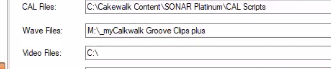 "M:\_myCakwalk Groove Clips plus" is your WAV file location ?!!!?? EDIT: OK, I realize that per-project audio folders probably make this redundant... but still, it stands out to me as something abnormal.
|
Bob E
Max Output Level: -90 dBFS

- Total Posts : 37
- Joined: 2015/10/23 22:00:13
- Status: offline

Re: Mind-boggling vanishing clips and more
2017/10/18 01:16:25
(permalink)
Here's something that might give us a clue. In a newer file I created, from a new template (totally dumbed down as to eliminate other variables) I began having problems. It's always after preforming some kind of edit, drag/drop or bounce to clip. I can record a track(s) until the cows come home, with no problems. It's after doing any edits that all these issues happen. I opened the 'project audio folder' within the sonar browser. Among the expected wav files, there are 3 wav files that are 4kb in size. When I play the file, they pop up in the browser, and when I stop playback, the files 'disappear' from the browser window. (except one I think) These 3 wave files are empty of data. (when I play them in windows, the error message says this. However, they are in my projects audio folder) I also get an error message if I right-click on the file within the sonar browser that says, (this file is in use by another process, (or something like that) Maybe the file itself? The other process is maybe the Sonar browser/previewer itself? These files can't be found on the timeline. Maybe the ‘preview’ engine is causing some issues? Maybe there’s something going on with take lanes? I didn’t use them, intentionally anyway in this project. Here is a new video that demos this happening, if you care to see. https://www.dropbox.com/s...20wav%20files.mp4?dl=0 Hope this helps narrow things down. Thanks, Bob E
Bob Sonar Platinum, Windows 10, Processor Intel(R) Core(TM) i7-4790K CPU @ 4.00GHz, 4001 Mhz, 4 Core(s), 8 Logical Processor(s) 32 GB of Ram, NVIDIA GeForce GTX 970, Motu Ultralight Firewire 1394 interface, Texas Instruments 1394 OHCI compliant Host Controller, M-Audio Axiom 25 midi interface
|
millzy
Max Output Level: -73 dBFS

- Total Posts : 890
- Joined: 2005/01/28 20:32:51
- Location: Melbourne, Australia
- Status: offline

Re: Mind-boggling vanishing clips and more
2017/10/19 06:00:52
(permalink)
Hey Bob I've been watching your videos and things sure do seem screwed up. I guess the good news is that Keith is across it. Hang in there man!
Millzy i7 3770K, 16gb ram, Samsung EVO SSD, 2 x WD drives, RME Babyface, Win 10 (x64), Cakewalk by Bandlab, heaps of other stuff.
|
Bob E
Max Output Level: -90 dBFS

- Total Posts : 37
- Joined: 2015/10/23 22:00:13
- Status: offline

Re: Mind-boggling vanishing clips and more
2017/10/19 06:33:55
(permalink)
Bob Sonar Platinum, Windows 10, Processor Intel(R) Core(TM) i7-4790K CPU @ 4.00GHz, 4001 Mhz, 4 Core(s), 8 Logical Processor(s) 32 GB of Ram, NVIDIA GeForce GTX 970, Motu Ultralight Firewire 1394 interface, Texas Instruments 1394 OHCI compliant Host Controller, M-Audio Axiom 25 midi interface
|
pwalpwal
Max Output Level: -43 dBFS

- Total Posts : 3249
- Joined: 2015/01/17 03:52:50
- Status: offline

Re: Mind-boggling vanishing clips and more
2017/10/19 14:31:03
(permalink)
any clues in windows event log? small empty files sound like a file-write issue
|
chuckebaby
Max Output Level: 0 dBFS

- Total Posts : 13146
- Joined: 2011/01/04 14:55:28
- Status: offline

Re: Mind-boggling vanishing clips and more
2017/10/19 14:47:25
(permalink)
I just watched your last video. but I am unsure of the actual problem ? is it just the clips appear, disappear ?
post edited by chuckebaby - 2017/10/19 15:12:39
Windows 8.1 X64 Sonar Platinum x64 Custom built: Asrock z97 1150 - Intel I7 4790k - 16GB corsair DDR3 1600 - PNY SSD 220GBFocusrite Saffire 18I8 - Mackie Control
|
Bob E
Max Output Level: -90 dBFS

- Total Posts : 37
- Joined: 2015/10/23 22:00:13
- Status: offline

Re: Mind-boggling vanishing clips and more
2017/10/19 19:55:30
(permalink)
Hi Chuck, that last video regarding the 4kb files is me trying to troubleshoot my issues. Here is my main issue with the disappearing record takes. This is another video recorded on 10/16. https://www.dropbox.com/s/g9hx4xskttgj45f/sonar_open_save_record_issue.mp4?dl=0 This was done with in the new 09/2017 version on the same evening as the excerpt from the vid you saw. This shows vanishing record takes. My other issue, which seems related, has to do with clips that will not play. (see previous video links). My song will play until it comes to one of these problem clips. If I move the clip downstream, the file plays until just before this 'rogue' clip. If I place the playhead after this clip, the file plays. If I place the playhead on the clip, the file will not play at all. If I go into windows explorer, this wav file plays fine, using WMP, or Transcribe. So that tells me it isn't corrupt. These recorded 'rogue clips' are not unique to just one file, but happen seeming random in other projects. Though it's always after some minor editing, such as cut, copy, pasting, and bouncing etc... Thanks, Bob E
Bob Sonar Platinum, Windows 10, Processor Intel(R) Core(TM) i7-4790K CPU @ 4.00GHz, 4001 Mhz, 4 Core(s), 8 Logical Processor(s) 32 GB of Ram, NVIDIA GeForce GTX 970, Motu Ultralight Firewire 1394 interface, Texas Instruments 1394 OHCI compliant Host Controller, M-Audio Axiom 25 midi interface
|
Keith Albright [Cakewalk]
Max Output Level: -68 dBFS

- Total Posts : 1117
- Joined: 2006/07/10 15:44:42
- Location: Boston, MA
- Status: offline

Re: Mind-boggling vanishing clips and more
2017/10/21 12:50:44
(permalink)
Bob,
the crash you reported with 2017.09 right clicking the Duplicate Track button actually shows a crash related to Windows Storage. Googling around I saw reports of things like this related to the Desktop. Crashes changing desktop picture, disk full errors trying to write in Reaper with projects on desktop, etc. I sent you details in a PM.
Normally having things on the desktop doesn't exhibit weird problems but if you have project files there, I would work with them from a folder such as C:\Cakewalk Projects or some other non-desktop folder.
The folder settings thing looked weird too and while per project audio would operate differently, I'd fix that path.
Also since you are getting storage(disk) related issues, I'd run a system diagnostic to check things out. If it's a custom built PC, might not hurt to power down and while grounded, reseat the cables between the drives and the motherboard.
Keith
|
Anderton
Max Output Level: 0 dBFS

- Total Posts : 14070
- Joined: 2003/11/06 14:02:03
- Status: offline

Re: Mind-boggling vanishing clips and more
2017/10/21 15:46:09
(permalink)
Keith Albright [Cakewalk]
Also since you are getting storage(disk) related issues, I'd run a system diagnostic to check things out. If it's a custom built PC, might not hurt to power down and while grounded, reseat the cables between the drives and the motherboard.
Hey Keith - great to see you here. Could "storage related issues" also involve RAM, or would it always be a hard disk?
|
Keith Albright [Cakewalk]
Max Output Level: -68 dBFS

- Total Posts : 1117
- Joined: 2006/07/10 15:44:42
- Location: Boston, MA
- Status: offline

Re: Mind-boggling vanishing clips and more
2017/10/21 21:13:04
(permalink)
It would be any type of storage attached to the computer but not motherboard RAM but could include Flash memory on USB keys. Storage classes in Windows include the Disk, CDROM, USB storage, and encrypted drive classes Geek alert for what follows :) Here's a picture of the layered architecture with storage drivers: (IRP == I/O Request Packet, SRB == SCSI Request Block)  https://docs.microsoft.com/en-us/windows-hardware/drivers/storage/storage-driver-architecture https://docs.microsoft.com/en-us/windows-hardware/drivers/storage/storage-driver-architecture Because you can have filter drivers in the stack, a poorly written one could cause trouble. Not every free AntiVirus is likely to behave well but Microsoft continually improves how these things interact so today's signed drivers have to pass all sorts of tests (I've done WHQL certification and it can be tedious but seeing how it results in better drivers, very worth it) As an example there's a univeral windows driver sample called minispy that logs all file access. https://github.com/Microsoft/Windows-driver-samples/tree/master/filesys/miniFilter/minispy So, you can imagine an antivirus installing a driver in order to gain access to all file accesses so that it can scan what's going by. There's a way to view what filter drivers are present from an admin cmd prompt. Any instances > 0 are loaded. So in this example, FileCrypt is not loaded. You might wonder what in the world altitudes are like I did. Well they're designated load positions relative to other drivers. List is here: https://docs.microsoft.co...fs/allocated-altitudes Microsoft Windows [Version 10.0.15063]
(c) 2017 Microsoft Corporation. All rights reserved.
C:\windows\system32>fltmc filters
Filter Name Num Instances Altitude Frame
------------ ------------- -------- --------
WdFilter 4 328010 0
storqosflt 0 244000 0
wcifs 1 189900 0
FileCrypt 0 141100 0
luafv 1 135000 0
npsvctrig 1 46000 0
Wof 2 40700 0
FileInfo 4 40500 0
|
Bob E
Max Output Level: -90 dBFS

- Total Posts : 37
- Joined: 2015/10/23 22:00:13
- Status: offline

Re: Mind-boggling vanishing clips and more
2017/10/21 22:02:44
(permalink)
Thanks Keith, that is strange, however, i have never worked a project from my desktop.
One thing that I may do, is open Sonar and record ideas without first saving to a named project folder. My assumption is that Sonar writes the audio to the folder within the Cakewalk projects main folder. (in my case, D:\calkwalk projects\Audio Data).
Then if the project is worth saving, I save and name, and I believe the tracks are then moved or copied into the newly named project files 'Audio' folder.
What I also noticed, is that in my "D:\Calkwalk Projects" folder I have an 'Audio Data' folder, and an 'Audio' folder. For instance, I have a file named 'Track 5 (Bounced, 215)' in both these folders. (same date and size).
In my Audio Data folder I have 342 files, 59 of which are 4kb empty wave files. In my Audio folder within the root Cakewalk Projects, there are 11 total files.
I suspect that these things are normal and probably not the issues, but figured I would add this info.
I'm not sure about CWBRN #s. It would be good if I can get you another so we can compare. Is there a way for me to get those report numbers from my system?
Most if my issues don't seem to crash the program, but, as we've seen, cause weird issues recording, (and playback).
Other observations I have to tell you.
I did record and edit last night, for about 3 or 4 hours. Man, I absolutely LOVE Sonar and it's creative, visual and intuitive workflow! During this recording project, after various takes and edits, I had 3 situations where the recording did not stick. In each case, I had to close the file and reopen it. Then the recording would 'stick' and I could continue on.
When I reopened the project the 3rd time, the file would not play and I had the audio engine dropout message issues. I closed it and reopened it, still not able to play. I then closed Sonar, and turned off, (and back on) my Motu Ultralite interface. I then reopened Sonar and the project played fine.
The thing I also noticed, and this seems very strange, is that when I looked at my Motu after this problem, while going to reset it, the front screen said 44bit. My projects are always recorded using 48bit and I am sure when I began the recordings, that the Motu was set at 48.
I reset it back to 48, (after turning it off and on again), and then, as I mentioned, the project played fine. I don't use the Motu for windows playback or any other programs while Sonar is open.
It seems, maybe, that Sonar is having write issues communicating with the Motu drivers?
Al is working fine, and something, or some action, corrupts the audio driver during record, editing or playback?
Is there something that would cause Sonar to 'change' the Motu from 48bit, to 44bit?
This is the only time I noticed this, and it could be that the Motu drivers got corrupted and set itself to 44. (my motu 'audio console' software is always set to 48, but in this instance, it was reset to 44, hmm)
My Motu drivers are as current as they can be. Not having issues with other recording/playback software using this interface. I will also do a system check on cables and connections also, as you mentioned.
Please don't feel you need to answer all these questions Keith! I realize I'm writing a novel here. I'm just trying to give you as much info as possible, and maybe something 'pops' out.
Thank you so much for helping resolve this!
Bob E
Bob Sonar Platinum, Windows 10, Processor Intel(R) Core(TM) i7-4790K CPU @ 4.00GHz, 4001 Mhz, 4 Core(s), 8 Logical Processor(s) 32 GB of Ram, NVIDIA GeForce GTX 970, Motu Ultralight Firewire 1394 interface, Texas Instruments 1394 OHCI compliant Host Controller, M-Audio Axiom 25 midi interface
|
Keith Albright [Cakewalk]
Max Output Level: -68 dBFS

- Total Posts : 1117
- Joined: 2006/07/10 15:44:42
- Location: Boston, MA
- Status: offline

Re: Mind-boggling vanishing clips and more
2017/10/21 22:22:40
(permalink)
Bob,
Were you running the special build I gave you? bld 32. You mean no toasts appeared? Or were you using the official build 31? I made build 32 so that when the recordings didn't complete we'd get some info as to why. If you have a chance, please run that again to see what if anything pops.
Re the sample rate, in ASIO a host can request a sample rate but if your project is at 48K I'm not sure why that would happen. In the process of closing reopening did you open a dif project at a different sample rate? MOTUs have multiclient drivers. Are you running other programs alongside SONAR?
It's a strange issue for sure.
|
Bob E
Max Output Level: -90 dBFS

- Total Posts : 37
- Joined: 2015/10/23 22:00:13
- Status: offline

Mind-boggling vanishing clips and more [SOLVED]
2017/11/07 18:41:28
(permalink)
First I want to thank everyone who tried to help. In particular, Keith Albright, who was absolutely awesome! Going above and beyond to help me find a solution! Thank you Keith!!! Although this thread was last updated a few weeks ago, Keith was in contact with me throughout. Lots of help behind the scenes! Ok, so anyone who saw any of the videos I upload with the 'audio dropouts', the 'vanishing record takes', Sonar closing prematurely, without warning.... crazy stuff huh?! I am absolutely certain that it was Plugin Alliance plugins. Though, I was only using 1 while testing, (so that I could get a sound), it was enough to cause these issues. I'm quite sure I ran a test without any plugins at all at one point, and still had an issue, but it was probably after a running a previous project that had a PA plugin. In which case, after these issues, I would have had to reboot, and probably didn't. I truly did not expect this plugin would have been causing these issues. So, here's the story: I had been going close to insane with these 'mystery' errors and issues and realized I had to get on with recording, so I went and got an ilok3 and downloaded and installed Pro Tools 12. Reluctantly. So, I go and start recording with PT, and wouldn't you know it, AAE (Avid Audio Engine) dropouts, after a bit of time. And, then, after an audio dropout, I record, and I get the 'vanishing' clip thing. WTFFFFF I'm thinking??? So, I think, HD, SSD drive?? I've already gone through all that stuff. And I have a powerful, stable, system. I go on line and I visit Pro Tools forums and I discover after googling "AAE error 6 was encountered" that other PT users that had this error, were using Plugin Alliance, Brainworx plugins. (AAX); and many said that after removing the PA plugins, their errors went away. These projects I have been testing in Sonar have had one common variable. A plug-in called Bx_MegaDual guitar amp simulator plugin. (an awesome repro of a Mesa Dual Rectifier, by the way) Turns out, on the PA website, in their known issues section, they mention their Pro Tools' AAX plugins could be causing 'AAE error 6 was encountered' errors. (which of course, stops the playback engine) No mention of VST2 or VST3. That got me wondering... So I load up Sonar, and add a handful of other plugins, TH3, BT, Isotope, etc. but zero Plugin Alliance, and wouldn't you know.... I couldn't get Sonar to even hiccup. Sonar ran beautifully smoothly.. no problems saving files, or any of these issues I was having. I have like 25 of their plugins, so I was pretty bummed. But, having gone to their website only days ago and seeing nothing about updates, did I discover this morning that they had added updates to most every plugin! They must have fixed this issue and released the fixes in the last few days. If you look at item 13 in the screenshot below, you will see it mentions Sonar. It mentions quite a few other DAWS too. Something went pretty wrong here! Brainworx, and Plugin-Alliance plugins are truly awesome. Something glitched here, maybe Window updates.. who knows. But, for me, updating all these plugins did the trick. I tried out a handful of these new PA versions and Sonar works perfectly with them now. Even the projects that i couldn't use work again now, perfectly. I am so happy to have this resolved, (again, my apologies, thinking it was Sonar). These issues have lasted for me since last May and have dogged me since. Now I feel quite confident that I can get back to making and recording music again!! I think I will update to Sonar 10/2017 later this week. Thank you! Bob E   " />
Bob Sonar Platinum, Windows 10, Processor Intel(R) Core(TM) i7-4790K CPU @ 4.00GHz, 4001 Mhz, 4 Core(s), 8 Logical Processor(s) 32 GB of Ram, NVIDIA GeForce GTX 970, Motu Ultralight Firewire 1394 interface, Texas Instruments 1394 OHCI compliant Host Controller, M-Audio Axiom 25 midi interface
|
stickman393
Max Output Level: -60 dBFS

- Total Posts : 1528
- Joined: 2003/11/07 18:35:26
- Status: offline

Re: Mind-boggling vanishing clips and more [SOLVED]
2017/11/07 22:22:42
(permalink)
Hooray! That's great news. It had to be something unique to your system, very glad you were able to track it down.
|
jsalo
Max Output Level: -90 dBFS

- Total Posts : 22
- Joined: 2006/04/08 08:08:17
- Location: Finland
- Status: offline

Re: Mind-boggling vanishing clips and more [SOLVED]
2017/11/08 15:48:36
(permalink)
Congrats for getting the problem solved and posting what was causing this!
|
Anderton
Max Output Level: 0 dBFS

- Total Posts : 14070
- Joined: 2003/11/06 14:02:03
- Status: offline

Re: Mind-boggling vanishing clips and more [SOLVED]
2017/11/08 16:40:03
(permalink)
Can someone please put [Solved] in the thread title.
|
Bob E
Max Output Level: -90 dBFS

- Total Posts : 37
- Joined: 2015/10/23 22:00:13
- Status: offline

Re: Mind-boggling vanishing clips and more [SOLVED]
2017/11/08 21:34:07
(permalink)
Not sure if I am able to put [Solved] in the thread title. I thought I did, but it was only on the individual post.
I can't seem to find a way to add to the thread title.
Bob Sonar Platinum, Windows 10, Processor Intel(R) Core(TM) i7-4790K CPU @ 4.00GHz, 4001 Mhz, 4 Core(s), 8 Logical Processor(s) 32 GB of Ram, NVIDIA GeForce GTX 970, Motu Ultralight Firewire 1394 interface, Texas Instruments 1394 OHCI compliant Host Controller, M-Audio Axiom 25 midi interface
|
.
Max Output Level: -76 dBFS

- Total Posts : 729
- Joined: 2015/05/25 01:53:03
- Location: Good TImes :)
- Status: offline

Re: Mind-boggling vanishing clips and more [SOLVED]
2017/11/08 21:36:48
(permalink)
Edit the original post, and change the tittle (beware the forum gremlins might swallow your OP and the entire thread)
Intel i7 4790 @3.6Ghz - 32GB Ram - Windows 10 Pro 64bit - RME Fireface UFX+
Studio One 4 Professional, REAPER, CbB-(Couldnb't be Bothered)
More Plugs than Plumbers Warehouse.
Happy Studio One User Since August 2015
"It's the entertainment value, the comic relief . . . plus the Software and Deals Forum"
|
millzy
Max Output Level: -73 dBFS

- Total Posts : 890
- Joined: 2005/01/28 20:32:51
- Location: Melbourne, Australia
- Status: offline

Re: Mind-boggling vanishing clips and more [SOLVED]
2017/11/10 01:17:35
(permalink)
Millzy i7 3770K, 16gb ram, Samsung EVO SSD, 2 x WD drives, RME Babyface, Win 10 (x64), Cakewalk by Bandlab, heaps of other stuff.
|