vaultwit
Max Output Level: -80 dBFS

- Total Posts : 543
- Joined: 2011/08/02 20:53:49
- Status: offline
Some help setting up ASIO drivers with M-Audio Fast Track interface?
I have an M-Audio USB interface hooked up to my computer, and I have downloaded and installed the ASIO drivers from M-Audio's website.
Now my question is, how do I enable the ASIO drivers on Sonar X1 to take advantage of the drivers? Do I need to have the Fast Track set as default in my Playback Devices, or can I leave it as the original speakers?
Sonar X1 Producer Expanded 64-bit Computer: Intel Core i7-3770 3.4Ghz, 8GB RAM, Windows 8 Interface: Focusrite Scarlett 2i2
|
Stone House Studios
Max Output Level: -40 dBFS

- Total Posts : 3550
- Joined: 2004/05/07 15:07:32
- Location: Natural Bridge, VA USA
- Status: offline

Re:Some help setting up ASIO drivers with M-Audio Fast Track interface?
2011/12/18 23:19:04
(permalink)
vaultwit
I have an M-Audio USB interface hooked up to my computer, and I have downloaded and installed the ASIO drivers from M-Audio's website.
Now my question is, how do I enable the ASIO drivers on Sonar X1 to take advantage of the drivers? Do I need to have the Fast Track set as default in my Playback Devices, or can I leave it as the original speakers?
You should definitely use the M-Audio ASIO driver as your default for playback/recording/master. Speakers are a peripheral - meaning they should be connected to your M-Audio device, and do not use your laptop's speakers! Brian
Core i7-6700@3.40Ghz Windows 10x64 16 GB RAM Sonar Platinum/Studio One PreSonus Studio 192
|
Fog
Max Output Level: 0 dBFS

- Total Posts : 12302
- Joined: 2008/02/27 21:53:35
- Location: UK
- Status: offline

Re:Some help setting up ASIO drivers with M-Audio Fast Track interface?
2011/12/18 23:22:19
(permalink)
vault , it might try to set the device as your default audio device in windows, switch that back to say the realtek or whatever it is..
in sonar, prefs in the audio ins / out .. you should see both soundcards listed ? untick anyones that aren't the m-audio... apply.. then you can select asio mode, the norm with asio is.. only 1 card can be enabled (there are a few exceptions e.g. some cards are multi client drivers etc)
your normal window stuff will go thru ya speakers in your laptop etc.
|
Everything Flows
Max Output Level: -90 dBFS

- Total Posts : 32
- Joined: 2011/11/28 14:44:26
- Status: offline

Re:Some help setting up ASIO drivers with M-Audio Fast Track interface?
2011/12/18 23:24:00
(permalink)
After the driver is installed and the device is hooked up/powered on, fire up Sonar. Then go to: Edit - > Preferences - > Devices and uncheck your old device under both input and output. Finally, check the box next to your new interface.
Sonar X1 Expanded Roland Octa-Capture Win7 64 Lotsa guitars Roland TD20 Yamaha Motif XF6
|
vaultwit
Max Output Level: -80 dBFS

- Total Posts : 543
- Joined: 2011/08/02 20:53:49
- Status: offline

Re:Some help setting up ASIO drivers with M-Audio Fast Track interface?
2011/12/18 23:33:47
(permalink)
Thanks guys, looks like I get it set up. However, I have a question about latency: I put my latency to 256 and my project plays well, however every once in a while I get some minor crackling/buzzing (as if the physical connections between my headphones, interface, or computer is messed up). Does that just mean I need to increase my latency? Is there something else in the Preference window I need to configure? I noticed that this crackling/buzzing sound also happens when I do other functions while the song is NOT playing, such as minimizing Sonar, pressing different buttons, etc......??? PS. I did check to make sure all the physical connections were good.
post edited by vaultwit - 2011/12/18 23:42:39
Sonar X1 Producer Expanded 64-bit Computer: Intel Core i7-3770 3.4Ghz, 8GB RAM, Windows 8 Interface: Focusrite Scarlett 2i2
|
Everything Flows
Max Output Level: -90 dBFS

- Total Posts : 32
- Joined: 2011/11/28 14:44:26
- Status: offline

Re:Some help setting up ASIO drivers with M-Audio Fast Track interface?
2011/12/18 23:43:35
(permalink)
"Does that just mean I need to increase my latency?"
It's a somewhat complicated subject, vaultwit, but long story short: yes, you likely need to increase your buffer size.
Sonar X1 Expanded Roland Octa-Capture Win7 64 Lotsa guitars Roland TD20 Yamaha Motif XF6
|
vaultwit
Max Output Level: -80 dBFS

- Total Posts : 543
- Joined: 2011/08/02 20:53:49
- Status: offline

Re:Some help setting up ASIO drivers with M-Audio Fast Track interface?
2011/12/19 00:43:43
(permalink)
Everything Flows
"Does that just mean I need to increase my latency?"
It's a somewhat complicated subject, vaultwit, but long story short: yes, you likely need to increase your buffer size.
I keep increasing my buffer size, but I still here the crackling eeeevery once in a while... possible something ese?
Sonar X1 Producer Expanded 64-bit Computer: Intel Core i7-3770 3.4Ghz, 8GB RAM, Windows 8 Interface: Focusrite Scarlett 2i2
|
Lanceindastudio
Max Output Level: -29 dBFS

- Total Posts : 4604
- Joined: 2004/01/22 02:28:30
- Status: offline

Re:Some help setting up ASIO drivers with M-Audio Fast Track interface?
2011/12/19 00:44:50
(permalink)
exactly what interface? fast track or fast track ultra? if it isnt the ultra, yeah go up higher on the buffers.
Asus P8Z77-V LE PLUS Motherboard i7 3770k CPU 32 gigs RAM Presonus AudioBox iTwo Windows 10 64 bit, SONAR PLATINUM 64 bit Lots of plugins and softsynths and one shot samples, loops Gauge ECM-87, MCA SP-1, Alesis AM51 Presonus Eureka Mackie HR824's and matching subwoofer
|
vaultwit
Max Output Level: -80 dBFS

- Total Posts : 543
- Joined: 2011/08/02 20:53:49
- Status: offline

Re:Some help setting up ASIO drivers with M-Audio Fast Track interface?
2011/12/19 01:19:55
(permalink)
Lanceindastudio
exactly what interface? fast track or fast track ultra? if it isnt the ultra, yeah go up higher on the buffers.
It is not the ultra, it is the Fast Track mkii, a simple USB interface. Like I mentioned before, that crackling noise will still occur even after increasing the buffer size
Sonar X1 Producer Expanded 64-bit Computer: Intel Core i7-3770 3.4Ghz, 8GB RAM, Windows 8 Interface: Focusrite Scarlett 2i2
|
pagec
Max Output Level: -89 dBFS

- Total Posts : 79
- Joined: 2009/09/02 11:22:50
- Status: offline

Re:Some help setting up ASIO drivers with M-Audio Fast Track interface?
2011/12/19 11:11:47
(permalink)
hey, I have this problem with fast track ultra. Asio setting makes no difference. If just makes very strange squeaky noises, crackling etc sometimes not related to sonar at all. I reset the interface power and it goes away. sometimes for hours sometimes only for minutes. I'm convinced its a harware problem around the the power supply circuit and nothing to do with host or setting.
Anyone else get this with M-audio ?
|
Jim Roseberry
Max Output Level: 0 dBFS

- Total Posts : 9871
- Joined: 2004/03/23 11:34:51
- Location: Ohio
- Status: offline

Re:Some help setting up ASIO drivers with M-Audio Fast Track interface?
2011/12/19 11:24:30
(permalink)
If you're getting crackle/glitches/etc at a 256-sample ASIO buffer size, I'd check your system's DPC latency.
Also, if you have the unit connected to a USB-3 port, I'd connect it to a USB-2 port.
Many USB 1.1 and 2.0 peripherals have compatibility issues with USB-3 ports.
|
vaultwit
Max Output Level: -80 dBFS

- Total Posts : 543
- Joined: 2011/08/02 20:53:49
- Status: offline

Re:Some help setting up ASIO drivers with M-Audio Fast Track interface?
2011/12/19 11:40:56
(permalink)
Jim Roseberry
If you're getting crackle/glitches/etc at a 256-sample ASIO buffer size, I'd check your system's DPC latency.
Also, if you have the unit connected to a USB-3 port, I'd connect it to a USB-2 port.
Many USB 1.1 and 2.0 peripherals have compatibility issues with USB-3 ports. Yes I will be checking my DPC latency as soon as I get home. As far as USB2 vs USB3 ports, how can I tell which one is which?
Sonar X1 Producer Expanded 64-bit Computer: Intel Core i7-3770 3.4Ghz, 8GB RAM, Windows 8 Interface: Focusrite Scarlett 2i2
|
Stone House Studios
Max Output Level: -40 dBFS

- Total Posts : 3550
- Joined: 2004/05/07 15:07:32
- Location: Natural Bridge, VA USA
- Status: offline

Re:Some help setting up ASIO drivers with M-Audio Fast Track interface?
2011/12/19 11:56:52
(permalink)
pagec
hey, I have this problem with fast track ultra. Asio setting makes no difference. If just makes very strange squeaky noises, crackling etc sometimes not related to sonar at all. I reset the interface power and it goes away. sometimes for hours sometimes only for minutes. I'm convinced its a harware problem around the the power supply circuit and nothing to do with host or setting.
Anyone else get this with M-audio ?
No issues like that here. I do think the ac adapter cord is rather frail for this unit - I hope that's not causing the noises! Are you using a laptop? Brian
Core i7-6700@3.40Ghz Windows 10x64 16 GB RAM Sonar Platinum/Studio One PreSonus Studio 192
|
Lanceindastudio
Max Output Level: -29 dBFS

- Total Posts : 4604
- Joined: 2004/01/22 02:28:30
- Status: offline

Re:Some help setting up ASIO drivers with M-Audio Fast Track interface?
2011/12/19 12:15:09
(permalink)
That unit doesnt like low latency- It could be something else like Jim mentioned, but yeah, I'd try going up to 512 buffers just to see if it solves it-
Lance
Asus P8Z77-V LE PLUS Motherboard i7 3770k CPU 32 gigs RAM Presonus AudioBox iTwo Windows 10 64 bit, SONAR PLATINUM 64 bit Lots of plugins and softsynths and one shot samples, loops Gauge ECM-87, MCA SP-1, Alesis AM51 Presonus Eureka Mackie HR824's and matching subwoofer
|
vaultwit
Max Output Level: -80 dBFS

- Total Posts : 543
- Joined: 2011/08/02 20:53:49
- Status: offline

Re:Some help setting up ASIO drivers with M-Audio Fast Track interface?
2011/12/19 12:24:32
(permalink)
Lanceindastudio
That unit doesnt like low latency- It could be something else like Jim mentioned, but yeah, I'd try going up to 512 buffers just to see if it solves it-
Lance
Even at 512, I still get the noises every once in a while. I have to go up to 1130 in order to eliminate the noises completely... Which I think is too high
Sonar X1 Producer Expanded 64-bit Computer: Intel Core i7-3770 3.4Ghz, 8GB RAM, Windows 8 Interface: Focusrite Scarlett 2i2
|
daveny5
Max Output Level: 0 dBFS

- Total Posts : 16934
- Joined: 2003/11/06 09:54:36
- Location: North Carolina
- Status: offline

Re:Some help setting up ASIO drivers with M-Audio Fast Track interface?
2011/12/20 11:48:55
(permalink)
Make sure its not plugged into a USB hub and is plugged into one of the computer's USB ports.
Dave Computer: Intel i7, ASROCK H170M, 16GB/5TB+, Windows 10 Pro 64-bit, Sonar Platinum, TASCAM US-16x08, Cakewalk UM-3G MIDI I/F Instruments: SL-880 Keyboard controller, Korg 05R/W, Korg N1R, KORG Wavestation EX Axes: Fender Stratocaster, Line6 Variax 300, Ovation Acoustic, Takamine Nylon Acoustic, Behringer GX212 amp, Shure SM-58 mic, Rode NT1 condenser mic. Outboard: Mackie 1402-VLZ mixer, TC Helicon VoiceLive 2, Digitech Vocalist WS EX, PODXTLive, various stompboxes and stuff. Controllers: Korg nanoKONTROL, Wacom Bamboo Touchpad
|
Lanceindastudio
Max Output Level: -29 dBFS

- Total Posts : 4604
- Joined: 2004/01/22 02:28:30
- Status: offline

Re:Some help setting up ASIO drivers with M-Audio Fast Track interface?
2011/12/20 12:58:02
(permalink)
Ok, well I helped a guy install that unit a while back, and honestly, I was not impressed by its' performance at all, but still, I think you should be able to get better performance than what you are reporting.
Maybe you should make sure windows is not using the card fro sounds at all, and then in sonar preferences, make sure it is the only interface being used.
Also, if you have on board sound that came with the motherboard, I recommend disabling it in the bios-
From, there, it would either be some other system tweak, but without being hands on, cannot really say much.
Again, i was not impressed with that unit, for the record.
Lance
Asus P8Z77-V LE PLUS Motherboard i7 3770k CPU 32 gigs RAM Presonus AudioBox iTwo Windows 10 64 bit, SONAR PLATINUM 64 bit Lots of plugins and softsynths and one shot samples, loops Gauge ECM-87, MCA SP-1, Alesis AM51 Presonus Eureka Mackie HR824's and matching subwoofer
|
DW_Mike
Max Output Level: -6 dBFS

- Total Posts : 6907
- Joined: 2006/11/29 18:06:40
- Location: The arm-pit of the good 'ol US...New Jersey
- Status: offline

Re:Some help setting up ASIO drivers with M-Audio Fast Track interface?
2011/12/20 13:14:18
(permalink)
I have the Fast Track Pro. I find I get better results setting my Playback and Record I/O Buffers to 512. 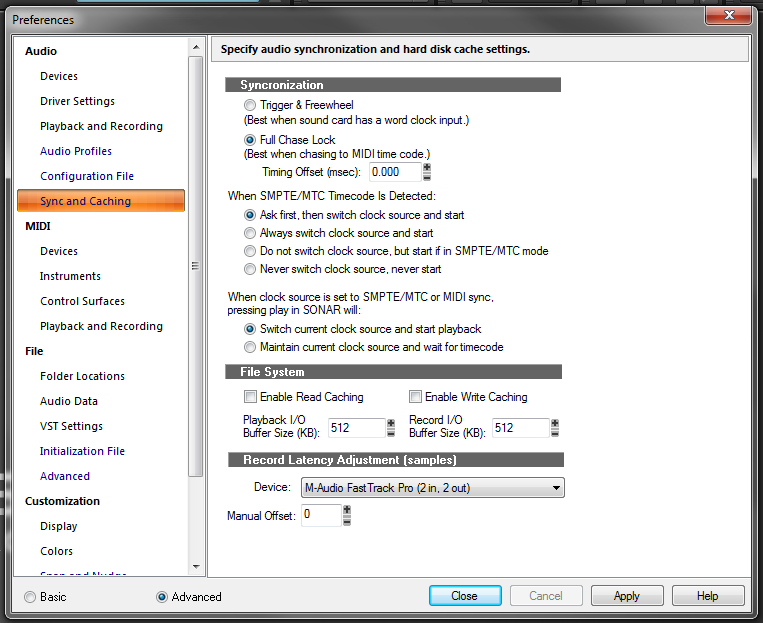 Mike
Sonar X3 ~ Scarlett 18i6 ~ Home Build DAW
GA-Z77X-UD5H
Intel i7 3770k 4.2GHz
32GB RAM Crucial Ballistix Elite (4x8)
2x Samsung 250GB SSD
1TB WD Black HDD @ 7200RPM 6Gb/s 64MB
Corsair H80i Liquid cooler
Noctua Silent Fans ~ 3x120mm ~ 1x140mm
Seasonic Platinum 760w PSU
Windows 7 Pro 64Bit.
|
emwhy
Max Output Level: -62 dBFS

- Total Posts : 1402
- Joined: 2006/01/03 15:09:02
- Status: offline

Re:Some help setting up ASIO drivers with M-Audio Fast Track interface?
2011/12/20 13:29:37
(permalink)
Something else along the lines of what Jim mentioned, you might want to plug this into a cluster of USB ports on the machine where no other devices are connected. If you have it in the back of the computer and there are other ports with the mouse keyboard etc connected this will cause problems.
|