greg54
Max Output Level: -79 dBFS

- Total Posts : 551
- Joined: 2011/01/27 18:13:52
- Status: offline

Sonar X1 and EZ Drummer problems
I have a couple of problems.
I had installed EZ Drummer before I installed Sonar X1. I read on this forum that doing so causes EZD not to show up in Soft Synth (it didn't). So I uninstalled EZD and reinstalled it.
However, it still does not show up in Insert>Soft Synth. I can open Toontrack Solo for EZD and hit the drum kit with my mouse and make noise. But when I hit my controller, it doesn't trigger the drums. I've set up my controller to work with Session Drummer 3, and it works fine. But it doesn't work with EZD.
However, I can see the volume inside Sonar move up and down when I hit the drums with my controller. I also dragged and dropped a loop from EZD into my MIDI track, and there's no sound. Again, I see the volume level go up and down, but no sound.
So I went back to SD3 and tried it, and everything works fine.
1. Why can't I see EZD in my Soft Synth?
2. Why can't I trigger drums with my controller in EZD?
3. Why can't I hear the drums play in my track?
Thanks!
|
DeeringAmps
Max Output Level: -49 dBFS

- Total Posts : 2614
- Joined: 2005/10/03 10:29:25
- Location: Seattle area
- Status: offline

Re:Sonar X1 and EZ Drummer problems
2011/06/11 16:37:37
(permalink)
Greg, #1 are you looking here? 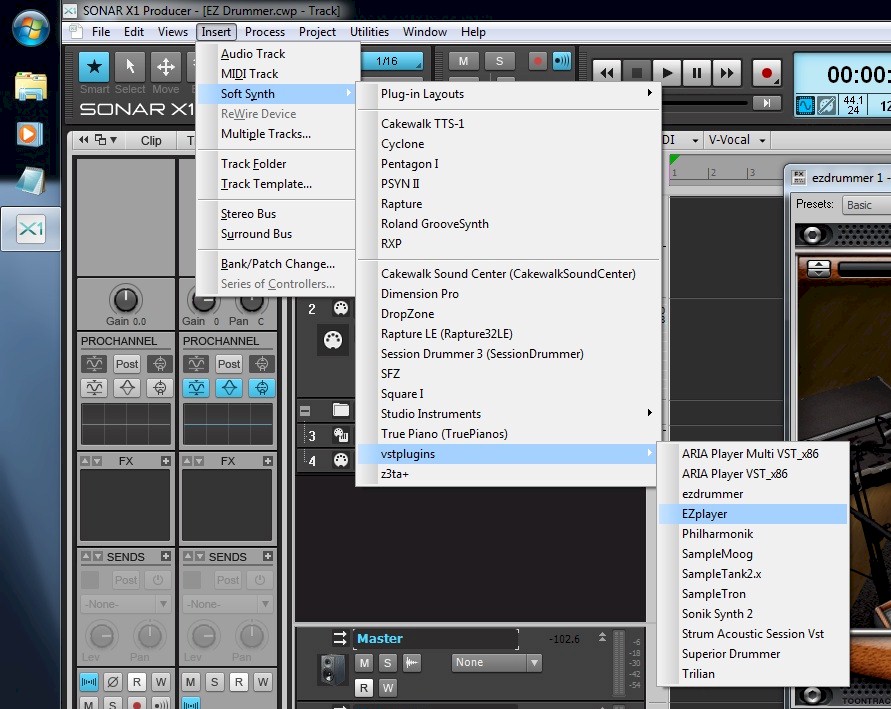 If you are and EZD us not showing up you must find the location of ezdrummer.dll. This is where it is on my system. DO NOT move it! 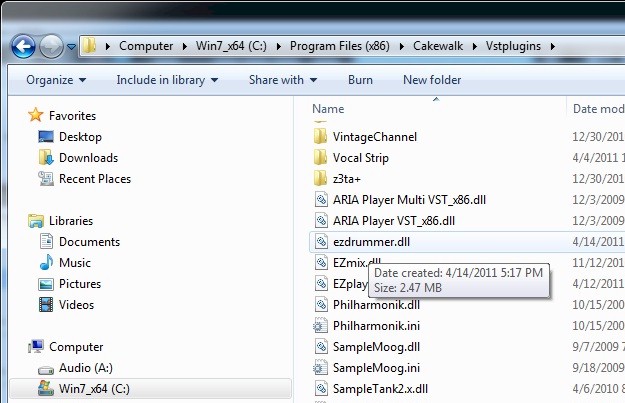 Add its folder location to "VST Settings" on the "Preferences" page like so 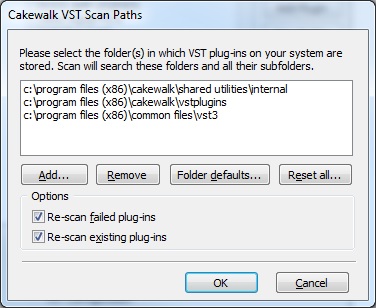 HTH
Tom Deering Tascam FW-1884 User Resources Page Firewire "Legacy" Tutorial, Service Manual, Schematic, and Service Bulletins Win10x64 StudioCat Pro Studio Coffee Lake 8086k 32gb RAM  RME UFX (Audio) Tascam FW-1884 (Control) in Win 10x64 Pro
|
greg54
Max Output Level: -79 dBFS

- Total Posts : 551
- Joined: 2011/01/27 18:13:52
- Status: offline

Re:Sonar X1 and EZ Drummer problems
2011/06/11 16:50:49
(permalink)
Interesting. When I went: Insert > Soft Synth . . . I don't even remember even seeing "vstplugins." I'll check it all out. Thanks for your help!
Greg
|
greg54
Max Output Level: -79 dBFS

- Total Posts : 551
- Joined: 2011/01/27 18:13:52
- Status: offline

Re:Sonar X1 and EZ Drummer problems
2011/06/11 17:21:13
(permalink)
Yeah, I went to Insert > Soft Synth . . and there's no vstplugins.
Why is that?
|
gwp99
Max Output Level: -80 dBFS

- Total Posts : 507
- Joined: 2005/02/12 12:42:46
- Location: Canada
- Status: offline

Re:Sonar X1 and EZ Drummer problems
2011/06/11 17:46:51
(permalink)
As DeeringAmps pointed out, in Edit/Preferences/VST settings, be sure your vst path(s) are showing in the upper frame. If they are, try "Scan VST Folders" in this same window .
post edited by gwp99 - 2011/06/11 17:48:04
X1E-64bit, Windows 7 64-bit, Sonica Labs Hush QT- Intel Core 2 Quad Q6700 2.66G, 8GB RAM, RME Fireface UFX (using Firewire), 3 eSata internal/many external hdd's
|
greg54
Max Output Level: -79 dBFS

- Total Posts : 551
- Joined: 2011/01/27 18:13:52
- Status: offline

Re:Sonar X1 and EZ Drummer problems
2011/06/11 18:02:02
(permalink)
I finally figured it out. :) (I'm new at this.) However, as I stated in my fist post, I'm still not hearing any sound (but I see the volume level move). When I open EZD in the vstplugins, my controller is not triggering the drums. Even when I click the mouse on the individual drums, nothing happens. It's working with SD3, but not EZD. If the controller is working with SD3 and not EZD, what do I do to get the controller to work with EZD? And what do I need to do so that I can hear the drums? (I appreciate all your help, btw)
post edited by greg54 - 2011/06/11 20:20:04
|
Glyn Barnes
Max Output Level: -0.3 dBFS

- Total Posts : 7564
- Joined: 2009/06/10 05:12:31
- Location: A Stone's Throw from the Line
- Status: offline

Re:Sonar X1 and EZ Drummer problems
2011/06/11 23:35:09
(permalink)
greg54
However, as I stated in my fist post, I'm still not hearing any sound (but I see the volume level move). When I open EZD in the vstplugins, my controller is not triggering the drums. Even when I click the mouse on the individual drums, nothing happens.
)
Have you downloaded the updates for EZDrummer from your Toontrack account. This is essential if you are using 64 bit Sonar and highly recommened if you are using 32 bit. 32 bit versions of EZDrummer and Superior Drummer will not load their samples in 64 bit Sonar, this sounds like it may be your problem. (BTW, if you give your system specs when you ask a question it saves us guessing.) The update will install the 64 bit version. Be sure to read the install instructions for the update and follow them to the letter.
|
greg54
Max Output Level: -79 dBFS

- Total Posts : 551
- Joined: 2011/01/27 18:13:52
- Status: offline

Re:Sonar X1 and EZ Drummer problems
2011/06/12 10:16:01
(permalink)
I downloaded the latest 64-bit update yesterday when I re-installed EZD, but it didn't help. (I'm new, so I didn't know about giving system specs.) I appreciate your help.
post edited by greg54 - 2011/06/12 10:17:45
|
Glyn Barnes
Max Output Level: -0.3 dBFS

- Total Posts : 7564
- Joined: 2009/06/10 05:12:31
- Location: A Stone's Throw from the Line
- Status: offline

Re:Sonar X1 and EZ Drummer problems
2011/06/12 10:37:09
(permalink)
greg54
I downloaded the latest 64-bit update yesterday when I re-installed EZD, but it didn't help.
.
I wonder if you are actually loading the 64 bit version? The VST scan path will be different to the 32 bit version. When you load EZDrummer do you see a little blue icon in the top left of the GIU, if so you are still loading the 32 bit version. If so add the 64 bit folder to the Sonar VST scan paths. The 32 bit folders will be in Program Files (x86), the 64 bit in Program Files.
|
greg54
Max Output Level: -79 dBFS

- Total Posts : 551
- Joined: 2011/01/27 18:13:52
- Status: offline

Re:Sonar X1 and EZ Drummer problems
2011/06/12 11:25:44
(permalink)
Yep, I loaded the 32-bit version. Thanks!!!
|
Danny Danzi
Moderator

- Total Posts : 5810
- Joined: 2006/10/05 13:42:39
- Location: DanziLand, NJ
- Status: offline

Re:Sonar X1 and EZ Drummer problems
2011/06/12 11:30:40
(permalink)
Greg, you may also need to enable input monitoring on the midi track to hear EZD. It's weird man, for Session Drummer, I don't need to do it, but for EZD or Superior, I always have to enable input monitoring or I can't hear sound in real time using a controller. Just something else for you to try if you still can't make it work right. Good luck.
My Site Fractal Audio Endorsed Artist & Beta Tester
|
greg54
Max Output Level: -79 dBFS

- Total Posts : 551
- Joined: 2011/01/27 18:13:52
- Status: offline

Re:Sonar X1 and EZ Drummer problems
2011/06/12 11:32:22
(permalink)
Intel Core i7 4770 quad core 16 GB DDR3, 1600 MHz SDRAM 1T SSD; 2T 7200 GB HD'sWindows 10 Professional 64 bit Solid State Logic SSL2 interface Sonar Platinum
|