dbrook007
Max Output Level: -90 dBFS

- Total Posts : 6
- Joined: 2004/11/08 09:09:32
- Status: offline
Sonar X3 (build 240) Problems
Hi,
Sonar X3 Studio keeps crashing.
I've uninstalled & re-installed but it keeps doing it.
It has crashed whilst working on a project, whilst loading a project, and whilst idle.
Sonar generated some crash reports and reported them via the internet.
I've also raised a few support requests with Cakewalk since December 2013 but I have had no replies at all.
I'm using:
- PC - Intel i7 3.5Ghz , 16GB RAM , Windows 7 64 bit Pro
- Focusrite 2i4 Audio Interface
- Roland A49 MIDI Controller
Any advice/help welcome.
It's getting frustrating, I just want to get on with the music.
(Is Cubase 7/7.5 Artist more compatible with my interface or more stable than Sonar X3 Studio? I'm thinking about changing DAW just to be able to get on.)
Thanks in advance.
|
Guitarmech111
Max Output Level: -24.5 dBFS
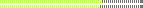
- Total Posts : 5085
- Joined: 2003/11/06 10:18:53
- Location: Bayou City, TX
- Status: offline

Re: Sonar X3 (build 240) Problems
2014/01/18 10:48:38
(permalink)
Are you crashing with new projects or old ones? If older projects, try opening the project in SAFE MODE, SHIFT-CLICK to open a project, and see if that helps.
You can open the project without loading any FX or synths to see if the project is corrupted or if it is a FX or synth causing the problem.
Peace, Conley Shepherd Joyful Noise Productions PC config: (Win performance base score = 7.7) ASUS Sabertooth 990 FX -amd fx-8150 - core processor am3+ - 32G Corsair 1066 DDR3 - PNY GTX670 2g gddr5 - Corsair Force SSD 120G - Samsung 750G SATA drives - WD 1tb Black (Audio files) - WD 2TB for storage - RME UFX - USB ASIO 2/2016 drivers Win8  Without a mess, there is no message
|
scook
Forum Host

- Total Posts : 24146
- Joined: 2005/07/27 13:43:57
- Location: TX
- Status: offline

Re: Sonar X3 (build 240) Problems
2014/01/18 10:55:02
(permalink)
You may want to update to the current release. I do not believe build 240 is current.
|
Anderton
Max Output Level: 0 dBFS

- Total Posts : 14070
- Joined: 2003/11/06 14:02:03
- Status: offline

Re: Sonar X3 (build 240) Problems
2014/01/18 11:00:44
(permalink)
Did you disable any anti-virus programs while installing? That can make a difference. In fact it's a good idea in general to disable anti-virus programs when installing software, regardless of whether the manufacturer recommends that or not.
|
dbrook007
Max Output Level: -90 dBFS

- Total Posts : 6
- Joined: 2004/11/08 09:09:32
- Status: offline

Re: Sonar X3 (build 240) Problems
2014/01/18 12:58:47
(permalink)
Hi,
Yes, anti-virus disabled.
It crashes intermittently when working with projects and when idle, as well as when loading existing projects.
It's Sonar X3 Studio X3d - checker doesn't indicate there is a more up-to-date one... but please send links if you think that's not the case.
Thanks
|
Beepster
Max Output Level: 0 dBFS

- Total Posts : 18001
- Joined: 2012/05/11 19:11:24
- Status: offline

Re: Sonar X3 (build 240) Problems
2014/01/18 13:17:17
(permalink)
This is not normal. Completely new projects created in X3 are crashing? What plugins are you using (if any). There have been reports of some conflicts with some third party stuff. Are your interface drivers up to date? Have you experienced any problems with previous versions?
Anyway... just stabbing in the dark here. If you are in the US you should try giving Cake tech support a phone call as it is free and usually gets them working on issues quicker. I'm outside the US and don't bother with email support because unfortunately it is not exactly Cake's strong point. Write down your previous support tickets or generate a new one with all pertinent info then call them. That way they can pull it up on their screen and things will go more quickly.
Good luck.
|
cowboydan
Max Output Level: -72 dBFS

- Total Posts : 908
- Joined: 2012/01/13 06:10:21
- Location: Asperen, Netherlands
- Status: offline

Re: Sonar X3 (build 240) Problems
2014/01/18 14:30:09
(permalink)
I believe you are having problems with windows and the Microsoft Visual C++ Runtime Library. I would try to update the visual C++ and any other drivers that are out of date. You can use Driver Booster for this and go to microsoft for the visual C++.
|
dbrook007
Max Output Level: -90 dBFS

- Total Posts : 6
- Joined: 2004/11/08 09:09:32
- Status: offline

Re: Sonar X3 (build 240) Problems
2014/01/18 15:11:32
(permalink)
Hi,
This is a new PC. I'm fairly confident everything is up-to-date.
I don't have any problems with any other software.
I just recently got Cubase 7.5 Artist to try it, not had any problems with that.
I was using Sonar Home Studio 7XL on an older PC prior to this.
I'm in the UK, and because I'm disabled I'm reliant on email/web, phoning is hard, but I can't really afford to phone US anyway.
My thoughts are that it's some problem / compatibility issue with the Focusrite 2i4 interface / driver.
Very frustrating.
|
cowboydan
Max Output Level: -72 dBFS

- Total Posts : 908
- Joined: 2012/01/13 06:10:21
- Location: Asperen, Netherlands
- Status: offline

Re: Sonar X3 (build 240) Problems
2014/01/18 15:19:59
(permalink)
Did you go to preferences in Sonar in audio to see what is set up there. It could also be something simple as two different bit rates 44,1 in sonar and 48 in focusrite. Also check that the drivers are up to date in your interface.
|
Beepster
Max Output Level: 0 dBFS

- Total Posts : 18001
- Joined: 2012/05/11 19:11:24
- Status: offline

Re: Sonar X3 (build 240) Problems
2014/01/18 15:28:26
(permalink)
You should contact Focusrite then. They are very prompt about returning emails and I believe based in the UK so a phone call may be free.
There was a VERY brief time period where there was an issue with Focusrite's drivers a few years back but they corrected it. I own a Scarlett 18i6 which should, assuming you mean a Scarlett 2i4, be a similar driver and I have not experienced any issues with X3. Quite the opposite in fact and I've been tracking quite a bit lately.
Not sure why you keep bringing up Cubase but hey... use whatever works for you.
|
gcolbert
Max Output Level: -67 dBFS

- Total Posts : 1176
- Joined: 2010/11/13 18:34:06
- Location: Windsor Mill, MD
- Status: offline

Re: Sonar X3 (build 240) Problems
2014/01/18 18:32:12
(permalink)
dbrook007
It's Sonar X3 Studio X3d - checker doesn't indicate there is a more up-to-date one... but please send links if you think that's not the case.
I think that something is amiss in your installs if you think you are running X3d, but you are on build 240. You should show build 278 in the Help->About if you are running X3d Producer. Can someone with X3d Studio verify what the current build number is? Glen
Platinum / VS-100 / 12 GB RAM / Win 10 Pro / AMD A8 / MP Touch MonitorsPlatinum / on-board audio / 4 GB RAM /Win 10 Pro / HP dm4 Laptop / stuffTHpfft!
|
robert_e_bone
Moderator

- Total Posts : 8968
- Joined: 2007/12/26 22:09:28
- Location: Palatine, IL
- Status: offline

Re: Sonar X3 (build 240) Problems
2014/01/18 19:29:14
(permalink)
It would seem likely to be a system-specific cause to be crashing like that, since those kinds of things are not being reported on any frequent basis. A new PC is still only as new as the maintenance that has been applied since the date of manufacture, so there may well be Windows maintenance that needs to be applied. One frequent cause of recent heartburn for several folks was indeed the run-time C++ routines in Windows. If you have an opportunity to do so, downloading and installing Dependency Walker will analyze Sonar on your system and you can save its output to a file that can be reviewed by folks here in the forum, which may help to identify modules that may be out of date or missing altogether. Post back if you want to do this and need help with doing so. Here is the link to Dependency Walker: http://www.dependencywalker.com/ When you do generate the output file, you may have to upload it to somewhere and post a link to it, so that we can look at it. The above process is not that difficult, and may prove helpful to your situation. I would add that if you downloaded Sonar install/update files while antivirus software was running, or installed Sonar or Sonar updates while antivirus software was running, that has been reported to cause issues for several folks. I had to temporarily suspend Avast to get a clean download of X3, and others have had corrupted installs when doing so with their antivirus software running, so this is something else you could look at. If you are not sure of it, you can always download the install/update files again - this time making sure your antivirus software is suspended, and compare the file sizes against what you downloaded the first time. Hopefully, we can get you up and past these problems - X3 is really a wonderful release, and I would hate to lose someone to a competitive product due to some correctable issue. Bob Bone
Wisdom is a giant accumulation of "DOH!" Sonar: Platinum (x64), X3 (x64) Audio Interfaces: AudioBox 1818VSL, Steinberg UR-22 Computers: 1) i7-2600 k, 32 GB RAM, Windows 8.1 Pro x64 & 2) AMD A-10 7850 32 GB RAM Windows 10 Pro x64 Soft Synths: NI Komplete 8 Ultimate, Arturia V Collection, many others MIDI Controllers: M-Audio Axiom Pro 61, Keystation 88es Settings: 24-Bit, Sample Rate 48k, ASIO Buffer Size 128, Total Round Trip Latency 9.7 ms
|